Marketing teams are constantly juggling an array of projects and working with one another to keep things running smoothly. These are complex departments with different sides and many different team members, making them a perfect candidate for excellent project management software.
It’s this need that has driven ProjectManager to create a robust suite of work management features for marketing teams.
ProjectManager Helps Marketing Teams
Marketing teams have countless moving parts, and they require seamless communication and collaboration. Without a work management solution, a marketing team won’t be able to efficiently request assets, ask questions, create content and many other important duties.
Because these tasks are so diverse, ProjectManager is designed with every marketing team’s needs in mind.
Calendar View
Marketing teams are constantly creating marketing materials or requesting for them to be made. These assets are part of a larger content calendar that shows everything that will be posted over the course of a period of time – a week, a month, a quarter, etc.
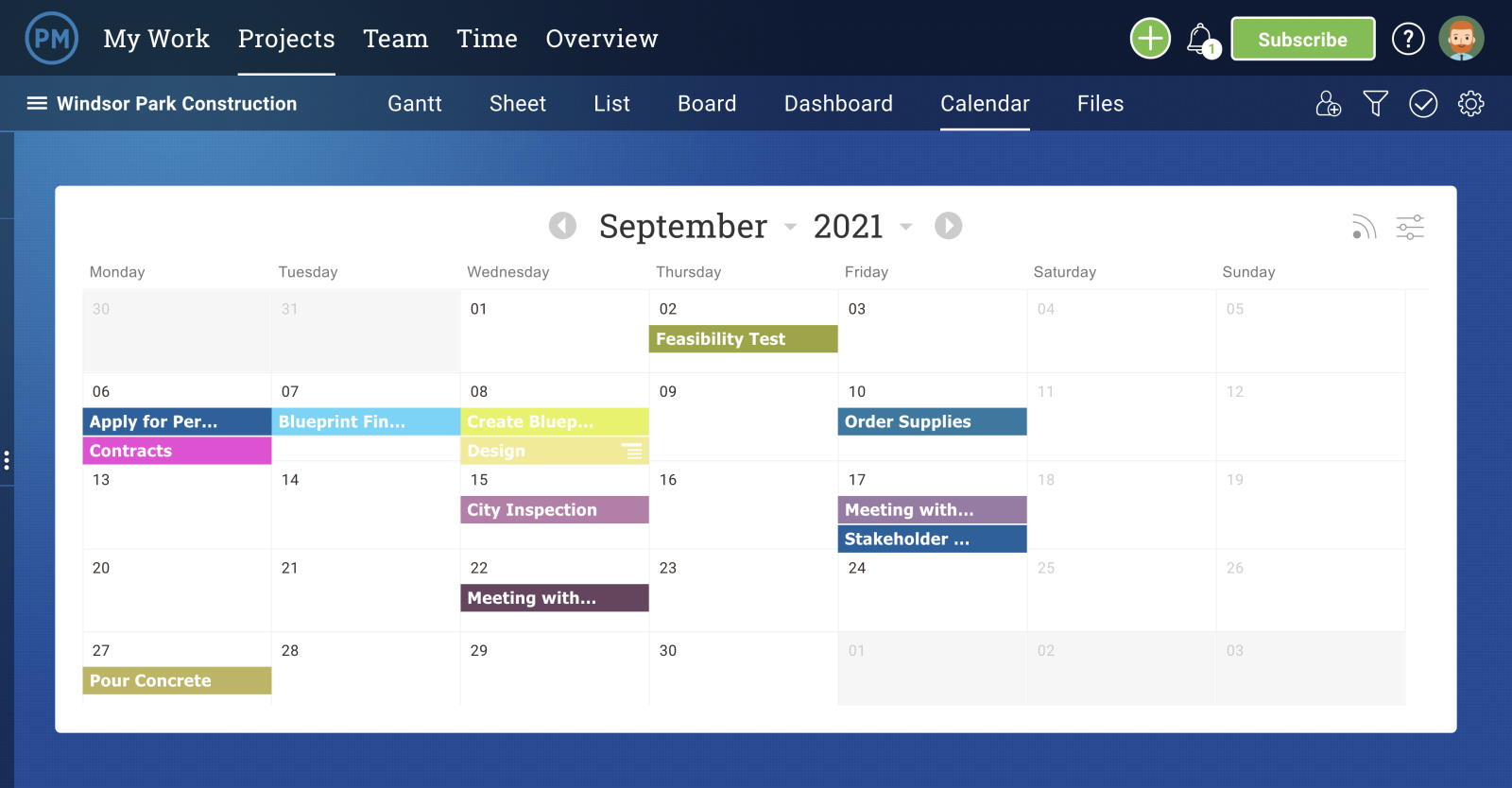
Plan and execute your work using ProjectManager’s calendars. Try our software for free today!
A content strategy encompasses many things – graphics, copy, videos, pictures, and so on. All of these different types of marketing materials must be scheduled out somewhere, and there’s no better place than on a calendar.
ProjectManager’s calendar allows you to mark when different pieces of content need to be created, reviewed and shared. Simply create a task, set due dates, assign priority and assign it a tag, then add whoever is responsible for this piece of content. When they’re done, all they need to do is attach the content to the original task.
Kanban Board
Marketing projects are a team effort. One of the best examples of this is an email marketing campaign, which requires writers, editors, graphic designers and strategists. In times like that, it’s crucial to create and share tasks in a way that makes things simpler.
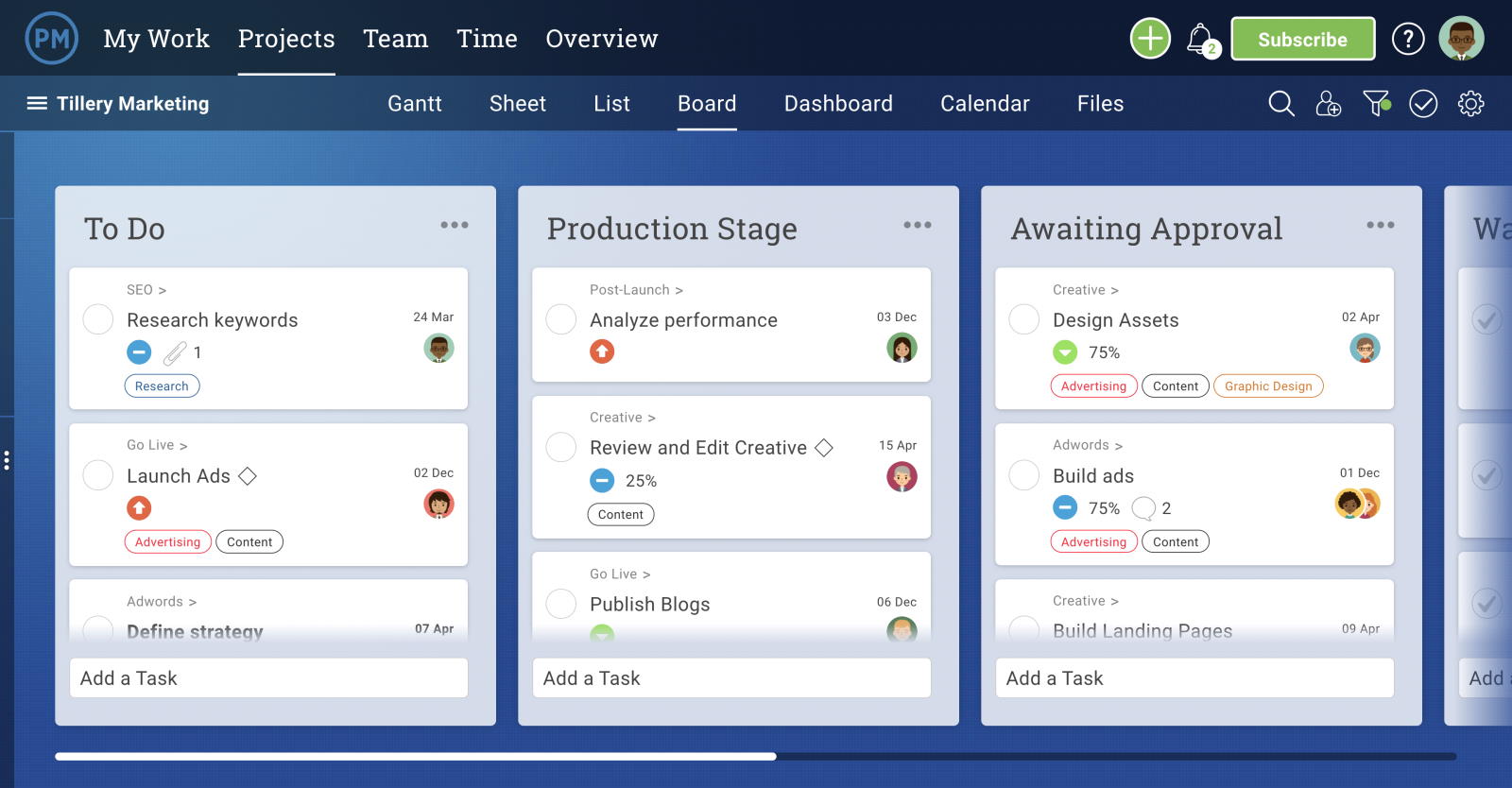
ProjectManager’s kanban board allows users to create tasks and attach comments, files, links and more within the tasks themselves. When the task is created and assigned, the kanban card can then be dragged and dropped into different columns as desired.
This makes adjusting workflows easy and ensures that the whole team knows the progress of each task. Ready to have an asset reviewed? Created a ‘to be reviewed’ column and drag completed tasks there.
Gantt Chart
Some of the biggest deliverables a marketing team works toward are new initiatives and product launches. Such initiatives are treated as big projects, and big projects require powerful tools.
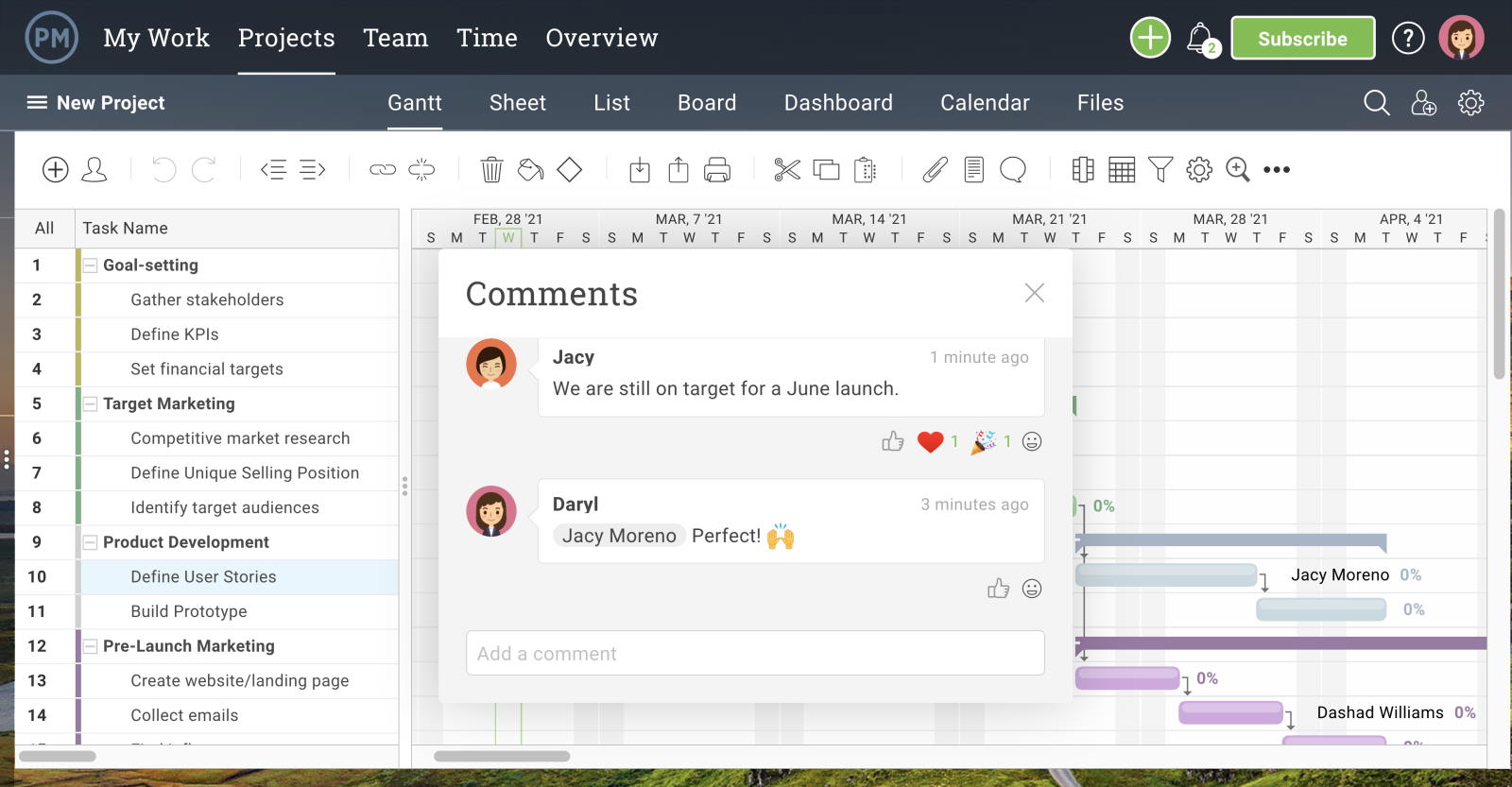
Gantt charts are one of the best ways to plan, schedule and manage complex projects. One of the most important features to look for in a Gantt chart for a marketing team is the ability to access the chart and make changes on the go. ProjectManager’s Gantt charts are 100% cloud-based, so team members can stay on top of their work from anywhere and never worry about losing data.
Another crucial Gantt chart feature is the ability to filter by anything you need. Because Gantt charts contain so much information, they can feel a bit intimidating. Using filters is one of the best ways to narrow the scope and see only what’s applicable to your workload. ProjectManager’s Gantt chart allows users to filter their view by task due date, assignees, task type and more.
Tasks List
Tasks lists are an absolute must for any marketing team, whether they’re working on a complex project or day-to-day responsibilities. The difference between using a simple task list and a project management tool with advanced tasks lists features is the potential to increase productivity and collaborate on tasks.
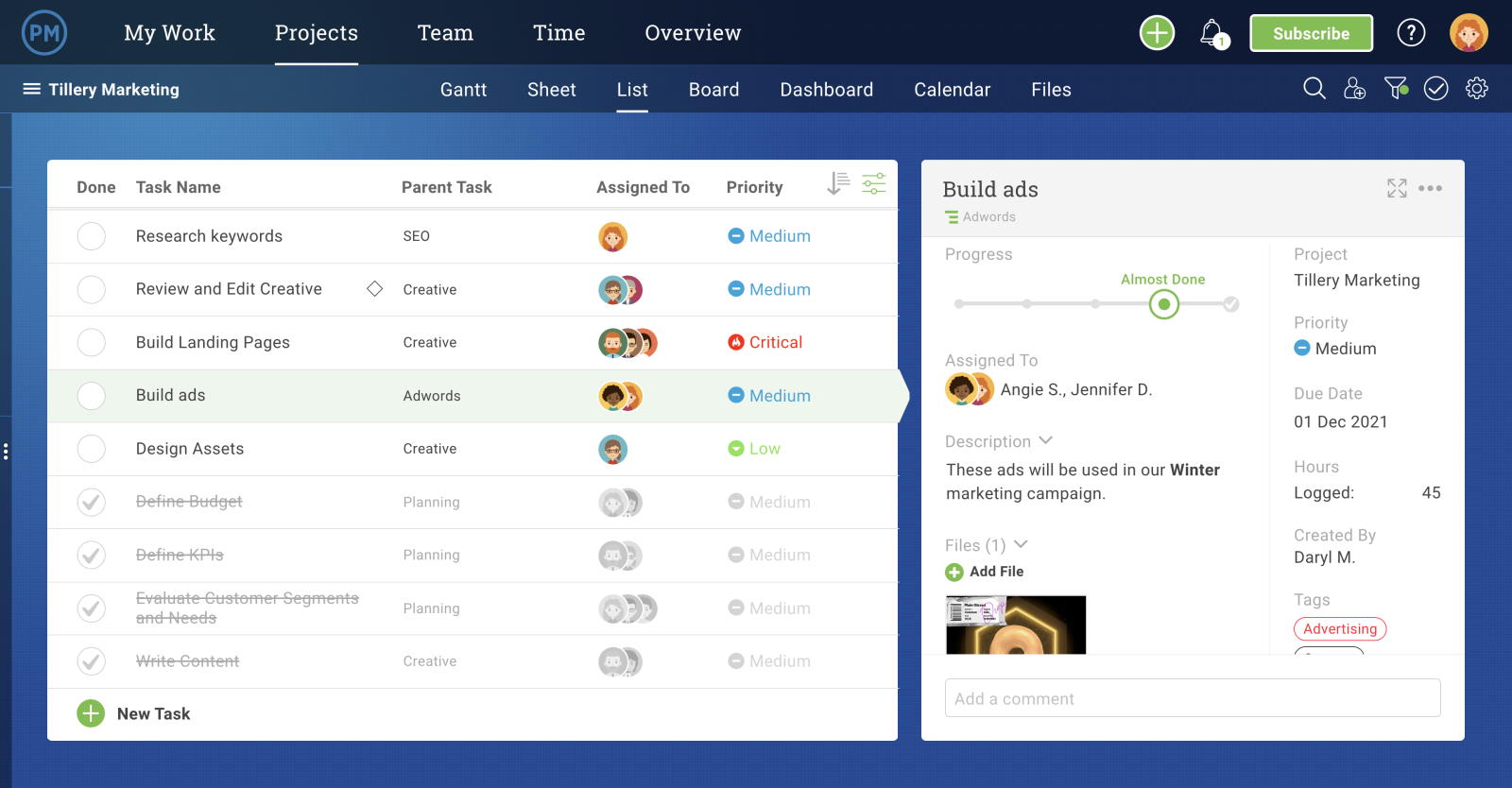
ProjectManager’s tasks lists ensure that each task contains all the relevant information to its deliverable. ProjectManager’s task lists also allow users to add additional team members to existing tasks. Need help with a task or have a question for someone outside of your department? Simply add them to the task and tag them in a comment.
Kanban boards allow you to see tasks in the context of all workflows. Tasks lists, on the other hand, keep things straightforward. Because the nature of marketing projects is so diverse, it’s important to have both of these options at your disposal.
Dashboard
Marketing teams need top-notch tools to plan and schedule projects, complete tasks and collaborate. They also need a way to consistently track progress – a “command center.” Marketing teams are especially collaborative, so it’s even more important for everyone to see the same information. Using a project dashboard ensures everyone is on the same page.
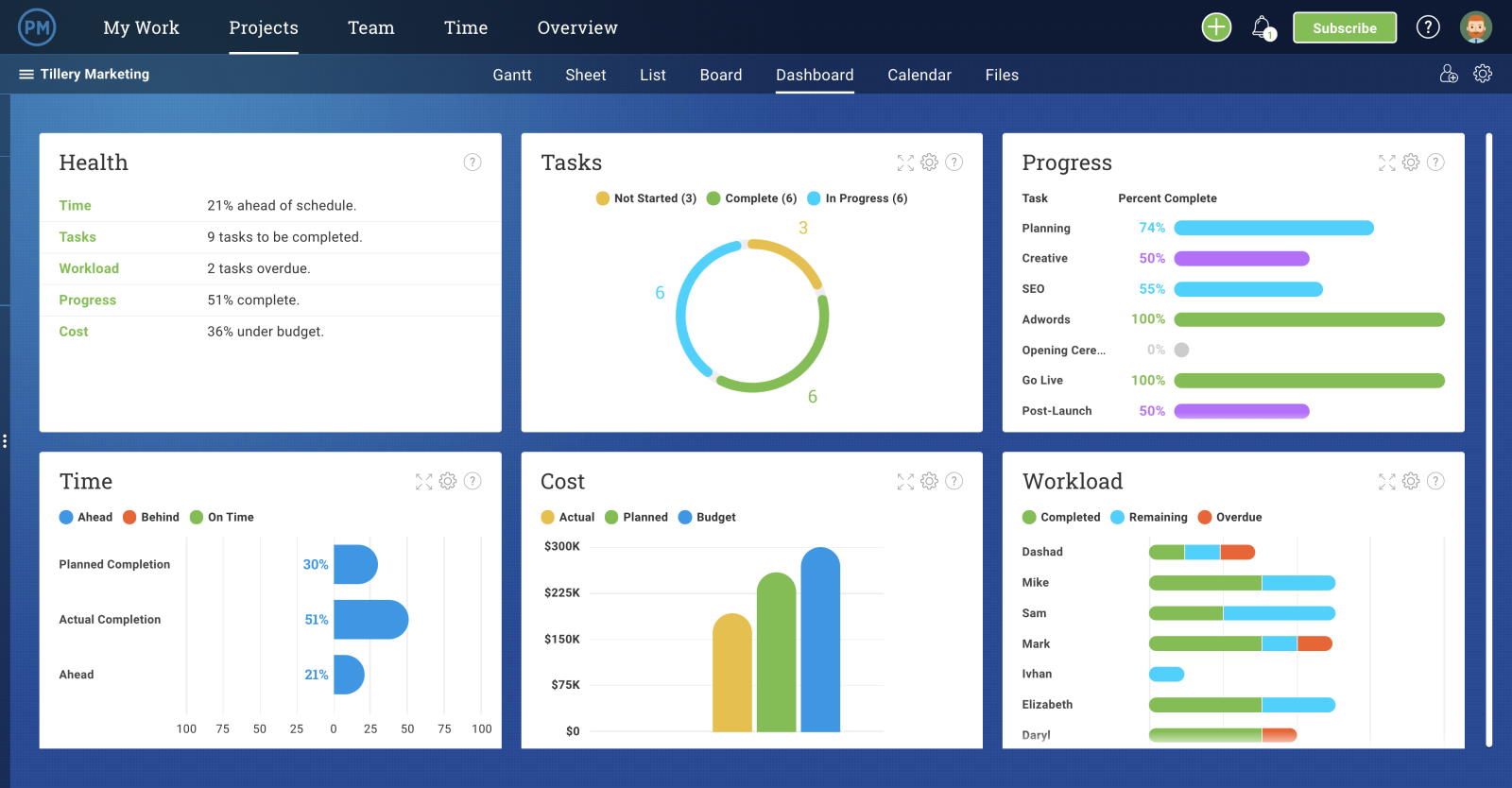
Using a project dashboard is especially important when teams are managing more than one project at the same time. For a marketing team, this might look like creating two different email campaigns at once or preparing for separate events, simultaneously.
No matter how many different items are on the agendas, the best dashboards show users all progress, in real-time. Easily compare progress to baselines and see where there’s room for improvement, either in one project or across all projects. Dashboards are designed to show this information in an easy-to-understand, visual way that doesn’t take long to digest.
ProjectManager is a cloud-based work management software with features that will help bring success to your next marketing campaign. Plan, monitor and report on your work with one software that gives your marketing team the tools they need to collaborate for greater productivity. Make your next marketing initiative a success with ProjectManager—try it free today.

