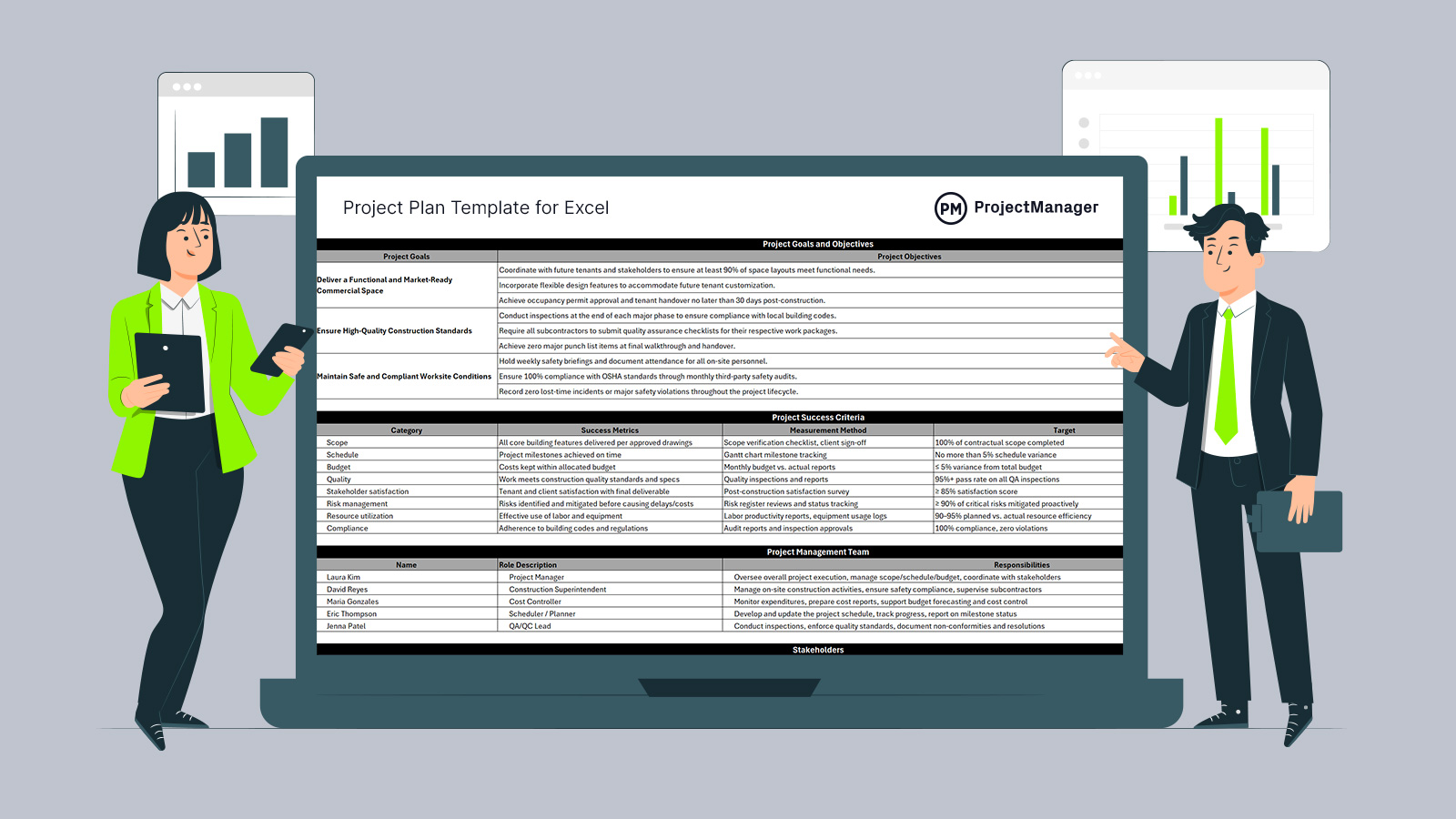Creating a formal project plan is essential for keeping any project on track. It acts as a comprehensive roadmap, helping teams define how the project will be planned, scheduled, executed, monitored and closed. With a clear structure, everyone involved understands their responsibilities and expectations from the very beginning.
Download this project plan template for Excel to build your project plan. It makes the process faster and more consistent, allowing organizations to outline key project elements in one place, reducing confusion, improving communication and increasing the chances of delivering projects on time and within budget.
Want to get the most out of a project plan? Then open up the free project plan template in ProjectManager an award-winning project and portfolio management software with powerful Gantt charts that schedule tasks, resources and costs in one convenient location. This is one of the most powerful planning tools, as it turns even the most complex projects into easily understandable plans. Link task dependencies to avoid cost overruns and filter for the critical path, toggle to the sheet or list view to track key dates, planned vs. actual data and more. plus use unlimited free guest licenses to share project plans with stakeholders. Get started for free and plan, manage and track projects in real time.

Why Use a Project Plan Template for Excel?
A well-designed Excel project plan template gives teams a consistent way to capture the key details of a project before it begins. It provides a framework for defining success, identifying who’s involved, what needs to be done and when each task should happen. By outlining these details early, teams can align their efforts and avoid scope creep or delays.
This project plan template for Excel also brings structure to complex planning elements like timelines, budgets and resources. It helps anticipate challenges and risks while tracking the decisions and responsibilities tied to each phase. By keeping all this information in a single document, organizations can simplify collaboration and reporting while staying adaptable when project conditions change.
After completing the project plan template for Excel, don’t let your project get stuck in a static document. Templates must be manually updated and are poor collaborative platforms. Project plans can be more effective when incorporated into project management software.
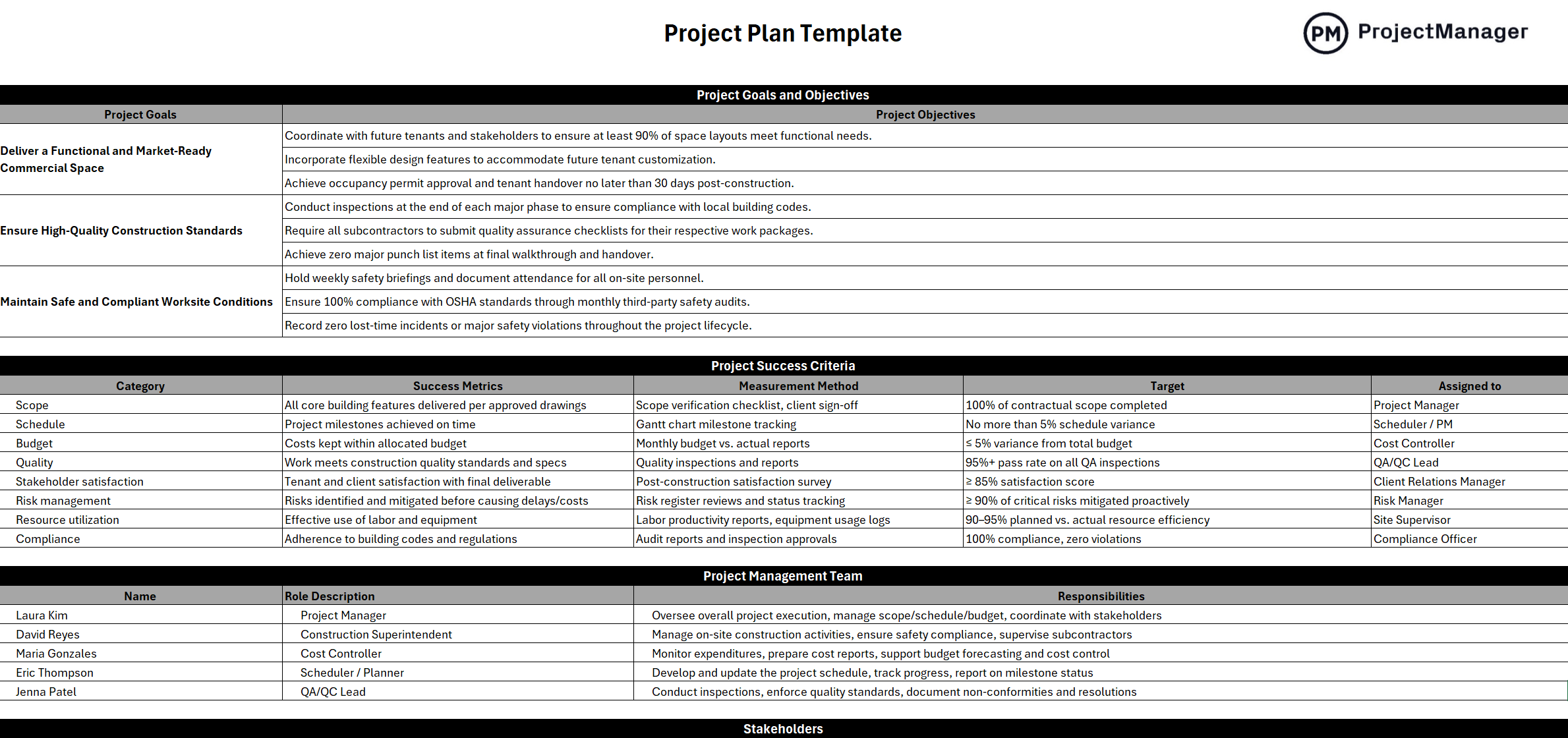
When to Use This Project Plan Template for Excel
This Excel project plan template is most useful at the beginning of any project, especially when a formalized roadmap is needed to align teams and stakeholders. It’s perfect for project kickoff meetings, internal planning phases or client-facing proposals.
It’s also helpful for managing mid- to large-scale initiatives where multiple departments or vendors are involved. When launching a new service, developing a product or organizing a major event, this template helps ensure nothing falls through the cracks.
Who Should Use This Free Project Plan Template for Excel?
This Excel project plan template is ideal for project managers, team leads, operations coordinators, consultants and anyone tasked with organizing and delivering a project. Whether you’re managing internal initiatives or client-facing work, this tool provides a structured way to document your planning process.
It’s especially helpful for professionals working in small to medium-sized teams, where having a clear, easy-to-follow plan can make a significant difference in communication, accountability and execution.
How to Use This Excel Project Plan Template
This Excel template is structured to walk you through each phase of your project planning process. It helps define what you want to achieve, how success will be measured and who is responsible for what. Below are the main steps to guide you through filling out the template.
1. Define the Project Goals and Objectives
The first step is to define your project goals and objectives. Project goals are broad, long-term outcomes that the project aims to accomplish, such as improving customer satisfaction or launching a new product. Objectives are more specific, measurable steps that lead to achieving those goals. Clearly stating both allows your team to stay focused and track progress more effectively throughout the project lifecycle.
2. Establish a Project Success Criteria
Next, outline what success looks like for your project. Success criteria are measurable indicators to assess whether the project meets its intended goals. Use the table in the template to define categories, specific metrics, how those metrics will be measured, the target values and who is responsible for each. This clarity helps all stakeholders agree on expectations and makes it easier to evaluate the project later.
3. Define Roles and Responsibilities of the Project Team
After identifying success criteria, define the roles and responsibilities of everyone involved in the project. Use the table in the template to list each team member, their role description and their key responsibilities. This step is crucial for setting expectations and ensuring accountability across your team. When roles are clearly defined, it reduces confusion and enhances collaboration throughout the project.
4. Identify Key Project Stakeholders
The next step in using this project plan template for Excel is to identify the key stakeholders involved. Stakeholders are individuals or groups who have an interest in or influence over the project. In this section of the template, you can list their names, define their role in the project and rate their level of power and interest. There’s also space to include their contact information to keep communication organized and ensure that all relevant parties are kept in the loop throughout the project lifecycle.
5. Define the Project Scope
After identifying stakeholders, the next step is to define the project scope. This section of the template helps you break down what the project will deliver and how. You’ll list key tasks, their dependencies, the deliverables expected, acceptance criteria and major milestones. Mapping out these components early provides a clear structure for the team to follow and helps manage expectations. It also serves as a reference point to avoid scope creep and keep the project aligned with its original goals.
6. Outline the Project Timeline
The next step in using this project plan template is to outline the timeline of your project. This section helps you organize tasks, assign responsibilities and set expected durations. You’ll define each task, identify who is responsible and input planned and actual start and end dates. Tracking the timeline in this structured way helps teams visualize the project’s flow, anticipate potential delays and ensure timely completion of deliverables. It also improves accountability by assigning clear deadlines to each task owner.
7. Identify the Project Resource Requirements
Once the timeline is set, the next step is to identify the resource requirements necessary to execute the project. This section of the Excel template allows you to break down each task and specify what’s needed—raw materials, labor, equipment and any other supporting resources. Defining these needs in advance supports better budgeting, avoids shortages and helps ensure that the right resources are available when and where they’re needed throughout the project lifecycle.
8. Outline the Project Budget
The next step in using this Excel project plan template is to outline the budget. This section is designed to help break down and estimate the key cost categories that make up the overall budget. You’ll include labor costs, material expenses, overhead and both contingency and management reserves. Capturing these details early enables better financial planning and resource allocation. It also allows stakeholders to review and approve the budget confidently, reducing the risk of cost overruns later in the project.
9. Identify Key Project Risks
The final step in using this template is to identify potential risks that could impact the success of your project. Use the provided risk log table to describe each risk, estimate its likelihood and potential impact, and outline actions to mitigate it. You can also assign a risk owner to ensure accountability. By proactively addressing risks, your team is better prepared to respond to unexpected issues and keep the project on track.
Related Project Management Templates
The project plan template can be looked at as made up of many separate, but important templates. There’s the proposal, budget and project charter, all of which can be found among our over 100 free project management templates for Excel and Word. They cover all aspects of managing a project across multiple industries. Here are those aforementioned items that can be immediately downloaded.
Project Proposal Template
Download this free project proposal template for Word to outline the essential details of a proposed project. It serves as a formal pitch to stakeholders, clients or decision-makers, highlighting the project’s purpose, scope, goals, methodology, timeline and estimated budget.
Project Budget Template
A project budget template is a structured document used to estimate and track the financial resources needed to complete a project. It typically includes sections for itemized costs such as labor, materials, equipment, travel, and contingency funds.
Project Charter Template
A project charter is a formal document used to outline the essential elements of a project before it begins. Use this project charter template for Word as an official agreement between stakeholders and the project team, authorizing the start of the project and defining its scope, objectives, key stakeholders, deliverables and constraints.
How to Manage Projects with ProjectManager
Templates, as mentioned above, are all well and good, but they’re not ideal for managing projects. Professionals are not using them. They’re using project management software like ProjectManager. Our online software has multiple tasks and workflow management views that allow for automated workflows with task approval settings to ensure that only quality deliverables move forward. But that’s not all, there are also resource management and tracking features to keep projects delivered on time and within budget.
Track Resources to Stay on Schedule
When resources are scheduled on the Gantt chart, it only sets the stage. The team will be tasked with executing that work. When onboarding them, set their availability, skills and pay rate to make sure that the right resources are scheduled for the right time and place. View resource allocation across one or multiple projects on the workload chart. It’s color-coded to make it easy to see who is overallocated or underutilized.
The team’s workload can be balanced without leaving the chart to keep teams productive, but not burning them out. There’s also a team page for a daily or weekly view of their activities, which can be filtered by progress and priority. Tasks can also be updated from this page.

Monitor Project Metrics on Real-Time Dashboards and Reports
For a high-level overview of all the project’s key metrics, toggle to the real-time dashboards. They don’t require any setup and automatically collect live data that’s displayed on easy-to-read graphs and charts showing time, cost, workload and more. The portfolio summary dashboard offers live notification updates, a portfolio breakdown and more.
Customizable reports on project or portfolio status, variance, workload, timesheets and more can focus on specific data points or general information that can be shared with stakeholders. Even our secure online timesheets can help. They streamline the payroll process, but also track labor costs to stay on budget.
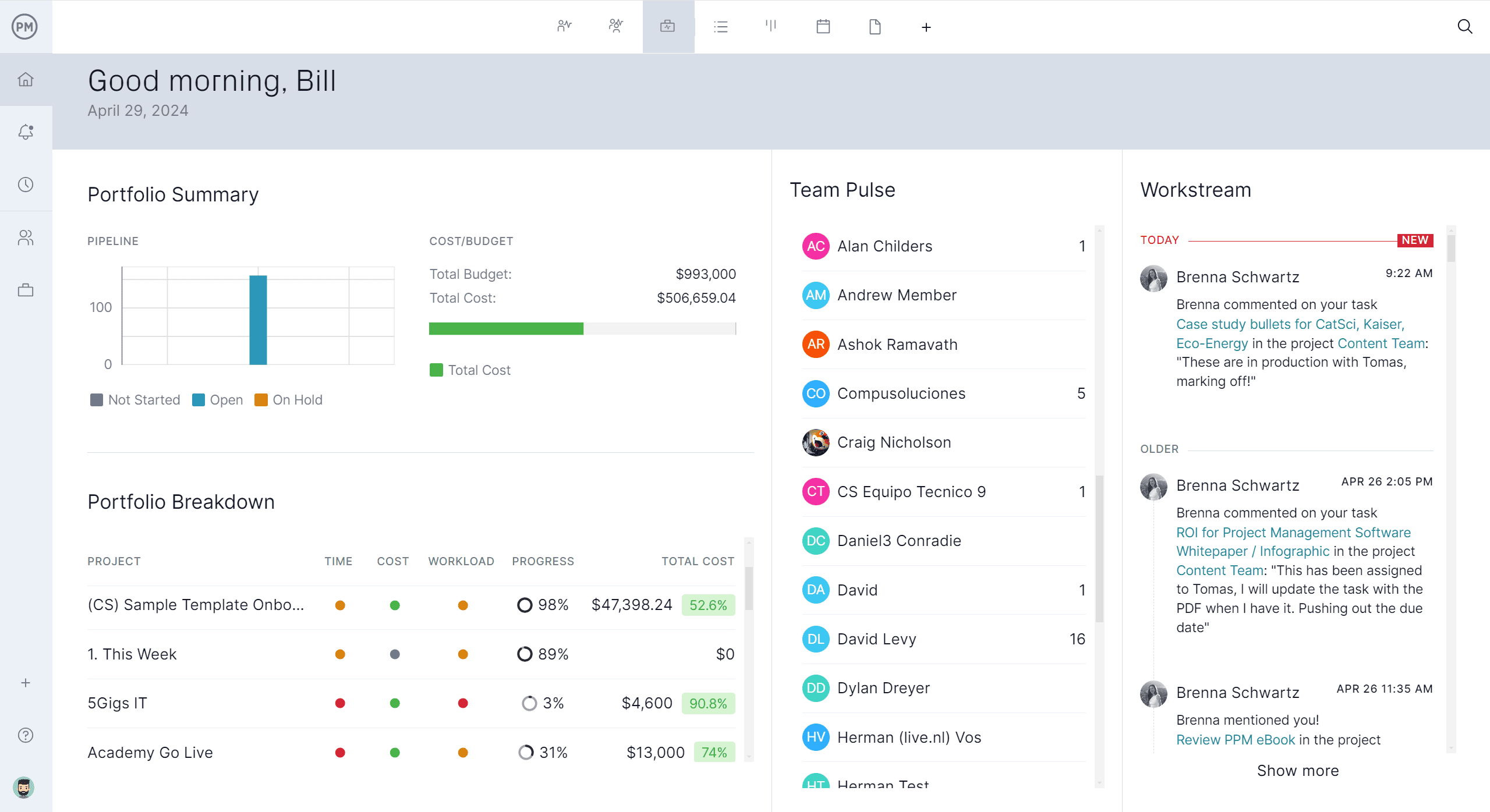
Related Project Management Content
Looking for more project management articles? You’re in the right place. Below is a selection of some more recent pieces we’ve published on our blog. They cover project management tools and techniques, how to start a project and much more.
- Project Management Tools & Techniques
- How to Start a Project in 10 Steps
- Project Management Basics: Definitions, Methods and Tools
- Project Review Process: A How-to Guide
- How to Write Effective Project Objectives & Goals Every Time
ProjectManager is online project and portfolio software that connects teams whether they’re in the office or out in the field. They can share files, comment at the task level and stay updated with email and in-app notifications. Join teams at Avis, Nestle and Siemens who use our software to deliver successful projects. Get started with ProjectManager today for free.