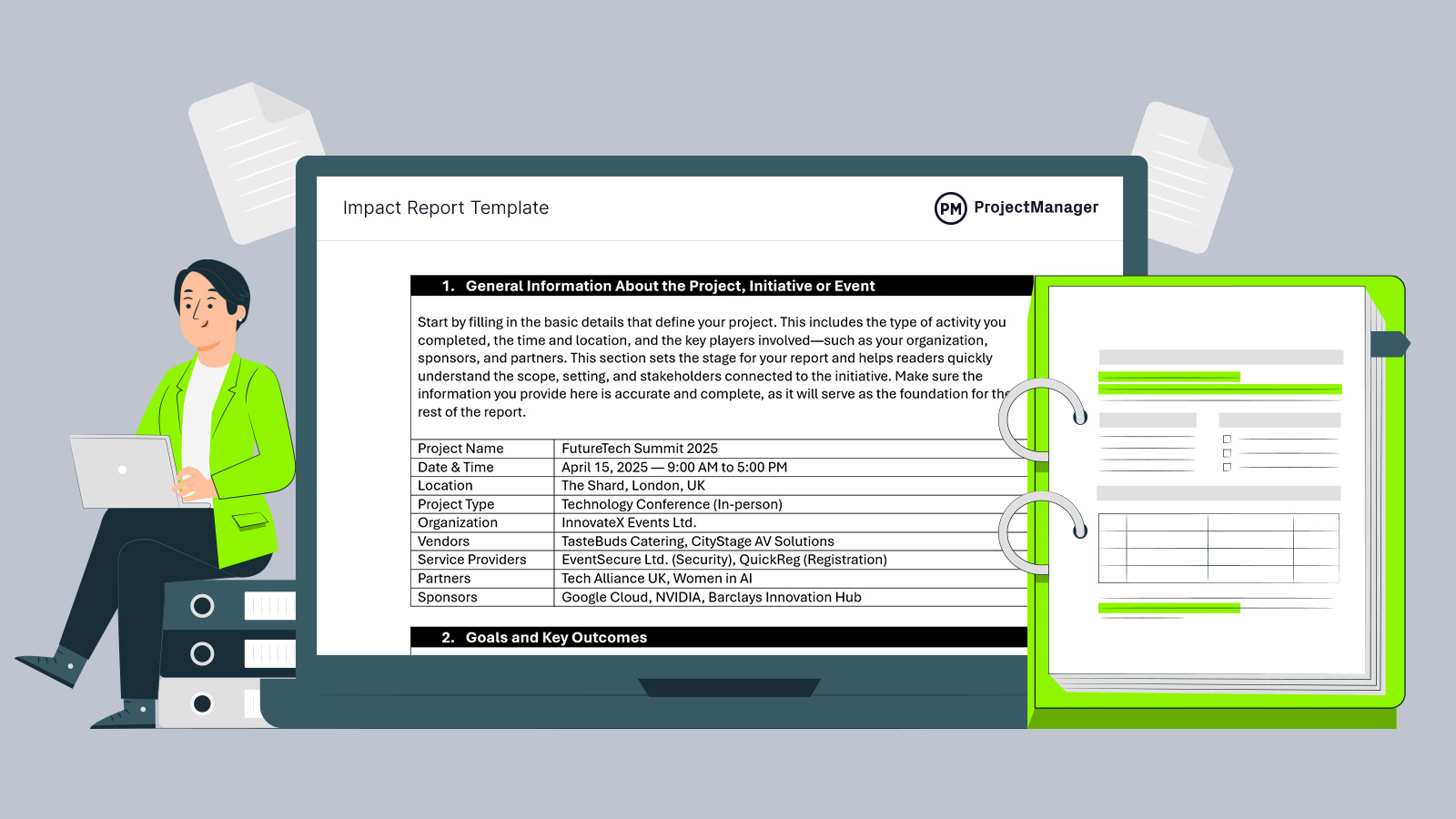An impact report template can be essential for completing a project, initiative, event or operational improvement. It helps organizations reflect on whether their goals were met, how resources were used, and what tangible outcomes were achieved. Download this free impact report template for Word to document and analyze results, give teams a deeper understanding of their effectiveness and can identify areas for growth.
An impact report isn’t just about reporting numbers—it’s about storytelling through data. It allows stakeholders to see the value generated, fosters transparency and builds accountability. Whether you’re hosting a tech summit, launching a new internal process or executing a community outreach program, this report ensures that your efforts are not only measurable but also meaningful.
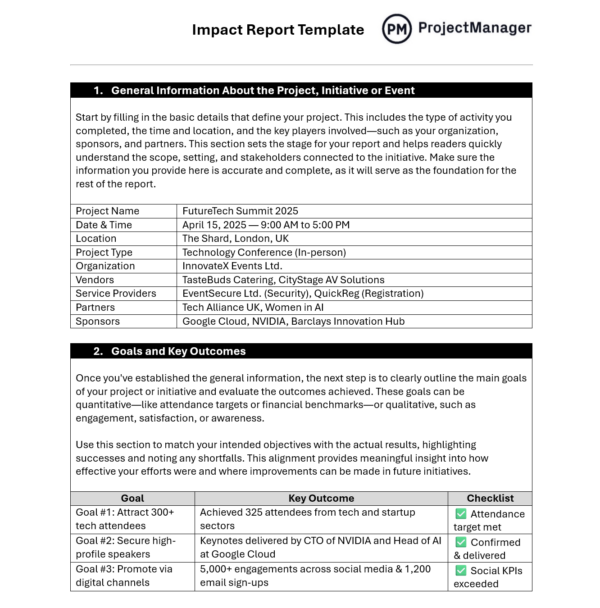
Why Use an Impact Report Template
Using an impact report template simplifies the process of gathering and presenting results in a consistent, comprehensive way. This particular template breaks down reporting into structured sections such as project overview, goals and outcomes, audience demographics, scope of work and key metrics. Instead of starting from scratch, you’re guided through each aspect of evaluation, ensuring no critical detail is missed.
The impact report template also promotes clarity in both qualitative and quantitative analysis. It allows teams to align data with strategic objectives, visualize what was achieved versus what was planned and highlight financial performance and operational effectiveness. Whether for internal use or external presentation, the template offers a reliable framework to communicate impact with precision and confidence.
An impact report template also plays a valuable role in informing a Gantt chart by providing a structured analysis of how specific events, changes or risks could affect a project’s timeline, scope and resource allocation. While the Gantt chart visually maps out project tasks and their dependencies, the impact report adds contextual insight that influences how the chart is created or adjusted.
To take full advantage of this partnership requires project management software with online Gantt charts. ProjectManager is award-winning project and portfolio management software that has robust Gantt charts that schedule tasks, costs and resources. Unlike the competition, though, we try harder, adding links to all four types of task dependencies to avoid cost overruns, filtering for the critical path to identify essential tasks and slack, plus you can set a baseline to track planned effort against actual effort in real time. Get started with ProjectManager today for free.

When To Use This Impact Report Template
This impact report template should be used after completing a project, event, program or strategic initiative to evaluate performance and outcomes. It’s especially useful when you need to communicate results to stakeholders, sponsors or internal leadership. Common use cases include post-event evaluations, nonprofit program reviews, CSR reporting and internal process improvement assessments.
By using this impact report template, organizations can track goals, identify lessons learned and support future planning. It is ideal for summarizing both qualitative and quantitative outcomes in a clear, structured format that promotes accountability and continuous improvement.
Who Should Use This Free Impact Report Template
Impact reports are not limited to one industry or sector—they’re used across various fields to measure effectiveness and communicate value. Here are some of the most common types of organizations that benefit from using this free impact report template:
- Nonprofits: To demonstrate impact to donors, grantmakers and boards by showing how programs achieved their social or community goals.
- Event Planners: To evaluate the success of conferences, workshops or fundraising events, and guide improvements for future events.
- CSR Teams: To report on corporate social responsibility initiatives and showcase results in sustainability, diversity or community engagement.
- Educational Institutions: To assess outreach programs, training workshops or student success initiatives.
- Government Agencies: To evaluate public programs, policy rollouts or community-based initiatives with measurable outcomes.
- Startups & Social Enterprises: To share traction and mission-driven impact with investors, partners or grant bodies.
- Consulting Firms: To summarize client project outcomes and provide data-driven recommendations post-engagement.
- Project Management Teams: To review and assess process improvements or pilot programs within organizations.
How to Use This Impact Report Template
This template is designed to help you collect, organize and present your project’s outcomes with clarity and professionalism. Whether you’re summarizing an event, internal initiative or strategic program, each section of the template walks you through the essential components of impact reporting. Just follow the steps below to ensure your report covers everything stakeholders need to understand the results and value of your work.
1. Enter General Information About the Project, Initiative or Event
Start by filling in the basic details that define your project. This includes the type of activity you completed, the time and place it occurred and the key players involved—such as your organization, sponsors, and partners. This section sets the stage for your report and helps readers quickly understand the scope, setting and stakeholders connected to the initiative. Make sure the information you provide here is accurate and complete, as it will serve as the foundation for the rest of the report.
2. Define Key Goals and Outcomes
Once you’ve established the general information, the next step is to clearly outline the main goals of your project or initiative and evaluate the outcomes achieved. These goals can be quantitative—like attendance targets or financial benchmarks—or qualitative, such as engagement, satisfaction or awareness. Use this section to match your intended objectives with the actual results, highlighting successes and noting any shortfalls. This alignment provides meaningful insight into how effective your efforts were and where improvements can be made in future initiatives.
3. Audience Demographics
Understanding who your project reached is just as important as what it achieved. Use this section to describe the characteristics of your audience or participants. Consider their age, location, role and how they engaged with your initiative. This data helps you identify trends, validate targeting strategies and improve inclusivity or outreach moving forward. Whether your audience consisted of customers, attendees, employees or stakeholders, capturing their profile will add important context to your impact report and make your results more actionable.

4. Describe the Scope of Work of the Project, Initiative or Event
In this section, outline what the project or event set out to accomplish and how it was structured. Identify the main tasks, the expected deliverables and the criteria used to determine success. You should also consider any limitations, assumptions or external factors that shaped execution. Include key milestones to help illustrate the project’s overall trajectory. This structured scope of work helps stakeholders understand what was planned, what was completed and where deviations may have occurred.
5. Establish Key Metrics and Measurement Methods
Determine how you will measure the success of your project by identifying specific performance indicators. These could include participation rates, deliverable completion, audience engagement or other success criteria relevant to your goals. Align each metric with its target and track actual outcomes to evaluate overall effectiveness. This section ensures that your report goes beyond anecdotal observations and includes evidence-based performance data that can inform future decisions and improvements.
6. Provide a Financial Overview
This section helps you summarize the financial performance of your initiative, comparing planned budgets against actual spending. Capture all major expense categories and note any variances, whether positive or negative. Highlight key cost drivers or savings and explain any unexpected changes. A clear financial overview promotes transparency and helps demonstrate fiscal responsibility to stakeholders, sponsors, or funders, while also informing more accurate budgeting for future projects or events.
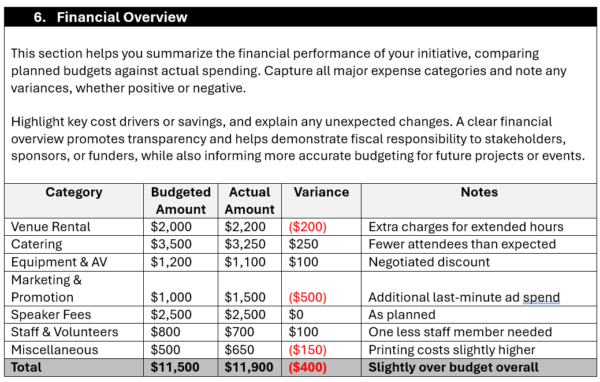
7. Evaluate the Timeline of the Project, Initiative or Event
Use this section to assess how the project unfolded over time, including any delays or schedule adjustments. This template includes an embedded Gantt chart built for Word that automatically generates a visual timeline based on your task names and dates. By reviewing the timeline, you can compare planned versus actual task completion and identify potential areas for improved scheduling or resource allocation in future projects.
8. Document Lessons Learned
This final section of the template allows you to capture valuable insights from the project or event. Use the table to reflect on what went well, what could have been done better and practical recommendations for the future. Documenting lessons learned helps your team avoid repeating mistakes and builds a knowledge base for continuous improvement. It’s an essential step for closing out the report and turning your experience into actionable guidance for similar initiatives going forward.
Related Project Management Templates
An impact report template is one of over 100 free project management templates for Excel and Word that can be downloaded immediately from our site. These free templates cover all aspects of managing a project across multiple industries. Here are just a few examples.
After Action Report Template
Download this free after action report template for Word to evaluate and record the outcomes, lessons learned and recommendations following the completion of a project, event, operation or incident. This template helps teams analyze what was intended to happen, what actually occurred what went well, and what could be improved.
Change Impact Assessment Template
Use this free change impact assessment template for Excel to evaluate the potential consequences of a proposed change within an organization, project or system. It helps stakeholders understand how the change will affect various aspects of operations, enabling informed decision-making before implementation.
Impact Effort Matrix Template
This free impact effort matrix template for Excel is used to help teams prioritize tasks, initiatives or changes based on their potential impact and the effort required to implement them. This template provides a visual framework that categorizes activities into four quadrants:
How to Manage Projects With ProjectManager
An impact report template is great to gather data, but it’s not going to help manage a project or apply the lessons learned. That requires project management software. ProjectManager is award-winning project and portfolio management software that has multiple project views that allow cross-functional teams to work together in real time. Project managers can plan and schedule on Gantt charts, while team members can choose between the visual workflow kanban boards or task lists to manage their work. The calendar view helps track deadlines and, with view-only quest licenses, allows stakeholders to stay updated.
Allocate Staff and Assets Efficiently
With built-in resource management tools, ProjectManager helps managers track team availability, workload and utilization rates to avoid overallocation or underuse. Assigning tasks based on availability and skillset is straightforward, and you can adjust resources in real time as project needs evolve. Color-coded workload charts show who is over or under allocated, and allows managers to balance their workload to keep them productive. A daily or weekly team page shows their activity and can be filtered by progress and priority. Tasks can also be updated without leaving the page.

Track Project Metrics in Real Time
Keep stakeholder informed with real-time project or portfolio dashboards, status reports and performance analytics. The dashboards offer visual insights into progress, task completion, cost tracking and project health. Customizable reporting features simplify communication with clients or leadership, ensuring everyone stays aligned. You can also set custom KPIs and receive alerts for risks, delays or budget issues, enabling proactive management. Plus, secure timesheets not only streamline payroll, but track labor costs to help keep to the budget.

Related Content
An impact report template is a small part of project management. For those who are interested in learning more, below are some articles on business impact analysis, change impact assessment and more.
- What Is Business Impact Analysis? How to Conduct One
- Change Impact Assessment & Analysis
- What Is an Impact Effort Matrix? (Template Included)
- Time Impact Analysis in Construction
ProjectManager is online project and portfolio management software that connects teams whether they’re in the office or out in the field. They can share files, comment at the task level and stay up to date with email and in-app notifications. Join teams at Avis, Nestle and Siemens who are using our software to deliver successful projects. Get started with ProjectManager today for free.