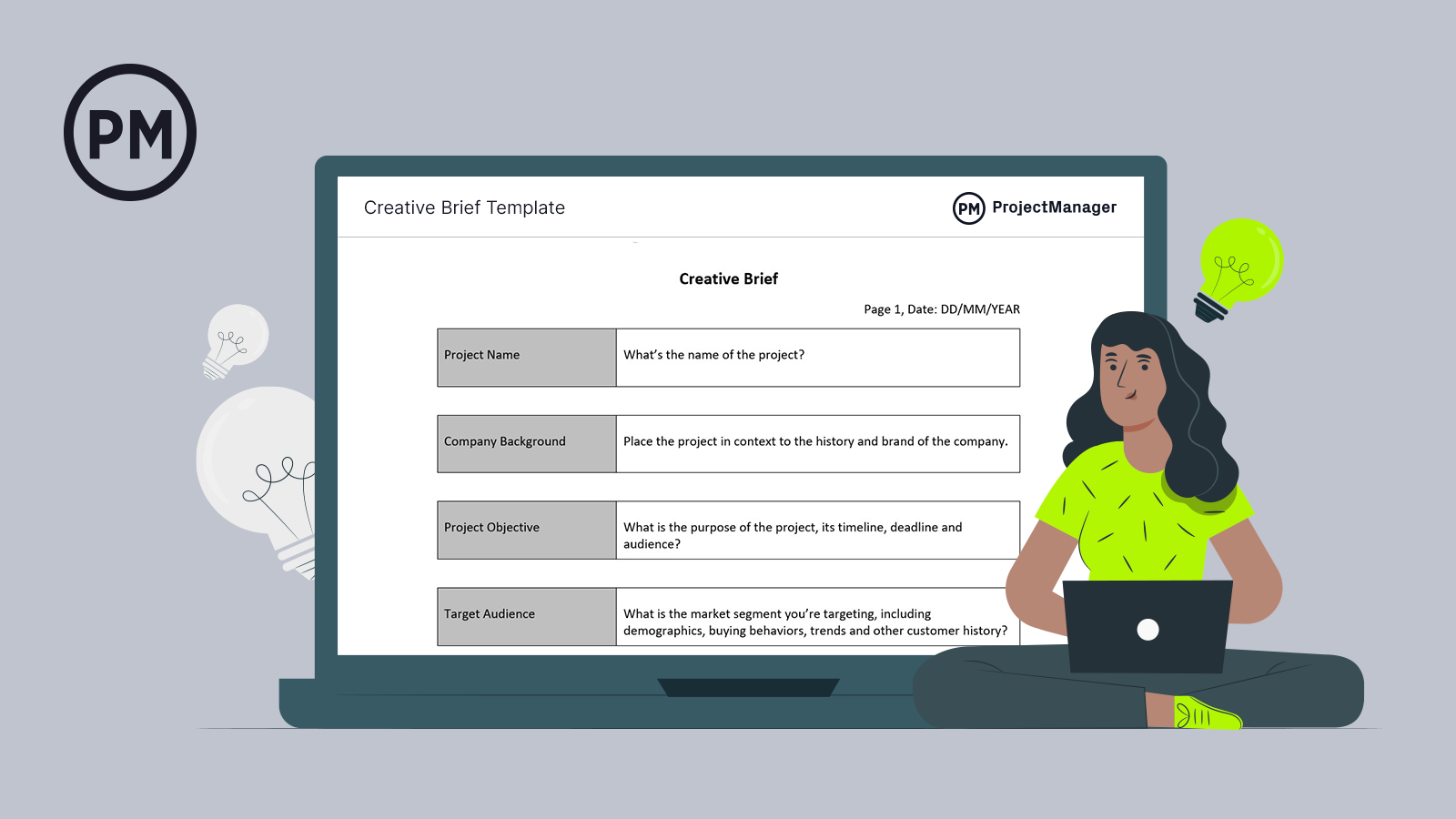Think of the creative brief as you would a project brief, only for marketing, advertising or design projects. It allows you to summarize the project, get buy-in from your stakeholders and align your creative teams prior to execution. Our free creative brief template for Word is a great tool to set up those creative projects for success.
Once the creative brief has been approved, you have to implement it. ProjectManager is online software for marketing teams and creative projects that helps you execute your creative brief. That involves coordinating different departments beyond marketing teams, and each uses different tools. Teams can use our multiple project views to let everyone work how they want, whether it’s on Gantt charts to plan, kanban boards to visualize execution or calendars to view important dates. Data across project views updates in real time to keep everyone on the same page. Get started with ProjectManager today for free.

What Is a Creative Brief?
Creative projects begin with a creative brief. The creative brief is a game plan that outlines the project objectives, so everyone involved starts the project on the same page. It’s a way to outline the key aspects of a project, from its purpose to its timeline.
The creative brief is a way to communicate what the project is all about. It allows stakeholders to approve the direction of the project and, when shared with the creative team, helps everyone know what the project is supposed to achieve so they can work together to meet that goal.
While written at the beginning of the project, it’s referred to throughout the project’s life cycle. It provides a single source of truth and anyone with a question about the reasons behind the project can get a fast, accurate answer.
As its name implies, the creative brief is a short document that sums up the project mission, goals, challenges demographics, messaging and other key points. The creative project manager is usually responsible for writing the creative brief.
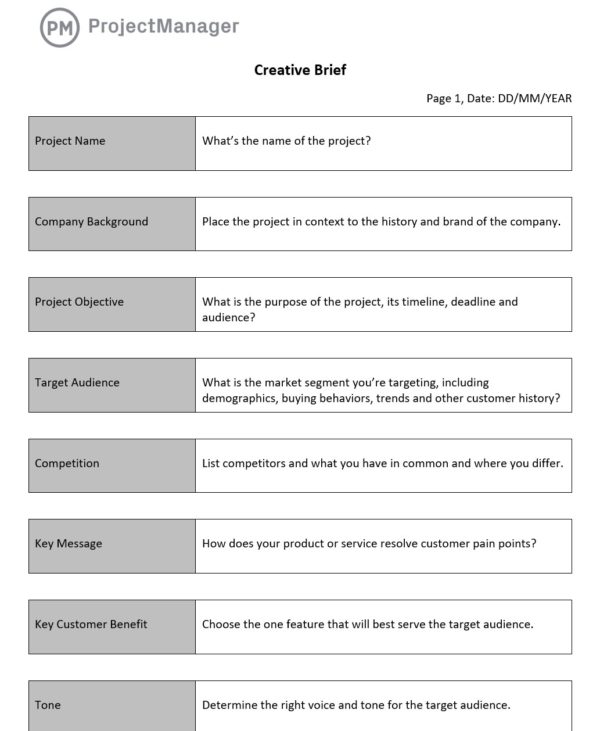
Why Use a Creative Brief Template?
The creative brief template has many uses. It saves time and effort by laying out the components of the creative brief. All you then have to do is research and fill in the blanks. Having a free creative brief template also creates consistency in your project documentation, which makes it easy to share, archive and retrieve for future use when looking into historical data for a new project.
Outside of being a template, a creative brief is a proactive way to note your project requirements. It helps lay the foundation for your project plan by defining the project scope, deadlines and deliverables related to your project.
Another benefit of the creative brief is that it’s a communication tool. It needs approval from stakeholders, which means once they sign off on the document, they’re on board and aligned with the project expectations. This is significant as you can’t deliver a successful project if your stakeholders are unhappy.
But it’s not only stakeholders who need to understand the project. Your creative team must be on board, too. The creative brief template allows you to effectively communicate the project goals and objectives to the artists, photographers, graphic designers, etc. This is especially helpful as many are likely contractors and not under daily supervision.
How to Use This Creative Brief Template
Our free creative brief template for Word is simple and thorough. Just download the free template and start filling in the blanks. The template is fully customizable so you can swap out the ProjectManager logo for your own. Even add more boxes if there’s information not covered that you want to include. There’s also a date to help you keep track of the most current creative brief, as they are often revised.
Put the Project in Context
Next, write down the project name followed by the company background. This is important as you want to place the project in context. The project will align with the overall strategy of the company. That’s why having a background on the company’s history and brand helps the creative team understand how the work should connect to the larger story.
Note the Objectives
This leads to specific information on the project objective. Everything in the creative work, whether it’s a product or service, should speak to the objectives set forth by the project’s stakeholders. In other words, what’s the purpose of the project? It helps to broaden the topic and add something about the project timeline, deadlines and audience.
Define the Target Audience
The target audience, or those people to whom you’re directing your marketing, should be clearly defined to better reach them. You’ll want in-depth research on their market segment including demographics, buying behaviors, trends that are impacting the market and anything else that might prove useful in understanding your potential customers’ histories.
Identify Your Competition
The next section is devoted to the competition. It’s best to list all the competitors and add similarities and differences. This helps you differentiate yourself from the pack and show customers why your brand is preferred.
Related: Free SWOT Analysis Template
Nail the Messaging
The next section is messaging. Here you’ll begin to devise the wording of your marketing or advertising campaign. It should be clear and impactful, but also address any pain points and how your product or service is designed to remove those pain points and enhance their experience.
List Customer Benefits
To further clarify your messaging, the next section is on the key customer benefit. You’ve already defined the customer pain points and briefly spoken about how you’ll resolve them. Now you want to zero in on the one feature that’s most important to highlight. There may be many great features, but focusing on one means you’re not diluting your message and you’ll create the most impact.
Set the Tone
Then you’ll need to understand the tone of the message. If you’re trying to reach parents, college students or recently retired people, you’ll use vastly different language and approaches. You need to know who you’re speaking to and how to best talk to them in terms that resonate with them.
A call to action (CTA) is some action that you want the customer to make. It could be a link to your website, an eBook or a phone call. Whatever it is, you’ll want to define it and show how that CTA will drive your customers to fulfill the project’s objectives.
Create a Distribution Plan
Of course, this work is for nothing if you can get the message to your target audience. Therefore, you’ll want to outline your distribution plan. That means choosing the channels or platforms on which you’ll advertise your product or service. This could also be radio spots or billboards, but it has to be clear where your campaign will live.
Get Sign Off
Finally, you need to get your project stakeholders to sign off on your plan. Once you have their approval, you’ll distribute the creative brief to your team so they understand the project and make sure they’re working toward fulfilling the project’s objectives.
When to Use This Creative Brief Template
The creative brief template should be used at the beginning of the project. It’s written by the creative project manager but can also include the entire creative or marketing team to help gather the information necessary to make it a thorough document.
While the creative brief is composed at the beginning of the project, it’s used throughout the project’s life cycle. It communicates the outline of the project both to stakeholders and the creative team.
If you’re contracting out a piece of the creative work to a graphic designer, they can always consult the creative brief in order to ensure their work aligns with what’s written in the creative brief, such as meeting project objectives and speaking to the target audience.
More Free Marketing Templates
Our free creative brief template for Word is but one of dozens of free project management templates for Excel and Word that you can download at our website. There are free templates to help you through every project phase. We also have industry-specific free templates, including these for marketing.
Marketing Campaign
Our free creative brief template only sets the stage. To get that message to your target audience, you need our free marketing campaign template. It helps you coordinate everything you’ll need to deliver your product or service to your customers.
Marketing Budget
Of course, all marketing campaigns require financing. The costs associated with the marketing push will be detailed in the budget. Our free marketing budget template will make sure you’re getting the return on your investment that stakeholders expect.
Marketing Plan
We’ve mentioned that the creative brief is a stepping stone to the marketing plan. Our free marketing plan template helps you take that step and land on solid ground. Now you can get into the details for every phase of the project and schedule a successful campaign.
ProjectManager & Creative Briefs
A creative brief template is a great tool, but a static one. You have to manually update it which means there could be many versions floating around. ProjectManager is online software that helps marketers and creative teams stay on track with live data that updates automatically across the tool. It’s easy also easy to collaborate across departments or timezones, share files, comment and tag anyone. You have one source of truth and a centralized hub to hold all your project documentation. Don’t worry, we have unlimited file storage.
Collaborate in Real Time
It can be hard to break down the silos between marketing, sales and design and foster a collaborative environment to boost creativity and productivity. That’s why you need a fully collaborative platform like our software, which lets you comment, share files and tag anyone on the project team to get their input. We keep you aware of updates to your work and new comments or files with email notifications and alerts in the tool so you don’t have to leave your work to stay connected.
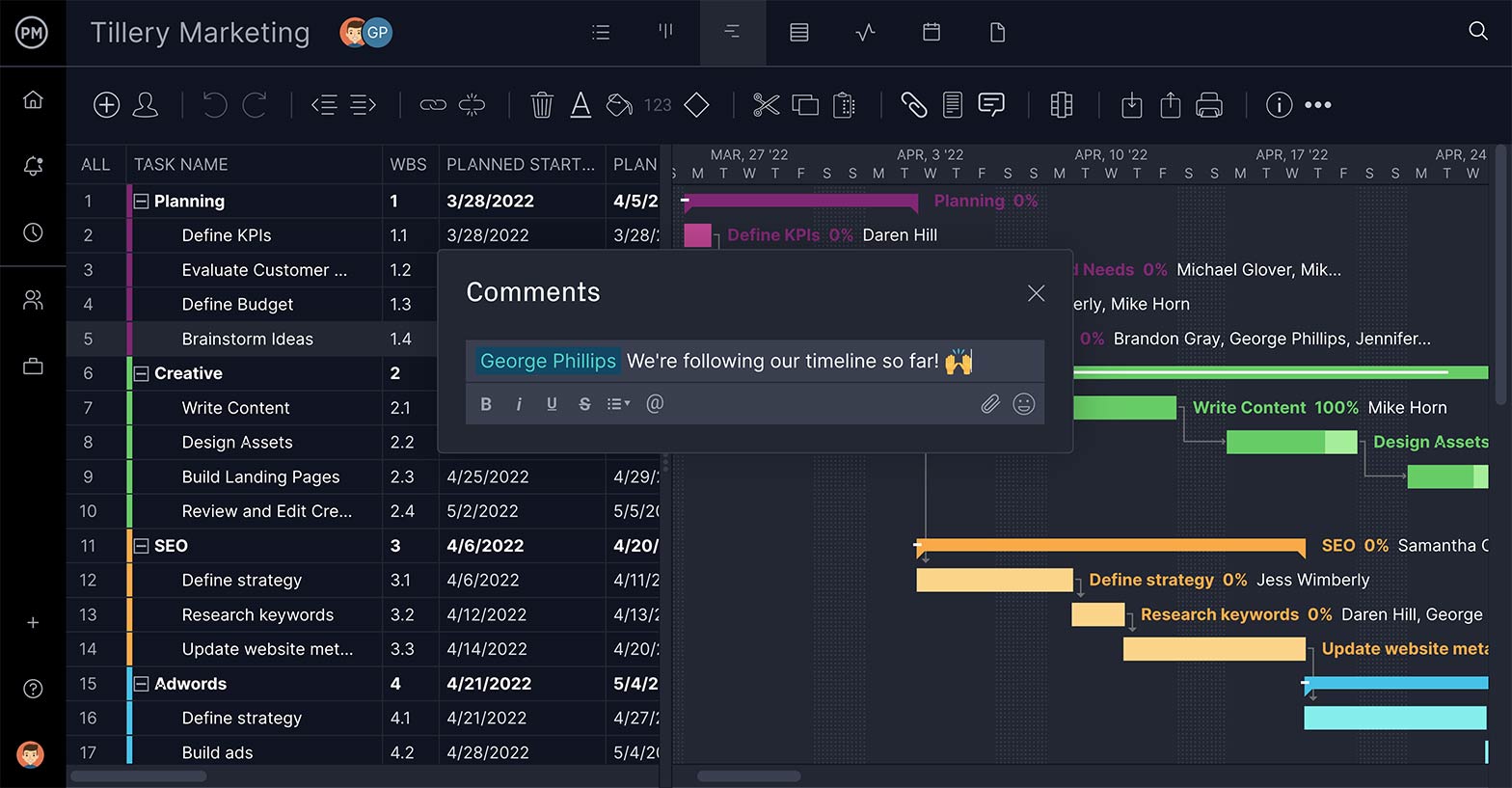
Keep Track of Everyone’s Work in Real Time
With various departments working together, managers can have a hard time keeping track of their progress and performance. Our real-time dashboard gives them a high-level view of everyone’s work. Monitor everything from time on tasks to cost and workload to keep teams productive. Best of all, you don’t have to waste time configuring the dashboard as you do with other, lightweight tools. It’s ready to go when you are.

Related Content
If you’re still curious about how to market your project or want to know about anything related to project management, then you’re in the right place. We publish original blogs each week, and we have a library of video tutorials, white papers, guides, eBooks and more. Feel free to look around. In the meantime, here are a few marketing-related pieces.
- What Is Marketing Management? An Essential Introduction
- Marketing Implementation 101: How to Implement Your Marketing Plan
- 10 Ways to Get the Most Our of Account-Based Marketing
ProjectManager Is Marketing Project Management Software
You can use as many templates as you like, but if you want to run a more efficient and productive marketing campaign, ProjectManager is the award-winning tool for you. Our collaborative platform connects everyone regardless of where they are or when they work and in real time. Use task, risk and resource management features to keep your marketing project on target. Join thousands of teams who are using our tool to deliver success. Get started with ProjectManager today for free.