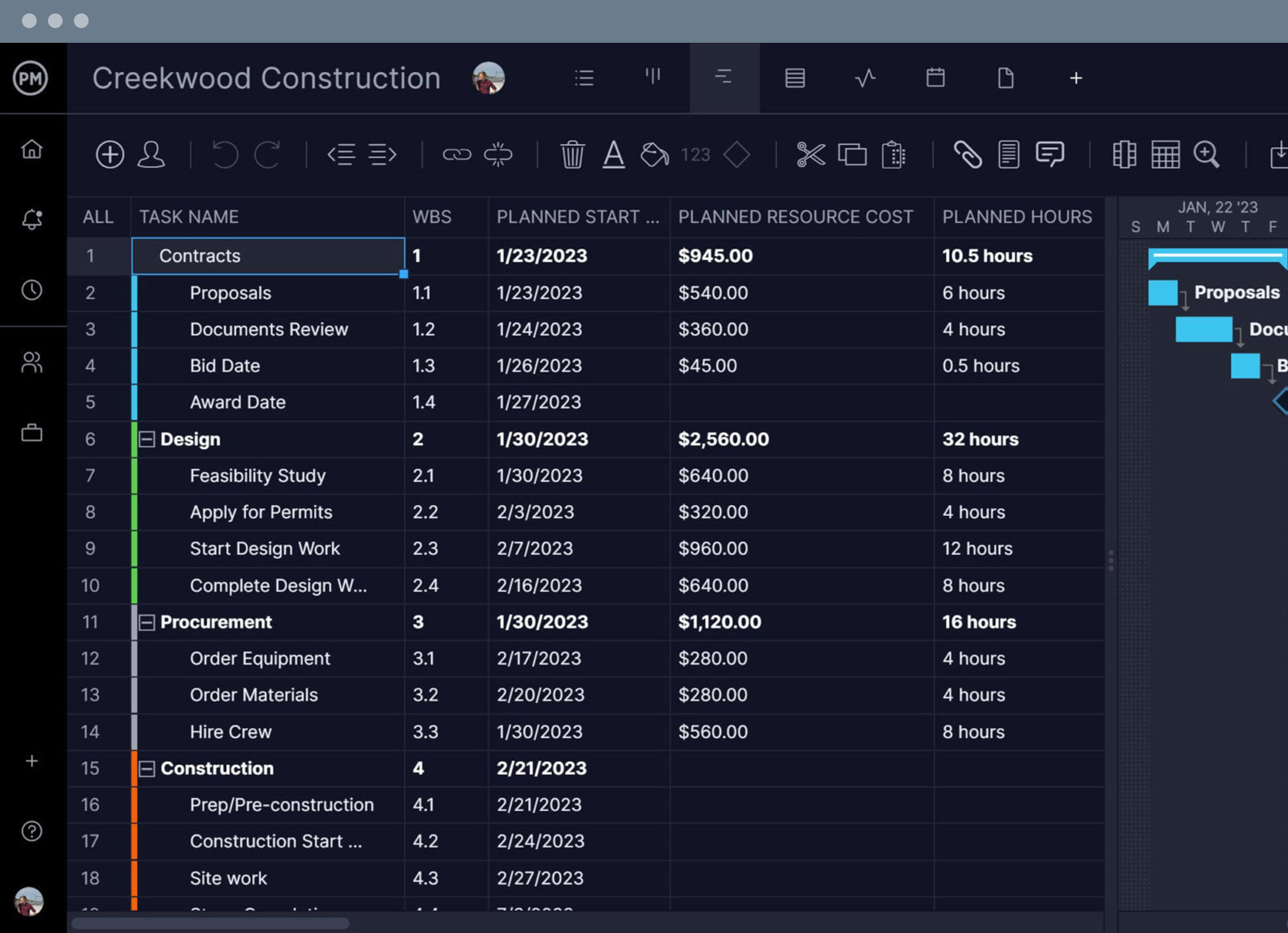Create waterfall plans
Plan, schedule and monitor every phase of your project with our waterfall project management software.
Make a project timeline
Use our online Gantt charts to place your tasks on a timeline and easily link their dependencies.
Set milestones
Set milestones to break your waterfall project up into manageable, sequential phases.
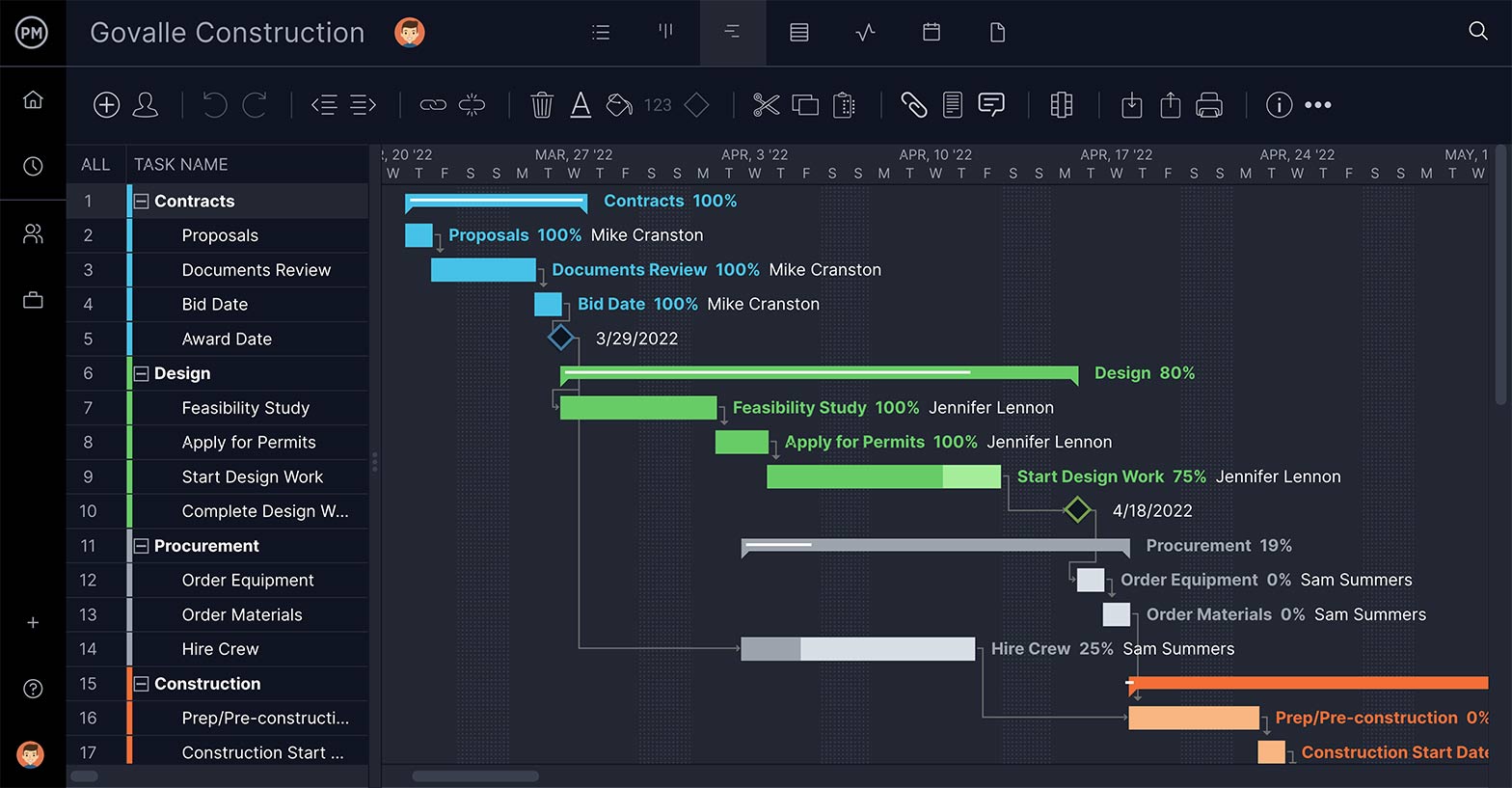
Get your tasks in order
Set up your tasks on the Gantt chart and begin organizing them. Use the built-in waterfall project management tools to link dependent tasks and keep your project’s workflow running smoothly. You can also add tags to make tasks easy to find and mark them by priority. Our features give your teams the tools to know what to work on first.
Drag-and-drop changes
Make changes to your schedule quickly as issues arise in your project. Drag the old date on your Gantt chart and drop it to the new date. Our waterfall project management software automatically adjusts your schedule, and that change immediately reflects throughout the rest of our project management tools.
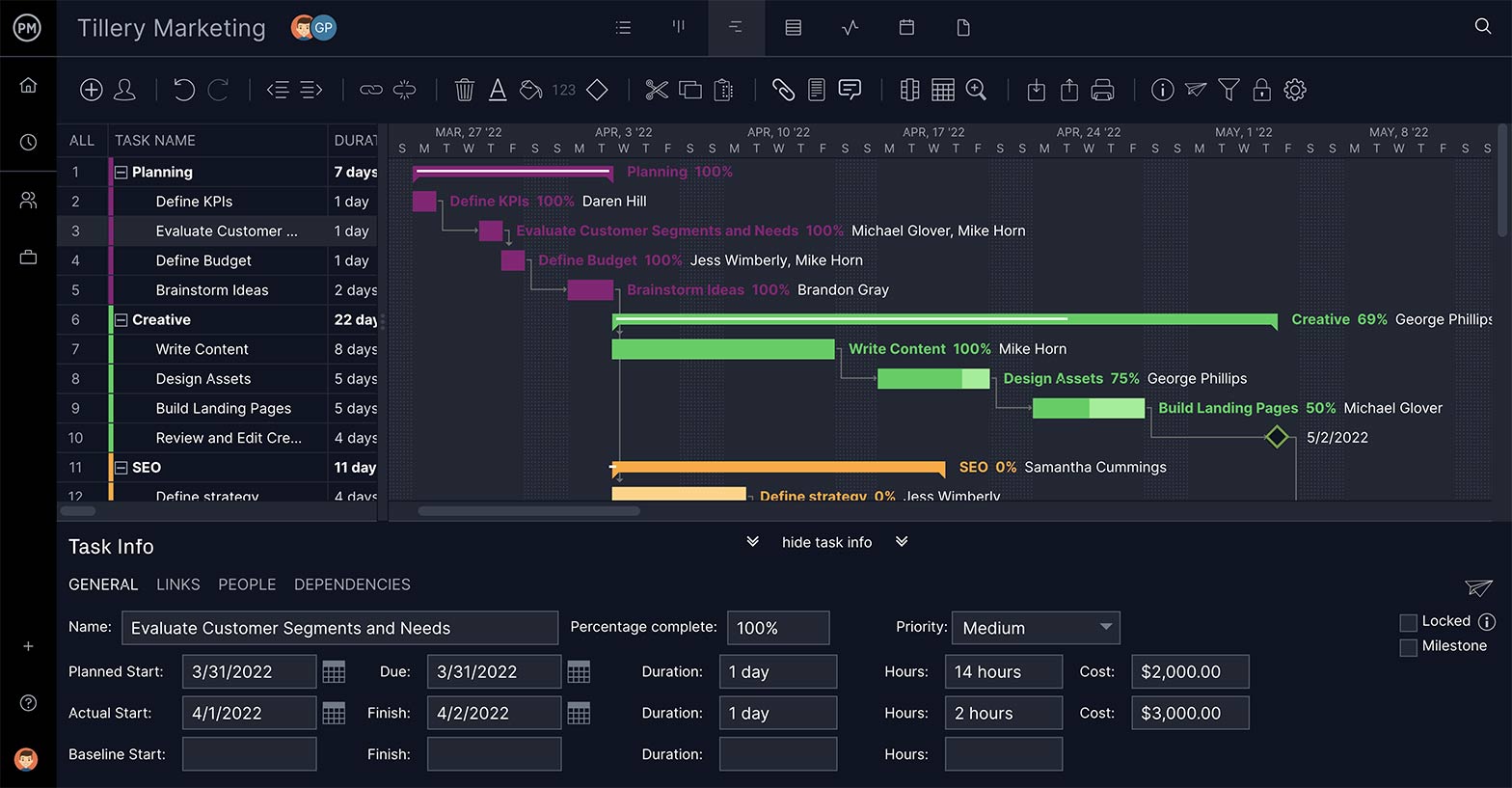
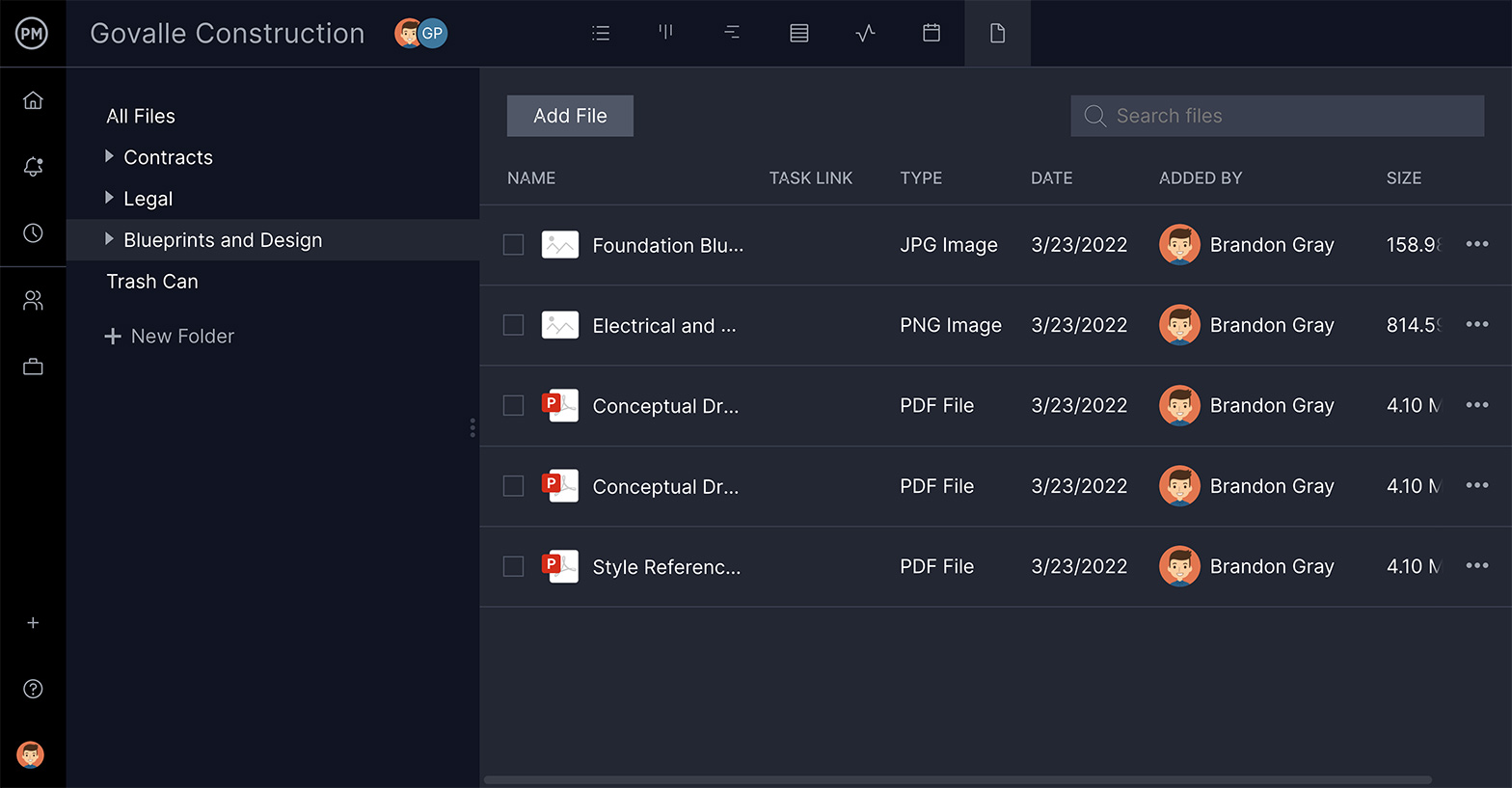
Unlimited file storage
Keep all of your project requirements, important documentation and files in one place. Team members can attach as many files and images as needed to individual tasks or waterfall projects. Finding critical files is easy because they’re all stored in an online project management platform that everyone on your team can access.
ProjectManager’s waterfall project management software at a glance
ProjectManager is waterfall project management software equipped with tools such as Gantt charts, task lists, project calendars and more. Here are some of its key features.
Progress reports
See data on your waterfall project’s progress as it happens with cloud-based reporting.
Waterfall planning
Structure your project into waterfall phases and organize tasks with online Gantt charts.
Automated project dashboard
View multiple project metrics that are automatically calculated and displayed for you.
Drag & drop adjustments
Edit your project schedule by simply dragging and dropping the task to its new due date on the Gantt chart.
Share plans & reports
Copy your plans & reports online and share with stakeholders or print as a PDF.
Key waterfall project management tools
See projects on a waterfall timeline
Organize every project you’re managing and oversee them on a single Gantt chart. Get visibility into your projects, down to the tasks. We let you filter the roadmap by assignee, project manager or customer. You can even further customize the roadmap as necessary and present it to stakeholders.
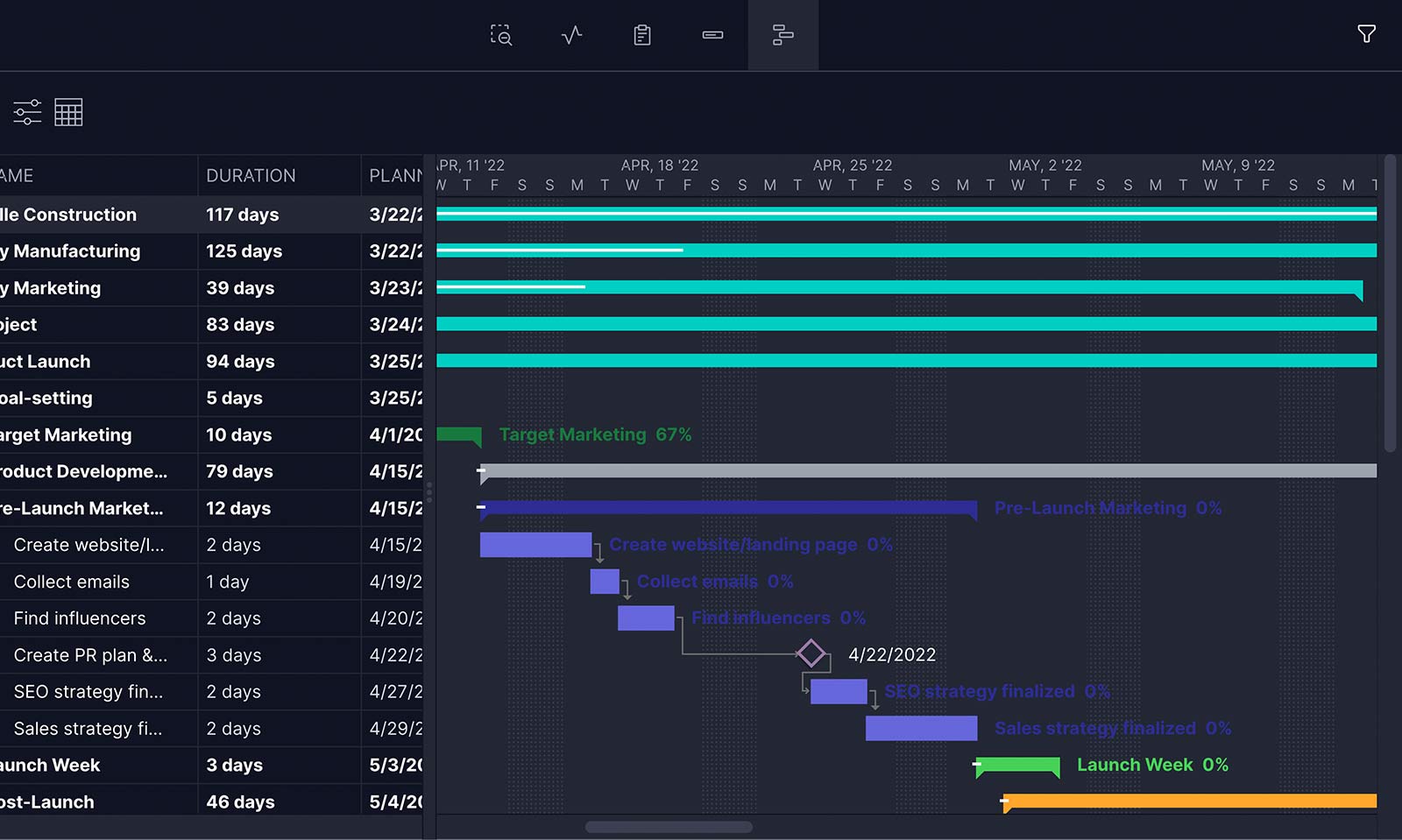
Manage your project schedule
Manage every phase of your project with our online Gantt chart and waterfall project management tools. Import your task list or use one of our industry-specific templates. Assign teams from the Gantt and monitor their progress as it’s tracked on the duration bar of your timeline. If you need to change a due date, simply drag and drop it to the new date.
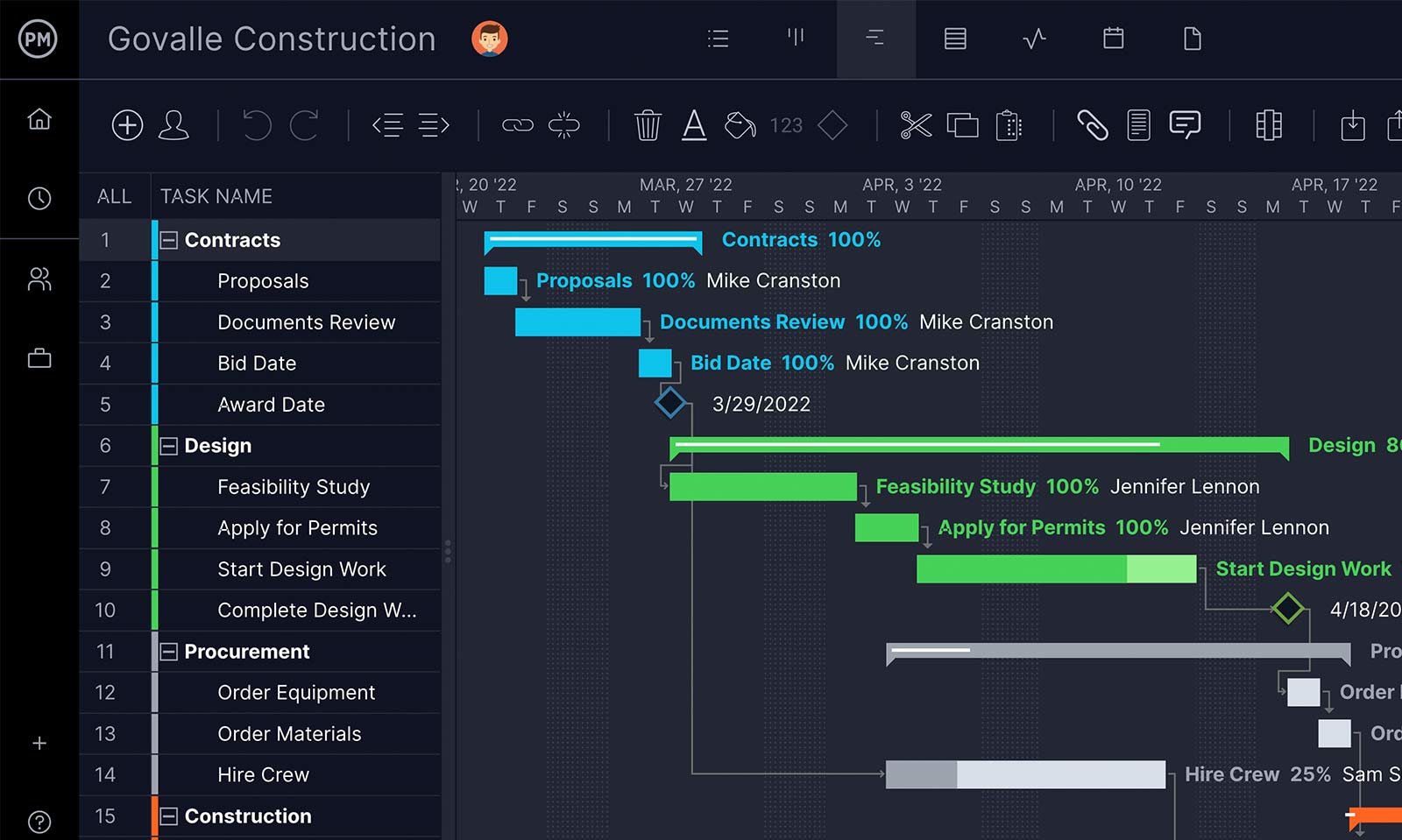
Analyze groups of projects
Get insight into everything you’re managing by using our Portfolio Projects feature that gives a high-level view of all your waterfall projects, complete with mini-dashboards that show progress, budget and costs. Catch projects that are underperforming and get them back on track before it costs you time and money.
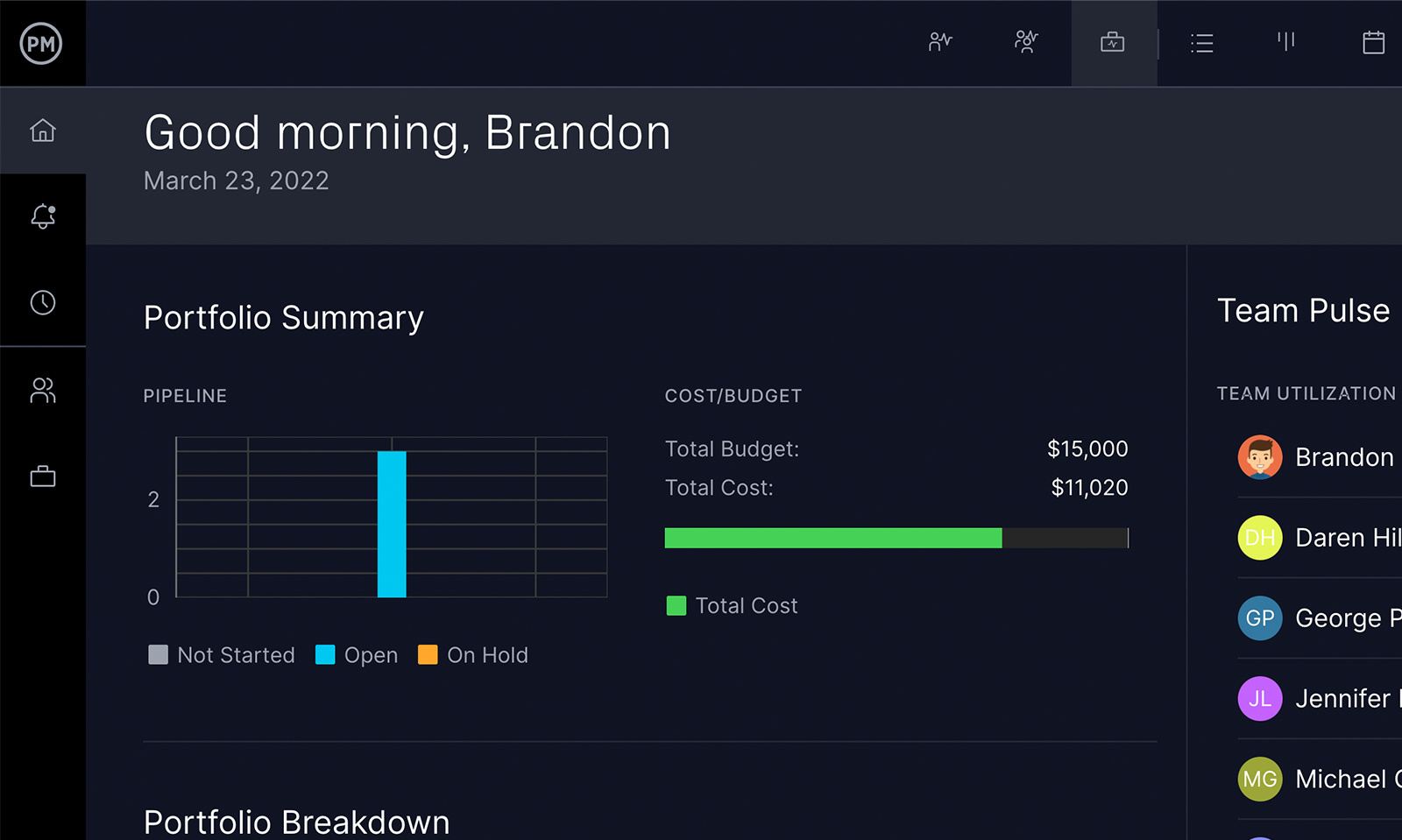
Monitor your timesheets
Keep track of how many hours your team is logging on the tasks you assigned them. Our timesheet software automatically populates time spent on tasks, which you can then verify and lock. Timesheet reports help you find inefficiencies to help your teams work more effectively.
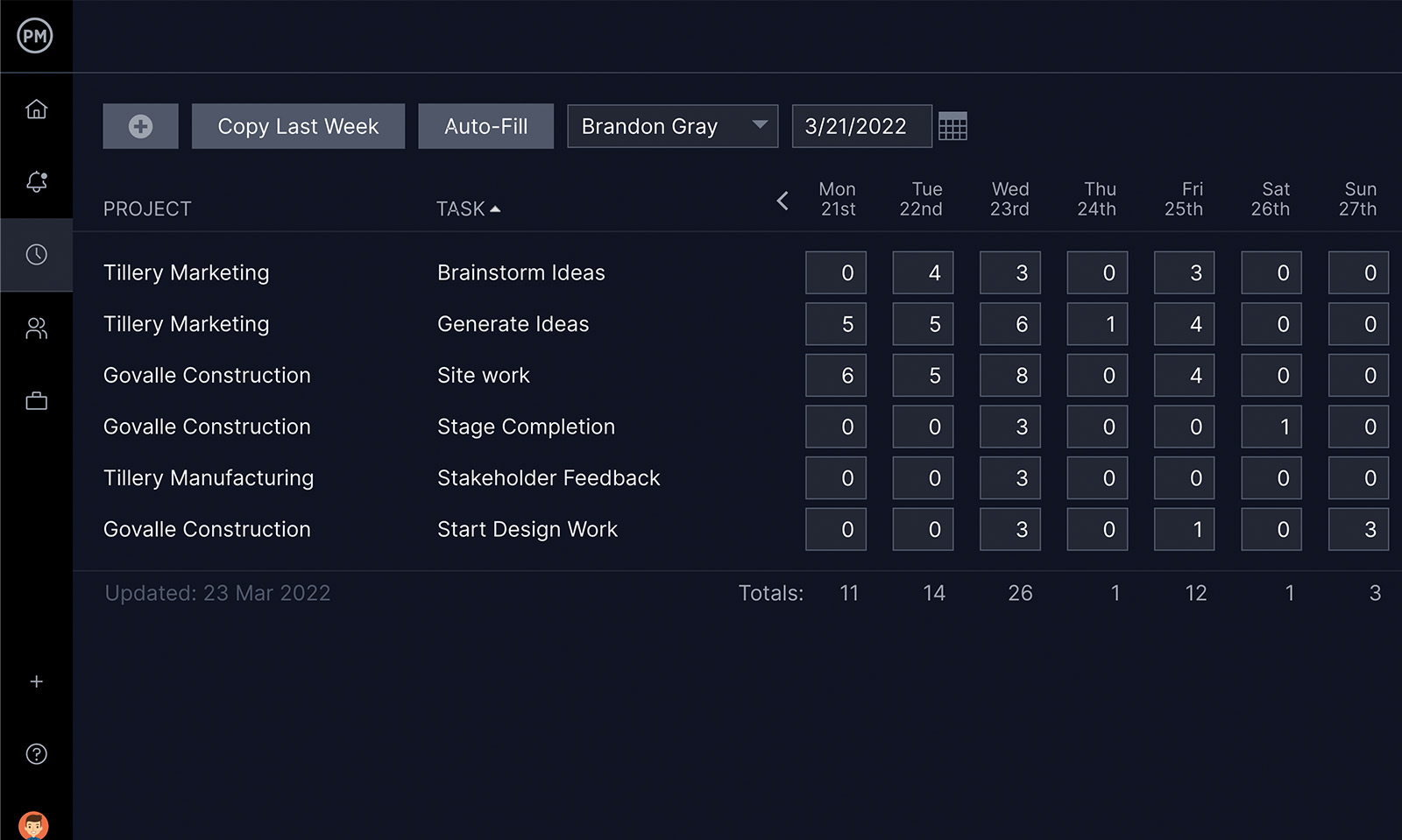
Help waterfall teams work better
See how much work is assigned to everyone on your team with our color-coded workload chart. Reallocate tasks from this page to balance workload and keep your team productive. The workload chart can be filtered by project, team or month if you’re managing more than one project, so what you need is always at hand with just one waterfall project management software.
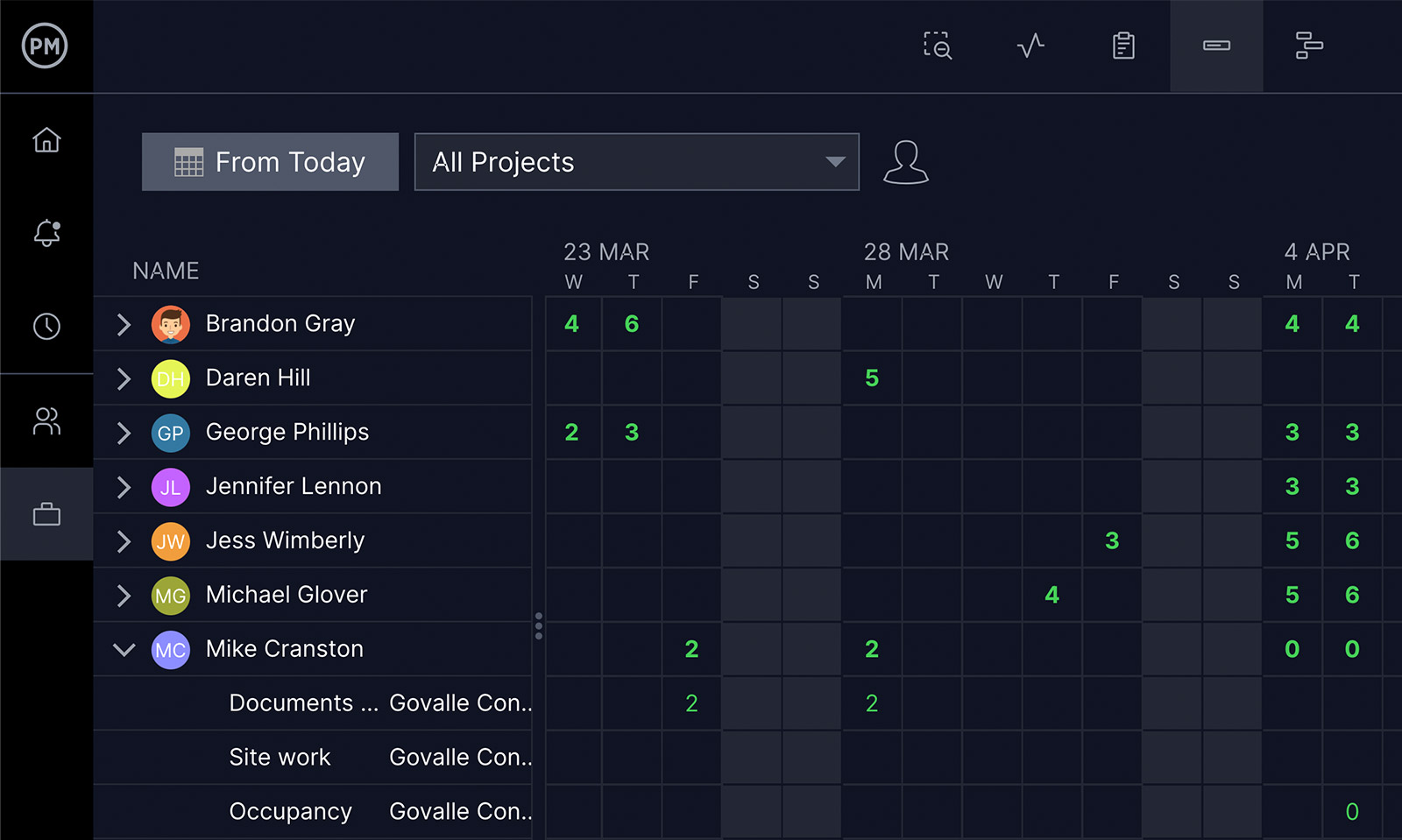
Share plans with stakeholders
Export your files into any number of formats such as MPP, Excel, CSV and XML. You can also import Microsoft Project files into our tool, making them easy to edit and share with your team. Import and export from the Portfolio Projects page and share your entire portfolio of projects.
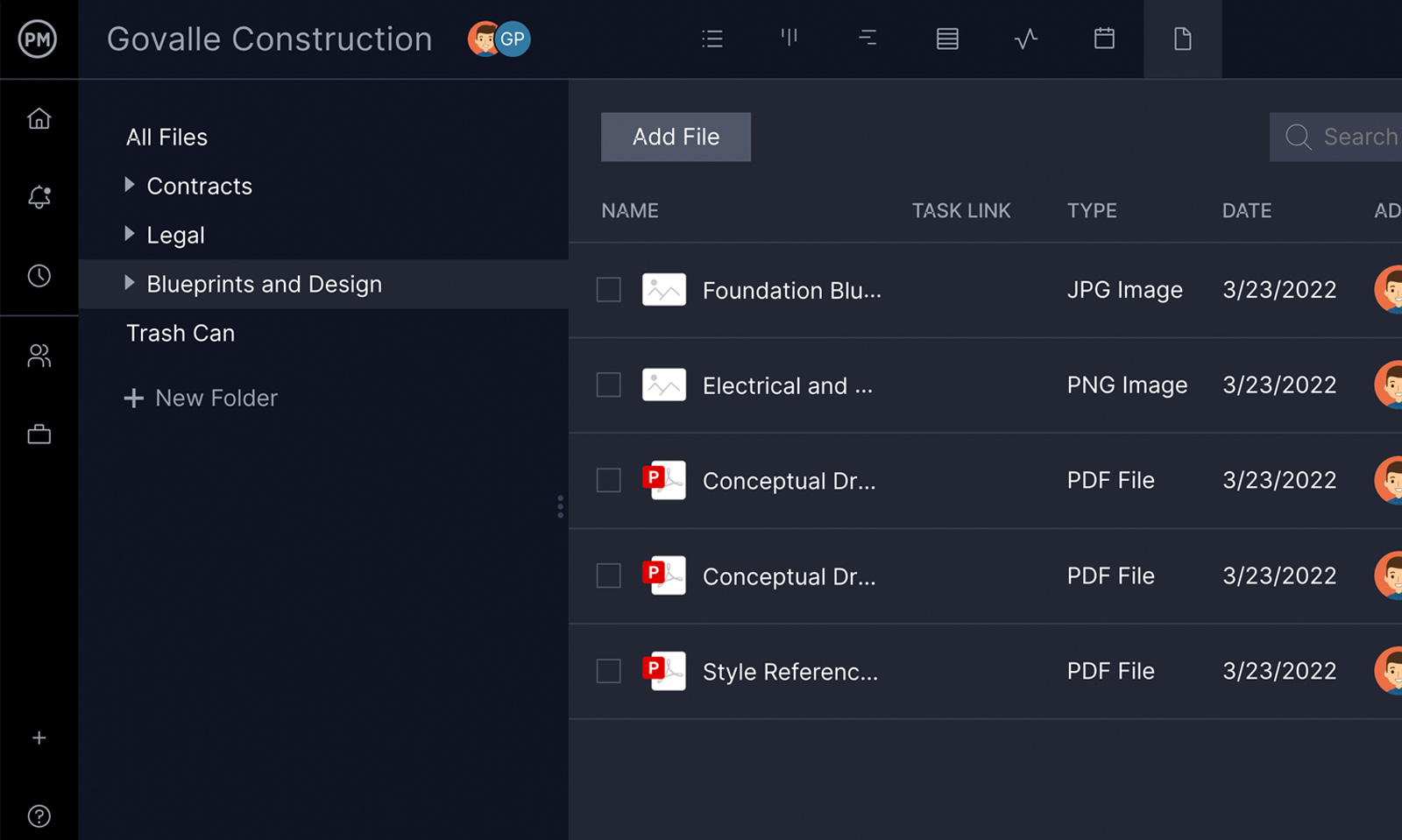
Integrate with over
1,000 business apps
Office 365
Seamless importing and round-tripping of Microsoft Project plans, Excel files & CSV files.
![]()
Jira
View and update all your ProjectManager tasks in Jira for maximum efficiency.
![]()
Slack
Share all of your project conversations in your favorite Slack channels.

Zapier
Keep the data flowing when you connect with Salesforce via our Zapier integration.
Trusted by 35,000+ users worldwide
Start your free 30-day trial
Deliver faster, collaborate better, innovate more effectively — without the high prices and months-long implementation and extensive training required by other products.