Before project management software, there were manual methods and traditional tools to plan, track and manage projects. This added time and effort, which exponentially grew with the size and complexity of the project. Paper-based planning, physical communication and manual resource management feel as if from another time.
That’s because it is. While technology has pros and cons, few project managers and project teams dispute the improvements that project management software provides. Let’s explore how this project management tool is used, its features and the variety of commodities available and those that rise to the top of the list of preferred products.
What Is Project Management Software?
Project management software is a specialized tool designed to help individuals and teams plan, execute and monitor projects efficiently. It provides a centralized platform for managing tasks, schedules, resources, budgets and communication, to help projects be completed on time and within scope. By automating many aspects of project management, these tools reduce manual effort and improve collaboration across teams.
At its core, project management software typically includes features like task management, Gantt charts, kanban boards and resource allocation tools. Teams can create project timelines, assign tasks to team members, set deadlines and track progress in real-time. Many platforms also offer built-in collaboration features, including chat functions, file sharing and commenting systems, making it easier for team members to communicate and stay aligned.
Advanced project management software often incorporates reporting and analytics capabilities, providing detailed insights into project performance. Project managers can generate reports to assess productivity, track budgets and identify potential bottlenecks. Additionally, integration with other tools such as accounting software, customer relationship management (CRM) platforms and time-tracking apps further enhances functionality, streamlining workflows across an organization. However, not all project management software applications are created equal.
Elevate Your Projects with ProjectManager
ProjectManager is award-winning project and portfolio management software with multiple project views flexible enough to support any methodology. These features are anchored by a powerful Gantt chart, the preferred tool for more structured projects.
- Use the Gantt to schedule tasks, resources and costs to track plans in real time
- Manage projects across other views, including sheet, board, list, calendar
- Keep stakeholders informed on updates with free guest licenses. Try it free

What Is Project Management Software Used for?
Project management software is a centralized platform that simplifies the complexities of managing projects. It ensures teams stay organized, aligned and productive by offering tools that cover every aspect of project execution. From assigning tasks to tracking progress and managing resources, it provides real-time visibility and control, helping projects reach successful completion. Here’s how project management software is used.
- Task Management: Organizes tasks by breaking down projects into manageable steps. Teams can set priorities, assign responsibilities and monitor progress to ensure deadlines are met.
- Resource Allocation: Efficiently assigns team members, equipment and materials to tasks. It helps prevent resource conflicts and ensures that workloads are evenly distributed.
- Time Tracking: Records time spent on tasks and projects, providing valuable data for productivity analysis, project planning and accurate invoicing.
- Budgeting and Cost Tracking: Monitors expenses, tracks budgets in real time and alerts managers to potential overspending. It ensures financial accountability throughout the project lifecycle.
- Project Scheduling: Creates clear timelines with milestones and dependencies using visual tools like Gantt charts. This helps teams stay on track and adjust plans as needed.
- Project Reporting: Generates real-time reports and dashboards that provide insights into project performance, highlighting areas that need attention. Stakeholders can make informed decisions based on up-to-date data.
- Workload Balancing: Helps managers distribute tasks evenly across team members, avoiding burnout and maximizing productivity. It ensures no one is overburdened while maintaining steady project progress.
What Features Does Project Management Software Typically Include?
Project management software offers a comprehensive set of features designed to streamline every project phase. These tools provide visibility into progress, ensure resources are used efficiently and keep teams aligned on goals. From visual planning to detailed reporting, project management software helps teams stay organized and productive. These are key features to look for.
Gantt Charts
Gantt charts are visual timelines that illustrate the start and end dates of tasks within a project. They display task dependencies, milestones and progress in a clear, linear format. Project managers can easily adjust schedules, identify bottlenecks and ensure that timelines are met. Gantt charts are especially useful for complex projects with multiple overlapping tasks.
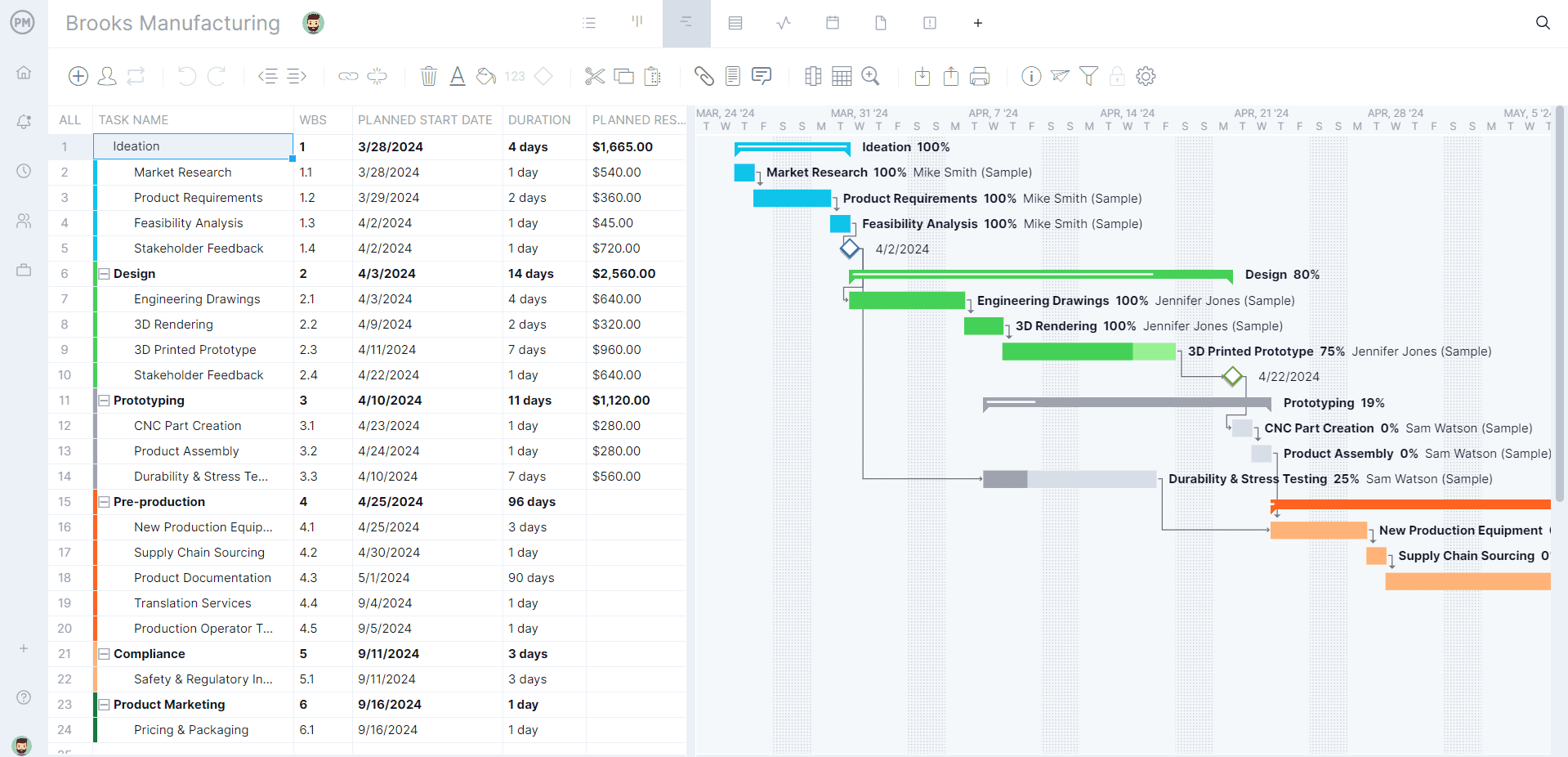
Kanban Boards
Kanban boards provide a flexible, visual representation of project tasks using columns and cards. Each column represents a stage of the workflow, such as “To Do,” “In Progress” and “Completed.” Team members move task cards through these columns as work progresses. This system enhances collaboration, improves transparency and quickly highlights any stalled tasks.
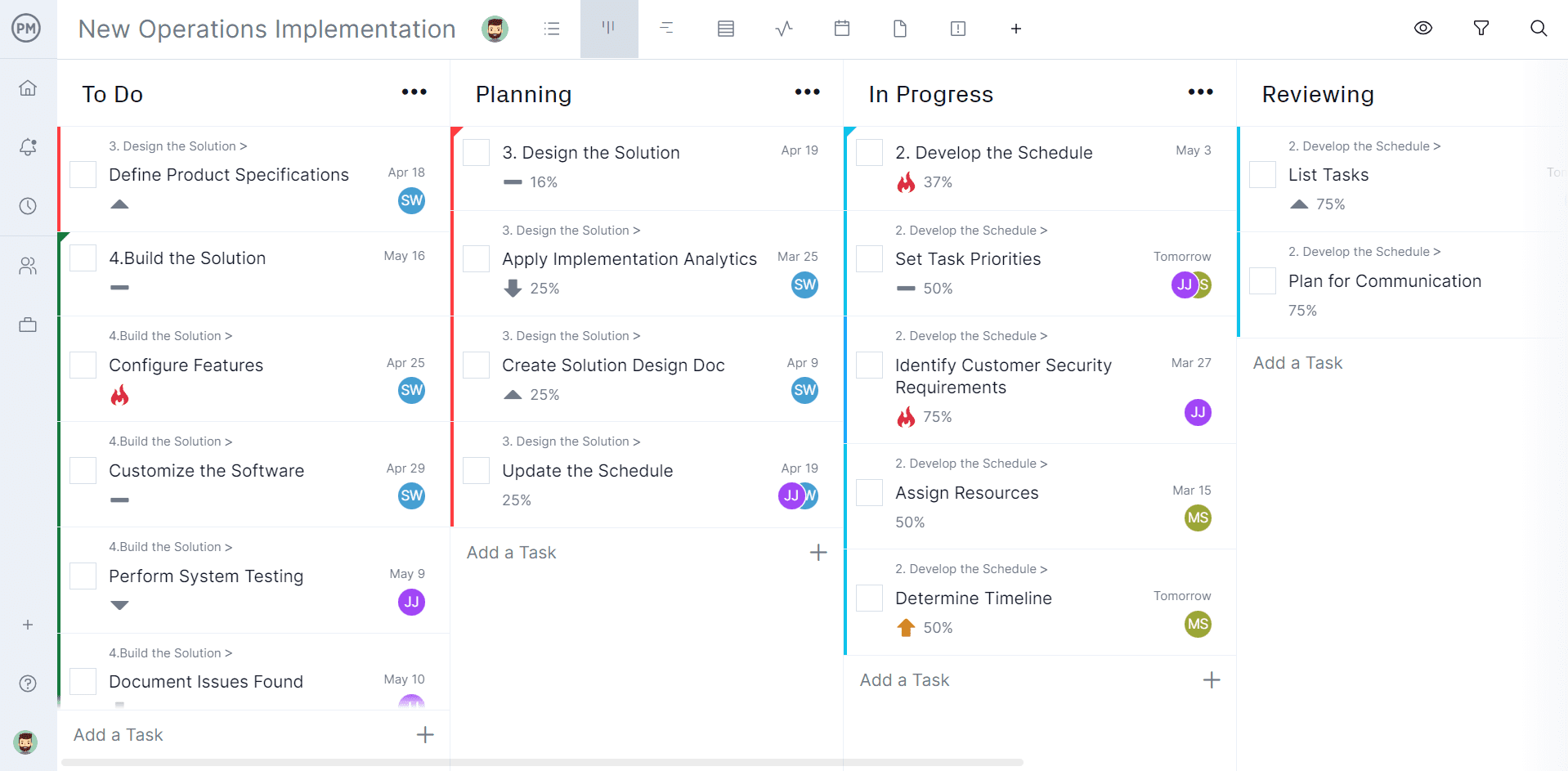
Timesheets
Timesheets allow team members to log the time they spend on specific tasks or projects. This data is invaluable for tracking productivity, managing labor costs and ensuring accurate client billing. Many project management platforms integrate timesheets with resource management and payroll systems, making time tracking seamless and efficient.

Workload Management Charts
Workload management charts provide an overview of team members’ assignments and availability. Managers can see who is overburdened or underutilized, making it easier to balance workloads effectively. By redistributing tasks as needed, managers prevent burnout and ensure projects remain on schedule.

Project Management Dashboards
Dashboards offer a centralized, real-time view of project data. They typically display key performance indicators (KPIs), progress updates, budget summaries and task statuses. Customizable dashboards allow stakeholders to monitor project health at a glance and make data-driven decisions quickly. With interactive visuals and automated updates, dashboards provide transparency and enhance overall project visibility.

What Types of Project Management Software Are There?
Project management software comes in various forms, each designed to address specific project needs. Whether managing tasks, tracking resources or overseeing large portfolios, the right software helps teams stay organized and meet their goals. Understanding the different types can help businesses choose the most effective tool for their projects.
Gantt Chart Software
Gantt chart software visualizes project timelines using horizontal bars to represent tasks and their durations. It’s ideal for planning, scheduling and managing complex projects with multiple dependencies and milestones.
Task Management Software
This software focuses on organizing and tracking tasks throughout a project’s lifecycle. It provides tools for assigning responsibilities, setting deadlines and monitoring progress, making it perfect for smaller teams and simpler projects.
Project Portfolio Management Software
Designed for organizations managing multiple projects at once, project portfolio management software provides a high-level view of all projects. It helps with resource allocation, risk management and performance tracking to ensure alignment with business objectives.
Risk Management Software
Risk management software identifies, assesses and mitigates potential risks in a project. It helps teams develop contingency plans, monitor risk factors and reduce project uncertainties.
Project Resource Management Software
This type of software tracks and manages resources like personnel, equipment and materials. It ensures resources are used efficiently, preventing overallocation or underutilization.
Project Time Management Software
Time management software helps track the time spent on tasks and projects. It provides insights into productivity, assists with payroll and billing and supports accurate project planning.
Kanban Software
Kanban software uses visual boards to manage workflows, displaying tasks as cards that move through columns representing different stages. It’s especially useful for agile teams that prioritize flexibility and continuous progress.

Popular Project Management Software
If you’re looking to upgrade to project management software but you’re not sure where to begin, explore the list of some popular options below.
- Microsoft Project: One of the oldest names in the industry, best known for managing traditional projects.
- Smartsheet: Project management software built around spreadsheet functionality.
- Jira: Ideal for agile project management, specializes in sprint planning and kanban boards.
- Monday.com: A work management platform known for streamlined task management and collaboration.
- Wrike: Customizable project management software known to help teams in niche industries.
What Differentiates ProjectManager From Other Project Management Software?
While there are many project management software products to choose from, many are expensive and complicated to use (we’re looking at you, Microsoft Project) and others are solely focused on one specific feature (kanban in the case of Trello). Those looking for a reasonably priced, versatile, user-friendly tool with a full set of features tailored to teams and projects of all sizes end up with ProjectManager, an award-winning project and portfolio management software.
Every feature we’ve defined can be found on our software, including some we haven’t, such as workflow automation, task approval settings, version control, unlimited file storage and global search. But it’s not just the breadth of tools available on our project management software, but what they do that sets us apart from the rest.
Manage Resources and Stay Productive
Resource management is key to delivering successful projects. That starts with scheduling resources, both human and nonhuman on the Gantt chart. But our software goes further, setting team availability, including PTO, vacation and global holidays, to assign the right resource to the right task at the right time. To view resource allocation for one or multiple projects, go to the workload chart. It’s color-coded, making it easy to see who is overallocated or underutilized.
Balance the team’s workload without leaving the chart to ensure everyone is working at capacity and not threatening burnout. There’s even a team page for a daily or weekly summary of their activities. It can be filtered by progress or priority and tasks can be updated from that page.

Track Progress, Costs and More on Real-Time Dashboards and Reports
Other project management software applications require users to set up dashboards. This is often difficult and always time-consuming. Why waste valuable time on something that can be done for you? Our real-time dashboards are ready when you are. Just toggle over the dashboard to view KPIs, such as time, cost, workload and more, all displayed on easy-to-read graphs and charts. Unlike other products, we have dynamic dashboards for the project and portfolio levels.
Customizable reports on status, variance, timesheets, workload and more keep project managers and stakeholders updated. They can be filtered to show the data they want to see. Other tools don’t have timesheets, let alone secure ones like ours. But these timesheets also track labor costs to help projects stay on budget.
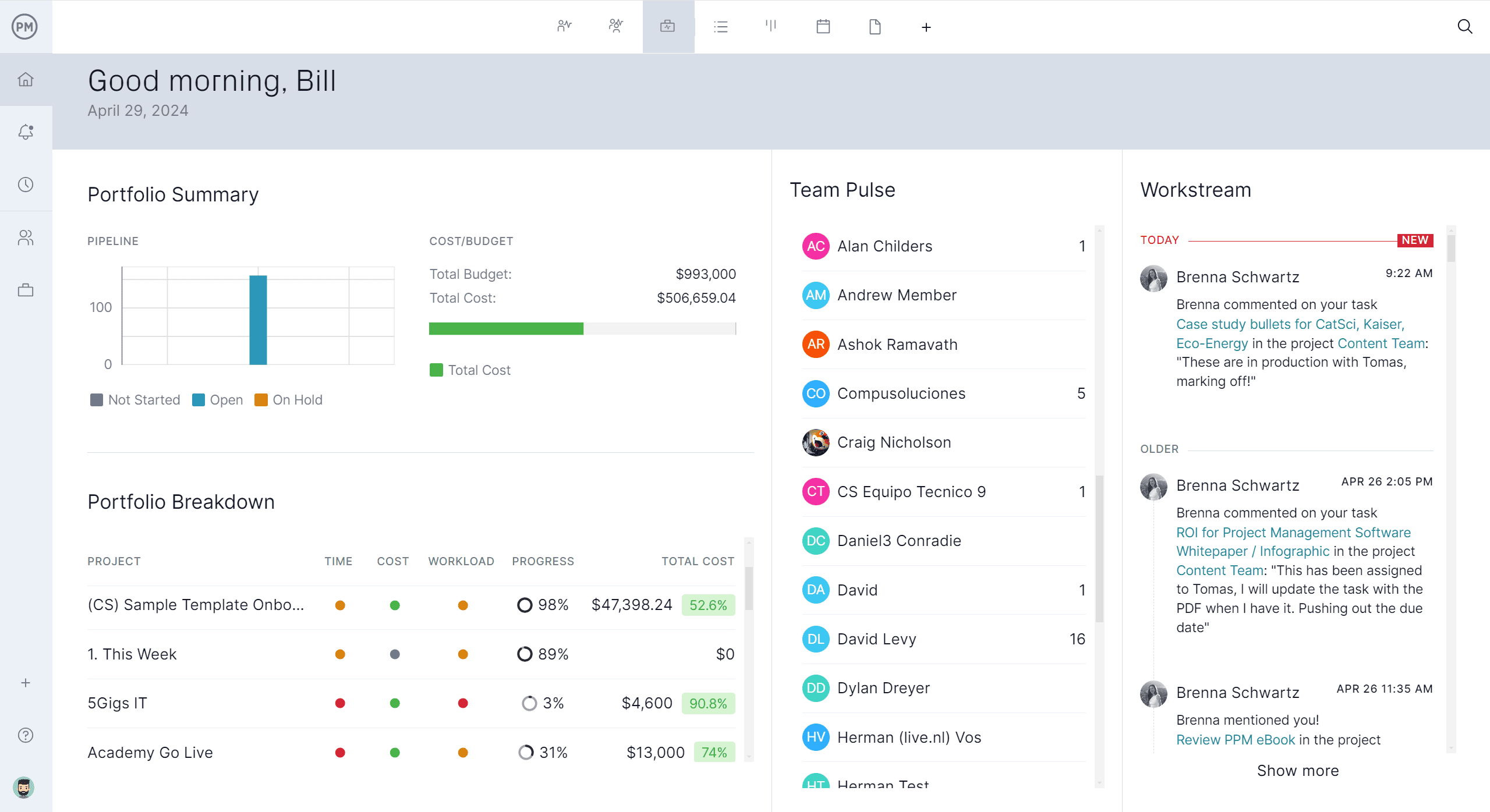
Related Project Management Software Content
For readers still looking to learn about project management software, including Gantt charts, resource tracking and more, below are some recent blogs we’ve posted on the subject.
- Best Gantt Chart Software (Free & Paid)
- How to Use Resource Tracking Software for Projects
- How to Manage Your Project Pipeline with Software
- Manage a Project Budget with Project Budgeting Software
- 10 Top Microsoft Project Management Software
ProjectManager is online project and portfolio management software that connects teams whether they’re in the office or out in the field. They can share files, comment at the task level and stay updated with email and in-app notifications. Join teams at Avis, Nestle and Siemens who use our software to deliver successful projects. Get started with ProjectManager today for free.


