In professional service, service design is a means to ensure that whatever service is being delivered to their clients is the best it can be. This involves both efficiency on the part of the professional services provider and enhancing the client experience for its customers.
This requires first understanding what service design is and how the process works. We’ll do that and list common service design tools and techniques. We’ve even included a few free helpful templates to help professional services firms achieve service design.
What Is Service Design?
Service design is a multidisciplinary approach to designing services that focus on creating optimal experiences for both users and service providers. It’s a collaborative process that aims to improve and innovate service offerings by understanding customers’ needs, expectations and pain points and aligning them with the capabilities and goals of the organization providing the service.
The goal of service design is to make services more effective, efficient and enjoyable for the users, while also meeting business objectives. It often designs not only the service itself but also the underlying systems, processes and interactions that support it.
In professional services, it focuses on improving and optimizing the delivery of consulting, legal advice, accounting, marketing, financial services, etc. While these services are typically intangible and involve complex client relationships, the principles of service design can still be applied to enhance both the client experience and the efficiency of service delivery. This creates a seamless and positive experience for clients, ensuring that services are not only effective but also delivered in a way that builds trust, satisfaction and long-term relationships.
Project management software can be instrumental in service design. ProjectManager is award-winning project and portfolio management software that can assign tasks to team members with multiple management tools. Service design often involves managing numerous tasks across different stages. Our software has Gantt charts to plan, link dependencies, filter for the critical path and set a baseline to track variance in real time to ensure all service design activities are executed on time and within scope. Plus, teams can execute their tasks with kanban boards and task lists, while clients get an overview of progress on the calendar view.
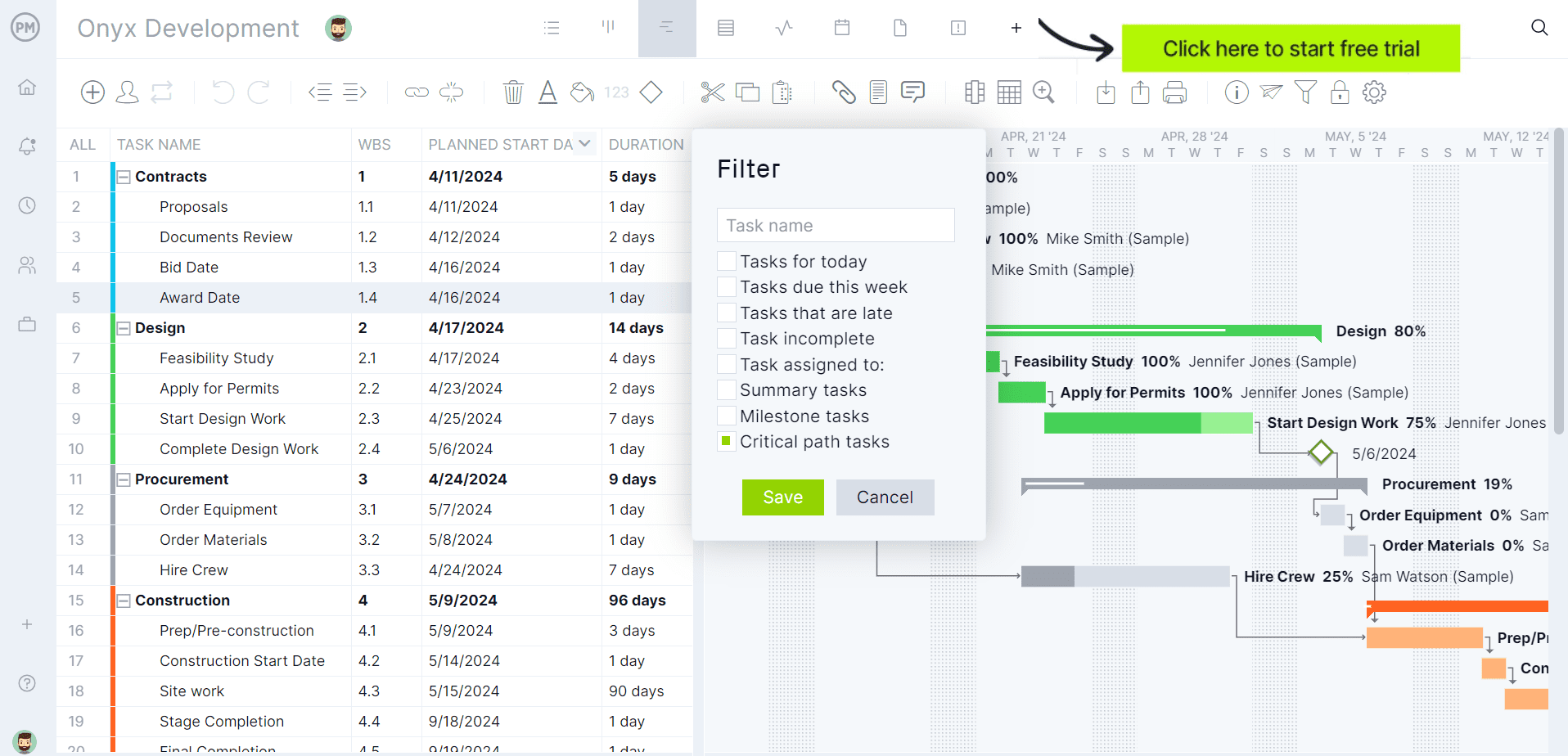
Service Design Process
The service design process is a structured approach that helps organizations create, improve or innovate services by focusing on user needs, business goals and operational efficiency. It involves multiple stages that are often iterative, ensuring that the service is continuously refined to deliver the best possible customer experience. Here’s an overview of the typical service design process.
1. Identify Target Customers
This ensures that the service is tailored to meet the needs, preferences and expectations of the right audience. It involves research and discovery, which includes market research, qualitative user research, developing customer personas, mapping the customer journey, data analytics and segmentation, analyzing customer needs and value propositions, then refining and testing to validate the assumptions.
2. Assess their Pain Points, Wants and Needs
This enables organizations to deeply understand their target customers’ challenges and desires. This is done through in-depth user research, identifying pain points, obstacles or frustrations that prevent customers from achieving their goals or having a smooth experience with a service. Customer interviews and feedback will help uncover wants, which are desires or preferences that go beyond basic needs. Those needs are essential requirements that customers have to achieve their goals, solve a problem or satisfy a basic expectation.
3. Analyze Your Competitors: Benchmarking
This helps organizations understand the competitive landscape, identify industry standards and uncover opportunities for improvement or differentiation. First, establish why one is benchmarking and what is to be achieved. Then identify competitors and the key performance indicators (KPIs) to benchmark against. Next, gather information on competitors, analyze their service design and user experience, evaluating their performance and strengths while identifying gaps and opportunities.
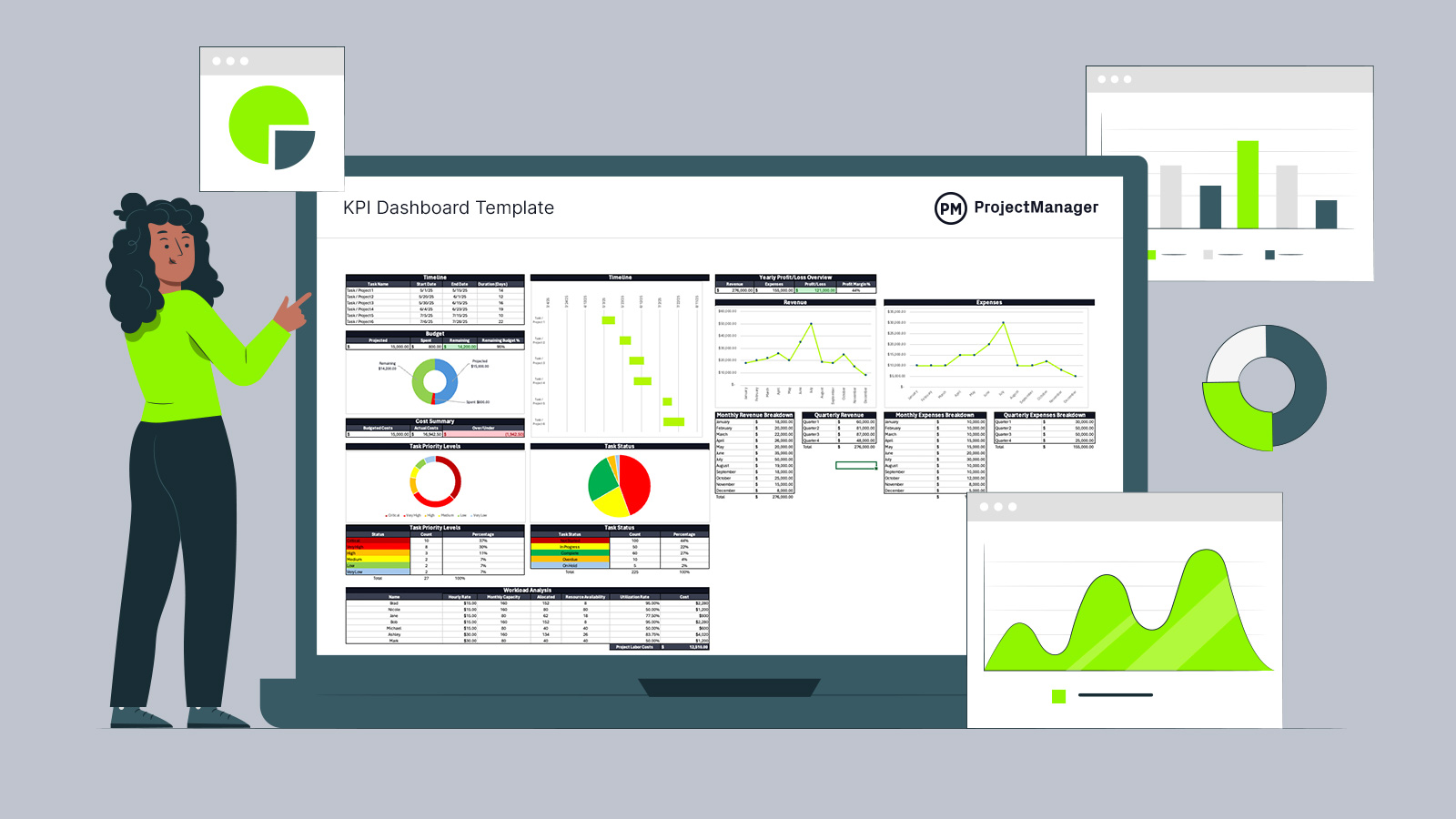
Get your free
KPI Dashboard Template
Use this free KPI Dashboard Template to manage your projects better.
Get the Template
4. Define Your Value Proposition and Differentiation Factors
A value proposition is a clear statement explaining why a customer should choose one’s service over others. It outlines the primary benefits customers will receive, the problem it solves and the specific value it brings. It should align with one’s service with customer needs, aspirations and expectations. Differentiation factors are features, attributes or strategies that set one’s service apart from the competition.
5. Create a Service Blueprint
A service blueprint maps out the entire service process, from front-end customer interactions to back-end support systems. It provides a detailed view of how the service works, highlighting key touchpoints, processes, systems and actors involved. The service blueprint helps identify inefficiencies, improve user experience and ensure that all service components work together seamlessly.
6. Set KPIs to Ensure Service Quality
This helps to measure and monitor the effectiveness of the service, ensuring quality, consistency and alignment with customer expectations. KPIs provide quantitative ways to assess how well the service is performing and highlight areas that need improvement.
7. Pinpoint Critical Touchpoints in the Customer Journey
These touchpoints are moments where customers interact with one’s service, and they significantly impact the customer experience. Identifying and optimizing these touchpoints ensures customers receive a seamless, effective and positive service experience.
8. Begin Offering Your Services and Gathering Customer Feedback
After all the planning, designing and testing of the service design process, it’s time to launch and offer the service to customers. This doesn’t mean that the research and analytics are over. Service providers should gather feedback from customers after they experience the service to better understand their perceptions, identify areas for improvement and ensure that the service meets customer needs. A field service report is an important tool that allows providers to document details about the service that was performed.
Service Design Tools and Techniques
Service design incorporates a variety of tools and techniques that help organizations better understand customer needs, create innovative solutions and ensure that services are efficiently and effectively delivered. These tools facilitate a collaborative and user-centered approach to designing services and improving customer experiences. Here are some examples.
- Persona Development: Personas are fictional, generalized characteristics representing a segment of users or customers. They are created based on research and insights about the target audience. It centers design decisions on the actual needs and behaviors of customers.
- Service Blueprint: This tool visualizes how a service works, both from the customer’s perspective and from the behind-the-scenes operations. It maps out the processes, interactions and dependencies required to deliver the service.
- Customer Journey Map: Customer journey mapping visually represents the steps customers take when interacting with a service, helping teams to understand how customers experience the service at each touchpoint. It highlights pain points, opportunities for improvement and critical touchpoints in the customer journey.
- Experience Mapping: This involves creating tangible or digital representations of the service to test ideas and hypotheses before full-scale implementation. It visualizes service concepts and tests how they might perform in the real world.
- Touchpoint Matrix: The touchpoint matrix identifies, analyzes and categorizes the various touchpoints a customer encounters throughout their journey with a service. This is critical because touchpoints influence the customer’s experience at each stage of their interaction with the service, from awareness to post-purchase.
- Stakeholder Map: Stakeholder mapping is a technique used to identify and analyze the different people and organizations involved in the service process. This helps to understand the perspectives, goals and interests of all key stakeholders.
- Swimlane Diagram: A swimlane diagram is a visual tool that organizes and maps out processes or workflows, especially in service design. It’s particularly useful for clarifying roles, responsibilities and the interactions between teams or departments in the service delivery process.
Related Service Management Templates
There are a few of the over 100 free project management templates for Excel and Word that can help with service management. All of our free templates address some aspect of managing a project across multiple industries. These will be helpful in the service design process.
Service Report Template
A service report collects the work done by the service provider during a service appointment. This free service report template for Word helps the service company track changes, shows where performance improvements can be made and identifies areas for cost reduction.
Service Proposal Template
Download this free service proposal template for Word to capture the information that both the service provider and client will need to hash out and agree on before it becomes a legally binding contract.
Service Blueprint Template
A service blueprint is essential for improving the service quality, customer satisfaction and communication between a service provider and their customers. This free service blueprint template for Excel helps service providers understand their business processes and workflows to identify gaps in the service experience and achieve their strategic goals.
How ProjectManager Helps Service Providers
All of these templates are helpful, but only to a point. That’s because service providers need a dynamic tool and not a static document, which is what a template is. Templates require users to manually input data and they’re poor collaborative platforms. Those looking to avoid those pitfalls and upgrade to a more efficient tool will seek out project management software. ProjectManager is award-winning project and portfolio management software with multiple project views to help plan, implement and track service designs.
Manage Resources to Stay Productive
Keeping customers happy with the service is tied to on-time delivery. That involves scheduling human and nonhuman resources on the Gantt chart and then monitoring them to ensure they’re not over-taxed. First, when onboarding, set availability, such as PTO, vacation time and global holidays, to make assignments easier. Then check the color-coded workload chart to get an overview of resource allocation and balance the team’s workload to keep them working at capacity. The team page offers a daily and weekly overview of the team, which can be filtered to show progress, priority and more.
 Monitor Costs with Timesheets, Dashboards and Reports
Monitor Costs with Timesheets, Dashboards and Reports
To avoid going over budget and protecting profit margins requires close monitoring of the service design as it’s executed. While our secure timesheets streamline payroll, they also offer a window into labor costs to help stay on budget. For a high-level overview of costs and more, toggle over to the real-time project or, for multiple projects, portfolio dashboards. They automatically collect live data and display it on easy-to-read graphs and charts that show costs, but also time, health, workload and more.

Related Service Management Content
Service management is larger than just service design. For those readers interested in getting more information about the subject, below are links to a handful of recent posts we’ve published.
- 9 Service Templates: Service Agreement, Service Invoice & More
- Field Service Management: Key Areas, Challenges & Tools
- What Is a Service-Level Agreement?
- How to Make a Service Blueprint
- Service Blueprint Template for Excel
- Service Report Template for Word
ProjectManager is online project and portfolio management software that connects teams whether they’re in the office or out in the field. They can share files, comment at the task level and stay updated with email and in-app notifications. Join teams at Avis, Nestle and Siemens who use our software to deliver successful projects. Get started with ProjectManager today for free.



