A project isn’t a success when it finishes on time and within budget: the real test of its success or failure is stakeholder satisfaction. If the quality isn’t up to their standards, then no matter how efficiently the project was managed, it failed.
This is a very important aspect of any project and not one that should wait until the last minute. Before the production of the final deliverable, it is critical to make sure you start in the right direction. That direction is determined by the end-user, client, customer or whomever the deliverable is targeting.
Therefore, you want to understand the requirements of the project fully before starting. That means not only gathering them but also analyzing them to make sure they fit into the project plan. That’s where requirements analysis comes in.
What Is a Project Requirement?
A project requirement can be a feature, function or task that needs to be completed for the project to be successfully delivered. This provides parameters for the team when working to fulfill the stakeholders’ requirements.
Project requirements must be:
- Documented
- Actionable
- Measurable
- Testable
- Traceable
- Related to identified business needs or opportunities
- Defined with enough detail to be enough for system design
What Is Requirements Analysis?
Requirements analysis is nearly self-explanatory: it’s the process of defining the expectations of stakeholders on a project. It analyzes, documents, validates and manages all of the identified requirements—while considering the possibility that there are conflicting requirements among stakeholders. For this reason, you should identify and categorize your stakeholders through stakeholder analysis before you begin your requirements analysis.
Once you’ve identified stakeholders, you’ll want to make sure their requirements are being met by the project. ProjectManager is award-winning project management software that has real-time dashboards that show a high-level overview of the project. You can view six different key performance indicators (KPIs) to make sure you’re not falling behind schedule or overspending. Unlike lightweight alternatives, our dashboard doesn’t require any time-consuming setup. It’s ready when you are. Get started with ProjectManager today for free.

Why Is Requirements Analysis Important?
If your requirements aren’t accurate to the wants and needs of your stakeholders, then the project is doomed to failure. It’s also critical to deliver the project to meet customers’ expectations in terms of time, budget and quality. Let’s look at what requirements analysis is important in a few different types of projects.
Project Management
Project managers use requirements analysis at the beginning of a project to understand what key stakeholders want. This will then guide their planning and make sure they deliver a project that meets stakeholders’ expectations and business goals.
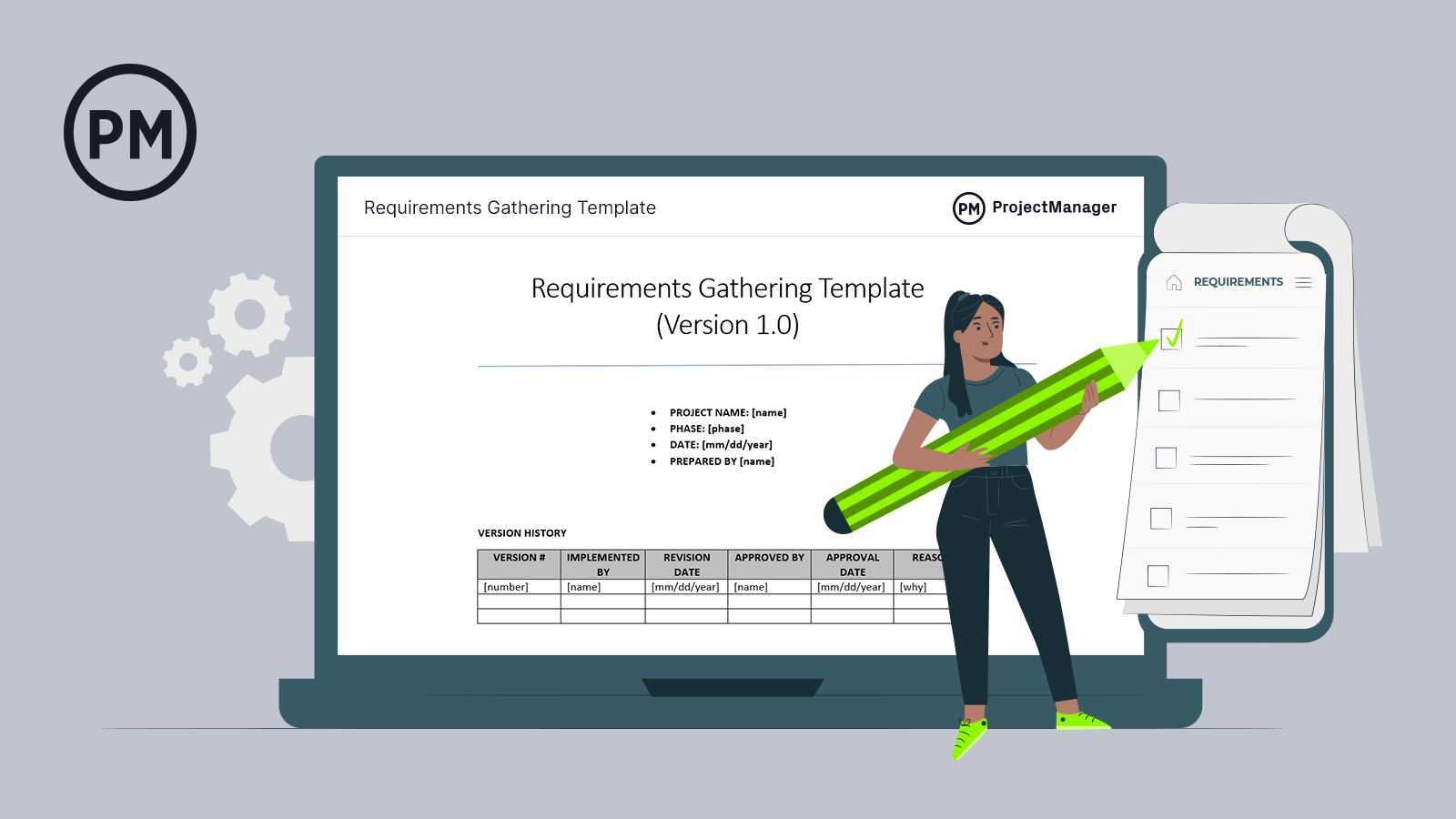
Get your free
Requirements Gathering Template
Use this free Requirements Gathering Template to manage your projects better.
Get the Template
Manufacturing
Manufacturers need requirements to ensure that the products they’re making meet the expectations of their customers before starting production. It’ll prove costly to have to scrap a product and start over again just because a requirement was missed.
Software Development
Requirements analysis allows software engineers to define user needs and do so at the beginning of the software development life cycle (SDLC) so they don’t have to go back and change a lot of features later on.
Types of Project Requirements
As you might suspect, there are many types of project requirements. Here are the definitions of some of the most common types of project requirements.
Business Requirements
These define the needs of the business and need to align with the long-term goals of the business.
Stakeholder Requirements
These are the requirements that the stakeholders expect to be fulfilled by the project. Stakeholders can be anyone with a vested interest in the project.
Solution Requirements
These are product-focused requirements and, therefore, are more detailed. They can be functional or nonfunctional and make sure the final product satisfies all the requirements.
Requirements Analysis Process
The process of determining the requirements of the stakeholders and analyzing them to fit a project plan is briefly outlined above. It requires identifying, analyzing and recording those requirements. But that’s just bare bones. A more fully fleshed-out process follows.
Requirements
Before you can analyze the requirements, you must collect them. You can start by using our free requirements gathering template. Collection is primarily done by interviewing the stakeholders to assess what they require from the project.
Again, you can think of this as you would a project charter, in that it’s a document that describes the project’s objectives. While a project charter is more formal and speaks to the project in its entirety, the requirements phase of a requirements analysis focuses on the stakeholders, their reason for the project and its objectives.
Analyze
The analysis can only be effective if the requirements elicited from stakeholders are accurate. The information must be clearly understood. Listen and confirm what you record to make sure that it accurately reflects the requirements of the stakeholders. This is the only way you can determine the quality of the requirements.
Not only must the requirements be understandable, but complete, unambiguous and not contradict another requirement. During the analysis process, you make sure that any issues of that sort are resolved before moving on.
Modeling
The data collected during this period must be documented, as it will serve as the lodestar for the project. Modeling is just a way to take that data and document it in a variety of formats to help with the next step. These formats can come in a few different forms.
They could be use cases—which is putting the product or service in a real-life context where it’s being used—or user stories, a tool used in agile approaches to projects that looks at a feature, product or service from the end user’s perspective. They could also be natural-language documents—which use tools, techniques, etc., to understand natural language-based data—or process specifications, which analyze output data from process input data.
Review
Looking over the previous three steps, it’s now time to review and determine if any improvements can be added to the process going forward. This is the step that speaks most directly to the planning process and helps the project plan work efficiently while remaining firmly aligned with the stakeholder’s requirements.

Requirements Analysis Techniques
There are many ways in which to make sure you’re meeting the requirements of a project. Here are some of the more popular requirements analysis techniques.
- Gap analysis: This is used to measure the gap between a product’s performance to determine if the requirements are being met.
- Customer journey mapping: This is a visual representation of a customer’s experience with your brand. It tells a story of how the customer interacts with your product or service.
- Business process model and notation (BPMN): This creates a graph to make the understanding of the business process simpler. It can sequence messages between different participants in a related set of activities.
- User story mapping: This is a visual exercise to define the work that will create the best user experience. User stories help to improve your understanding of a customer’s requirements.
- Sprint planning: This involves defining a sprint goal, understanding the teams’ capacity and prioritizing a set of backlog items, which are based on user stories.
Requirements Analysis Tools
Many tools can help with requirements analysis. Here are just a few.
- Gantt charts: Gantt charts can help plan and track requirements. They visualize tasks, milestones, durations and dependencies in a project.
- Flow charts: Another visual tool is the flow chart. It creates a visual representation of the process of gathering and analyzing requirements.
- Kanban boards: Kanban boards show the production cycle, which is represented by columns on the boards. Tasks are cards that travel from one column to another. The cards can have detailed requirements information.
How ProjectManager Helps With Requirements Analysis
To ensure that the requirements are addressed throughout the project, it’s recommended to make a plan for effective requirements management. Different techniques project managers use for developing a requirements management plan. For example, there’s the use of flowcharts, which allows for the flow of process to be visualized. This helps make the process easy to understand and can be shared with both technical and non-technical members of the team for communication purposes.
Gantt Charts for Your Requirements Management Plan
Gantt charts are another technique for requirements analysis and one that’s well-suited to project planning. They, too, are a visual representation of the project, but not of processes, rather tasks as they are scheduled across a timeline. With the online Gantt chart from ProjectManager, project managers have more control over their requirements analysis and the project plan.
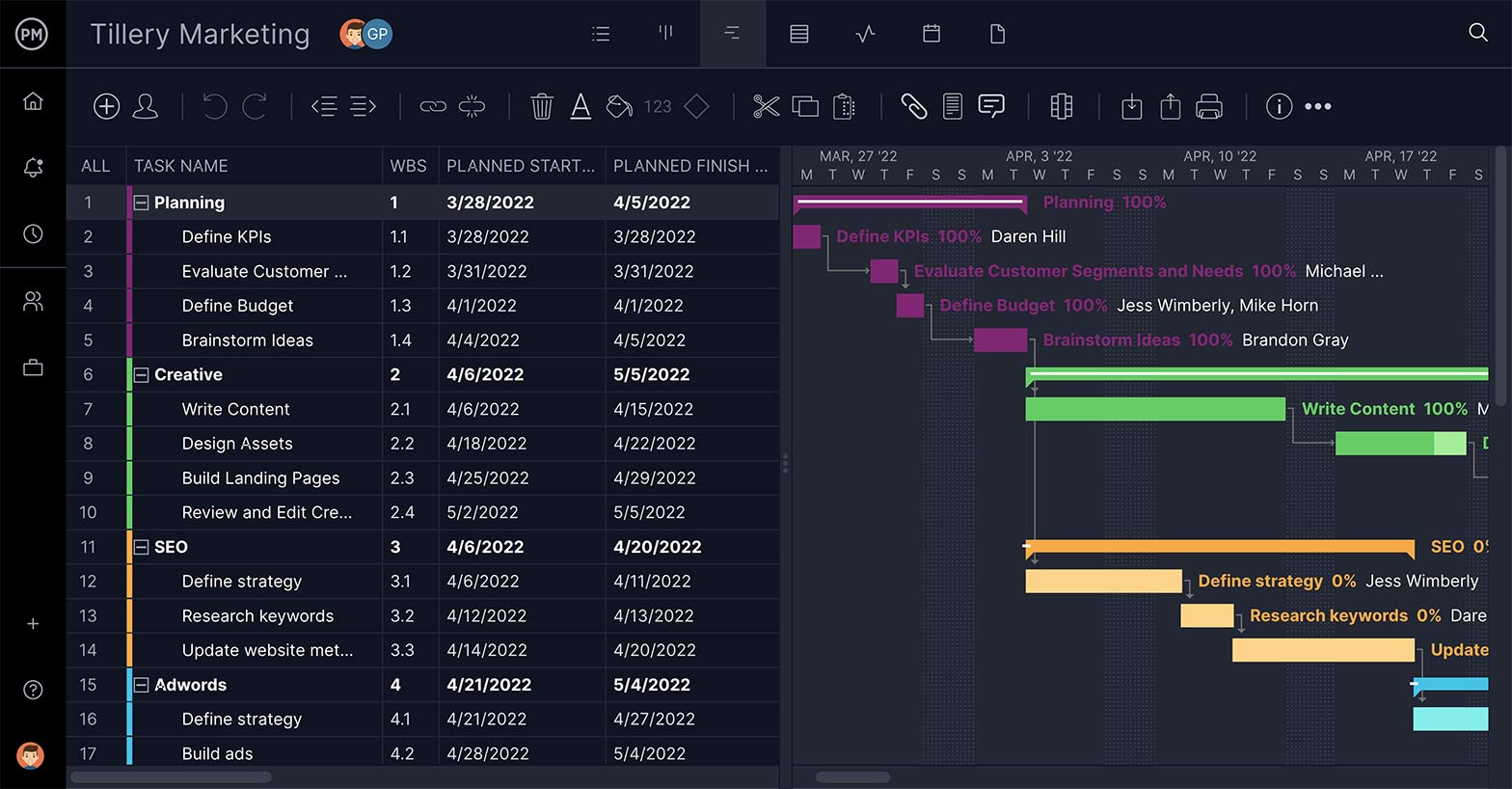
ProjectManager Gives You Complete Control
ProjectManager is a great tool for making a requirements management plan. For starters, you can put the requirements as you collect them from the stakeholders into the software and then attach them to a task, amending it as more requirements come in. All the documentation can be attached to these tasks and any comments are also collected, so if there are any questions about specific requirements, they can be clarified at the task level.
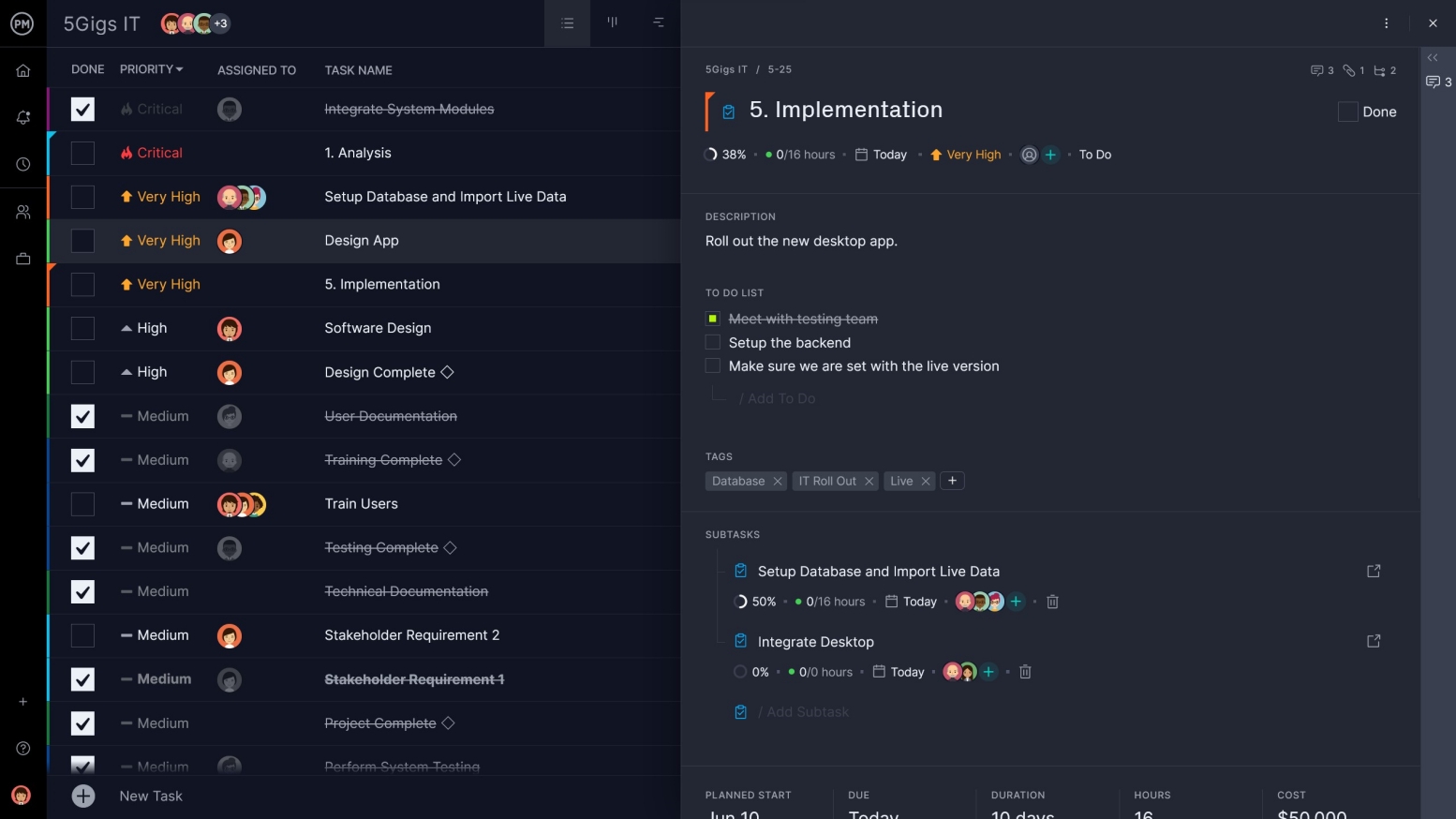
Beyond the requirements analysis, when creating the project plan, our online Gantt chart gives project managers greater control over meeting the stakeholders’ requirements. For example, tasks might be dependent upon each other, in that one cannot start until another has been completed. Such task dependencies can be linked so that there’s no risk that teams are left idle or bottlenecks choke the schedule.
Live Data for Managing Changing Requirements
As noted earlier, change is part of any project plan. ProjectManager makes those changes easy to apply with our online Gantt chart. On the timeline, each task is defined by a line from its start date to its end date. If those change over the course of the project, all the project manager needs to do is click on the date, and drag and drop it to the new date. It’s that simple.
Because ProjectManager is online, once you execute the project and the plan is being worked on by your team, their status updates are instantly recorded. This means not only that the project is kept on track, but when stakeholders want to see that their requirements are being met, you can show them in real time.

Requirements analysis is how project managers make sure their plan aligns with their stakeholders’ needs. It’s an important first step towards successful project completion. It’s a smaller project before the larger one, and both need a robust project management tool to make sure you’re in control. ProjectManager is online project management software that delivers on the requirements management plan and the whole project. Try it today for free with this 30-day trial.

