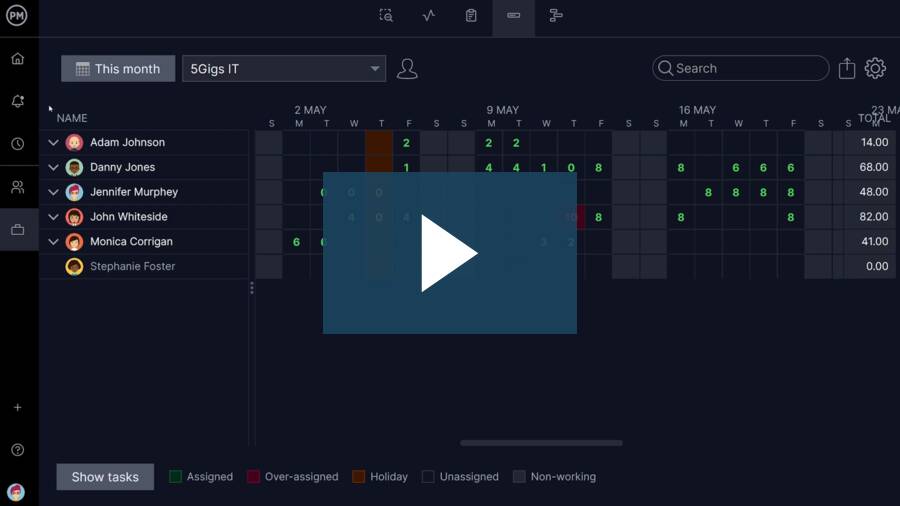Project documentation plays a vital role in aligning teams, guiding execution and communicating with stakeholders. One essential component of many key documents is the “project background” — a short section that sets the stage for everything that follows. In this guide, we’ll walk you through what a project background is, why it matters and where it belongs.
What Is a Project Background?
A project background is a short section that outlines the context and reasoning behind a project. It introduces the organizational setting, explains the problem or opportunity that led to the project and provides any relevant historical or strategic background. It gives readers a clear understanding of why the project exists and what events or conditions prompted its initiation.
The project background influences the Gantt chart by providing the context needed to structure the timeline accurately and define task priorities. It outlines the project’s purpose, scope, objectives and any known constraints or assumptions, all of which guide how tasks are organized and sequenced in the chart. Understanding the background helps project managers identify key phases, set realistic deadlines and determine dependencies between tasks. It also informs resource planning and risk management, ensuring the Gantt chart reflects the real-world conditions and goals the project is built on.
To get the most out of a Gantt chart, use ProjectManager, an award-winning project and portfolio management software. Our Gantt charts can schedule tasks, resources and costs, but that’s just the beginning. Users can link all four types of task dependencies to avoid bottlenecks and cost overruns. It’s easy to filter for the critical path, which allows one to identify the tasks with zero slack. Once a baseline is set, project managers can track the planned effort against the actual effort to help keep the project on track. Get started with ProjectManager today for free.
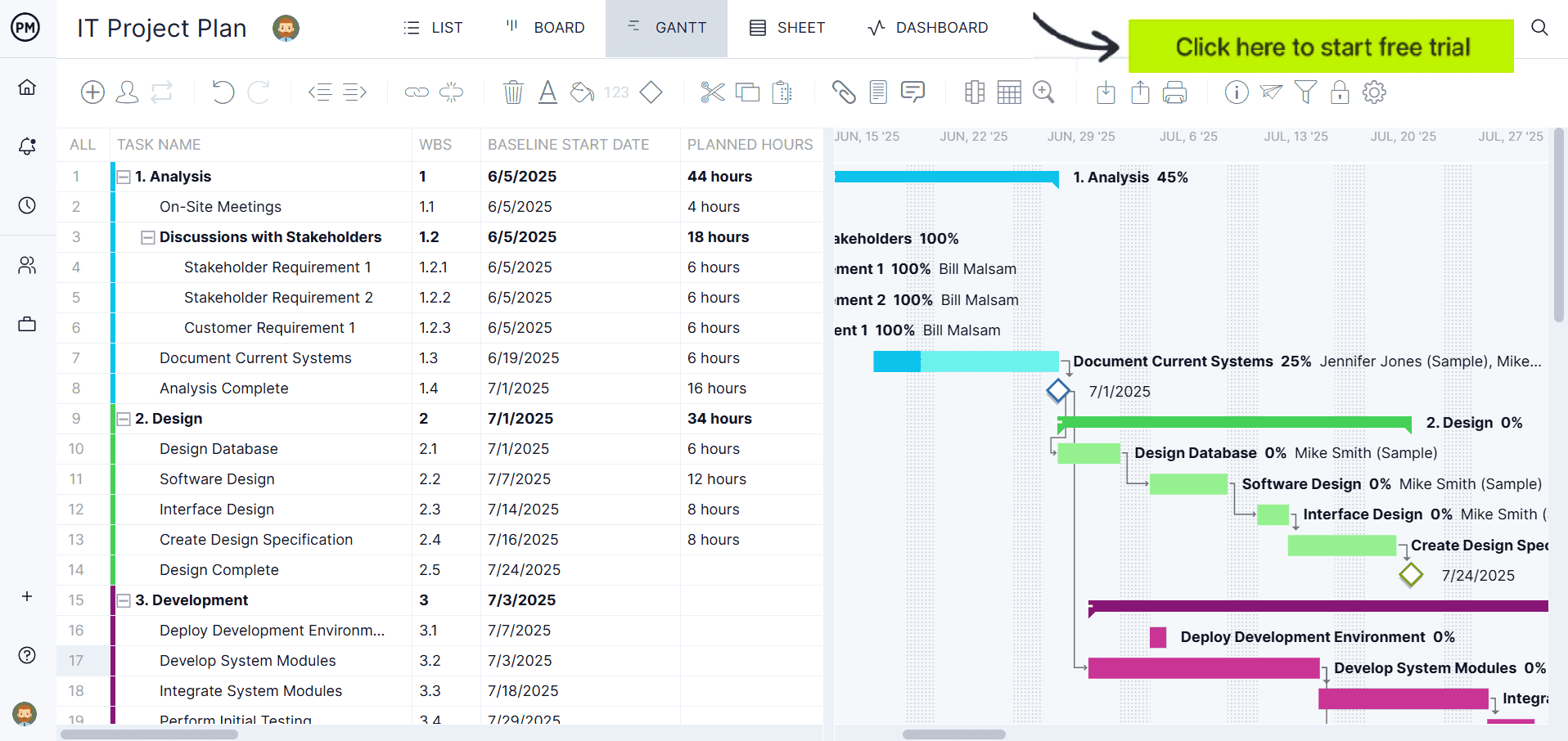
Why Is It Important to Describe the Project Background?
Describing the project background helps establish clarity, purpose and alignment from the outset. It ensures that all stakeholders understand the reasoning behind the project, which aids in decision-making and support. It also provides historical context that helps teams avoid past mistakes, build on earlier efforts and stay connected to the organization’s strategic objectives and operational needs.
What Project Documentation Describes the Project Background?
The project background is typically found in foundational documents that guide a project from start to finish. These include the project charter, business case, proposal and feasibility study. Each document includes a background section to help provide context, justify the project and support informed decisions during planning and execution.
Project Charter
The project charter should include a project background section to clearly explain the rationale behind launching the project. It sets the tone for the entire document by outlining the context and key triggers. This helps stakeholders understand the purpose from the beginning and supports the alignment of objectives, scope and responsibilities during the early phases of planning.

Business Case
A business case includes the project background to justify why a particular investment or initiative is being considered. It links the project to business goals, identifies market needs or internal challenges and explains the project’s relevance. This background provides the foundation for evaluating whether the expected benefits outweigh the costs, risks and efforts involved in moving forward.
Project Proposal
The project background in a proposal helps persuade decision-makers by explaining the problem or opportunity that the project addresses. It sets up the “why” before diving into “what” and “how.” Including this section strengthens the proposal’s case by demonstrating that the project has been thoughtfully considered and is responding to a real organizational or strategic need.
Feasibility Study
In a feasibility study, the project background provides essential context for evaluating potential solutions. It explains why the study is being conducted and what triggered it. This ensures that those reviewing the study understand the original challenge or opportunity, which helps them better assess whether the proposed approach is viable, practical and aligned with broader business needs.
Project Initiation Document (PID)
The PID includes a project background section to offer a complete overview of why the project exists. Project initiation gives context for all decisions made during initiation and helps maintain alignment with business goals. This section ensures that stakeholders and team members are starting with the same understanding of the project’s origin, history and justification for approval.

Who Writes the Project Background?
The project manager is typically responsible for writing the project background section. As the person overseeing the project from initiation, they’re in the best position to compile the relevant context, business justification and historical details. They ensure the background aligns with the project’s objectives and scope. When documentation like the project charter or proposal is involved, the project manager drafts the section based on strategic guidance, organizational goals and any preliminary input from key stakeholders or sponsoring parties.
While the project manager writes the project background, other roles often contribute. Project sponsors might provide strategic insights or organizational context, while subject matter experts offer technical or operational details. Business analysts may also support the effort by clarifying the problem or opportunity. Once drafted, steering committees, senior stakeholders or department heads may review the section to ensure alignment, accuracy and clarity before the documentation is formally approved and shared across the organization.
How to Write a Project Background Section
Now that you understand the role of the project background, let’s break down how to write one. A well-written background section offers clarity, justification and context for the entire project. Follow the steps below to ensure your background section is informative, well-structured and aligned with the expectations of decision-makers and stakeholders.
1. Introduce the Organization Executing the Project
Introducing the organization helps readers understand who is behind the project and why they’re equipped to execute it. This builds trust and context by outlining the company’s mission, operations or strategic priorities. Whether the organization is a private firm, nonprofit or government entity, this information sets the foundation for understanding how the project aligns with its overall goals.
2. Explain the Problem or Opportunity the Project will Address
Identifying the problem or opportunity is the core of the project background. It gives stakeholders a reason to care and a framework for evaluating the project’s value. Explain what’s at stake: Is there a gap in operations, a customer need or a competitive threat? Or perhaps there’s a strategic opportunity, like entering a new market or adopting an emerging technology. Framing the issue or opportunity in concrete terms helps justify the project’s existence and guides all future planning.
3. Describe How the Project Originated
Describing how the project originated reveals who identified the need and who championed it. Mention the individual, department or external stakeholder that proposed the idea, along with the sponsor who committed to supporting it. This adds transparency and shows the level of internal support, which is critical for understanding how and why the project progressed.
4. Explain How the Project Relates to Past or Current Initiatives
A strong project background acknowledges how the current project fits within the broader context of organizational efforts. It might build on the outcomes of a past initiative, fix gaps left unresolved by earlier work or act as a follow-up phase. Additionally, it may run in parallel with other projects that share goals or dependencies.
Outlining these connections shows that the project isn’t isolated but part of a larger, coordinated effort. This helps prevent duplication, clarifies scope boundaries and demonstrates strategic continuity across the organization’s portfolio.
5. Establish Project Alignment with the Organization’s Business Objectives
Stating how the project aligns with the organization’s business objectives strengthens its justification. Whether tied to growth, efficiency, compliance or innovation, every approved project should support one or more goals from the strategic plan. Establishing this connection helps secure stakeholder buy-in, guides prioritization and ensures the project delivers value within the company’s larger vision.
Related: Best Project Management Software of 2025
Project Background Example
The following is a sample project background for a company planning to construct a new manufacturing facility. The organization operates in the consumer goods industry and has recently experienced sustained growth. To meet rising demand and prevent supply shortages, leadership has approved a capital project to increase production capacity through new infrastructure.
ABC Industries is a leading manufacturer of consumer packaged goods with nationwide distribution. Due to a 25% increase in demand over the past 18 months, the company’s current production facilities are operating at near full capacity. This has created strain on logistics and limited the ability to scale operations. Delays in order fulfillment and higher transportation costs have begun to affect both customer satisfaction and profit margins.
In response, the operations team proposed building a new facility in the Midwest to support future growth and reduce delivery times to key markets. The selected location offers strategic access to major distribution hubs, skilled labor and favorable permitting conditions. After several months of internal analysis and executive review, the project received formal sponsorship from the COO and board approval in early Q3 of this year.
This project is part of a broader supply chain modernization strategy and follows the successful expansion of the company’s logistics center in 2022, which resulted in a 15% increase in fulfillment speed. It is designed to complement existing infrastructure while addressing current capacity constraints. The project is also aligned with ABC Industries’ strategic objective to improve operational efficiency and increase market responsiveness. By enhancing production capabilities and shortening delivery times, the initiative will help the company maintain its competitive advantage, better serve customers and prepare for anticipated growth over the next five years.
Free Related Project Management Templates
More documents set up a project than just the project background. Many of them are available free of charge from the template page of our website, which has over 100 free project management templates that help with every aspect of managing a project. Here are just a few that help during the beginning stages of the project.
Project Charter Template
Download this free project charter template to formally authorize a project and define its key details before work begins. It includes sections for the project’s purpose, objectives, scope, stakeholders, roles, budget, timeline and approval authority. This template helps align teams, clarify expectations and ensure that the project has a clear foundation and executive support from the start.
Business Case Template
Use this free business case template to justify a proposed project or investment by outlining its benefits, costs, risks and alignment with organizational goals. It includes sections for the problem statement, proposed solution, alternatives considered, financial analysis and expected outcomes. This template helps decision-makers evaluate the value of the project and determine whether it should move forward.
Feasibility Study Template
This free feasibility study template is used to assess whether a proposed project or solution is viable before full-scale execution. It includes sections for the project’s background, objectives, technical and financial feasibility, market analysis, risk assessment and recommended next steps. This template helps stakeholders evaluate if the project is practical, cost-effective and aligned with organizational goals before committing significant resources.
How ProjectManager Helps Manage Projects
ProjectManager helps manage projects better than templates by offering real-time updates, automation and collaboration tools that static documents cannot provide. While templates require manual updates and offer limited visibility, our software gives teams dynamic tools that keep everyone aligned and informed as work progresses.
Resource management features include availability settings that ensure tasks are scheduled based on actual work hours and time off, a color-coded workload chart that shows how tasks are distributed so managers can quickly balance workloads and the team page that centralizes roles, assignments and capacity in one place to support smarter planning and more efficient project execution.
Learn more about ProjectManager’s resource planning capabilities in this brief video.
Stay Connected With Multiple Project Views
Multiple project management views that let teams work the way they prefer while staying connected through shared real-time data. The Gantt chart provides a visual timeline with dependencies and milestones for detailed planning. The sheet view offers a grid layout similar to a spreadsheet for sorting and filtering task data.
The calendar view helps teams manage tasks by due dates to keep schedules organized. The kanban board lets users track progress visually through customizable workflow columns. Especially useful is the list view, which breaks down tasks into a clean linear format showing key details like priority assignee and status, making it ideal for daily check-ins and straightforward task management.
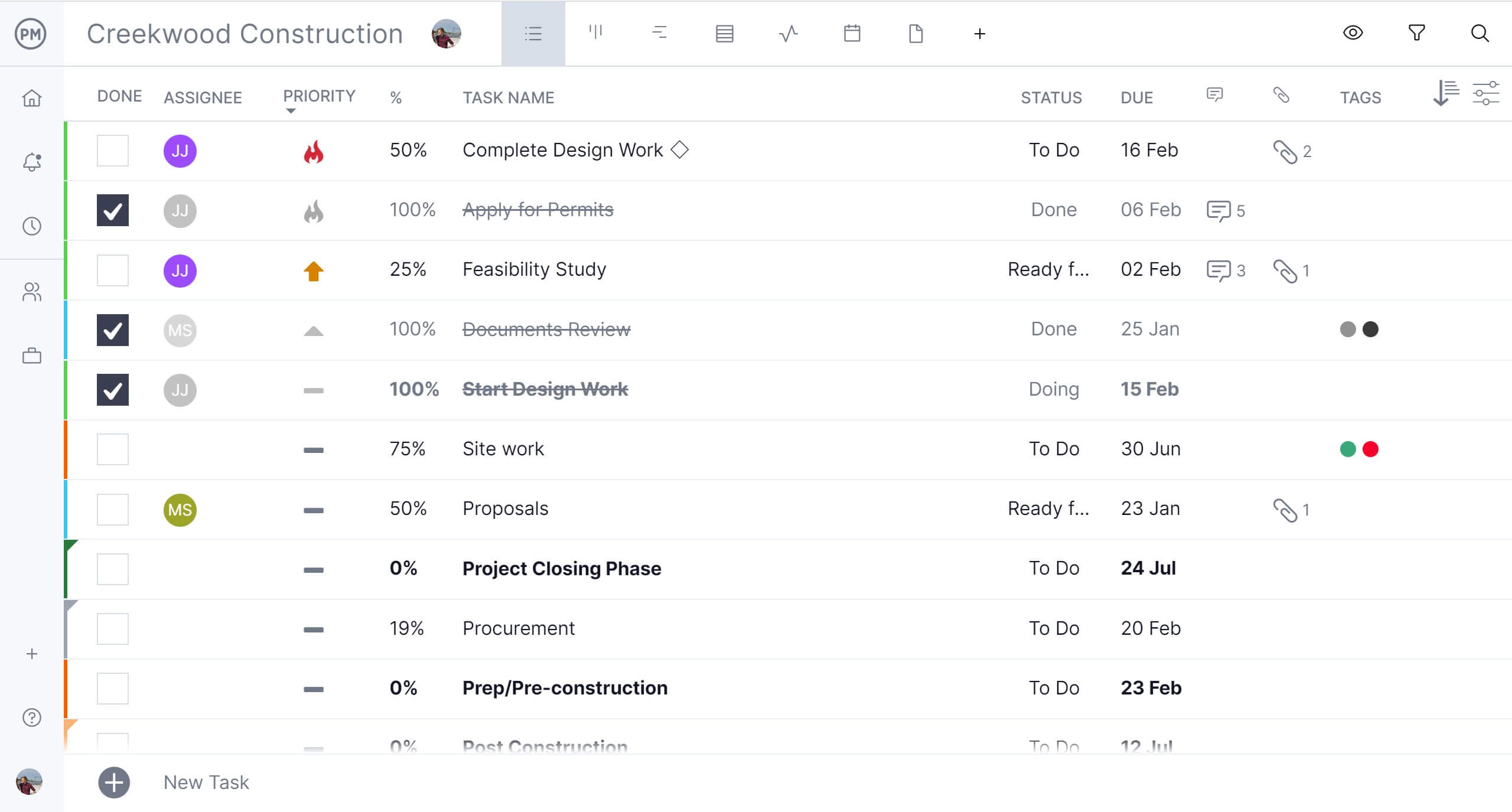
Get Accurate Tracking With Real-Time Dashboards, Reports and Timesheets
Real-time project and portfolio dashboards, customizable reports and secure timesheets give teams complete visibility into performance. Dashboards display live updates on key metrics like progress, budget and resource use so managers can react quickly to changes and keep projects on track.
Customizable reports let users drill into specific data points such as task status, cost variance and team productivity to support smarter decision-making. Secure timesheets track actual hours worked, ensuring accountability and enabling precise labor cost management. Together, these tools create a clear, up-to-date picture of project health across every level.
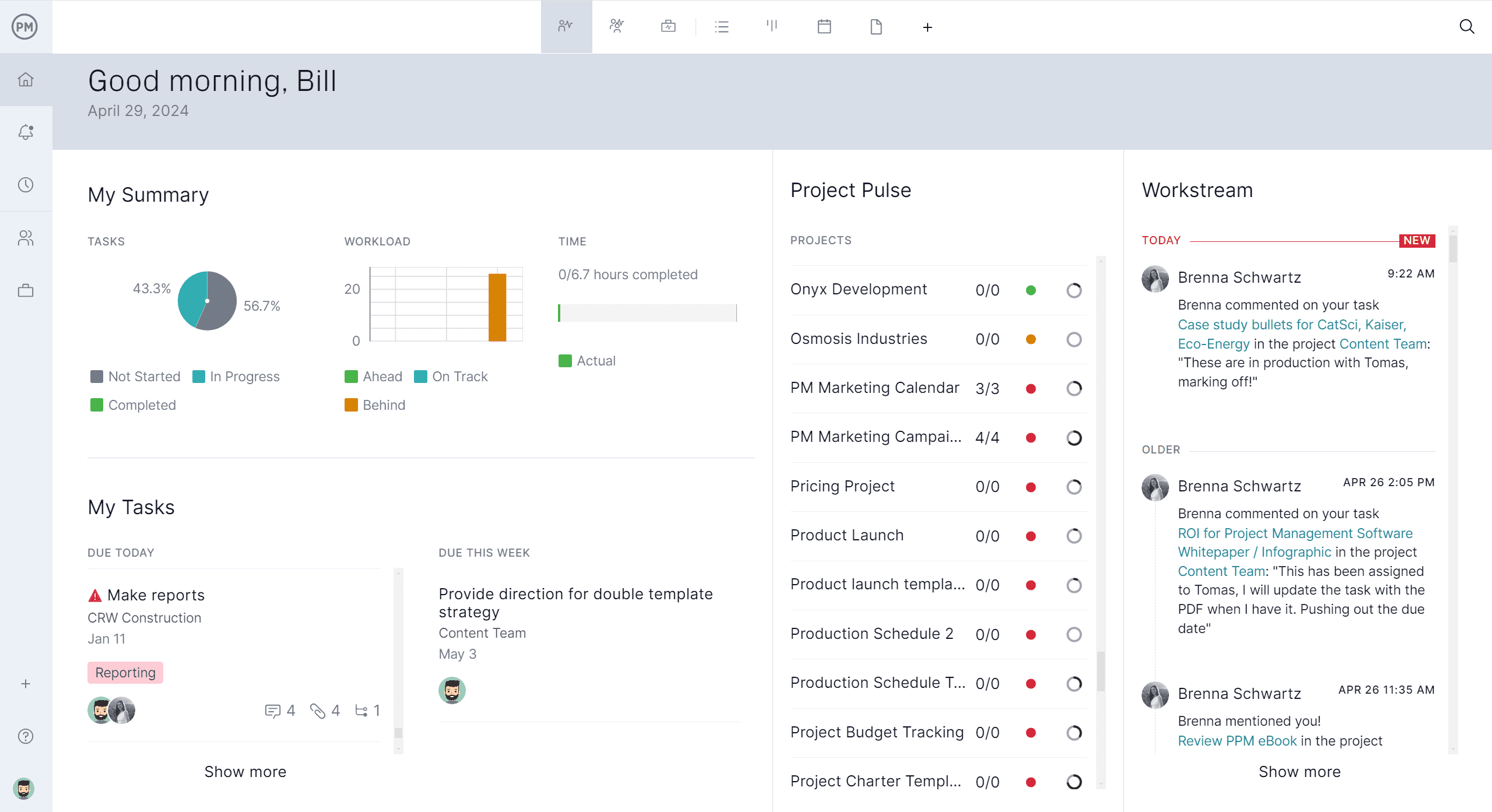
Related Project Management Content
The project background is just a small part of the larger project management process. For those who care to learn more about this topic, follow the links below. They lead to recent articles on project management principles, terms and much more.
- 22 Project Management Tools & Techniques for Project Managers
- 40 Project Management Skills: Soft, Hard & Technical Skills
- 21 Best Project Management Certifications (2025)
- The 5 Project Management Phases: A Quick Guide
- The 10 Project Management Knowledge Areas – (PMBOK)
- 100+ Project Management Terms: PM Terminology
- 14 Key Project Management Principles & How to Use Them
ProjectManager is online project and portfolio management software that connects teams whether they’re in the office or out in the field. They can share files, comment at the task level and stay updated with email and in-app notifications. Join teams at Avis, Nestle and Siemens who are using our software to deliver successful projects. Get started with ProjectManager today for free.