It’s understandable why people often moan at the prospect of a meeting. They can be long and not very effective uses of one’s time. But meetings are important. They’re a great way to communicate with a group and get that group to work better together. To remove the stigma attached to meetings, learn meeting planning.
What Is Meeting Planning?
Meeting planning sets the agenda for the meeting. It includes who will be in attendance, when and where the meeting will take place as well as what will occur during and after the meeting. It structures the meeting to avoid wasting anyone’s valuable time and can also create guidelines for when one can speak, who will lead the meeting and who will take the meeting minutes.

Get your free
Meeting Minutes Template
Use this free Meeting Minutes Template to manage your projects better.
Get the Template
Using ProjectManager, award-winning project management software, can not only capture the meeting agenda and share it among the attendees but list the action items created during the meeting. These tasks can be added to a task list, kanban board or calendar view, assigned to individuals with due dates, priority and notes. You can even attach files to the task so when everyone leaves the meeting, they can hit the ground running. Get started with ProjectManager today for free.
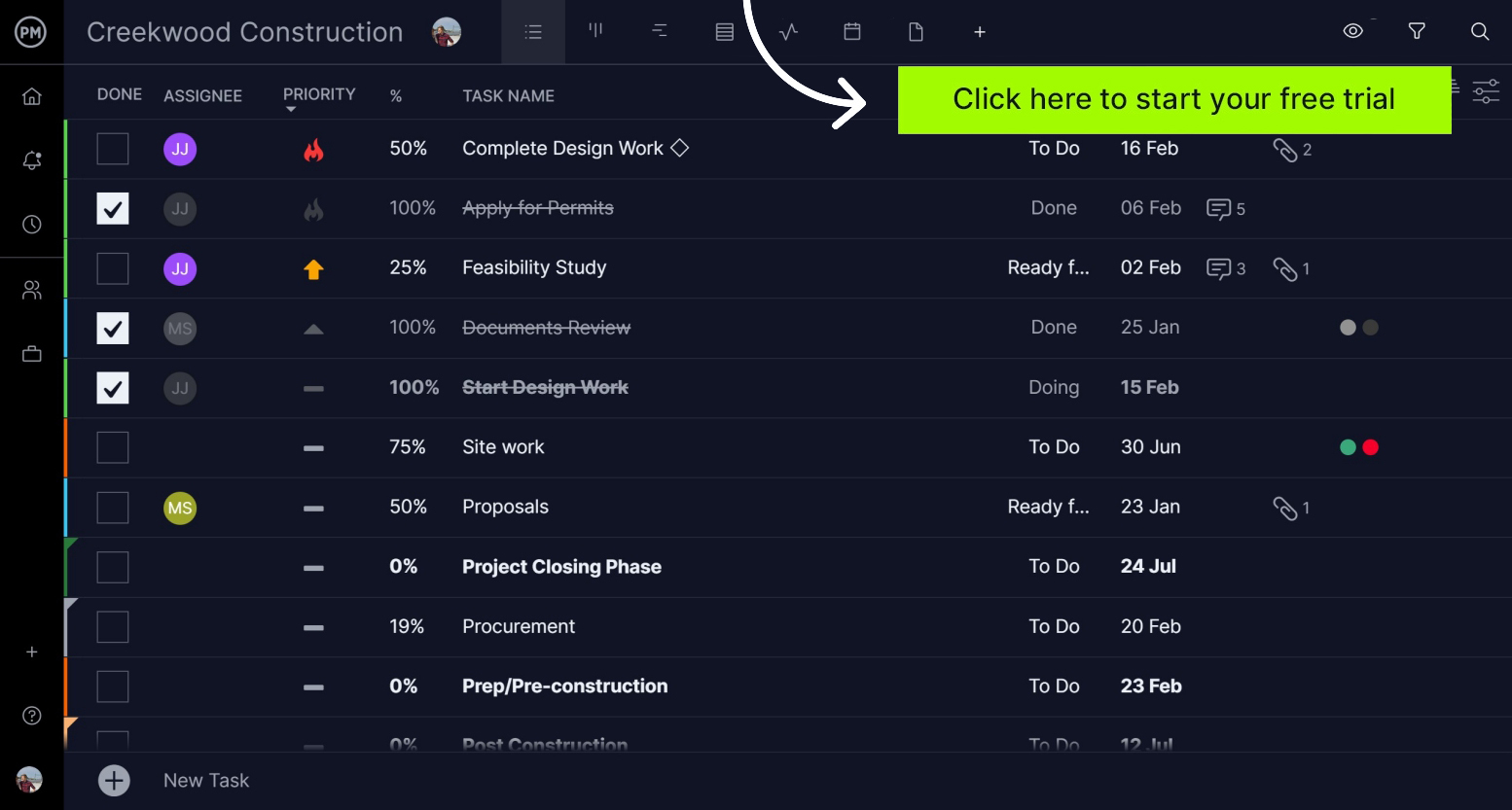
Why Is Meeting Planning Important?
Meetings are a great vehicle for delivering information efficiently to a group of people. There are other ways, of course, such as email or documentation, however, a meeting provides a space for questions and feedback. This ensures that everyone is on the same page before the meeting breaks. Meetings can also help build bonds in teams that will foster greater collaboration.
Meetings are key means to communicate in projects, but they often waste time, not add efficiency. Jennifer Bridges, PMP, shows you how to plan a productive meeting.
Here’s a shot of the whiteboard for your reference!
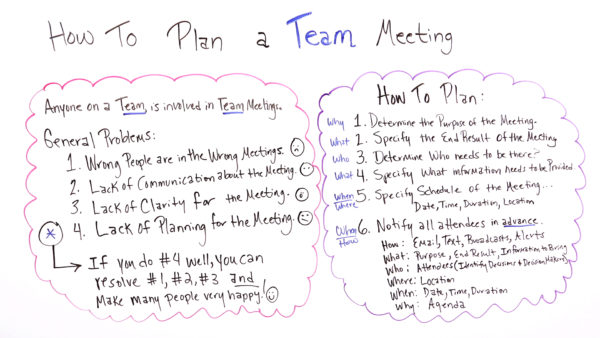
Meeting Planning Steps
When planning for a productive meeting you have to ask yourself the who, what why, where and how questions more commonly associated with journalism. Here are the steps to effective meeting planning:
1. Determine the Purpose of the Meeting
Don’t set up a meeting without first understanding why there should be a meeting. If there’s no good reason to meet, don’t meet. But if there is, then that purpose should be clearly defined and focused. You don’t want to bite off more than you can chew in a meeting.
2. Set Goals for Your Meeting
Meetings should get a group of people from one point to another, whether that’s just making them clear on some topic or assigning work to individuals. Make sure you have a goal in mind before setting up the meeting. That way you can make sure that goal has been accomplished before the meeting breaks.
3. Identify Who Should Attend the Meeting
Not everyone needs to attend every meeting. Don’t invite people that have no interest in involvement in what the meeting is going to discuss. Keep the attendance of those who are involved in some manner with the subject of the meeting.
4. Notify Attendees in Advance
The meeting should be announced with enough time so that everyone can make sure they have scheduled time on their calendar. Never spring a meeting on people without notice. They might not be able to attend and, even if they can, they’ll be upset by the abruptness. It shows a lack of concern for their time.
5. Prepare the Content for Your Meeting
Have an agenda written prior to the meeting. This will provide an outline of what will be discussed during the meeting. If you need any supporting documentation to hand out, be sure to have it printed prior to the meeting. The last thing you want to do is be unprepared. It’s not professional.
6. Define the Duration of Your Meeting
Meetings can have a tendency to go on and on. To avoid a meeting that never ends, set a time limit. How much time do you realistically need to do what the meeting calls for? That’s the duration of the meeting.
7. Create a Meeting Agenda
We’ve already mentioned the need for an agenda. Now you can write it. Start with an icebreaker to get everyone comfortable and then list the topics, including any takeaways or action items that will need to be completed before the next meeting.
8. Write Meeting Minutes
A secretary should be selected to keep meeting minutes, which are a short summary of the main points made during the meeting. This can include what was said by the meeting leader and those in attendance as well as any action items that will be executed before the next meeting.
Lastly, it’s important to create meeting minutes to make sure you and your team members don’t forget key points about your meeting. Our free meeting minutes template is a great tool to help you with this process.
Do all these things and team members won’t moan every time you call a meeting, but actually, get marching orders and feel excited about what to do next.
Challenges of Meeting Planning
Meetings can be the bane of a team member’s existence, Jennifer said. It’s not that project meetings aren’t important, it’s just that they are sometimes more of a problem, such as:
- Having the wrong people in the wrong meetings
- Having a lack of communication about the meeting
- Having a lack of clarity during the meeting
- Having a lack of planning for the meeting
That last item, Jennifer noted, if planned properly will resolve all the other issues she brought up. That’ll make a productive meeting and a happy team. Monitoring the health and happiness of your team may not seem like a priority, but if you want to have a successful project you have to do just that.
Free Meeting Planning Templates
ProjectManager has many free project management templates for Excel and Word that you can download right now. There are templates that cover every phase of a project, including these three that can help you have a more successful meeting.
Meeting Minutes Template
To make taking minutes easier, use our free meeting minutes template for Word. If has space to capture who was in attendance, the meeting agenda and any takeaways from the meeting as well as when the next meeting will occur.
Action Plan Template
Most meetings end with action items that are assigned to those in attendance to complete before the next meeting. Use our free action plan template for Excel to list all these tasks, who’s assigned, the timetable for completing them and more.
Task Tracker Template
Once you have started to execute the tasks on your action plan, it’s important to use our free task tracker template for Excel to make sure they’re done as scheduled. You can monitor the status of your work and make sure you’re staying on track.
If you’re looking for more guidance or you’re interested in trying project management software, take a free 30-day trial today!

