If your team looks at meetings as a waste of their time maybe you don’t know what a team meeting is and how it should be lead. Team meetings can be a great tool for communication, getting feedback from the team and building a collaborative environment that builds trust, retention and productivity. Let’s start with the basics and move into why they’re important and then offer some free templates to get you started.
What Is a Team Meeting?
A team meeting is a scheduled event in which people involved in a project will get together and have a conversation about topics related to that work. Meetings come in many forms, but the more effective ones have an agenda created by the team leader that outlines what’s to be discussed. A secretary captures the meeting minutes, which are a summary of the discussion. There can also be action items, which are tasks that should be completed prior to the next meeting.
After the meeting, the real work begins. ProjectManager is award-winning project management software that helps you plan, manage and track that work in real time. Our robust Gantt charts organize your action items into tasks with start and finish dates, link all four types of task dependencies to avoid delays and set a baseline so you can track progress in real time. Get started with ProjectManager today for free.
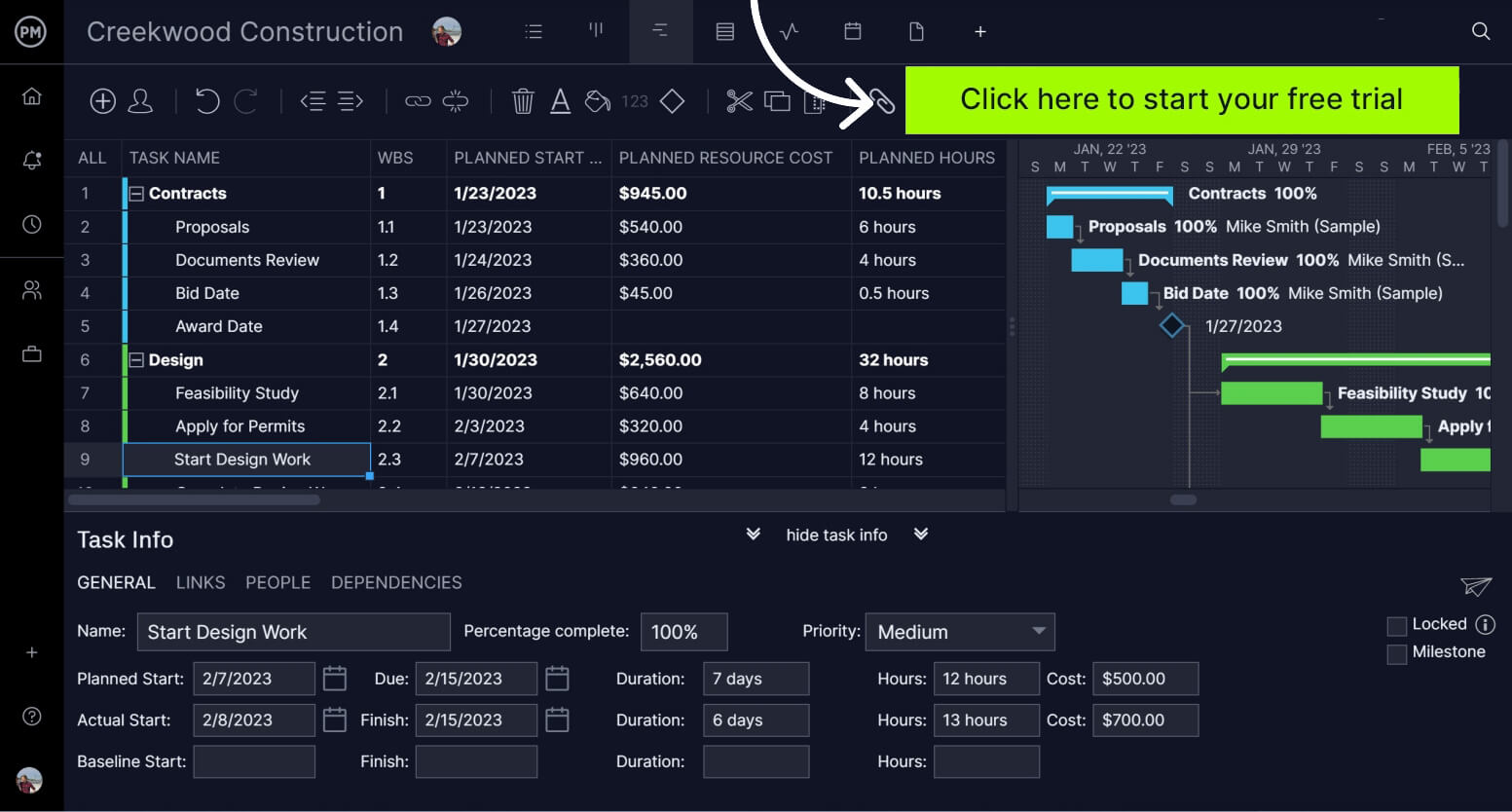
Informal Team Meetings
An informal team meeting is simply a casual gathering where team members can exchange ideas. While there should still be an agenda to avoid going off-track, that agenda is sparser and there are likely no presentations or other items that require more preparation.
Formal Team Meetings
On the other end of the spectrum are formal meetings. Again, an agenda is recommended for all meetings, but in a formal meeting, it’s a more researched and composed structure. Formal meetings such as project meetings usually have presentations and even speakers to address the group. They can also have stricter guidelines as to who can speak and when as opposed to informal meetings which are looser in terms of decorum.
Why Are Team Meetings Important?
There are many reasons to have team meetings. While they can be abused and have a bad reputation for wasting time, when run with an agenda and focused on delivering information or generating feedback, they can be exceptionally helpful for effective team management.
Team meetings, first and foremost, are communication channels in which information such as an action plan is disseminated to a large group of people. It tends to be more efficient than a memo, which people might not read or skim over and provides a forum for questions to ensure everyone is clear on what’s being discussed.
They’re a great way of bringing a team together through icebreaker questions and activities that help everyone get to know each other and build the kind of bonds that foster collaboration and, in turn, productivity. Team meetings also help define the roles and responsibilities of each team member so they know what they’re supposed to do and who they report to or ask if they have any questions.
Tips to Run Team Meetings
As already touched upon above, meetings can be problematic. They pull people away from their work, can make the team feel as if they’re wasting time that could be better used in completing their tasks, and, often, people just like to hear themselves talk. But team meetings are too important to ignore just because they can go off the rails. Follow these tips and you’ll have quick, productive team meetings that everyone will benefit from.
Define the Purpose of Your Team Meeting
Before you meet, be sure that the reason for the meeting is clear. If you can’t sum up the purpose of the meeting in a sentence or two, then there might be no cause to meet. Most likely, there’s a reason for the meeting, and as a team leader, it’s your job to define that clearly.
Create a Meeting Agenda
Once you have a purpose for the meeting, then you can start to create the agenda. An agenda is a list of items to be discussed during the meeting. It shouldn’t be too long. A meeting is most successful when focused on one or, at most, a few related points.
Use Icebreaker Activities
For meetings to be successful everyone should participate. Using an icebreaker to get people involved from the start with some fun question or activity is going to pay off when you get to the meat of the meeting, plus it’s a great way to facilitate better teamwork.
Write Meeting Minutes
As noted, a secretary is tasked with keeping the meeting minutes. This can be an assigned position or a rotating responsibility, but it’s a crucial part of a meeting’s success. The meeting minutes capture what was discussed during the meeting, but only the critical information. Meeting minutes are not verbose, but a sentence or two.
Define Action Items After Your Team Meeting
Meeting minutes should end with action items, which, as discussed earlier, are tasks that the team is assigned to complete before gathering for the next meeting. These action items should be clearly understood by all before the meeting breaks.
Free Templates to Help You Run Team Meetings
To help with your next meeting, ProjectManager offers some free templates that you can download now. Our site is an online hub for all things project management, with blogs, tutorial videos, and, of course, free project management templates for Excel and Word. Here are a few to help run your next team meeting.
Meeting Minutes Template
Our free meeting minutes template for Word makes it easy to set up and run your meetings. It collects all the data you need to have a successful meeting, from who’s in attendance to takeaways and when’s the next meeting.
Action Plan Template
When you leave the meeting, make sure you’ve first filled out our free action plan template for Excel. It lists all the action items decided on during the meeting, with priority, who’s assigned to do the work, a timeline and much more.
Task Tracker Template
To ensure you get your action items done on time use our free task tracker template for Excel. It lists all your tasks, even dependent tasks, plus allows you to prioritize them, set the duration and then track the status to make sure you’re meeting your schedule.
Projects involve meetings at every step in the project life cycle. In this video with our host Jennifer Bridges, PMP, you’ll learn four great tips for improving your project team meetings.
Video: Team Meetings Best Practices
Projects involve meetings at every step in the project life cycle. In this video with our host Jennifer Bridges, PMP, you’ll learn four great tips for improving your project team meetings.
We hope you’ve enjoyed hearing these tips for more efficient project team meetings. Thanks for watching!
4 Steps to Run a Great Team Meeting
For those of you who like methodology, consider this the PCFW method of running your meeting. What does that stand for? Prepare, communicate, facilitate, and by all means, wrap it up. Let’s talk about each of the four key elements. Number one, in preparation there’s purpose and preparing for the purpose of the meeting. Why are you having this meeting, who needs to be there, why do they need to be there, what did they need to prepare beforehand and what do you as the project manager need to prepare beforehand?
1. Prepare
Purpose. Again, knowing who’s supposed to be there, why they’re there, whether they’re decision-makers or there to provide input. How are you going to facilitate and run your meeting? Do you need props, do you need a laptop, do you need an LCD projector, do you need flip charts, do you need boards, markers, do you need pens and paper? What do you need for people to use and for you to facilitate the meeting? Have you ever shown up at a site and didn’t have the materials you needed or thought were supposed to be there? You as a project manager can prepare that.
2. Communicate
The second key element, communicate, is communicating with people beforehand. Invite them to the meeting, provide the agenda and let them know when they’re supposed to be there. Let people know in advance so they know and can prepare their schedule, being mindful that other people have schedules, too. Let people know in advance so that they can beforehand prepare, get together what they need to and ask any questions.
Let them know what’s on the agenda. What are we going to be talking about? They might want to invite some other people and give you an opportunity to say, “Yeah, that’s great, but we don’t really want them to be there in this meeting.”
3. Facilitate
Facilitating the meeting. We’ve all been in meetings where the thing gets out of control. What’s supposed to be maybe a 20 or 30-minute status meeting or a short call or a stand-up meeting turns into a two-hour brawl. We don’t want that. Make sure everything’s on time and on topic.
- On-time: Make sure your team sticks to the timeline of the meeting. If you have different items on the agenda, knowing how long you’re going to spend on that and you, as a project manager, actually facilitating that you stay within that time. That way, people will stay engaged, you won’t lose credibility and people will know when to expect to leave the meeting.
- On topic: Staying on topic is important when running team meetings. There are other people who have other agendas who will try to take over and hijack your meeting for their own purposes, so you have to facilitate that and stay on topic. If someone brings up a topic that’s not on your agenda, it may be important, but it may not be within the purpose of that meeting.
4. Wrap Up
Last, but not least, wrap it up. We’ve all been in those meetings that have gone too long and everyone’s in a hurry to get out of there. They leave not knowing exactly what to do or what the next steps are. The important item in this step is to wrap up with action items and next steps. What items are to be left done at the end, who’s supposed to do it, and when are they supposed to complete it? Then, knowing the next steps. Let people know when you’ll be meeting again or what decisions have to be made.
These are the four key elements of the PCFW method and how to run your meetings more effectively. If you need any additional tips, tools or techniques for running your meetings, come by and visit us at ProjectManager.

