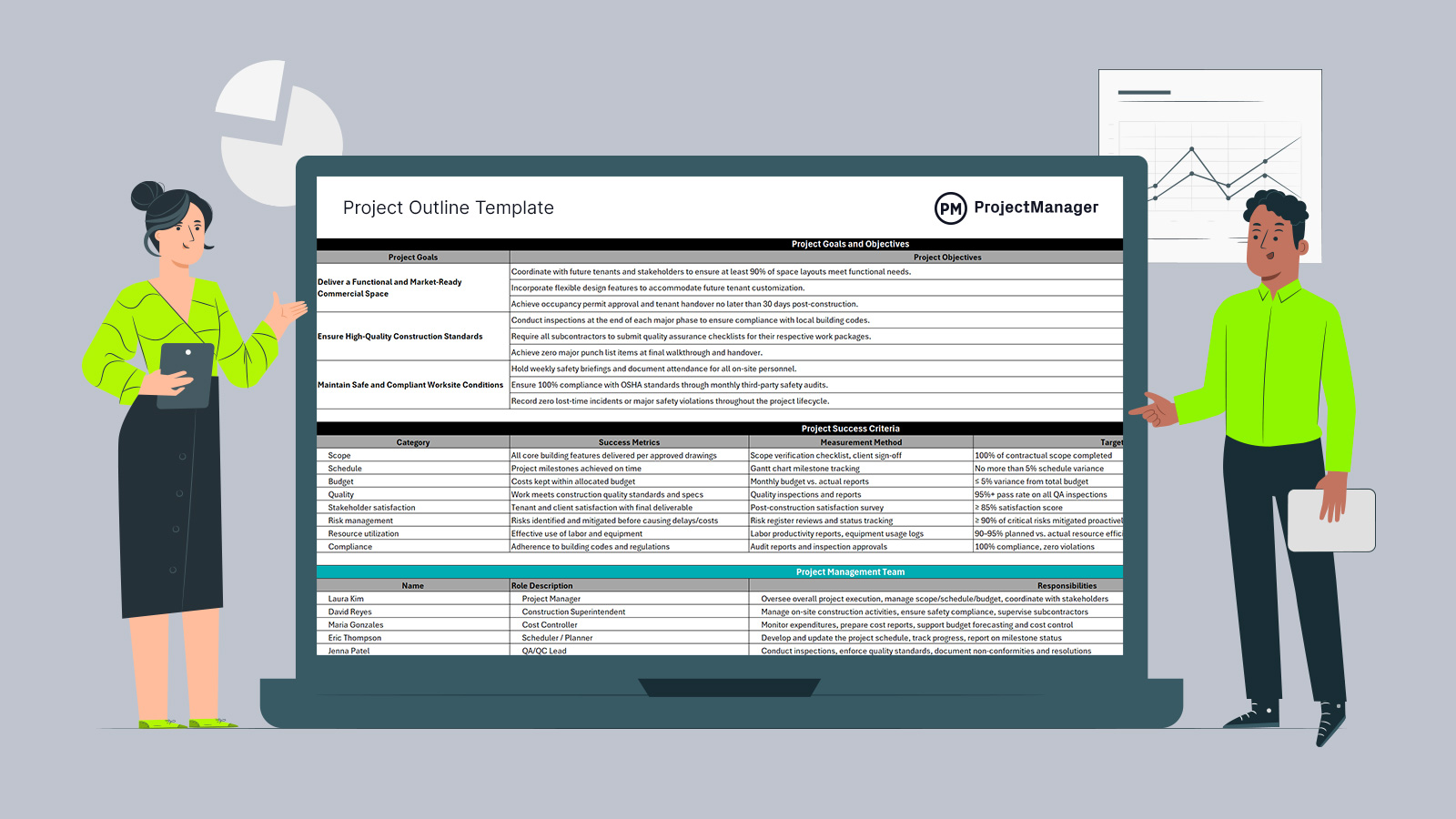Creating a clear, easy-to-understand project outline is one of the best ways to ensure your team is aligned from day one. A well-structured project outline template condenses the core elements of a comprehensive project management plan into a more accessible, high-level overview. Download this free project outline template for Excel to give stakeholders a concise reference that communicates the most critical details—goals, scope, timeline, risks, budget and more —without overwhelming them.
For project-based organizations in particular, using a project outline template streamlines documentation, reduces duplicated effort and ensures consistency across initiatives. It saves valuable time while also promoting better communication, alignment and accountability—all of which are essential for delivering successful projects on time and within budget.
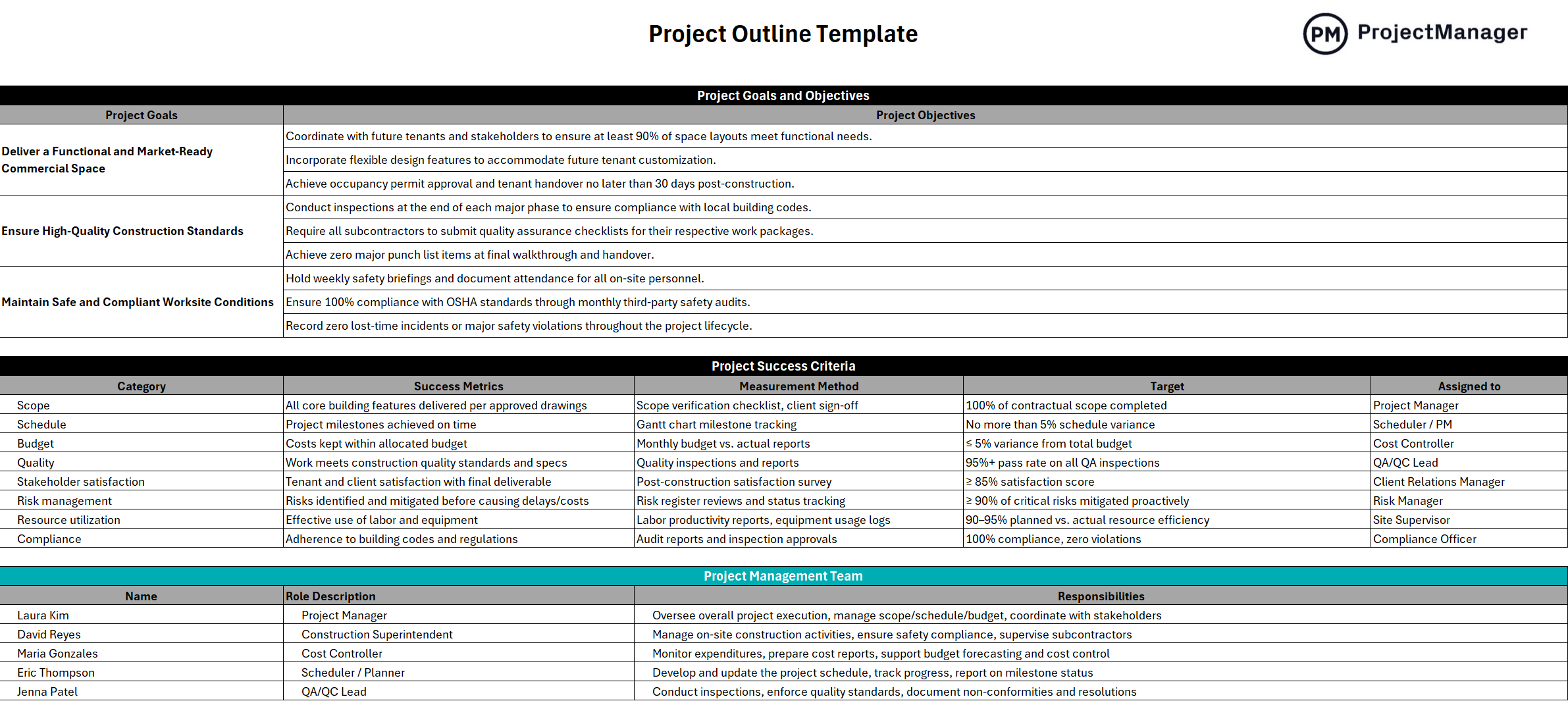
Why Use a Project Outline Template for Excel
Using a project outline template simplifies the process of capturing essential project details in a standardized format. Rather than starting from scratch for each new initiative, teams can plug in their project’s goals, scope, roles, timeline and budget into one unified document. Project management templates promote consistency in reporting and helps different teams and stakeholders quickly grasp what the project is about and how it’s structured.
It also supports better planning and execution by encouraging project managers to clearly define success criteria, risk mitigation strategies and resource needs from the outset. As a result, potential issues can be identified early and project teams are better equipped to stay aligned and focused throughout the lifecycle of the work. In short, it’s a practical, efficient tool that strengthens project clarity and control.
A project outline template serves as the foundational framework for planning and managing a project, and it directly informs the creation of a Gantt chart. The template includes key components such as project goals, deliverables, major tasks, timelines and milestones. This high-level view organizes the project’s scope and helps identify the essential steps required to complete the work. When transitioning from a project outline to a Gantt chart, each outlined task becomes a scheduled activity, with dependencies and durations defined to reflect the project’s timeline.
But not all Gantt charts are created equally. There are Gantt chart templates and online ones, but ProjectManager, an award-winning project and portfolio management software, has the best Gantt charts. They can schedule tasks, resources and costs, of course, but also link all four types of task dependencies to avoid cost overruns. Our Gantt chart can also filter for the critical path, which identifies essential tasks and slack, plus set a baseline to track actual effort against the planned effort in real time to keep projects on schedule. Get started with ProjectManager today for free.

When To Use This Project Outline Template
This project outline template is best used during the project initiation or planning phase, right after the project has been approved and before full execution begins. It helps summarize complex documentation into a single, shareable resource. Common use cases include internal approvals, stakeholder briefings and team onboarding.
It’s particularly useful for projects that involve multiple departments, tight schedules or high visibility, as it ensures everyone involved has a shared understanding of the project’s scope, goals and expectations. Whether you’re launching a new facility, product rollout or construction project, this template provides a clear path forward from the very beginning.
Who Should Use This Project Outline Template
This template is ideal for anyone involved in planning, managing or overseeing projects. It aligns teams and decision-makers by summarizing key project information in one easy-to-navigate format.
Project Managers
Project managers can use this template to create a high-level overview that keeps everyone aligned on scope, timelines and objectives. It also helps with communicating progress to stakeholders and managing expectations. By referencing the outline regularly, PMs can stay focused on big-picture priorities while tracking key milestones.
Project Sponsors
Sponsors benefit from using the template as a quick reference guide to assess progress, review risks and ensure strategic goals are being met. It gives them a clear summary of resource allocation, budget status and the value the project is delivering without needing to dig through detailed documentation.
Project Team Members
For team members, the template clarifies their roles, responsibilities and dependencies. It outlines who’s doing what and when, so they can better coordinate efforts, anticipate handoffs and understand how their work contributes to the broader project outcomes.
Project Management Offices
PMOs can standardize project documentation across the organization using this template. It supports consistent project reporting, improves governance and makes it easier to compare multiple projects within a portfolio. It also helps ensure that essential planning components are included from the outset.
How to Use this Project Outline Template for Excel
This project outline template is designed to guide users through the most essential planning elements in a logical, easy-to-complete order. Each section builds on the next, helping you move from high-level goals to detailed scope, roles and timelines. Follow the steps below to get the most out of the template and ensure your project is set up for success.
1. Define the Project Goals and Objectives
Start by filling out the project goals and objectives section. Goals describe the big-picture outcomes the project aims to achieve — such as delivering a functional space or ensuring safety compliance. Objectives, on the other hand, break those goals down into actionable and measurable steps. They clarify how the goals will be met, providing a roadmap for the team and a reference point for measuring progress throughout the project lifecycle.
2. Establish the Project Success Criteria
Once your goals are set, define what success looks like for your project. Use this section to identify the key areas that will be monitored and evaluated — such as budget, quality or timeline — and describe how they’ll be measured. This keeps expectations clear for everyone involved and helps ensure that project performance can be objectively assessed at each stage, from planning through completion.
3. Identify Key Members of the Project Team
Next, document the core members of the project management team. This includes defining each person’s role on the project and outlining their key responsibilities. Doing so clarifies accountability and ensures everyone knows who to turn to for specific decisions or updates. It also supports more effective communication by helping stakeholders understand who is managing budget, scheduling, on-site activities or quality control. Clearly listing these roles early on helps streamline coordination throughout the project lifecycle.
4. Identify the Project Stakeholders
This part of the template helps you map out the individuals or groups who have an interest in the project’s outcome. You’ll list each stakeholder’s role, along with their level of influence and interest in the project. Capturing this information ensures you can tailor communications appropriately, prioritize engagement efforts and manage expectations throughout the lifecycle of the project. It’s a simple but essential step to improve alignment and avoid potential conflicts or misunderstandings.
5. Outline the Project Scope
In this section, detail the major components of the work to be completed. Start by listing each major task, then describe what must be delivered, what dependencies exist and what criteria will be used to determine if the work is acceptable. This provides a clear map of the project’s physical and functional outputs and ensures that all parties have a shared understanding of what’s expected at each stage of execution.
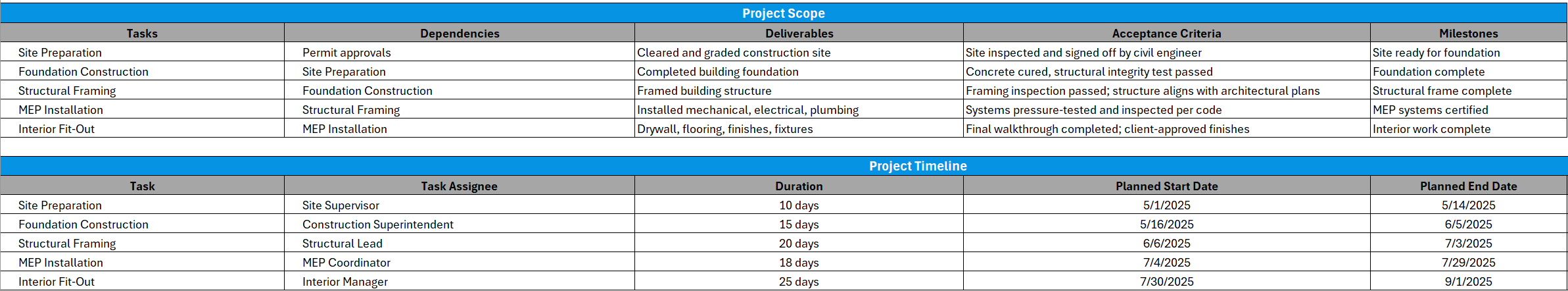
6. Define the Project Timeline
Now it’s time to map out when each task will happen and who will be responsible for it. Add planned start and end dates, duration estimates and, if available, actual progress to the timeline. This step gives visibility into the project schedule and helps track whether activities are on pace. It’s essential for coordinating work across teams and avoiding timeline bottlenecks or delays that could impact downstream tasks.
7. Plan the Resource Requirements
Use this section to map out all the resources required to complete the project tasks. Break them down into categories such as raw materials, labor, equipment and other supporting tools or documents. This helps ensure that teams are fully equipped before work begins and reduces the risk of costly delays due to missing supplies or coordination issues. It also supports better cost estimation and procurement planning, making the overall project more efficient and predictable.
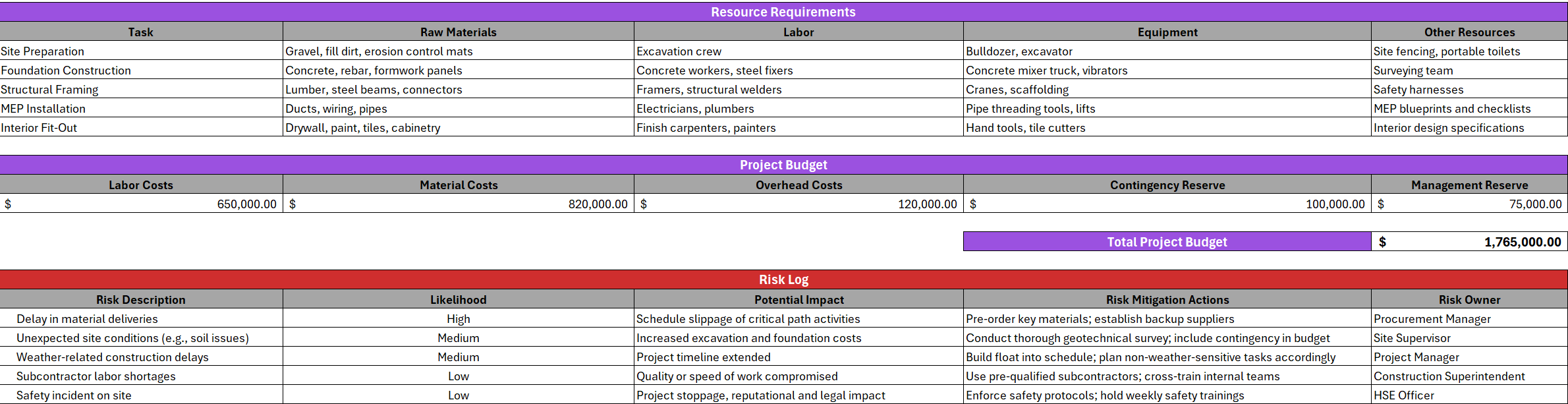
8. Estimate the Project Budget
This part of the template allows you to outline the projected costs for labor, materials, overhead and contingency reserves. Having a clear and itemized project budget helps set financial expectations from the start and improves accountability throughout execution. It also enables project managers and stakeholders to monitor spending against the plan, control costs more effectively and ensure that funds are allocated where they’re needed most.
9. Track and Mitigate Project Risks
Finally, use the risk log section to identify potential risks that could affect project performance. For each risk, you’ll define the likelihood, potential impact, mitigation strategy and who is responsible for managing it. Documenting risks in advance makes it easier to address problems proactively instead of reacting to issues after they happen. This step strengthens project resilience and supports smoother delivery, even when unexpected challenges arise.
Related Project Management Templates
A project outline template is one of over 100 free project management templates for Excel and Word that can be downloaded from our site. These free templates cover all aspects of managing a project across multiple industries. Here are a few examples.
Project Overview Template
Download this free project overview template for Word to summarize the key elements of a project in a clear and concise format. It provides stakeholders with a snapshot of the project’s objectives, scope, timeline, major deliverables, budget and roles/responsibilities. This template is typically created during the early planning stages and serves as a reference throughout the project lifecycle to keep everyone aligned.
Project Plan Template
Use this free project plan template for Word to outline the essential components needed to successfully initiate, execute and complete a project. It serves as a blueprint for managing a project by organizing information such as objectives, scope, tasks, timelines, resources, risks and communication strategies. The template ensures that all project details are consistently documented and helps project managers maintain control over the workflow and deliverables.
Project Charter Template
This free project charter template for Word is used to formally authorize a project and outline its essential details before execution begins. It acts as a foundational reference that defines the project’s purpose, objectives, scope, stakeholders and the authority of the project manager. This template ensures that everyone involved has a shared understanding of what the project aims to achieve and the parameters within which it will operate.
How to Manage Projects With ProjectManager
A project outline template is fine, but it’s not going to help deliver projects on time, within budget and meeting quality standards. They’re just not built for it. That requires project management software. ProjectManager is award-winning project and portfolio management software that allows users to toggle between Gantt charts, kanban boards, task lists, sheet views and calendars depending on the needs of the team or the phase of the project. This flexibility allows for both detailed planning and task management. The Gantt chart view is ideal for scheduling, dependencies, and critical path tracking, while the kanban and task list views help with visualizing daily workflows and task prioritization.
Assign and Balance Workloads Across Teams
Resource management features help with assigning and balancing workloads across teams, monitoring availability and avoiding resource overuse. Resource calendars, availability tracking and workload charts make it easy to spot bottlenecks early. Cost tracking is tightly integrated, allowing users to track labor and material expenses in real time, compare them to budgets, and make data-driven financial decisions throughout the project lifecycle. Plus, a daily or weekly team page summarizes everyone’s activities. It can be filtered by progress or priority and tasks updated without leaving the page.

Track Metrics With Real-Time Project Dashboards and Reports
Stakeholders and teams always have up-to-date project information. Real-time project and portfolio dashboards display key performance indicators like task progress, budget usage and team workload in visual formats like graphs and charts. Customizable reports provide insights into timelines, costs, risks and more—making it simple to share accurate updates with clients or executive leadership. This real-time visibility fosters transparency and accountability across the entire project team. Secure timesheets track labor costs to help keep projects on budget.

Related Content
A project outline template is one part of the larger project management process. Readers who are curious to read more about this topic can click the links below and learn about how to start a project, project management tools and techniques.
- How to Start a Project in 10 Steps
- Project Management Basics: Definitions, Methods and Tools
- 22 Project Management Tools & Techniques
- 20 Essential Project Documents
- 40 Project Management Skills: Soft, Hard & Technical Skills
ProjectManager is online project and portfolio management software that connects teams whether they’re in the office or out in the field. They can share files, comment at the task level and stay up to date with email and in-app notifications. Join teams at Avis, Nestle and Siemens who are using our software to deliver successful projects. Get started with ProjectManager today for free.