An IT budget template helps organizations plan, track and manage technology expenses across projects and departments. Using a structured IT budget template ensures all costs, from hardware and software to staffing and training, are accounted for.
This visibility allows IT managers to allocate resources efficiently, forecast future spending and avoid unexpected overspending. By standardizing budgeting practices, organizations can make informed decisions and maintain control over their IT expenditures, improving financial performance and accountability.
While spreadsheets and templates are helpful, project management software enhances IT budget tracking by integrating costs with tasks, resources and timelines. Software provides real-time updates, automatically calculates variances and links budgets to project performance. This approach reduces errors, improves collaboration and ensures all team members have access to current financial information, making IT budget management more accurate and efficient than static templates.
ProjectManager is the ideal tool for IT budgeting because it combines comprehensive budget tracking with project planning on robust Gantt charts that link dependencies to avoid cost overruns, filter for the critical path and sets a baseline to track progress in real time. Features like AI-powered dashboards, cost tracking, resource allocation and reporting allow IT managers to monitor expenses, compare actual vs estimated costs and adjust spending on the fly. Teams can attach invoices, track software subscriptions and monitor labor costs in one platform. Get started with ProjectManager today for free.
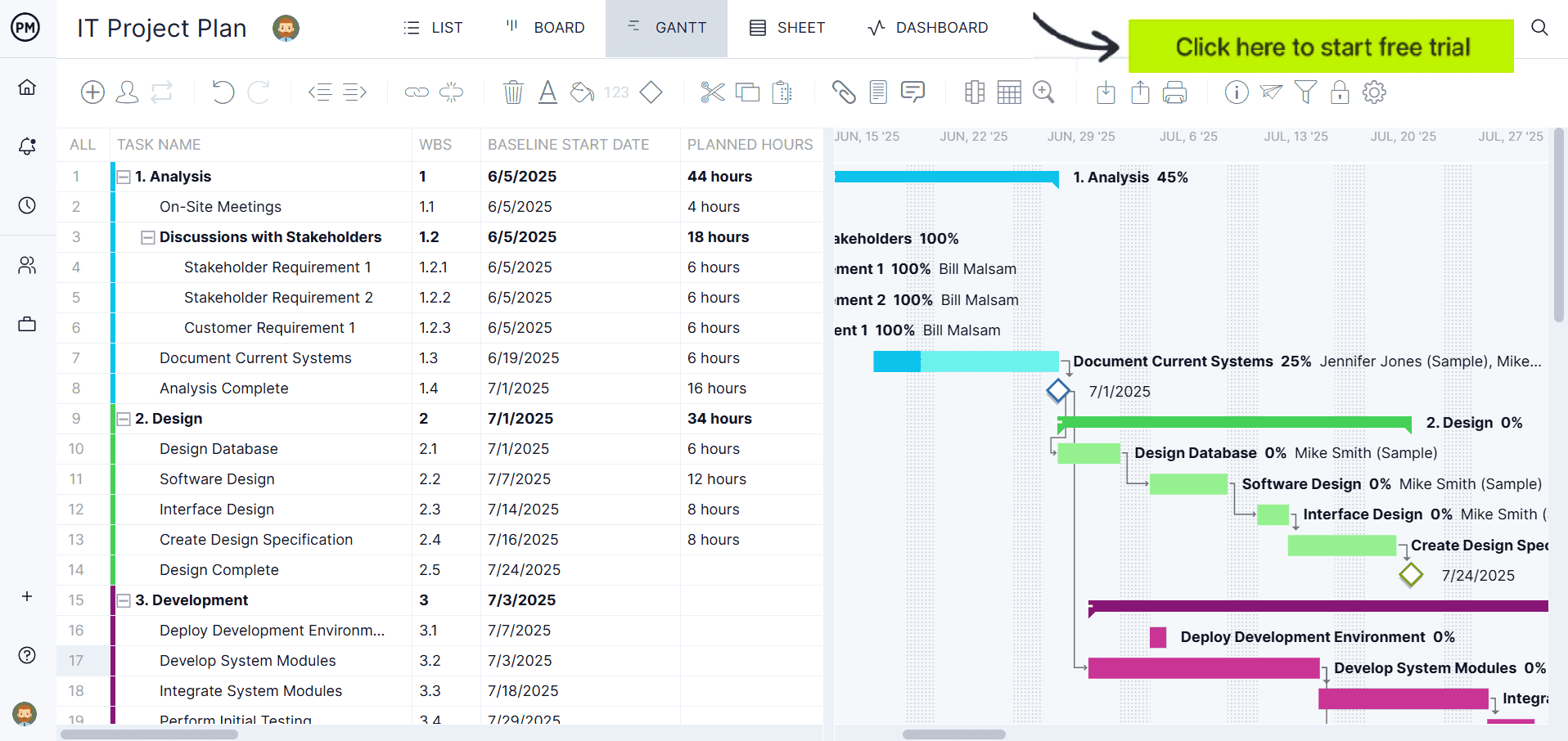
Why You Need an IT Budget Template
An IT budget template is essential for managing technology spending effectively. It provides a clear overview of costs, helps identify budget gaps and ensures alignment with organizational goals. Using a template reduces the risk of overspending, allows for better forecasting and helps prioritize IT investments. It also creates accountability by assigning ownership of costs to specific departments or projects, improving communication and transparency across the organization.

When to Use an IT Budget Template
Use an IT budget template when planning new technology projects, evaluating annual IT spending or tracking ongoing project costs. It’s helpful during software upgrades, hardware purchases, cloud service subscriptions and staffing adjustments. By using the template throughout the project lifecycle, IT managers can monitor expenses, compare projected and actual costs and make data-driven adjustments. Templates are also valuable for board reporting, audits and justifying IT investments, ensuring transparency and accountability for all technology-related expenditures.
Who Should Use This Free IT Budget Template?
IT managers, financial analysts, project managers and department heads benefit from using an IT budget template. Team members responsible for planning, approving or monitoring technology expenses can leverage it to track spending and stay on budget.
Additionally, executives and stakeholders can use the template to review IT investment priorities, understand cost allocation and ensure alignment with organizational goals. This tool simplifies collaboration across teams, enabling everyone to access accurate financial data for better decision-making.
How to Use This IT Budget Template for Excel
This section explains how to apply the IT budget template for Excel effectively. Users can enter projected costs for hardware, software, personnel and miscellaneous expenses, then track actual spending against the plan. Conditional formatting can highlight overages, formulas can calculate totals and separate tabs can organize costs by project or department. By following these steps, IT teams can manage budgets efficiently, ensure accountability and quickly adjust to changes in spending, all within a single, accessible Excel workbook.
1. Identify Cost Categories for the IT Budget
Start by listing the main cost areas for your IT operations, such as staff salaries, hardware, software, cybersecurity and infrastructure. Grouping similar costs keeps your spreadsheet organized and prevents important expenses from being missed. This foundation helps you clearly see where your IT funds are going and ensures better alignment with your organization’s financial goals.

2. Estimate the Total Cost for Each Item
After defining your categories, enter the quantity, unit cost and recurrence for each item. Whether it’s a one-time server purchase or a monthly software subscription, the template automatically calculates totals. This process provides a clear financial overview, helping you plan your annual IT spending, identify cost-saving opportunities and maintain control over both fixed and variable expenses.

3. Allocate Costs Throughout the Year
Use the monthly columns from January to December to spread your costs evenly or reflect actual spending patterns. This breakdown helps track recurring and seasonal expenses while forecasting cash flow more accurately. You’ll be able to spot when high-cost periods occur—like license renewals or audits—and plan your budget adjustments proactively to avoid financial surprises.

4. Review and Adjust Regularly
Once your IT budget is set, revisit it regularly (monthly or quarterly) to compare planned versus actual spending. Make adjustments as new projects arise or costs change throughout the year. This ongoing review keeps your budget accurate, ensures accountability and helps you make smarter financial decisions that align your IT investments with broader business priorities.
What Other Templates Can Help With IT Projects?
IT projects involve multiple phases, teams and deliverables that require clear organization and oversight. While an IT budget template helps track financial resources, other templates support different aspects of project execution. Action plans outline responsibilities, work breakdown structures divide complex tasks and Gantt charts visualize timelines. Together, these templates create a structured approach that ensures IT projects stay aligned with goals, budgets and schedules.
Action Plan Template
Download this free action plan template to help IT teams define specific tasks, assign responsibilities and set deadlines for project goals. It turns strategic objectives into manageable steps, ensuring everyone knows what to do and when. This template improves accountability and communication across departments, making it easier to monitor progress and quickly address issues that could delay implementation or impact deliverables.
Work Breakdown Structure Template
Use this free work breakdown structure template to organize IT project tasks into a visual hierarchy, breaking large deliverables into smaller, actionable components. This structure helps teams plan workloads, allocate resources and estimate costs more accurately. By visualizing how each piece contributes to the overall project, IT managers can coordinate efforts efficiently and prevent overlaps or missed tasks during complex technical implementations.
Gantt Chart Template
This free Gantt chart template gives IT teams a clear timeline of project activities and dependencies. It visually maps start and end dates, task sequences and milestones, making it easier to identify critical paths and monitor progress. This template helps project managers balance workloads and adjust schedules when priorities shift, ensuring deadlines are met without sacrificing quality or efficiency.
How to Manage IT Projects With ProjectManager
IT projects demand precision, flexibility and collaboration across multiple teams and tools. ProjectManager offers an all-in-one solution to plan, track and deliver successful IT initiatives. From budgeting to resource allocation, it provides real-time data that keeps every department aligned. With powerful automation, cloud-based accessibility and customizable reporting, ProjectManager helps IT leaders maintain control while driving projects forward efficiently.
Plan and Organize Work
ProjectManager allows IT teams to build detailed project plans with dynamic Gantt charts, kanban boards and task lists. You can break down work into actionable items, assign responsibilities and visualize dependencies to keep teams on track. Built-in collaboration tools ensure that everyone stays informed, helping IT departments manage complex deployments and meet tight delivery schedules with precision and clarity.

Track and Optimize Performance
Monitor progress with real-time dashboards, time tracking and workload charts that give full visibility into project health. Our reporting features let you identify bottlenecks, adjust resources and forecast outcomes to maintain project momentum. With AI Project Insights, IT managers can quickly adapt to changes and ensure every project is completed on time and within budget.
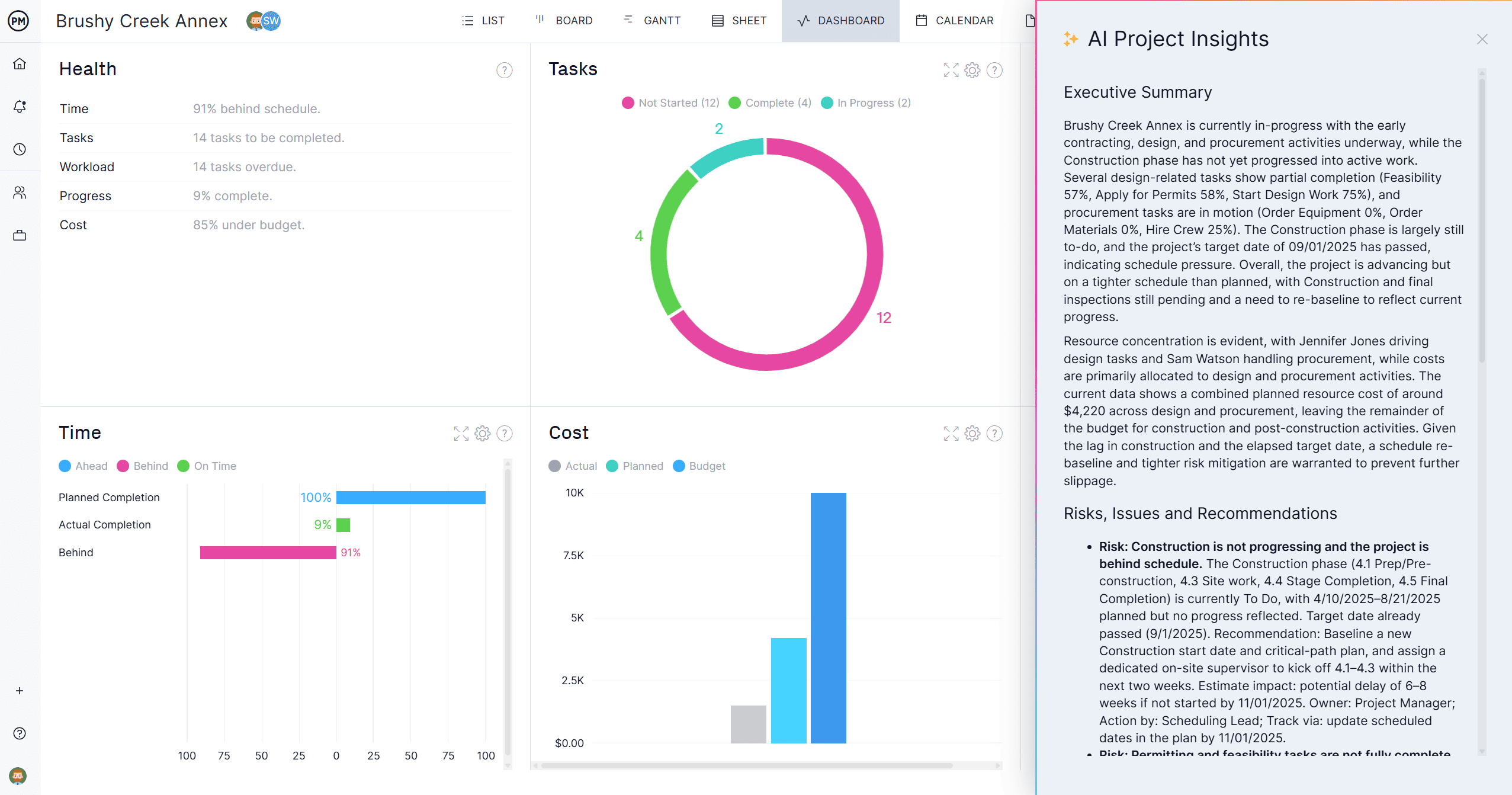
Related IT Project Management Content
An IT budget template is only part of the larger project management process. For readers who are interested in learning more about this topic, check out the links below.
- IT Project Management: The Ultimate Guide
- How to Become an IT Project Manager: Career Paths, Resume Tips and More
- What Is IT Management? Why Is IT Important for Businesses?
- 17 Free IT Project Management Templates for Excel, Word & More
ProjectManager is online project and portfolio management software that connects teams, whether they’re in the office or out in the field. They can share files, comment at the task level and stay up to date with email and in-app notifications. Get started with ProjectManager today for free.
