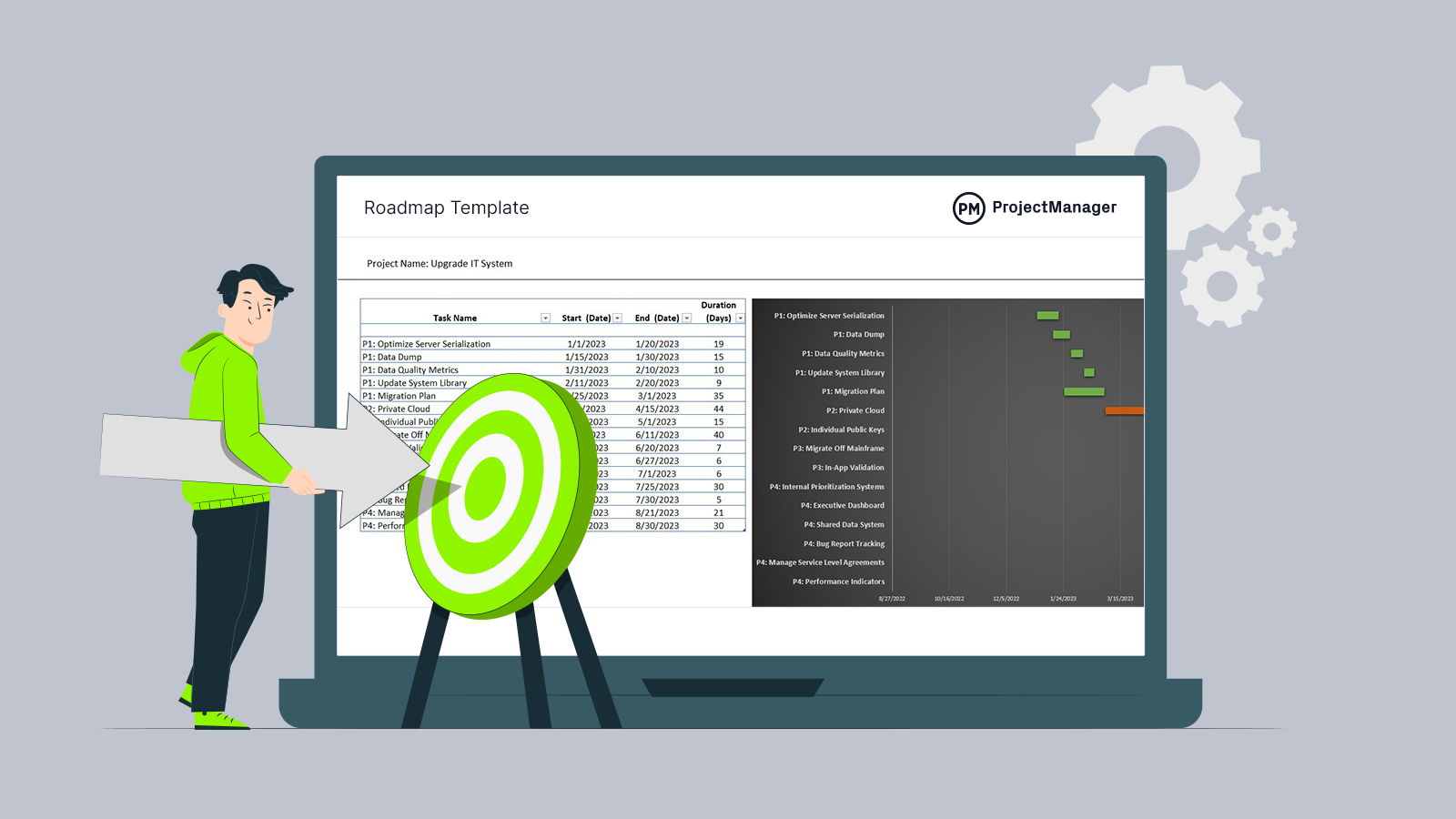When you’re building a project plan, you’re delving into details. But when you need a higher-level view, you’ll create a roadmap. Project roadmaps allow you to make strategic decisions while prioritizing and communicating the project in broader strokes. Download our free project roadmap template for Excel to get the structure you need in both a list and a visual timeline to capture all of the phases and milestones in your project.
However, Excel templates are static, and projects are not. Open the project roadmap in ProjectManager to build a dynamic roadmap and track details in real time, manage resources and much more. Get started with ProjectManager for free today.
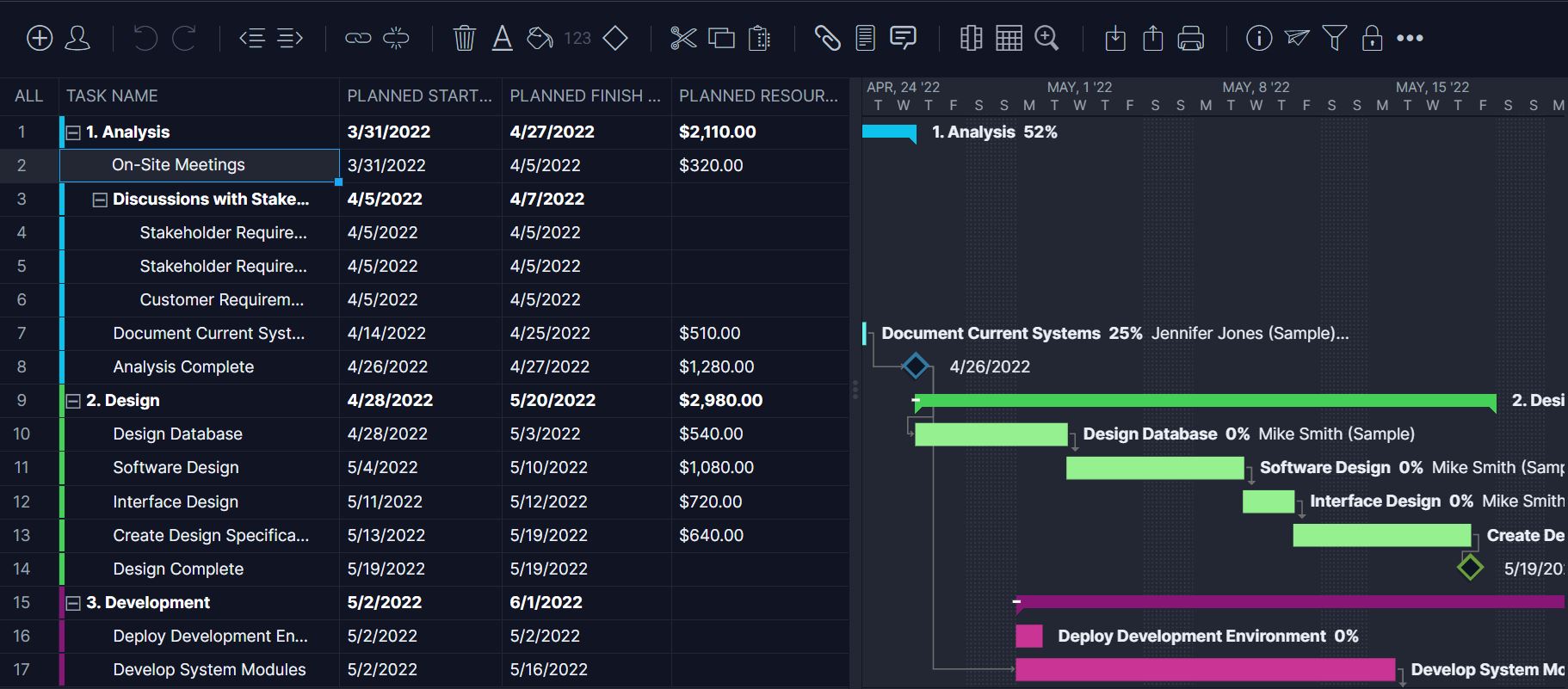
What Is a Roadmap Template?
A roadmap is a tool to view the strategy of all major project phases including objectives, milestones, deliverables, resources, risks, dependencies and the planned project timeline. The roadmap is a useful tool separate and different from a project plan, which is more specific.
The project roadmap can help make large decisions about a project in terms of its overall strategy, resource allocation and more. It’s a valuable tool in terms of communicating the project’s strategy and objectives to stakeholders.
This visual, high-level overview of the project is presented on a timeline that’s similar to the traditional Gantt chart used in building a project plan and schedule. However, the roadmap is simpler and less detail-oriented.
Why Use a Roadmap Template?
A project roadmap template saves time and effort by laying out the structure for you and only requires the input of your project’s objectives and strategy. Creating a roadmap from scratch is not easy, especially if you’re trying to do so in a spreadsheet such as Excel.
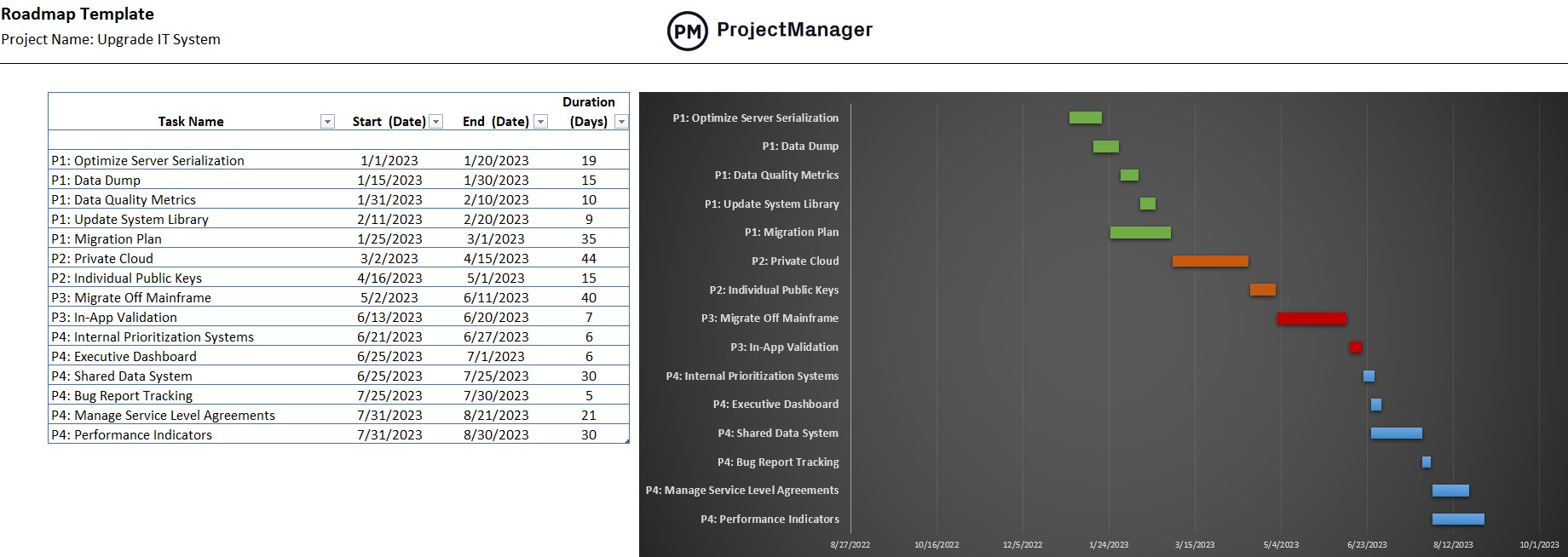
In more general terms, a project roadmap is a great way to keep the project team and stakeholders aware of the project’s objectives. While these are shared at the beginning of the project, it’s easy to lose sight of the reason for the project while you’re in the trenches working on specific tasks. The roadmap keeps project goals front and center.
A roadmap is an integral tool to use when responding to market changes or when a project pivots as it allows you to see how these changes will impact your larger strategy. This is especially important if you’re managing more than one project and have to share resources.
Roadmaps are great at setting expectations, getting buy-in and updating stakeholders on the progress of the project in which they’ve invested. Stakeholders don’t need to see a project plan with every task outlined in detail; instead, they want a big picture view, which is exactly what the roadmap provides.
Who Uses a Roadmap Template?
The project manager is the person who uses the roadmap most during the project. They’re the ones who must determine if the project is meeting its strategic goals and must communicate that information to the project team and stakeholders.
The project team will also use the roadmap, albeit in a different way than a project manager. Team members aren’t going to edit the project roadmap or decide how resources are being allocated. However, they need to have access to the project roadmap to make sure they stay the course as determined by the roadmap.
Stakeholders also use a roadmap even if they don’t have hands-on engagement with the tool. Unlike the team, though, stakeholders don’t look at the roadmap for direction. Instead, stakeholders use the project roadmap to stay informed on the status of the project, helping the project manager to manage their expectations and keep them happy.
How to Use a Roadmap Template
Our free project roadmap for Excel is designed to make it easy for you to input data and see pertinent information reflected on a project timeline. The top of the Excel spreadsheet lists the project name. As an example, we created a fictional upgrade project for the organization’s IT system, but you can rename it accordingly and insert your own logo.
- Below that and to the left, there’s a regular spreadsheet. This can be customized as you see fit to match your project, but we’ve created a basic template to get you started. The top includes column headings such as the task name, start date, end date and the duration of that work.
- Under that is a list of the work broken up into phases. This isn’t every task, but only those major milestones that mark the progress of the particular phase. Once you input the name and dates, the duration is automatically calculated. The timeline is also populated with the name and a bar chart that reflects the length of that particular work.
- As this is a template, you’ll have to manually update it as the project unfolds. Keep in mind that it won’t be linked to your other project management tools which can be frustrating and lead to more time and effort when managing the project.
However, if you open the project roadmap in ProjectManager, it automatically tracks progress and reflects updates as you make changes throughout the software. It also connects to our other project management features such as task and resource management, multiple project views, timesheets, dashboard and reporting features and much more.
Other Templates That Complement Your Excel Roadmap Template
If you’re not ready to upgrade, our site is also a hub for all things project management, including dozens of free project management templates that can help you throughout the life cycle of your project. Here are a few of the free project management templates we offer for download that can help with your project roadmap.
The project roadmap and the project budget are linked and you can’t have one without the other. Our free project budget template for Excel will help you estimate and manage all of the financial details of your project. Capture the costs of your resources, control your budget and keep your project roadmap accurate.
One of the reasons for a project roadmap is to communicate with stakeholders, but you have to understand your stakeholders in order to connect with them. Our free stakeholder analysis template for Excel helps you identify and manage your stakeholders’ expectations and helps communicate with them more clearly.
Like a roadmap, the dashboard provides a high-level view of the project. It tracks a number of metrics to give you an overview of the progress and performance of the project. Our project dashboard template for Excel is an excellent companion to your roadmap in order to report to stakeholders and catch issues so you can respond to them before they become problems.
Related Roadmap Content
ProjectManager is impressive project management software and our website is one of the best digital destinations for all things project management. Not only do we have dozens of free templates for you to download, but we offer detailed guides on various topics, whitepapers, blog posts and tutorial videos. Here are a few highlights that revolve around the topic of roadmaps.
- How to Create a Project Roadmap (Example Included)
- What Is a Stakeholder? Definitions, Types & Examples
- Stakeholder Mapping 101: A Quick Guide to Stakeholder Maps
How ProjectManager’s Roadmap Does More Than a Template
ProjectManager is project management software that delivers real-time data that helps you make more insightful decisions. A static template can’t track your project as it happens and requires you to constantly update the spreadsheet, which takes time away from more important tasks. Our tool provides real-time updates, syncs with all our project management features and connects teams wherever or whenever they work with one source of truth to keep them productive.
Get a High-Level View of Your Project
Track the progress and performance of your project with our real-time dashboard. Unlike lightweight tools, there’s no setup required. Our dashboard is capturing live data, calculates it and displays the results in easy-to-read graphs and charts of six project metrics for either one project or a portfolio. If you want to go deeper into the data, use our one-click reports, which can be filtered to show only the information you want to see and then easily shared with stakeholders to keep them updated.
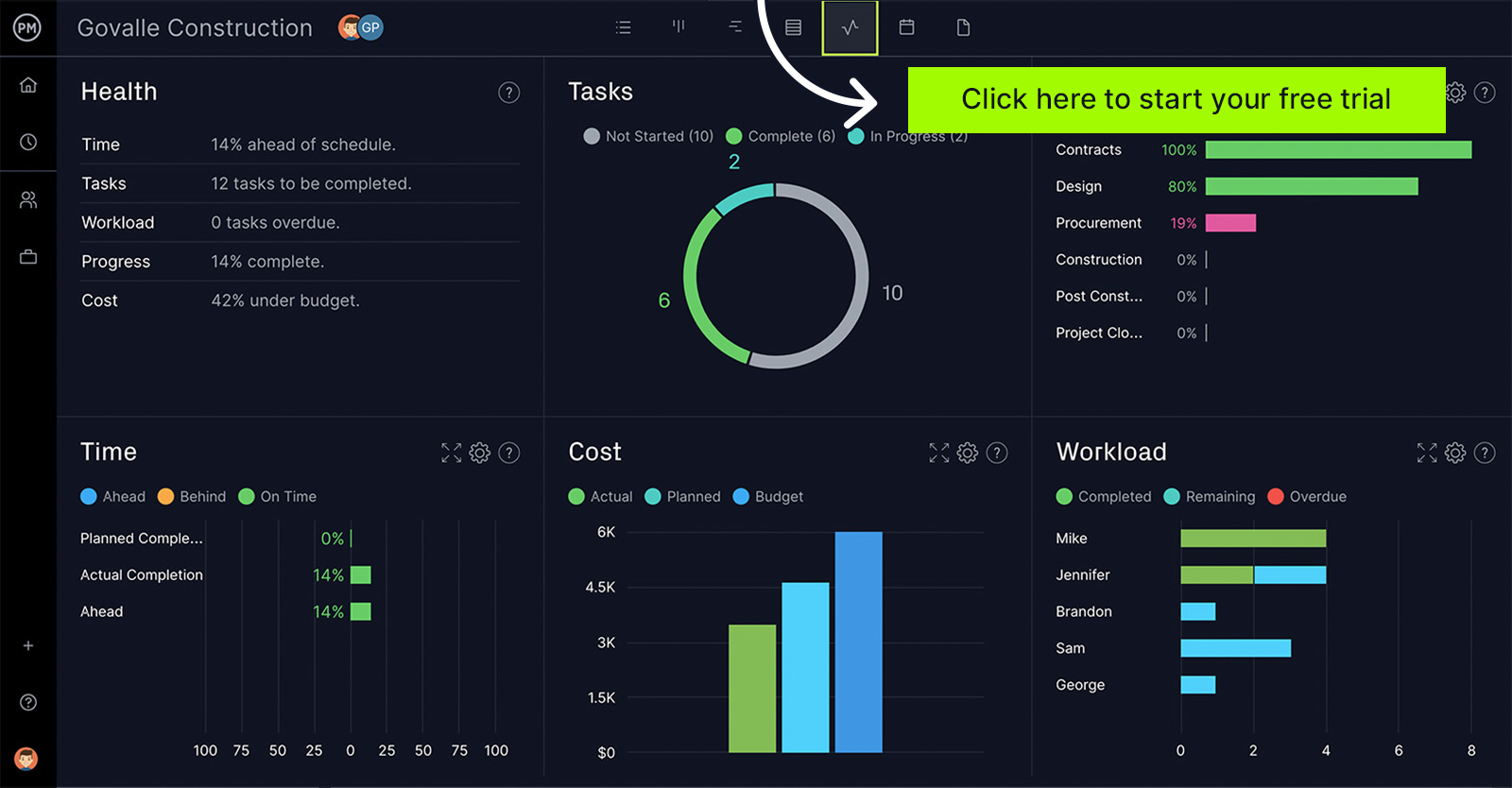
Manage Resources and Balance Workloads
Roadmaps are a great way to balance resources across a project or portfolio. Our resource management features also help you manage costs at the task level. When dealing with your human resources, you want to make sure they’re working at capacity but not overburdened. Using our workload chart you can see who is doing what at a glance and then balance their workloads right from the chart to keep them productive without burning out your team and eroding morale.

Our software is collaborative to its core. You can comment, and share files and project plans all in real time. Our tool is flexible enough to work with traditional, agile or hybrid methodologies. Multiple project views mean that teams can use kanban boards while managers can use Gantt charts. Other departments can see the same data with task lists, calendars or the sheet view. ProjectManager is one tool for all.
ProjectManager is award-winning project management software that connects teams anywhere and at any time. Plan, monitor and report on projects more efficiently and deliver success. Join the thousands of teams who are already using our software. Get started with ProjectManager today for free.