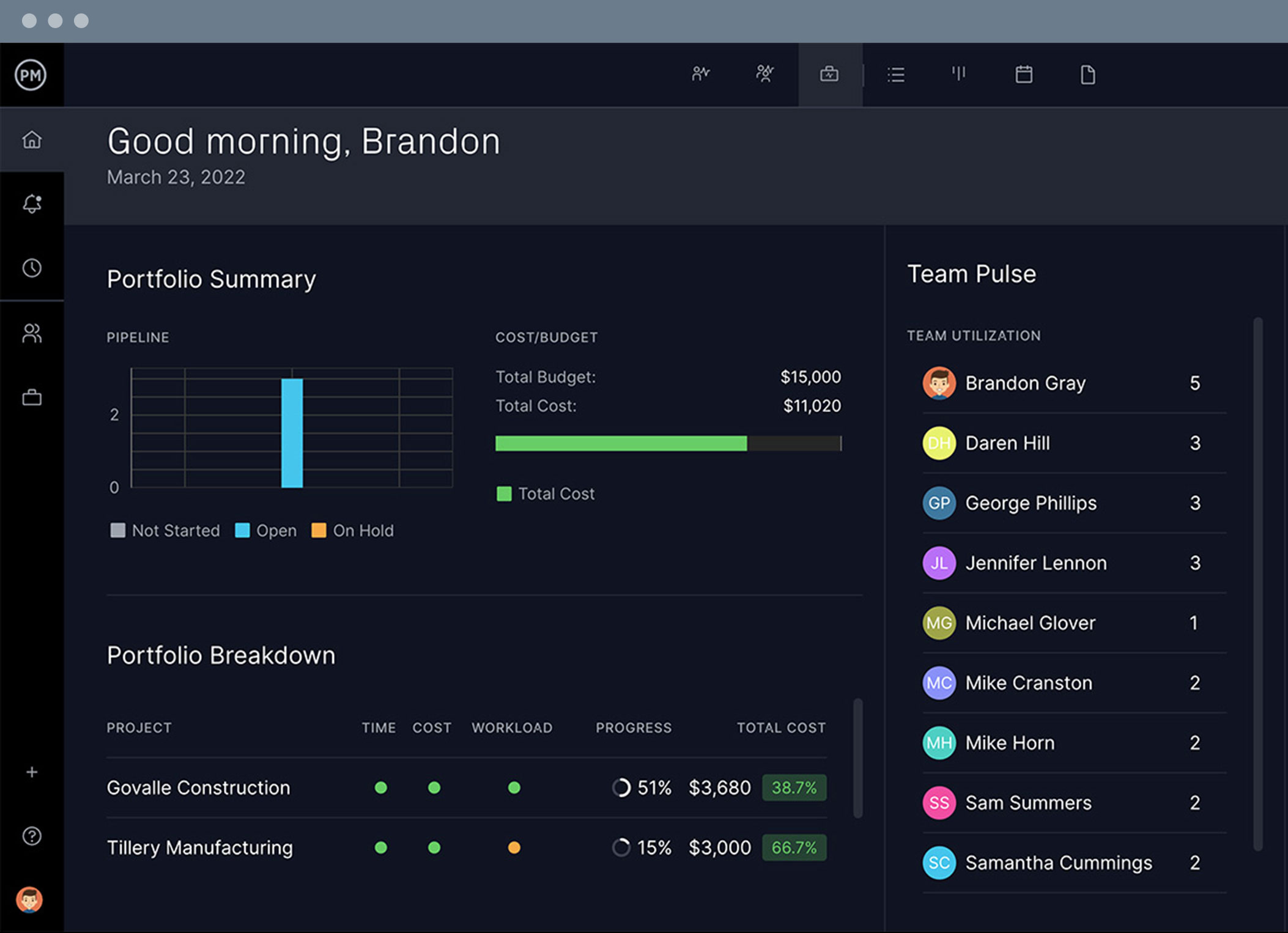Track progress
Our ERP project management software has real-time metrics for all of your projects in one place, so you can make strategic decisions about resources.

Create workflows
Use visual workflow management tools such as Gantt charts, kanban boards and task lists to keep track of everything from tasks to procurement and inventory.

Manage teams
You can set working hours, working days and holidays locally and internationally to manage the workload of your entire workforce.
Integrate ProjectManager with Acumatica
Say goodbye to spreadsheets and email searches: we put all work and communication in one place. Users can log into our ERP project management software from anywhere with an internet connection. Integrate ProjectManager with a traditional ERP like Acumatica to get the best of resource planning and project management.
- Native, bi-direction integration with Acumatica
- Bring project insights into your ERP
- Sync tasks, projects, resources & hours

Turn insights into action
Our ERP project management software has superior project collaboration features. Track progress in real time and manage your team’s workload to avoid cost overruns and improve productivity. One-click reports and dashboards give you greater insight into your projects.
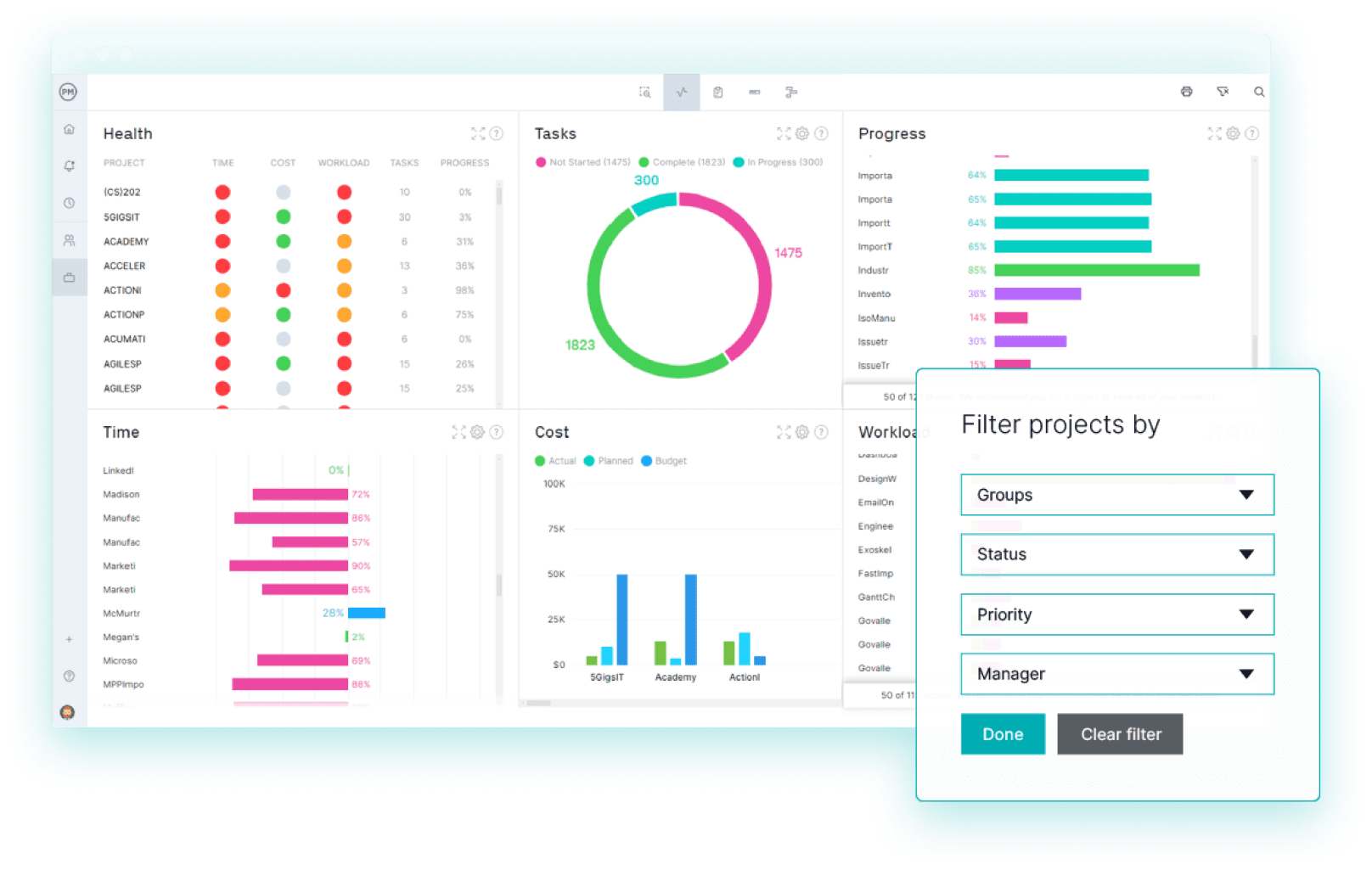
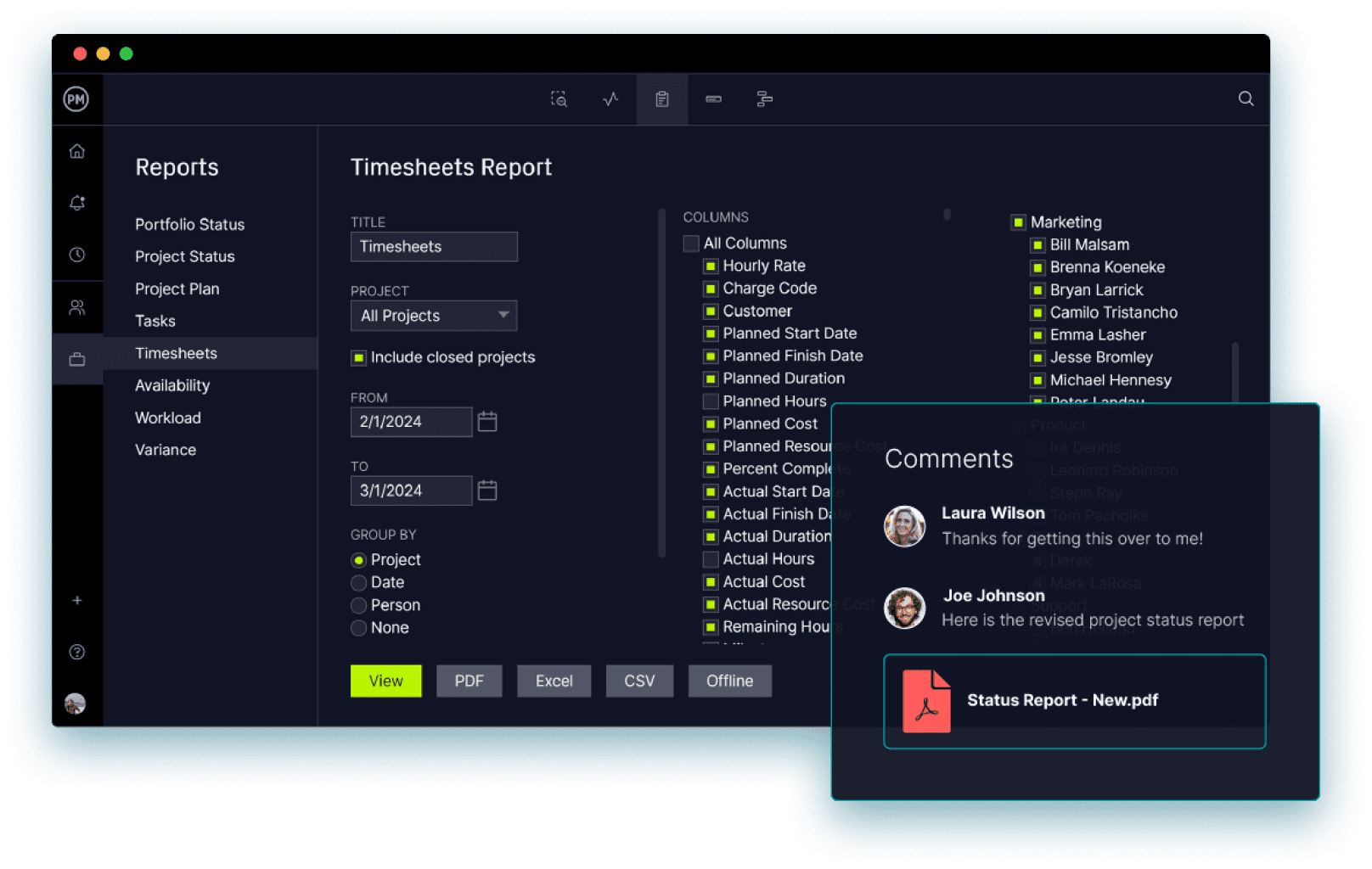
An inexpensive ERP solution
There are other ERP options, but they’re prohibitively expensive and unnecessarily complex. Forget about the learning curve: our software is user-friendly, has a shorter implementation time and has all the bells and whistles you want—for a price that’s fair and reasonable.
Your complete list of ERP project management tools
ProjectManager is an award-winning ERP project management software that’s ideal for enterprise projects. Use ProjectManager’s Gantt charts, kanban boards and task lists to manage your projects while keeping them aligned with ERP tools and strategic objectives.
Project management software for ERP
Streamline workflow for great efficiency
Avoid manual data entry and having to waste time with repetitive tasks. With powerful ERP, you can create as many triggers as you want to automate workflows and set task approvals to ensure that only quality deliverables move forward.
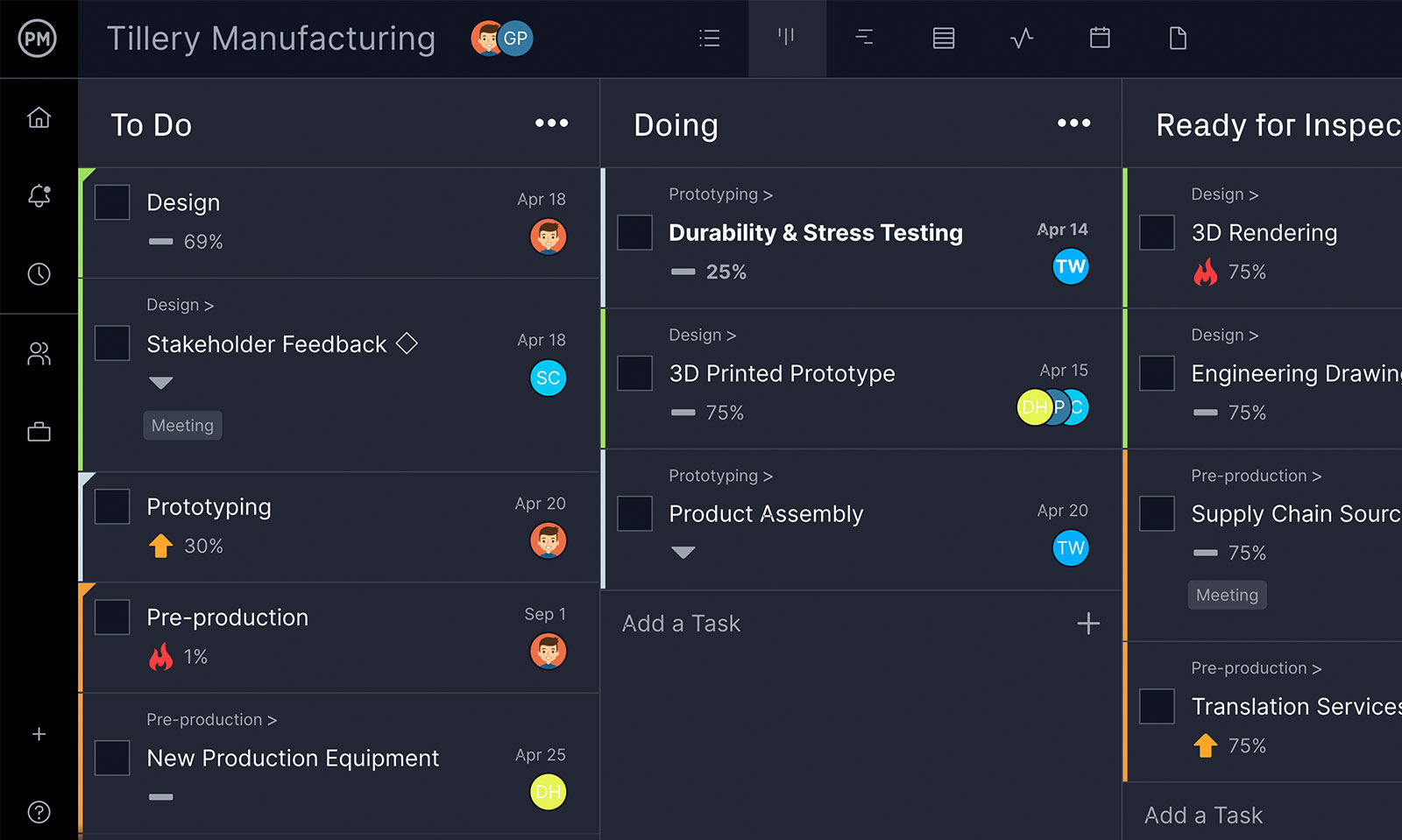
Customize reports for real-time insights
Interpret data from across your business activities with reports that can be generated with one click. Get reports on time, costs, portfolio status and more. All reports can be filtered to focus on specific metrics and shared to update stakeholders.
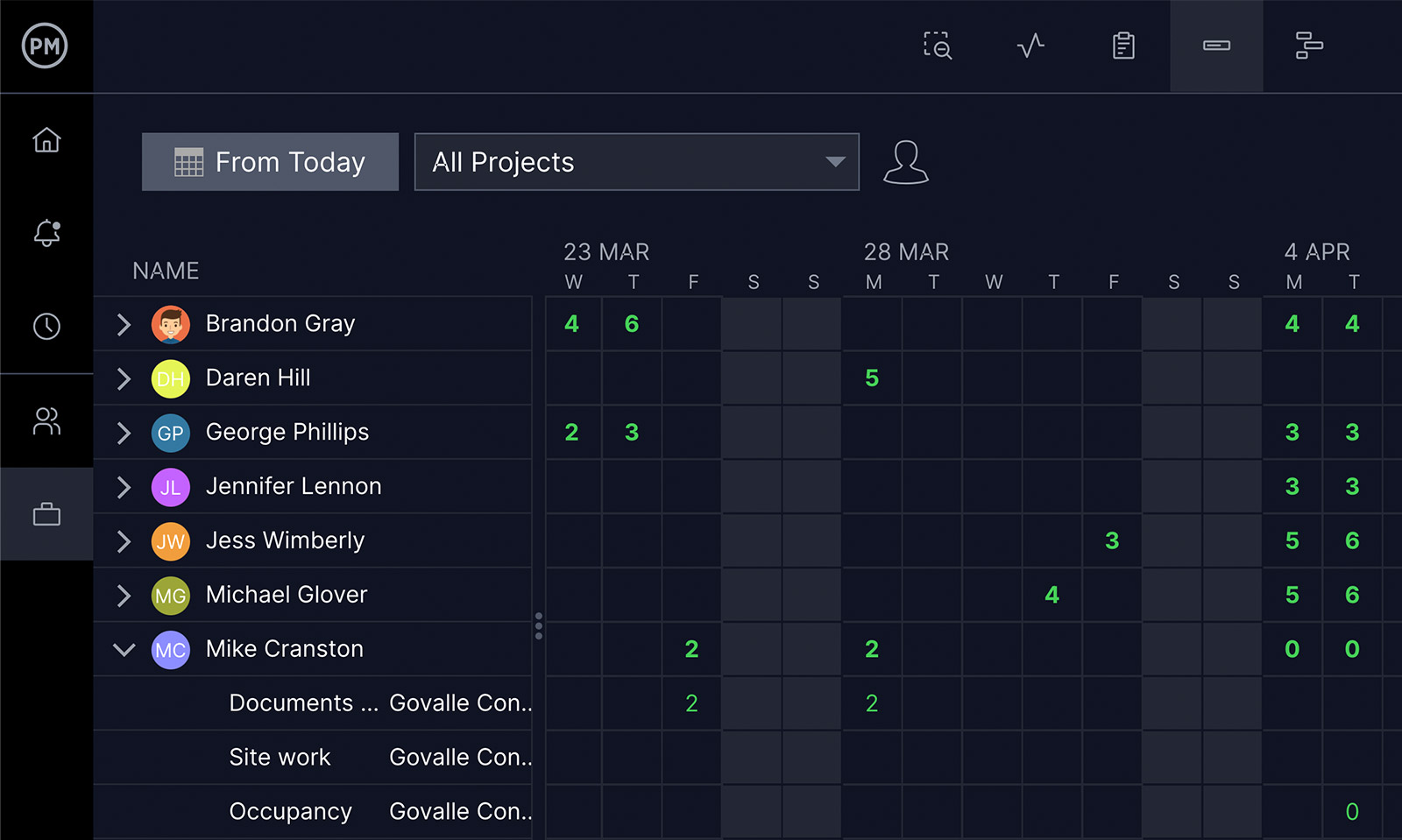
Get a high-level view of your system
Every department from sales to operations and accounting can get visibility. Teams can quickly scan a high-level view of complex data and track business functions. Streamline your business intelligence with no setup.

Collect real-time data on business functions
Cloud-based ERP systems are more accessible, always online and don’t require the investment of company IT resources to keep them working and upgraded as using an on-premise ERP. They also deliver more timely data, which means faster responses.
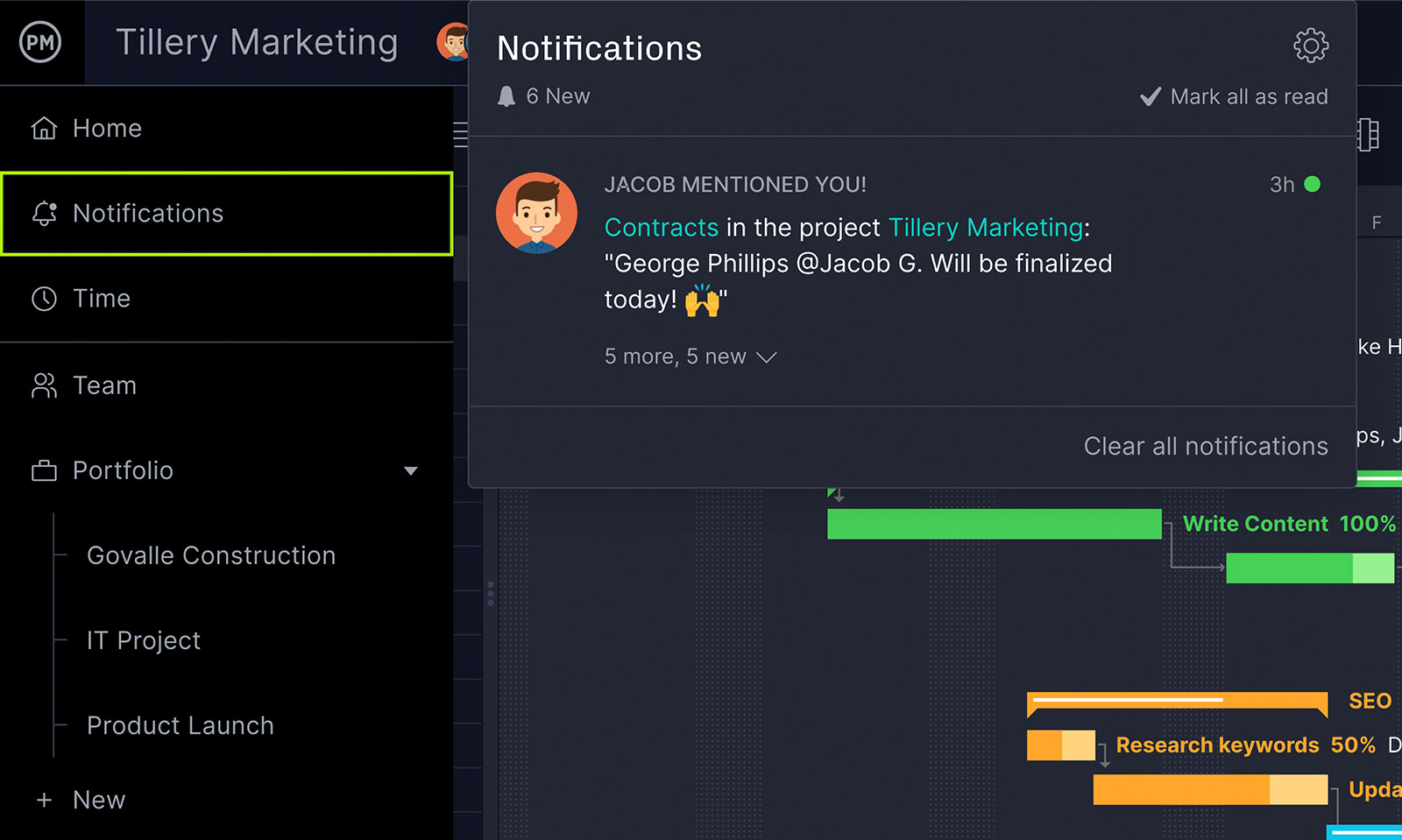
Keep your data safe but accessible
Control users’ software-level access depending on their needs. Set up secure accounts for global admin to managers, members and even guests, who can view only. There’s also single sign-on (SSO) for simple, secure access to the software.

Align your business processes
Track and consolidate your data and o allocate resources for better performance. Get real-time data and analyize all your projects in one place. Filter your projects and only see statuses, priority, customer and more.




Powerful for managers. Flexible for teams.
Trusted by 35,000+ users worldwide.

“The reporting feature is outstanding – lets you personalize the reporting, and export it.”

“It has an excellent price if we think about all the functions that ProjectManager has.”

“I feel good about recommending ProjectManager because of the people you have in support”
Start your free 30-day trial
Deliver faster, collaborate better and innovate more effectively without the high price tag or months-long implementation required by other products.