Plan projects for any team. Start free.
Starter
- Create basic project plans
- Good for personal projects
- Three project limit
$...Per user/month,
billed annually
$... per user billed monthly
Plan projects and collaborate with a small team:
- Task management
- Project management
(limit 3 projects) - Task list, Kanban board and Calendar views
- Project collaboration (limit 3 users)
Team
- Collaborate with a team
- Manage complex projects
- Track time and costs
$...Per user/month,
billed annually
$... per user billed monthly
Includes everything in Starter plus:
- Project management
- Gantt Chart and Sheet views
- Project budgets and cost tracking
- Document and file management
- Time tracking

Business
- Project & portfolio management
- Resource management
- Workflows and approvals
$...Per user/month,
billed annually
$... per user billed monthly
Includes everything in Team plus:
- Unlimited project management
- Unlimited portfolio management
- Unlimited project collaboration
- Unlimited document and file management
- Resource management and capacity planning
- Workflow automation
(5 rules per workflow) - Up to 5 view-only guest licenses
- Roadmap view
- Custom workflows
- Timesheets and approvals
- Advanced custom reporting
Enterprise
- Enhanced security options
- Workflow automation
- Enterprise single sign-on
Let’s talk!
Includes everything in Business plus:
- Dedicated customer success manager
- API access for custom integrations
- Workflow automation
(20 rules per workflow; unlimited actions) - Unlimited view-only guest licenses
- Customer user roles
- Single sign-on
- Two-factor authentication
- Customized implementation and onboarding
- Project Management
- Task List
- Kanban Board
- Calendar
- Gantt Chart
- Sheet
- Project and Task History
- Project Dashboard
- Imports and Exports
- File Storage
- Expenses and Budgeting
- Task Dependencies
- Project Baselines
- Custom Workflows
- Task Approvals
- Workflow Automation
- Custom Templates
- Integrations
- Team Management
- Manage Users
- Team
- Assign Team and Skills
- Resource Management
- Time Tracking
- Holidays
- Timesheets
- Real-Time Availability
- Timesheet Approvals
- Workload
- Custom Roles
- Portfolio Management
- Projects Overview with Custom Columns
- Reports
- Project Groups
- Portfolio Dashboard
- Roadmap
- Portfolio Status Report
- Security
- Strong Password Policies
- SAML Single Sign-on
- Global Admin
- Two-Factor Authentication
- Audit Log
- Account Data Exports
- Support
- Standard Support (24-Hour Response Time)
- On-Demand Video Training
- Dedicated Account Manager
- Project Management
- Task List
- Kanban Board
- Calendar
- Gantt Chart
- Sheet
- Project and Task History
- Project Dashboard
- Imports and Exports
- File Storage
- Expenses and Budgeting
- Task Dependencies
- Project Baselines
- Custom Workflows
- Task Approvals
- Workflow Automation
- Custom Templates
- Integrations
- Team Management
- Manage Users
- Team
- Assign Team and Skills
- Resource Management
- Time Tracking
- Holidays
- Timesheets
- Real-Time Availability
- Timesheet Approvals
- Workload
- Custom Roles
- Portfolio Management
- Projects Overview with Custom Columns
- Reports
- Project Groups
- Portfolio Dashboard
- Roadmap
- Portfolio Status Report
- Security
- Strong Password Policies
- SAML Single Sign-on
- Global Admin
- Two-Factor Authentication
- Audit Log
- Account Data Exports
- Support
- Standard Support (24-Hour Response Time)
- On-Demand Video Training
- Dedicated Account Manager
- Project Management
- Task List
- Kanban Board
- Calendar
- Gantt Chart
- Sheet
- Project and Task History
- Project Dashboard
- Imports and Exports
- File Storage
- Expenses and Budgeting
- Task Dependencies
- Project Baselines
- Custom Workflows
- Task Approvals
- Workflow Automation
- Custom Templates
- Integrations
- Team Management
- Manage Users
- Team
- Assign Team and Skills
- Resource Management
- Time Tracking
- Holidays
- Timesheets
- Real-Time Availability
- Timesheet Approvals
- Workload
- Custom Roles
- Portfolio Management
- Projects Overview with Custom Columns
- Reports
- Project Groups
- Portfolio Dashboard
- Roadmap
- Portfolio Status Report
- Security
- Strong Password Policies
- SAML Single Sign-on
- Global Admin
- Two-Factor Authentication
- Audit Log
- Account Data Exports
- Support
- Standard Support (24-Hour Response Time)
- On-Demand Video Training
- Dedicated Account Manager
- Project Management
- Task List
- Kanban Board
- Calendar
- Gantt Chart
- Sheet
- Project and Task History
- Project Dashboard
- Imports and Exports
- File Storage
- Expenses and Budgeting
- Task Dependencies
- Project Baselines
- Custom Workflows
- Task Approvals
- Workflow Automation
- Custom Templates
- Integrations
- Team Management
- Manage Users
- Team
- Assign Team and Skills
- Resource Management
- Time Tracking
- Holidays
- Timesheets
- Real-Time Availability
- Timesheet Approvals
- Workload
- Custom Roles
- Portfolio Management
- Projects Overview with Custom Columns
- Reports
- Project Groups
- Portfolio Dashboard
- Roadmap
- Portfolio Status Report
- Security
- Strong Password Policies
- SAML Single Sign-on
- Global Admin
- Two-Factor Authentication
- Audit Log
- Account Data Exports
- Support
- Standard Support (24-Hour Response Time)
- On-Demand Video Training
- Dedicated Account Manager
- Project Management
- Task List
- Kanban Board
- Calendar
- Gantt Chart
- Sheet
- Project and Task History
- Project Dashboard
- Imports and Exports
- File Storage
- Expenses and Budgeting
- Task Dependencies
- Project Baselines
- Custom Workflows
- Task Approvals
- Workflow Automation
- Custom Templates
- Integrations
- Team Management
- Manage Users
- Team
- Assign Team and Skills
- Resource Management
- Time Tracking
- Holidays
- Timesheets
- Real-Time Availability
- Timesheet Approvals
- Workload
- Custom Roles
- Portfolio Management
- Projects Overview with Custom Columns
- Reports
- Project Groups
- Portfolio Dashboard
- Roadmap
- Portfolio Status Report
- Security
- Strong Password Policies
- SAML Single Sign-on
- Global Admin
- Two-Factor Authentication
- Audit Log
- Account Data Exports
- Support
- Standard Support (24-Hour Response Time)
- On-Demand Video Training
- Dedicated Account Manager
Trusted by 35,000+ Users Worldwide
Frequently Asked Questions
Yes! The free version of ProjectManager is called Starter. A Starter account has access to basic task management features like the Task List, can create three projects and can invite two other users to the account. You can always upgrade to any of the paid editions from the Starter edition.
It all depends on your project goals. The Gantt chart is available on the Team edition, and portfolio management features are available on the Business edition. ProjectManager is happy to consult with your team to help you find the right edition. You can contact us at [email protected].
If you are on the Starter edition, you can change your plan to a paid edition at any time. If you are on a paid edition, you can move to another paid edition. If you are interested in an annual plan or the Enterprise edition, reach out to [email protected].
You can pay for ProjectManager on a monthly or an annual basis. If you decide to pay annually, you can save 10%.
ProjectManager gives you complete flexibility. You can cancel your monthly account anytime, downgrade to Starter edition or toggle between paid plans.
You can change the number of people on your team by logging into your account. If you add or subtract users, your next monthly invoice will reflect your new plan price.
You can customize roles on both the Account and Project level. At the Account level, a team member can be an Admin, Manager, Member or a Custom Role. All roles require a license to access the software. In addition to Account level roles, team members can have custom security access per project, including Edit, Manage or Collaborate access.
When your 30 day free trial ends, you’ll be automatically downgraded to the free Starter edition unless you decide to purchase one of the paid editions.
Of course! Reach out to us at [email protected].
Our Security Framework consists of standards and practices that form a multi-tiered approach to safeguarding data integrity, confidentiality, infrastructure, and network stability. We embed best practices for industry compliance through internal processes and conduct regular audits to maintain the most up-to-date security practices and protocols. You can read more about our robust security here and download the whitepaper.
We accept Visa, MasterCard and American Express for monthly plans. We accept ACH transfers for annual plans.