Project management tools for enterprises
You need project & portfolio management tools that can scale across the enterprise without sacrificing efficiency or control. ProjectManager lets you choose between multiple PPM tools such as dashboards, interactive Gantt charts and online timesheets to manage your company-wide projects. Our online enterprise project management software is easy-to-use, secure and can be rapidly deployed by PMOs, project managers and global teams.
Our enterprise resource management features let you plan, schedule, track and report on specific business processes or even the biggest enterprise projects. ProjectManager gives you multiple cost, task and time tracking tools so your teams can focus on key metrics without losing sight of strategic objectives.
Manage projects & portfolios
Manage multiple enterprise projects with powerful portfolio management tools. Use our PPM dashboards, roadmaps, Gantt charts, and reports for better resource leveling, risk analysis and project prioritization.
Manage global teams online
Track and allocate workload and resources for teams all around the world, with online enterprise project management software. ProjectManager allows in-office and remote teams to collaborate in real time—anywhere, anytime.
Cross-functional team collaboration
Empower your teams with efficient project collaboration tools like team chats, discussion boards and unlimited file sharing. Share comments with others directly on our Gantt charts, kanban boards and task lists.
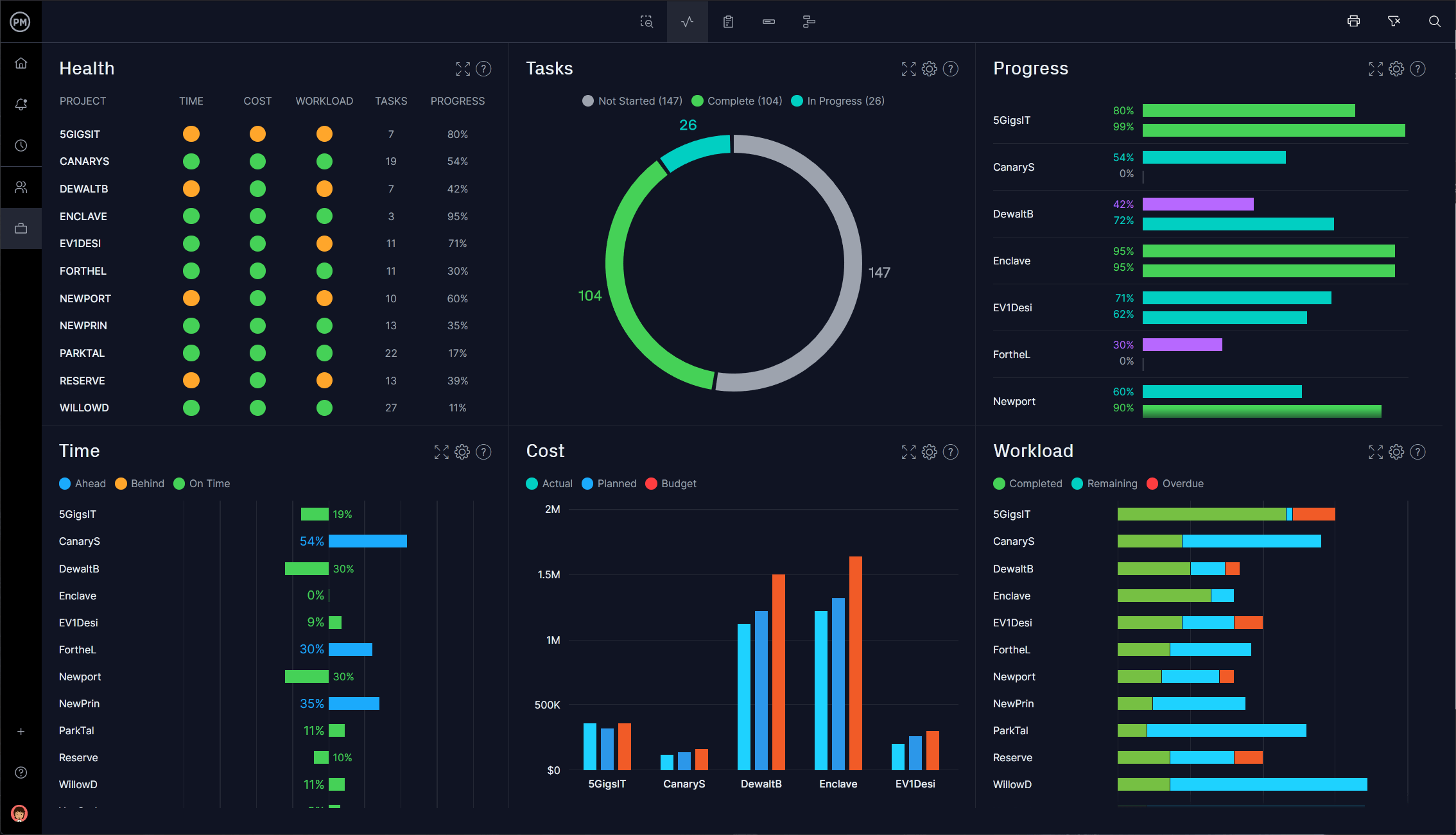
Collaborative enterprise project management software
- Create executive-ready project portfolio management reports
- Collaborate with teams & other department managers
- Implement budgets and track expenses
- Store project documents and communication logs
- Approve timesheets securely online
Project & portfolio tools
- Plan complex projects with interactive Gantt charts
- Schedule tasks and track project milestones
- Allocate resources across projects in your portfolio
- Assign tasks and create dependencies
- Track estimates vs actuals with project dashboards
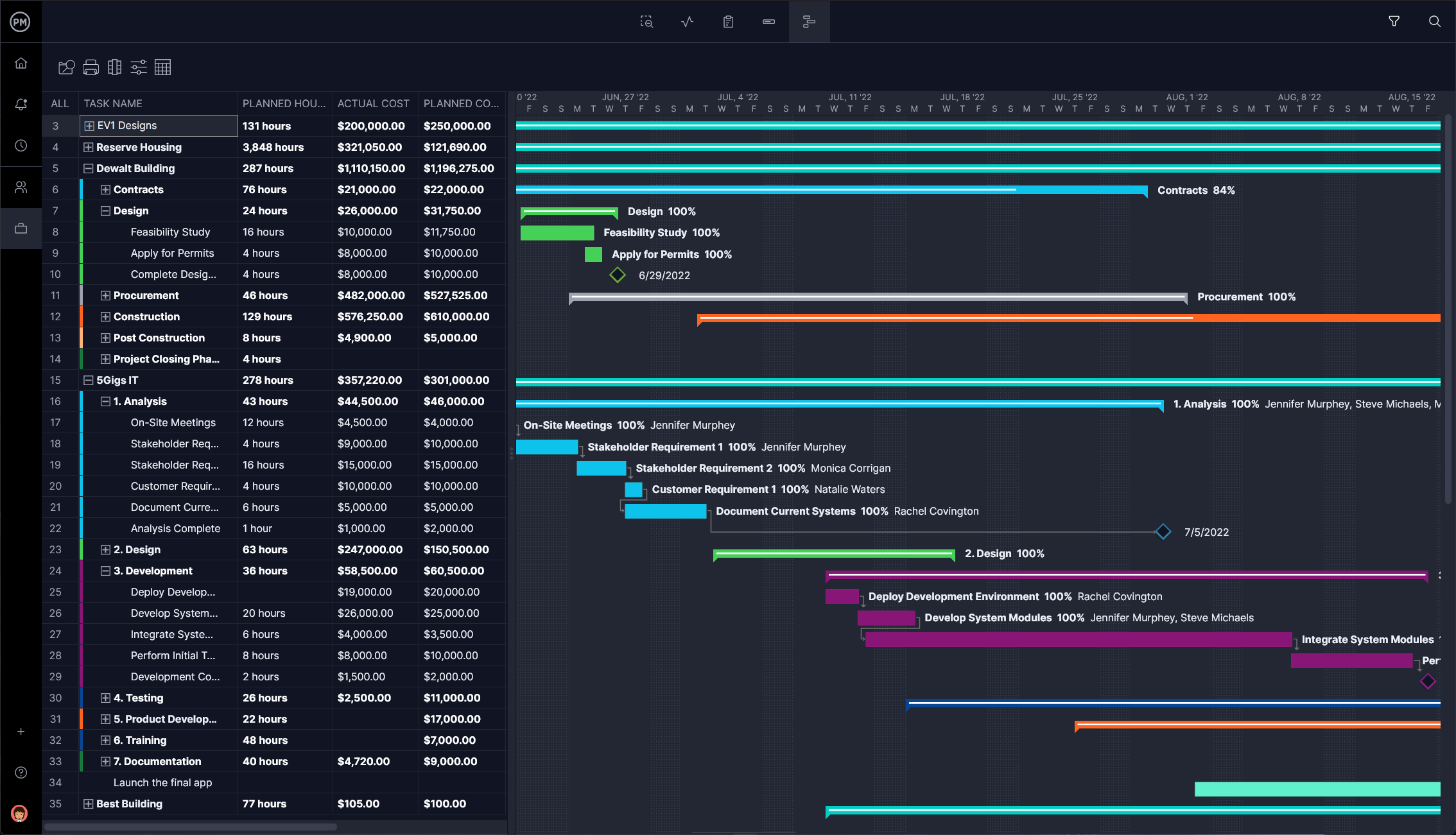
Dynamic enterprise project management software
ProjectManager is a robust project portfolio management software that can be used by organizations of all sizes to manage their projects, programs or business processes. Our project planning, task management and real-time tools help cross-functional teams streamline their workflows by collaborating online.
Advanced Gantt charts
Plan and schedule enterprise-level projects with the most capable planning software in the industry. Our interactive Gantt charts let you assign tasks, track milestones and monitor planned versus actual progress with visual task bar shading. Plus, you can automate scheduling with task dependencies. Change a deadline and all dependent tasks automatically update — even across projects in a portfolio.
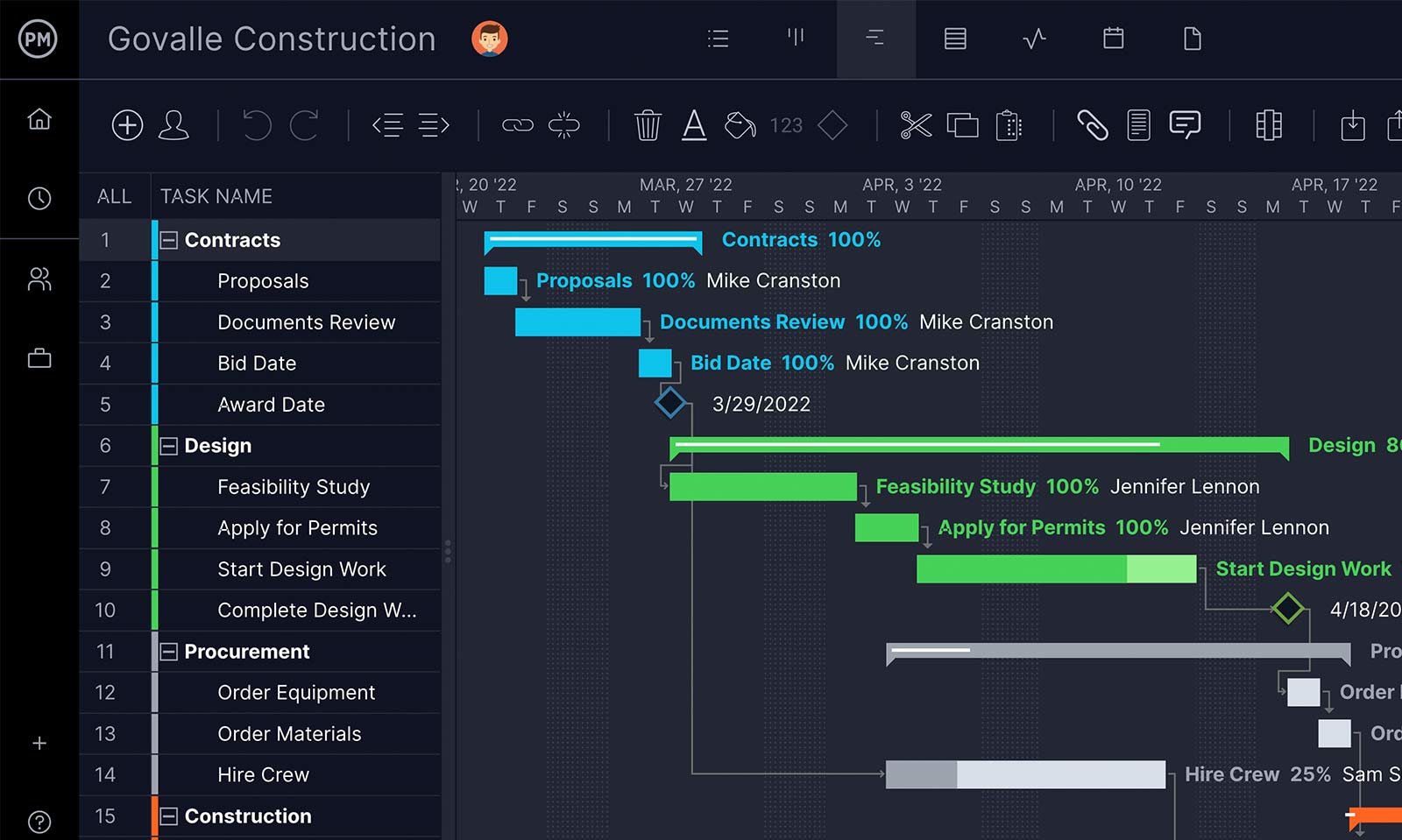
Track priorities & deliverables
Create personal tasks or assign them to team members. Share tasks and issues with anyone in the company, and get email alerts whenever a task is updated, keeping you on top of every deliverable. Automate recurring tasks and prioritize tasks that matter most, then mark them as done as you and your team work together towards an ultimate goal.
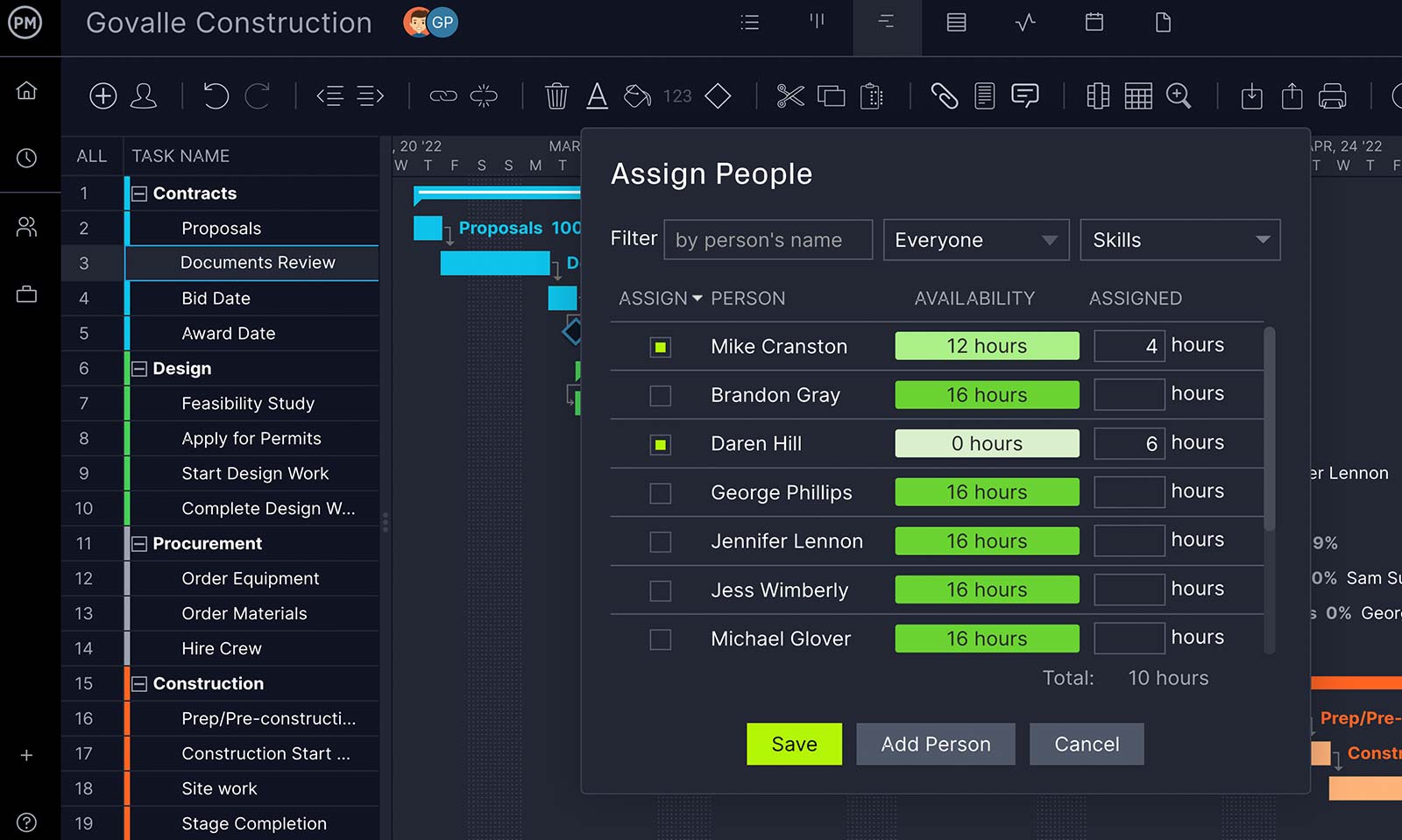
Allocate resources online
Team workload and resource management tools let you assign the right work to the right employees, ensuring that no one is overburdened or underutilized. A color-coded view lets you quickly spot resource availability across projects, programs and portfolios for simple capacity planning. Plus, you can create workload reports to continually reevaluate your process.
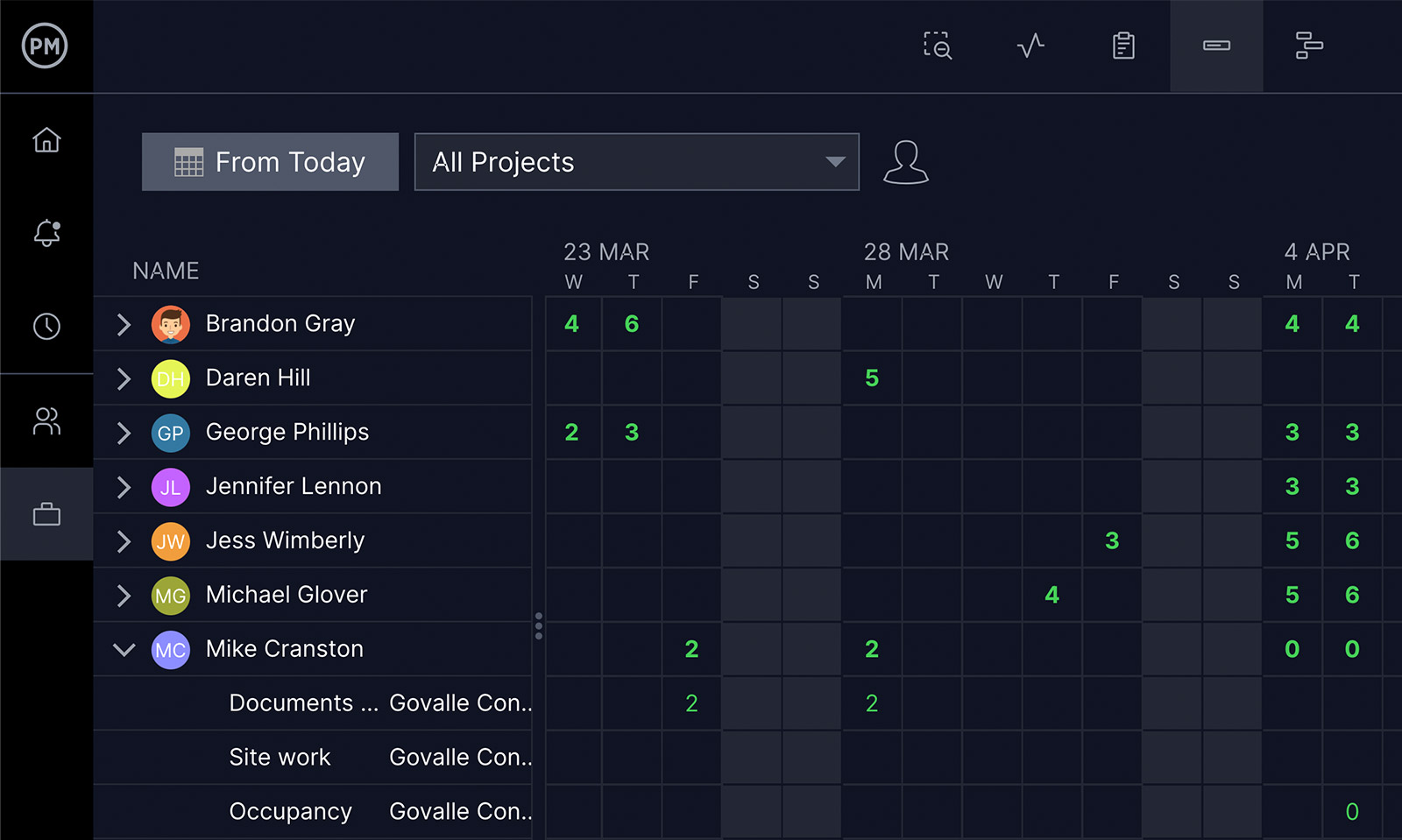
Keep global teams aligned
Our team collaboration tools give you the communication features you need to expedite approvals with board members, team members, and other departments. We offer unlimited file storage so you can attach relevant project files to any task, create comment threads for critical topics, and share reports with one click. Quicker communication means more slack and shorter lifecycles.

Track multiple projects
Group projects into a portfolio and evaluate their collective progress in real time. Our enterprise project management software provides live insights into task progress by team member, financials and planned vs actual progress. Create customized dashboard views and share relevant data with stakeholders with easy, one-click reports.
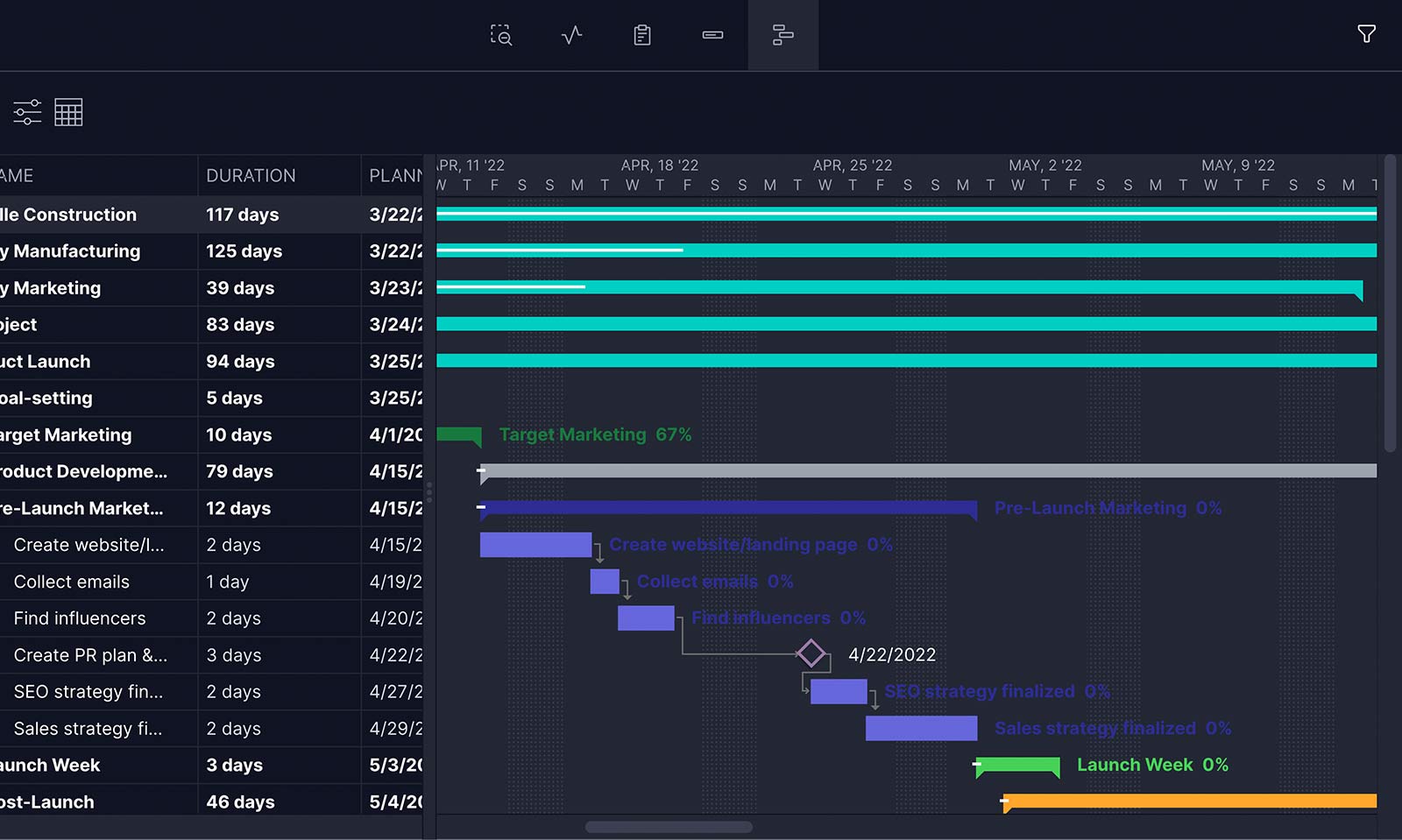
400+ integrations
ProjectManager is fully compatible with Microsoft Project and Excel, making it easy to import attachments from team members or old projects. With over 400+ integrations, including Google apps, you don’t have to discard what already works. We even developed an API to support custom integrations, so your dev team can build exactly what you need to succeed.
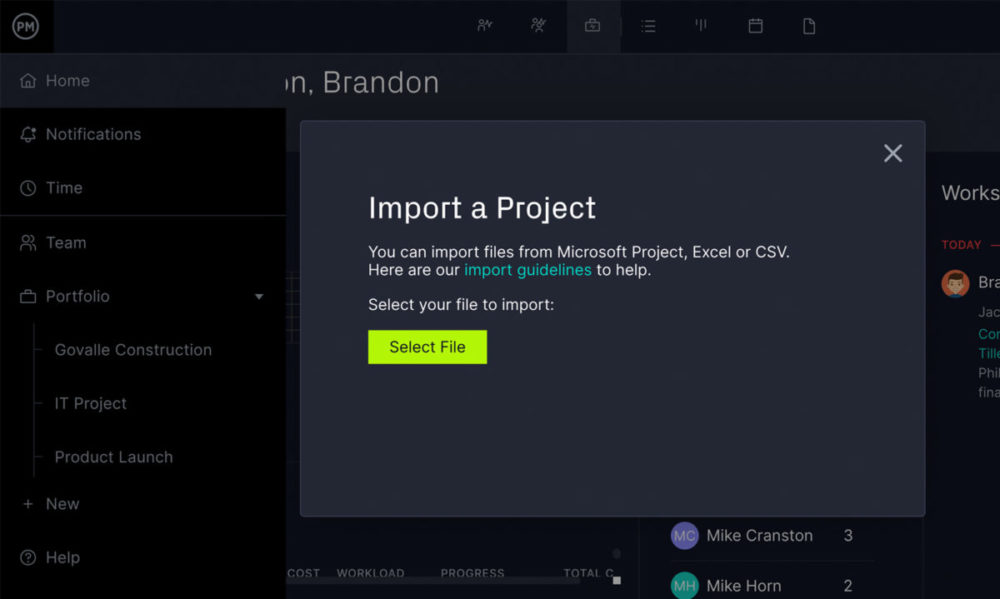
Trusted by 35,000+ Users Worldwide