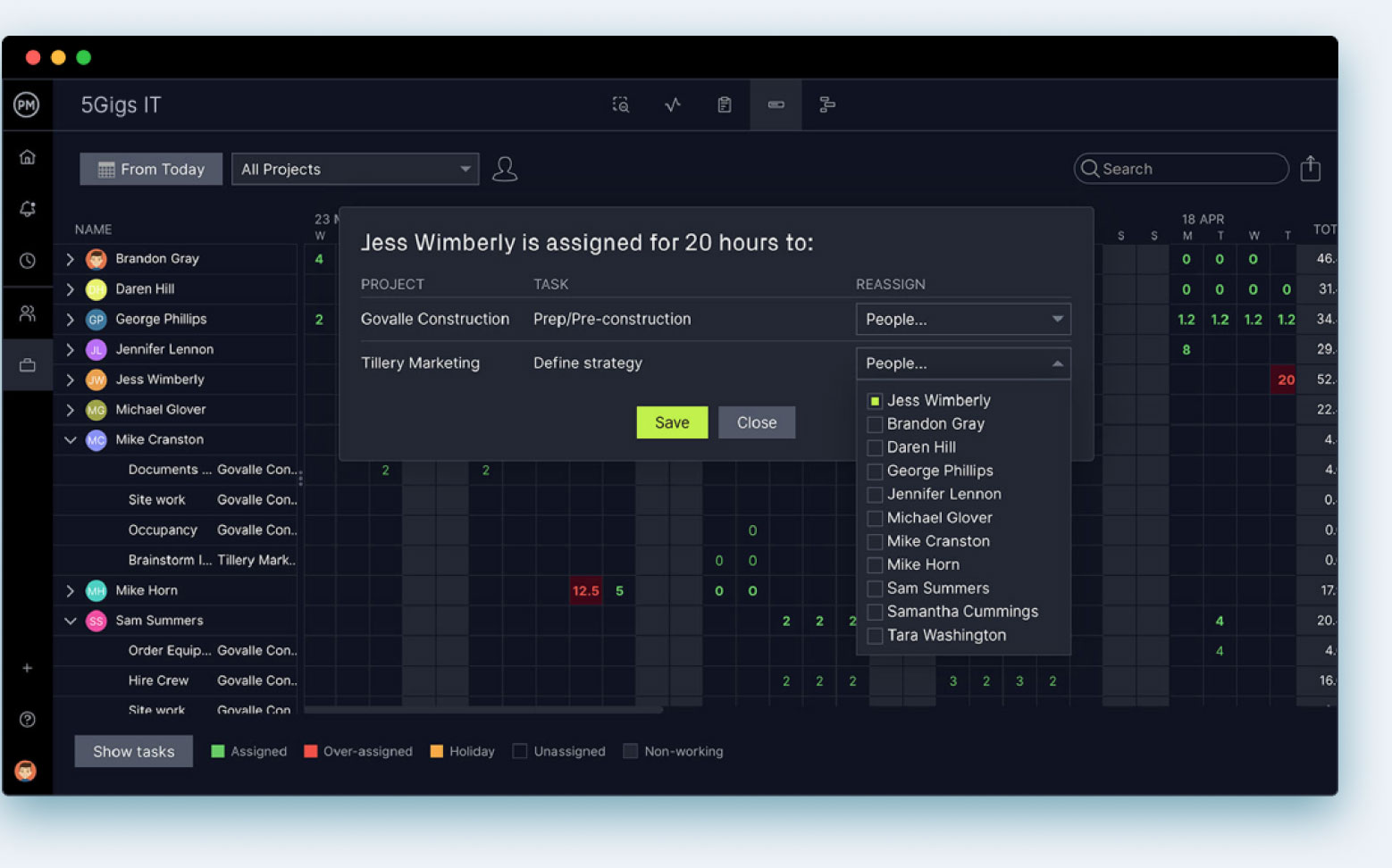Organizations define a high-level view of their direction with a strategic roadmap. This strategy roadmap is used to show where the organization is, where it wants to go and how it plans to get there. But the strategic goals and the timeline in which to achieve them can change, which means this communication tool must be constantly reviewed and revised.
Let’s explain what a strategic plan is in more detail and highlight the benefits of using one. Then we’ll break down the components of a successful strategy roadmap and show you how to make one as well as offer some free templates to download to help you get started.
What Is a Strategic Roadmap?
A strategic roadmap is a visual tool that’s similar to a Gantt chart and used to communicate the strategic plan of a company. Organizations will create a strategic plan to cover where they want to be over the next three to five years. It shows high-level objectives, initiatives and a timeline over which to obtain those goals that are set by the management team, who direct the effort for the rest of the organization.
The strategic plan also highlights dependencies and potential obstacles that can delay or sidetrack these goals. As noted above, this strategy roadmap is not etched in stone. It will evolve with the organization and as business conditions change. Therefore, a strategic roadmap should be easy to edit so that these changes can be reflected and communicated to the rest of the team. This provides transparency and alignment across all departments and from leadership to individual contributors.
Roadmaps are Gantt charts, but Gantt charts are difficult to make in Excel and even harder to update without using project management software. ProjectManager is an award-winning project management software that makes it easy to build and edit strategic roadmaps. Our roadmaps capture a portfolio of projects and help you keep them aligned with targets in the short and long term. You can filter the roadmap, view which projects are open and highlight key metrics for stakeholders. Plus, you can link all four types of dependencies to avoid costly delays. Get started with ProjectManager today for free.
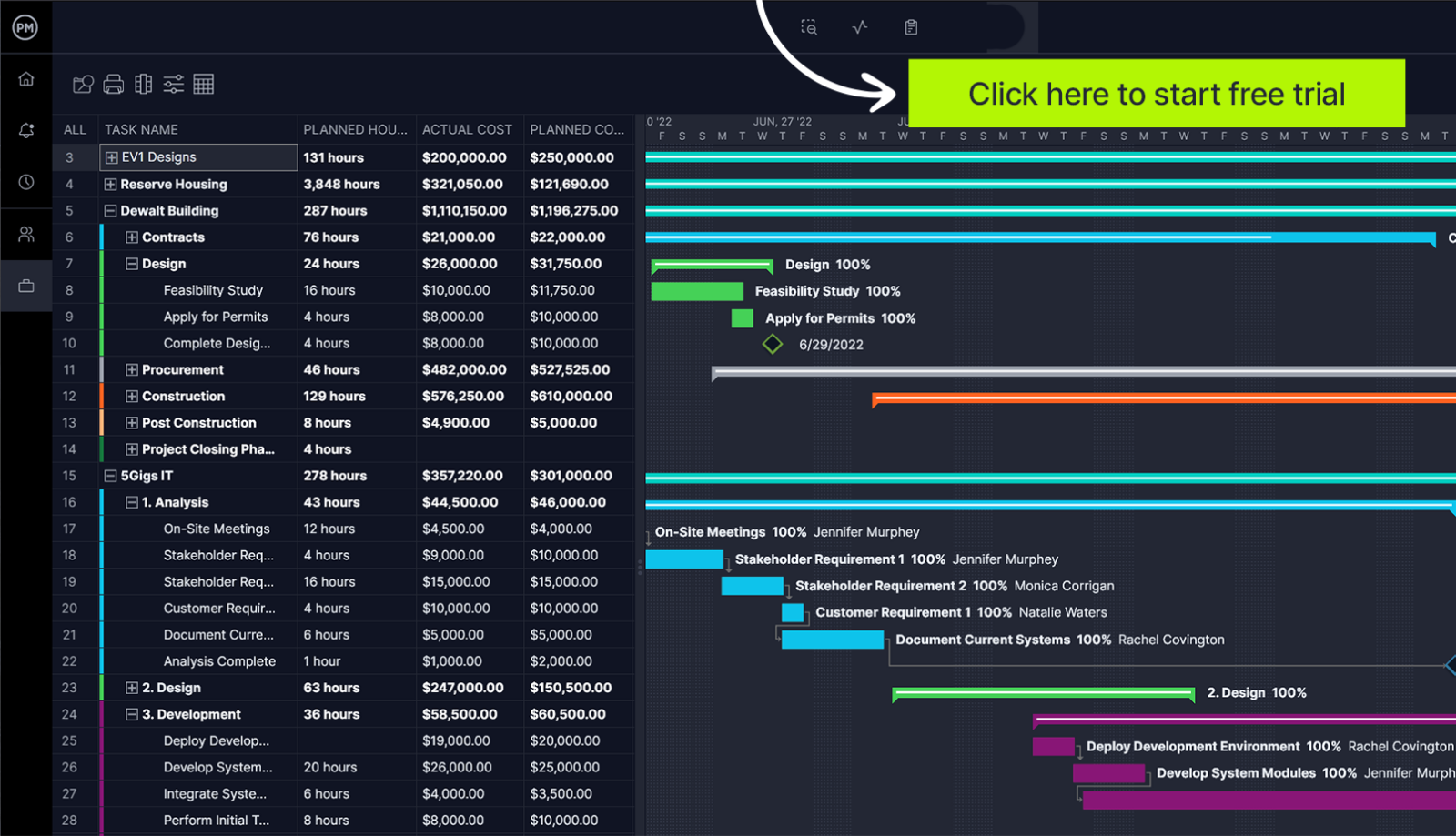
Benefits of Creating a Strategic Roadmap
There are many advantages to making a strategic roadmap for your organization. For one thing, as we’ve already mentioned, it’s a clear and easy-to-communicate tool that can be shared across the organization so everyone understands where the organization intends to be and how it plans to get there. Using a visual tool like a strategy roadmap is often more effective than documents and meetings in getting the message across. Here are some other benefits.
Ensures Project Alignment With the Strategic Plan of the Organization
The strategic roadmap aligns all stakeholders on the direction and goals of the organization and puts them on the same page. This not only means that everyone is aware of how the organization plans to achieve these strategic goals, but it shows how everyone can work together and achieve them.
Defines a Timeline for the Achievement of Strategic Goals
Strategic goals can be defined, but to achieve them requires a plan and a realistic schedule. When an organization is building its strategic roadmap, they’re creating a timeline to show how various projects will work together over the years to make those strategic goals realized. Having a timeline sets up when tasks should be initiated and when they need to be completed for the larger picture to happen.
Breaks Down Strategic Goals Into Actionable Steps
The schedule visualized by the strategic roadmap is made actionable by tasks. These tasks are smaller steps that are executed by teams within the organization. The more tasks, the closer that organization comes to reaching its strategic goals. All long journeys begin with a single step, these tasks are those steps.
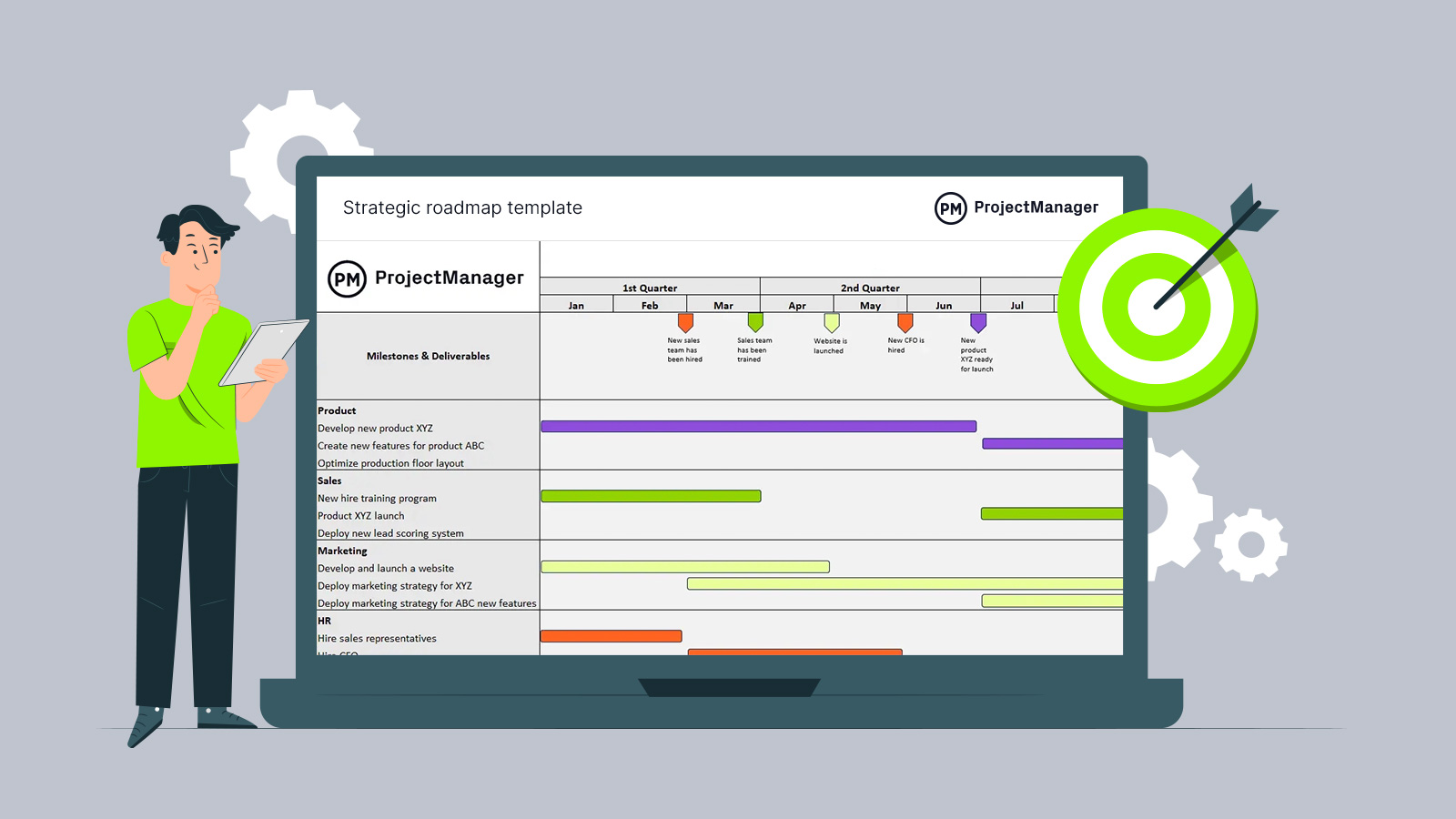
Get your free
Strategic Roadmap Template
Use this free Strategic Roadmap Template for Excel to manage your projects better.
What Should Be Included In a Strategic Roadmap?
Now that we understand the importance of a strategic roadmap let’s look at what should be included in one for it to be thorough and workable. These are all essential elements to building a strategy roadmap.
- Strategic objectives: The whole point of the roadmap is to achieve your high-level goals. This is the lodestar you’ll follow and it should be clearly defined.
- Initiatives: These are the projects that the organization will initiate to achieve the strategic goals outlined above.
- Action steps: Here you list the tasks that’ll be taken for each of the initiatives you’ve listed above. These will explain how you’ll execute the projects and achieve their individual goals.
- Timeline: This is the schedule for the tasks and projects, their start dates, end dates and duration. It’ll help to monitor progress and manage expectations.
- Deliverables: Deliverables are quantifiable goods or services that are provided throughout the project and after the project.
- Milestones: Milestones are used to measure progress by marking a specific point within a project where a major deliverable is completed, such as moving from the planning to the execution phase, creating a project plan, etc.
- Task dependencies: A task dependency is a task that can’t start or stop until another task has started or stopped. It’s important to know these as they can cause bottlenecks in the project schedule.
How to Create a Strategic Roadmap in 5 Steps
With those components in mind, let’s go through the steps that you’ll have to take to create a strategic roadmap. They are as follows.
1. Create a Strategic Plan for the Next Three to Five Years
First, the leaders of the organization have to meet and create a strategic plan that defines their vision for the future. This involves identifying the organization’s goals and objectives and the sequence in which they’ll be achieved. While this is usually a three-to-five year plan it can go longer.
2. Identify Tasks or Action Steps to Achieve Your Strategic Goals
Once you have a goal defined, you next have to figure out how you’ll get there. This means coming up with the tasks that’ll eventually deliver your goal throughout a specific period. Using a work breakdown structure (WBS) is a great tool for identifying all the deliverables in your project and the tasks that are needed to get there.
3. Create a Strategic Roadmap Using a Gantt Chart
Now you’re ready to build a strategic roadmap. This is done by taking the action items you’ve identified in the previous step and adding them to a Gantt chart timeline. You’ll need to add a start date and end date for each task and link all task dependencies to avoid causing delays.
4. Identify Milestones on the Strategic Roadmap
We’ve already mentioned what a milestone is and how it can be used to monitor your progress, but also reward the team when they hit a milestone, which is good for morale. At this point in the process, you’ll want to identify and place those project milestones on your strategic roadmap.
5. Estimate the Resources to Execute Your Strategic Roadmap
The one element not addressed until now is the resources required to execute the tasks on the strategic roadmap. These resources are everything from project team members to the raw materials, equipment and anything else they need to complete the work assigned to them. Then estimate the costs for these resources to fund the strategy roadmap.
Strategic Roadmap Template
This strategic roadmap template allows you to map all the strategic projects, activities and initiatives that each department in your organization will execute over a year to meet the objectives defined in your strategic plan. It allows you to create a visual timeline that lets you visualize the efforts of your organization as a whole.
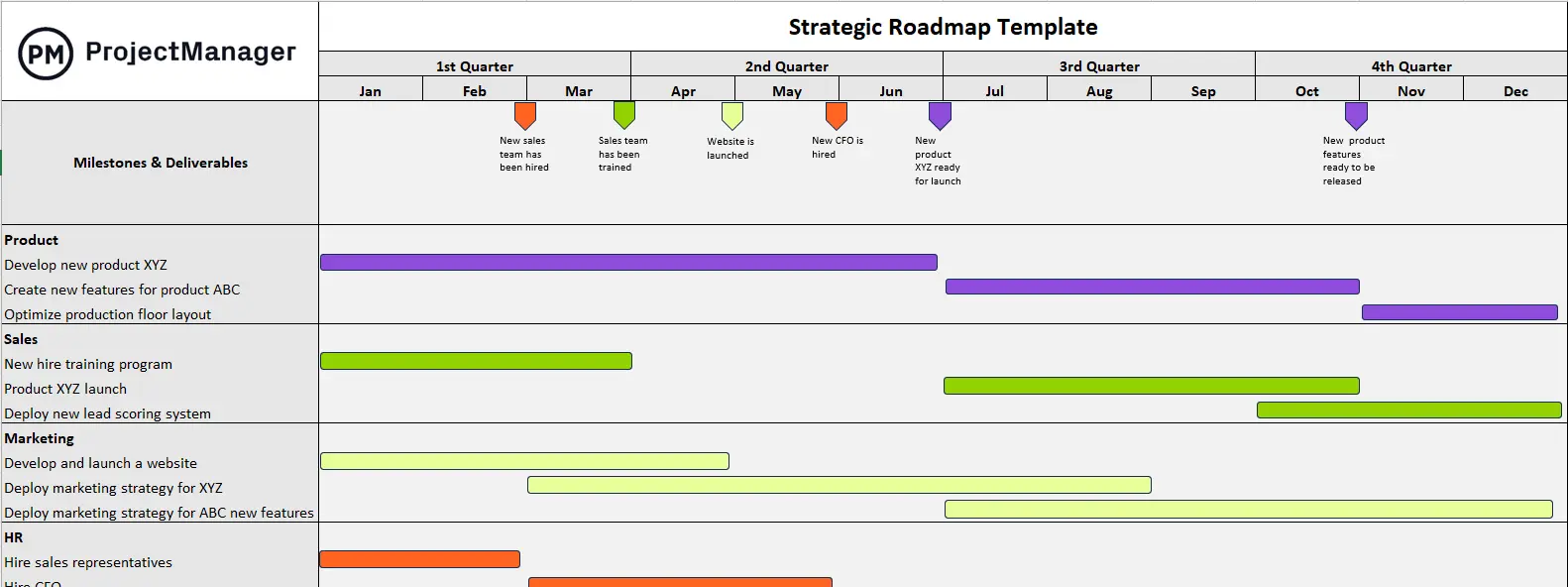
What Templates Can You Use to Create a Strategic Roadmap
Creating a strategic plan involves a lot of different techniques and tools, such as Gantt charts. To help you pull all these diverse resources together we offer dozens of free project management templates for Excel and Word. There are free templates to download for every phase of your project. Here are a few that address strategic roadmaps.
Gantt Chart Template
A roadmap is just a Gantt chart that addresses more than one project on the same timeline. Our free Gantt chart template for Excel takes away all the complexities of building a Gantt chart from scratch. All you have to do is fill in the spreadsheet on the left with your task, start and end dates and then our visual timeline populates automatically with your tasks.
Action Plan Template
To organize your tasks into a plan that will deliver your strategic goals you need to use our free action plan template for Excel. It will help you list all your action items and steps, including priority, phase and who they’re assigned to. You’ll also estimate the duration of each task and identify the resources you need to complete them.
Strategic Plan Template
Of course, before you can do any of that you have to have a strategic plan. Our free strategic plan template for Word helps you define your organization’s goals. It includes everything from a vision statement to a SWOT analysis and marketing plan as well as financial projections and the team that will help you realize all this.
ProjectManager Helps Create and Track Your Strategic Roadmap
While templates are helpful, they can only do so much. Eventually, you’re going to tire of manually updating these static documents that are not collaborative. Project management software can do so much more. ProjectManager is award-winning project management software that helps you plan, manage and track strategic roadmaps in real time. Our tool has features to not only make robust strategy roadmaps but also manage resources and monitor progress to help you meet your strategic goals.
Manage Resources to Stay Productive
Resource management features can help you manage labor costs and keep teams working at capacity. They also help when assigning team members to tasks as managers can see their availability, whether they’re on PTO, vacation or even global holidays. Once assigned, go to the color-coded workload chart to see who’s overallocated. You can then balance the team’s workload right from the chart to make sure that everyone is working as productively as possible.

Track Progress With Real-Time Dashboards
When you need a high-level overview of the strategic roadmap just toggle over to the real-time dashboard. There’s a portfolio dashboard that automatically captures all your projects’ metrics and displays them on easy-to-read graphs and charts that show you cost, time, workload and more. Unlike lightweight alternatives, there’s no complicated and lengthy setup required. Our live dashboard is ready when you need it.
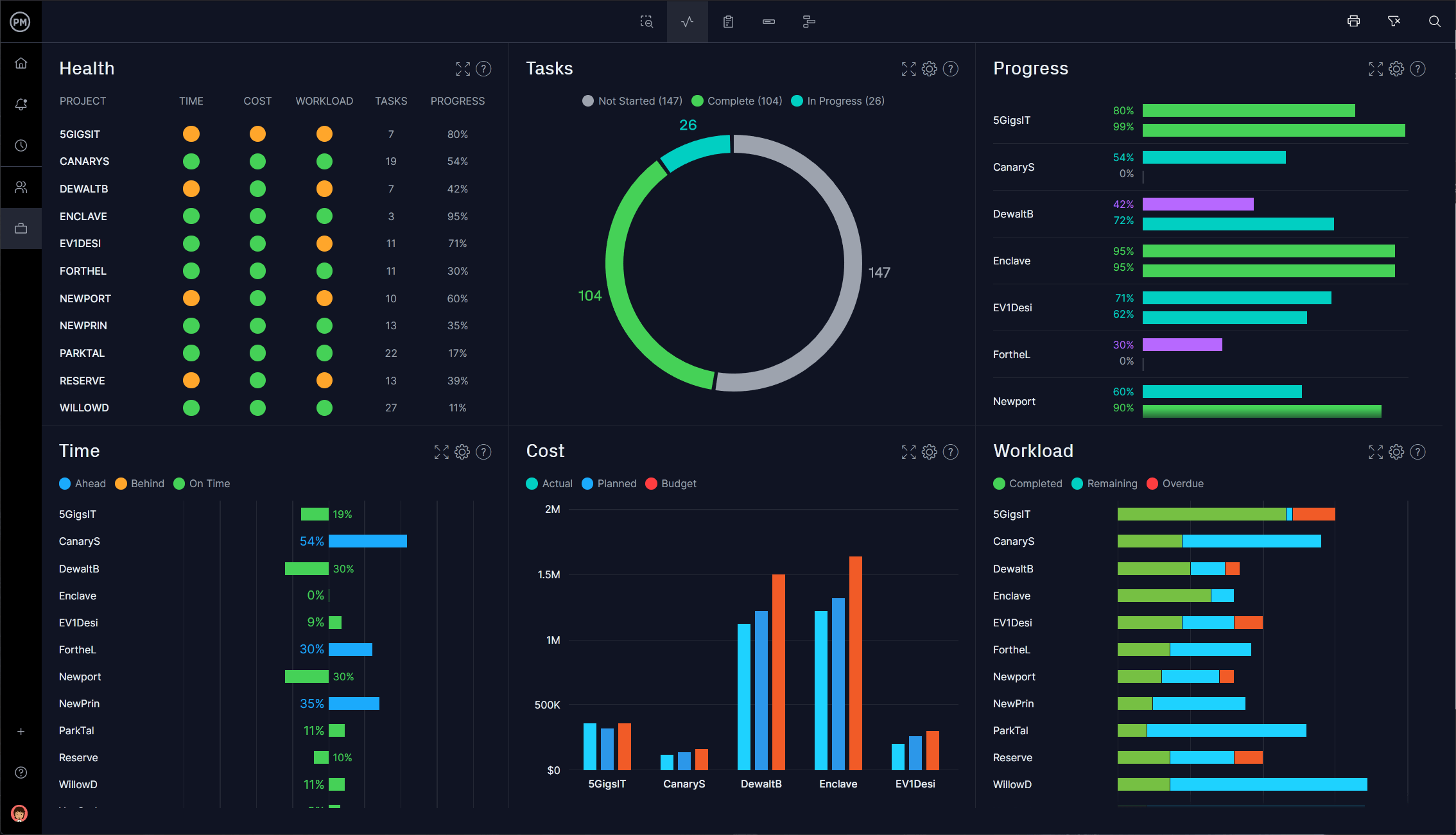
Those are only some of the features to help you meet your strategic goals. We also have risk management features to identify and track issues, automated workflows to streamline processes and secure timesheets to manage labor costs and track how far along team members are on their tasks.
Related Strategic Planning Content
If you still want to learn more about strategic planning we can help. Our site is an online hub for all things project management, with weekly blogs, tutorial videos, guides and free templates that you can download to help with your projects. Here are some of the many blogs we’ve published that are about strategic planning.
- 5 Roadmap Templates
- Strategic Planning in Business
- Strategic Project Management: Planning Strategic Projects
- Strategic Planning Models: An Introduction to 5 Popular Models
- A Quick Guide to Strategic Initiatives
- Project Alignment: Aligning Your Project to Business Strategy
ProjectManager is online project management software that connects teams whether they’re in the office, out in the field or anywhere else. They can share files, comment at the task level and stay updated with email notifications and in-app alerts so you never have to leave the tool. Join teams that are using our software to deliver successful projects at companies such as Avis, Nestle and Siemens. Get started today with ProjectManager for free.