Project management has moved from applying to only a few industries to being almost universally embraced. It’s understandable. Any business that has a project that has a start and end date, which produces a deliverable, benefits from project management. That includes project management for professional services.
Before explaining why, first we’ll define project management, professional services and the relationship between the two. Then, we’ll explore how project management methodologies and techniques can manage professional services projects. Project management software is encouraged, but for those not ready to upgrade, we’ll offer some templates to help with the processes involved in project management for professional services.
What Is Project Management?
Project management is the process of planning and organizing resources to complete a task or activity that results in a deliverable within a specific time frame and budget. Project management is concerned with a single project or an ongoing activity. Resources managed under project management include teams, finances, technology, raw materials, equipment, intellectual property and more.
What Are Professional Services?
Professional services are individuals or companies that manage or improve a specific area of their customers’ businesses. They require specialized knowledge and skill, which may require a license, certification or registration. Examples of professional services include accounting, advertising and marketing, consulting, IT professional services and legal services.
What Is the Relationship Between Professional Services and Project Management?
Project management is used in professional services to manage multiple projects for multiple clients at once. Project management professional services help ensure that deliverables are produced efficiently, with quality and within the budget, scope and timeline agreed upon. This is done through project management processes, such as planning, scheduling, executing and monitoring projects.
Professional services use project management to plan, manage and track complex projects in engineering, IT, business consulting and architecture, to name only a few examples. Project management for professional services helps navigate tight deadlines and more by giving professional services effective project management practices, such as scheduling, resource planning, task management, progress monitoring, measuring performance and more.
ProjectManager is award-winning project and portfolio management software with project and resource insights for professional services teams. Our portfolio features can manage all the projects and clients by developing detailed plans with expected hours, expenses and timelines. Use powerful roadmaps showing all projects and resources in one place to manage a portfolio with confidence. Use unlimited file storage and time tracking to accurately invoice all the work that comes into the firm. Get started with ProjectManager today for free.
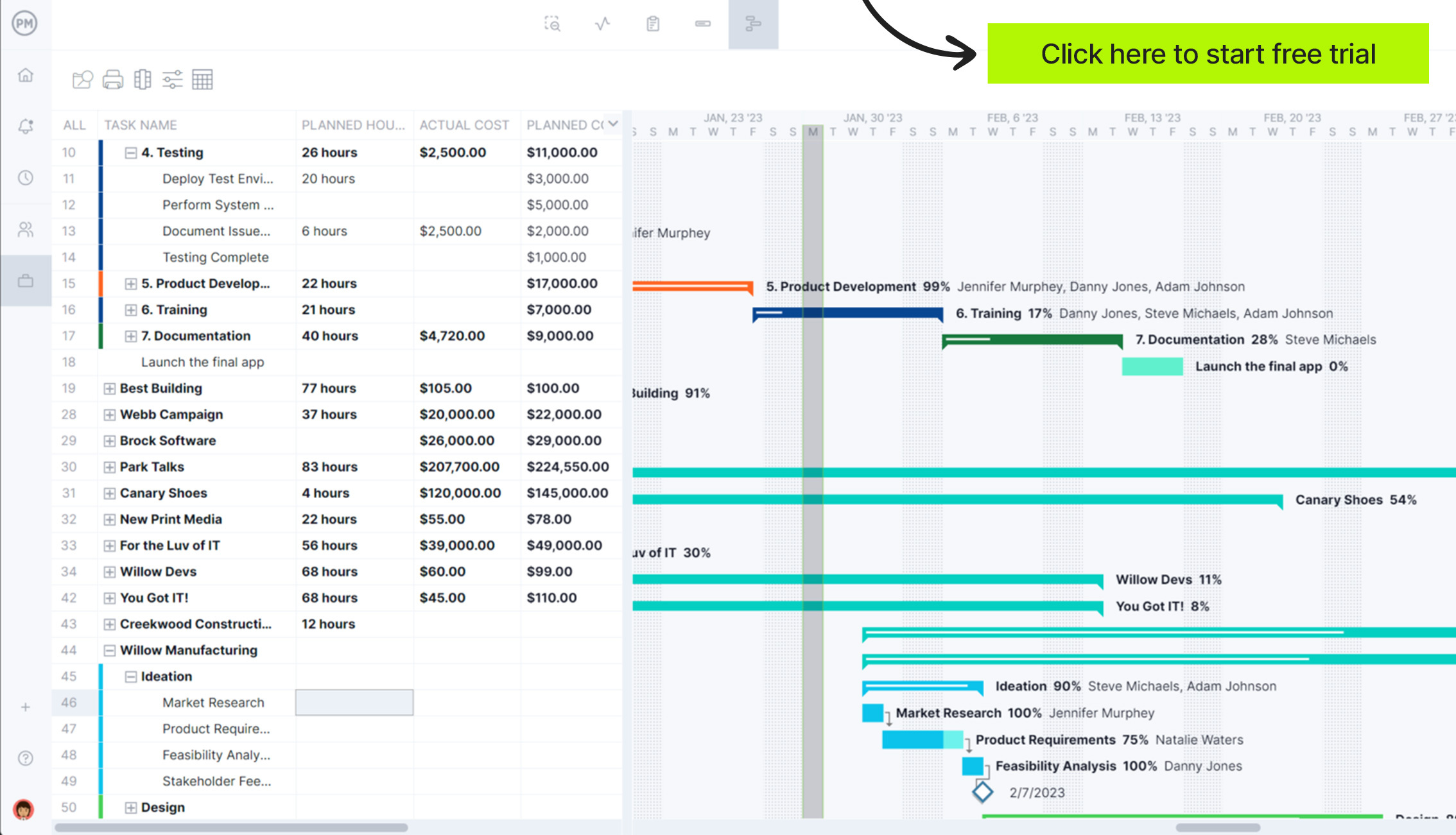
How to Manage Professional Services Projects
Professional services projects are akin to any project in that they need to deliver their client’s projects on time and within budget. Project management methodologies and techniques are employed to achieve these goals, such as planning, monitoring and controlling the project through its execution and so forth. Professional services managers are tasked with these responsibilities, which are outlined below.
1. Identify Project Stakeholders
This systematic process involves distinguishing the people and organizations that are involved in the project or impacted by it. There are internal stakeholders, such as the project team, and external stakeholders, which can be clients, governmental agencies, partners and more. Using a stakeholder register or map can help identify the stakeholders and their level of involvement and interest in the project.
2. Write a Scope of Work Document
The scope of work (SOW) document outlining how a project is executed. It provides legal projection for both the client and the professional services provider. A SOW is a thorough overview of the project’s execution and therefore includes many sections, which are detailed as follows.
- Work packages and work items: Planning tools used to break down large projects into smaller related tasks and are the smallest unito of a work breakdown structure (WBS).
- Project Success Criteria: Measurable standards that define what a project needs to be considered successful by stakeholders.
- Deliverables: The products, services or results that are created throughout a project, whether tangible or intangible, as defined in the project plan.
- Milestones: They mark significant events in a project’s life cycle, such as delivering the project plan, ending on project phase and moving into another, etc. They help track progress and can be celebrated by the team as a reward for their hard work.
- Exclusions: These are items, tasks or work not included in the project scope, which help keep the project manageable.
- Reports: Project documentation that provides details on the project’s status, progress, costs and more.
- Payment Terms: The conditions and schedules that outline how payments will be made for the work completed.
3. Identify Project Resource Requirements
This is the process of determining what resources, such as people, equipment, raw materials, etc., are needed to complete the project on time and within budget. It also includes understanding how many resources are needed and when they’re needed to keep the project moving forward without interruptions.
4. Make a Project Estimate and Budget
Use the work breakdown structure from the earlier step to list all the tasks required to complete the project. Then account for the resources needed to complete those tasks. Now, estimate the cost of all that work and the associated resources. The more accurate this forecast, which will inform the creation of the project budget, the more likely the project will be delivered without overruns in cost.
5. Create a Project Schedule
The project schedule takes all the work that must be completed to execute the project and fits it between a start and end date on a timeline. All tasks are mapped, with a start and end date for each, any dependencies, which are tasks that can’t start or finish until another starts or finishes, are identified and milestones are added. Following this schedule leads to the project’s timely completion. However, like the budget and scope, the schedule is reviewed and revised as needed throughout the project.
6. Establish Communication and Reporting Guidelines With Clients
The creation of a communication plan ensures that all stakeholders are informed about the project’s progress. The professional services manager also uses it to manage stakeholder expectations. Channels, schedules, roles and responsibilities are defined for communicating with stakeholders. Reports are generated throughout the project, delivered in more general terms for stakeholders and detailed for managers to help guide the project to a successful completion.
7. Define Change Management Guidelines
Schedules, budgets and scope are reviewed and revised because plans will undoubtedly change throughout the project. That’s why change management is so important. Change management is the process of planning, implementing, monitoring and closing changes to the project constraints (limitations that a project must operate within to be successful) during its life cycle.

Free Project Management Templates for Professional Services
Project management for professional services requires tools to deliver an accurate budget, understanding the process of the service being delivered and defining the service that the client expects. All this can be done by using project management templates. We have over 100 free project management templates for Excel and Word that can be downloaded immediately from our site. They cover every phase of a project across multiple industries. Here are a few project management templates for professional services.
Project Estimate Template
For an accurate forecast of project cost, use this free project estimate template for Excel. The free template is set up to capture labor costs, consultant fees, prices of raw materials, software licenses, travel and more. Plus, there are columns to collect the budgeted cost and actual cost to better track if the project is keeping to its budget.
Service Blueprint Template
This free service blueprint template for Excel is a visual tool used by professional services firms to better understand the process related to the service they’re delivering. It shows dependencies, including those that are employee-facing and customer-facing, which leads to greater customer satisfaction.
Service-Level Agreement Template
Use this free service-level agreement template for Word to define the level of service expected from the professional services firm. It also sets the metrics that will be used to measure the service and any remedies that will be applied if those service levels are not achieved. It is a legally binding contract between the vendor and their client.
ProjectManager Is Project Management Software for Professional Services
All of the above free templates are useful, but only to a point. The budget template can help estimate costs, but it falls short of managing a budget. The other templates define the relationship between the professional services firm and their client, but project management software for professional services is needed to plan, manage and track that work to ensure that the project is delivered successfully. ProjectManager is award-winning project and portfolio management software that can manage multiple projects in real time, allocating resources among them efficiently and effectively as well as monitoring and controlling the work to ensure it’s delivered on time and within budget.
Allocate Resources and Monitor Utilization With Real-Time Data
Our software seamlessly integrates project planning and resource management with project portfolio management features. Users have visibility into the team’s workload and can assign them based on availability. The latter is set up when onboarding the team. Each team member’s availability can be set to capture PTO, vacation and global holidays, which streamlines assigning them to tasks. As for the former, managers can view their resource utilization on color-coded workload charts and if someone is overbooked, balance the team’s workload from that chart to keep everyone working at capacity.

Monitor Project Progress, Time and Costs and Make Reports in Minutes
There are multiple tools for monitoring projects. Labor costs can be tracked with our secure timesheets that also show how far each team member has gotten in completing their tasks. For a high-level overview of one or all projects being managed toggle over to the real-time dashboard. It automatically collects live data on tasks, progress, workload, costs and more key performance indicators (KPIs) and managers can create guest accounts for clients to have access and not edit privileges. Create in-depth, customizable reports in a keystroke that can be filtered to show general information to clients or the detailed data managers need to steer the project safely to completion. There are reports on project and portfolio status, timesheets, workload, variance and more.

Related Service Management Content
Project management for professional services is but one part of the larger whole that is service management. For those interested in going deeper into the topic, there are plenty of opportunities. We publish weekly blogs, guides, ebooks, tutorial videos and, of course, free templates. Here are a few of the more recent pieces we’ve posted on service management.
- Field Service Management: Key Areas, Challenges & Tools
- Professional Services Project Management Software
- Client Management: How to Win and Retain Clients
- What Is a Service-Level Agreement? (Examples & Template Included)
- Client Management: How to Win and Retain Clients
- Sevice-Level Agreement Template
- Service Report Template
- Service Blueprint Template
ProjectManager is online project and portfolio management software that connects teams whether they’re in the office or out in the field. They can share files, comment at the task level and stay up to date with email and in-app notifications. Get started with ProjectManager today for free.



