This release includes exciting new account security features that provide more flexibility and control, as well as minor items and bug fixes. With this release, all Editions will have the ability to implement stricter and customizable password controls. Account Admins can control which password policies to implement for their team and how they are configured.
This release also includes highly anticipated Enterprise security features. Enterprise accounts can enable two-factor authentication and SAML single-sign-on. In addition, Enterprise accounts will be able to export global account data for backups.
If you’re not an Enterprise customer and would like access to these new features, reach out to us at [email protected].
Enable stronger password policies for your team
In this release, all Editions can set secure password policies for all users on an account. These optional password settings give account Admins more control over user’s passwords and make your account more secure. An account Admin can now enable the following:
Require strong passwords
Achieve a higher degree of security for your users’ accounts by requiring them to create strong passwords.
Set password expiration dates
Ensure your users are keeping their accounts safe through regular password changes. As an administrator, you can choose how often your users must change their passwords by configuring expiration dates. Passwords can be set to expire in 30, 90, 180 or 360 days.
Restrict previous passwords
Secure your users’ accounts by preventing them from repeating the same password. Choose how many previous passwords you choose to restrict, with a minimum of 5 previous passwords and a maximum of 20 previous passwords.
Enable account lockouts
Protect against attacks by temporarily locking an account after several failed login attempts. Administrators can choose how many failed attempts it takes to lock an account. You can configure how long the account remains locked before being automatically unlocked, or you can require an administrator to manually unlock affected accounts.
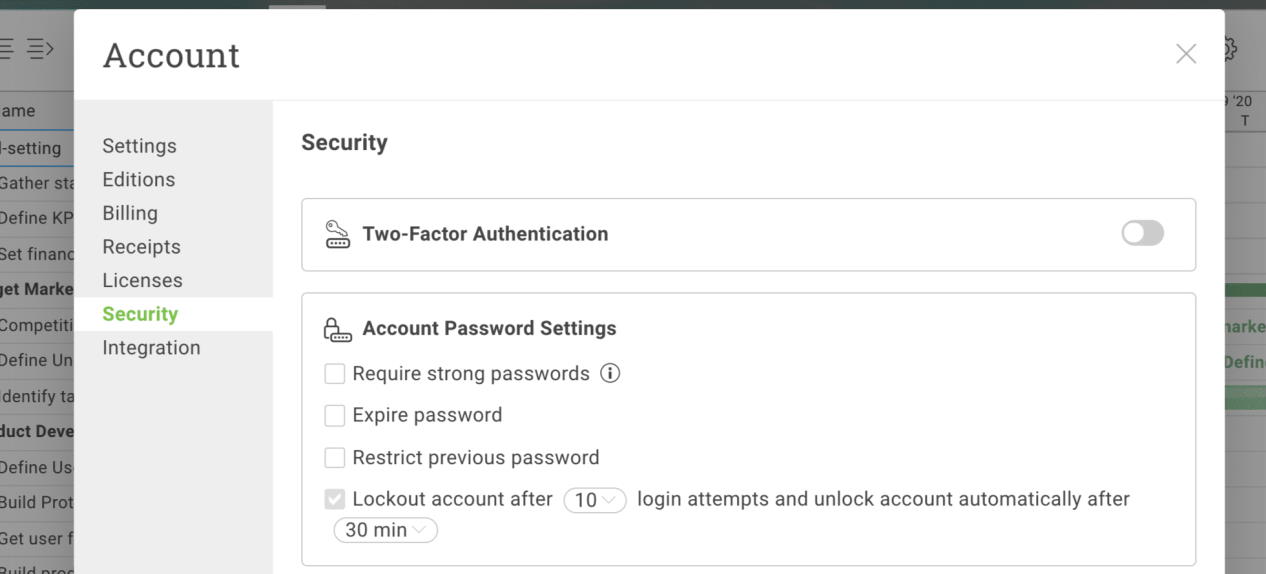
More powerful security features!
ProjectManager now supports customizable login security features that provide more flexibility and control over your account. This release includes additional login and authentication options for Enterprise customers, including SAML support and Two-Factor Authentication. You can choose which security features to enable to fits your team’s needs. In addition, Enterprise customers can now easily export global account data for backups.
Introducing SAML Single-Sign-On (SSO)
Enterprise customers can now use SAML Single-Sign-On (SSO) to centralize their user management. We now support the following SAML providers:
- Okta
- Azure
- Ping
Don’t see your SAML provider? Contact us at [email protected] to let us know which one you use, so we can prioritize providers as we roll out more options.
Two-Factor Authentication (2FA) Support
Maintain your users’ account security and safeguard your account by implementing Two-Factor Authentication. On the Security tab, you can choose how longa user can be logged in before they must verify their identity again.
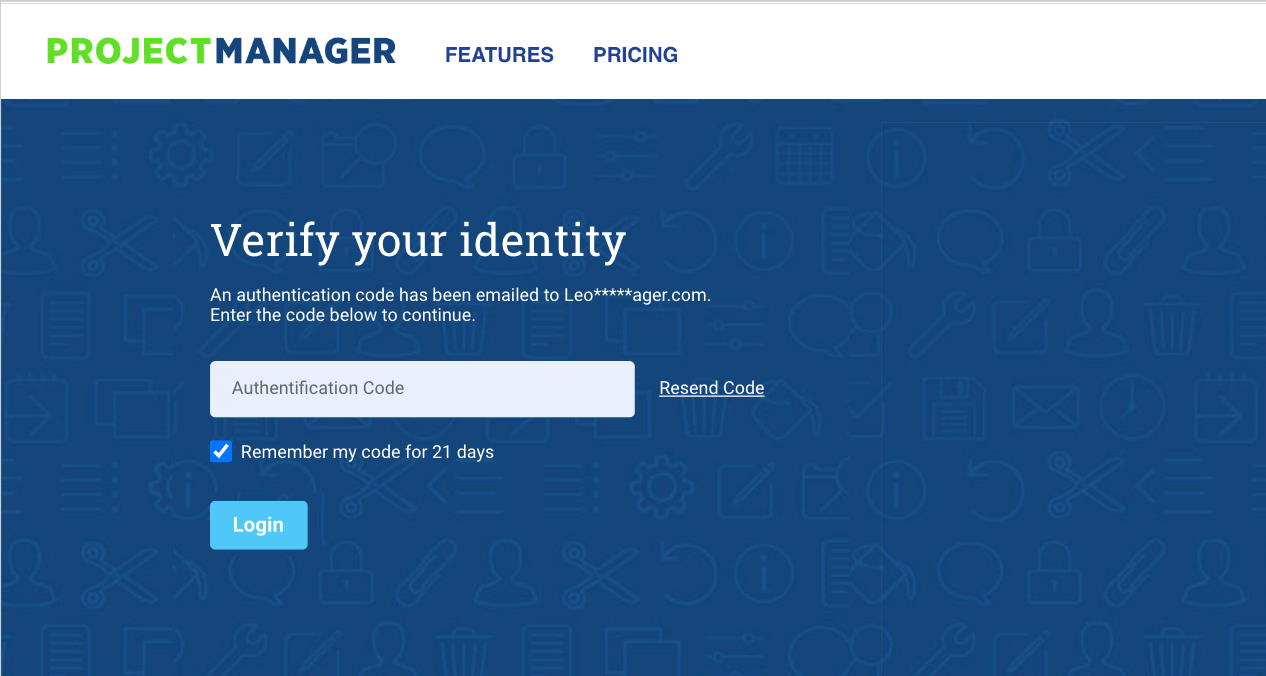
Easily export your ProjectManager data
Finally, ProjectManager now allows the Account Holder to export account data easily. The Account Holder can export all account-related data, user details, project data, tasks, and Timesheets. This feature gives you complete control over data entered into ProjectManager.
Minor Items and Improvements
There are also performance improvements and bug fixes:
Project Dashboard Updates
There are a few improvements to the Project Dashboard in this release, including:
- On the Cost Dashboard, budgets over $1,000,000 are now easier to read.
- Improved the Dashboard display and readability for larger projects.
API Improvements
- Improved API. An API bug where the call “GET Timesheets for resources” didn’t apply the correct date filters has been fixed.
Bug Fixes and Other Improvements
- Fixed an issue that some users experienced, where Actual Hours weren’t calculating correctly on the Gantt. This was isolated to a very small number of customer projects.
If you have any feedback or would like to suggest a performance enhancement, don’t hesitate to reach out to us at [email protected].
