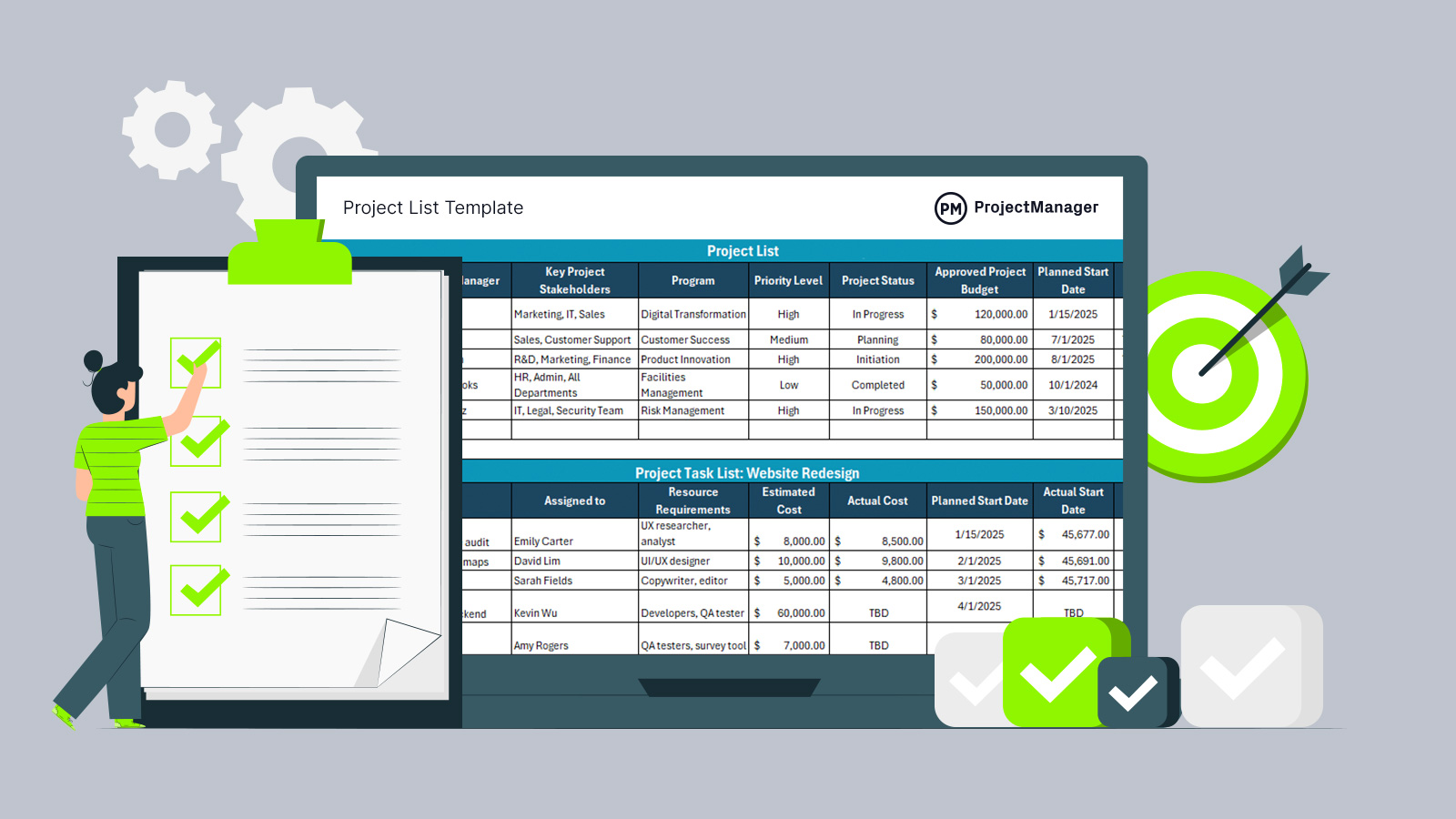A project list template is a simple, organized tool used to track multiple projects in one place. It typically includes columns for project names, start and end dates, status, priority and responsible team members, helping managers get a clear overview of all ongoing work. This project list template for Excel is especially useful for keeping teams aligned, prioritizing efforts and ensuring deadlines are met across departments or initiatives. By centralizing information, a project list template improves visibility, streamlines updates and supports better decision-making.
Why Use This Project List Template?
A project list template is a valuable tool for organizing and overseeing multiple projects at once. It provides a centralized view of all your initiatives, helping you track progress, deadlines and responsibilities in one place. Whether you’re managing a few internal tasks or juggling multiple client projects, the template makes it easier to spot priorities, assign resources and keep teams aligned. With customizable columns, it can be tailored to fit any workflow or industry.
Using a project list template also supports better communication and accountability. Team members can see who’s responsible for what, and managers can quickly identify stalled projects or overlapping work. While it’s especially helpful for small teams or early-stage planning, the simplicity of the format allows for clarity and consistency across all types of projects.
However, templates require manual updates and lack real-time insight. That’s where ProjectManager stands out—offering an interactive roadmap that visually maps out project timelines, milestones and dependencies as your team works. With real-time data and automatic updates, you can make smarter decisions faster by digging into the task level, keep stakeholders aligned and reduce the risk of missed deadlines or miscommunication. Get started with ProjectManager today for free.
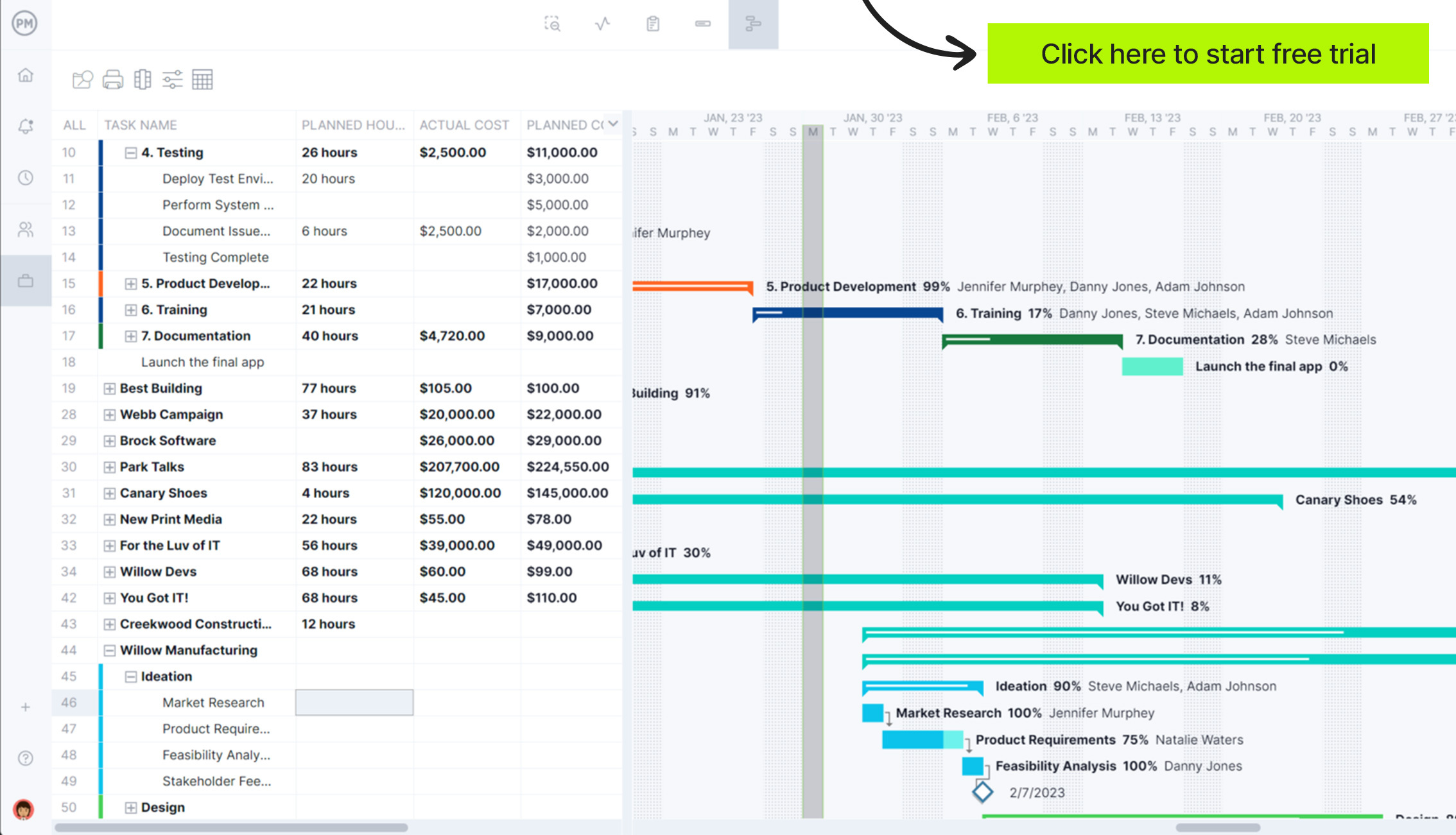
When to Use a Project List Template
Use this project list template when you need a clear, organized overview of multiple projects at once. It’s ideal for tracking key details like project names, deadlines, status and responsible team members—especially during early planning, team check-ins or portfolio reviews.
Use it when managing several initiatives across departments, juggling client work or prioritizing tasks in a busy workflow. It’s also helpful for small teams or solo managers who want a simple, consistent way to stay on top of progress without complex software.
Who Should Use This Project List Template?
Anyone managing or overseeing multiple projects simultaneously should use this project list template. This includes project managers, team leads, department heads, freelancers and small business owners who need a simple way to track deadlines, priorities and responsibilities.
It’s also useful for executives and stakeholders who want a high-level view of project portfolios without diving into complex tools. Whether you’re part of a large organization or a small team, a project list template helps ensure nothing falls through the cracks.

ProjectManager’s free project list template for Excel
How to Use This Project List Template for Excel
This project list template is designed to help you organize, track and manage multiple projects and their detailed tasks in one centralized spreadsheet. It’s ideal for project managers, department leads or teams juggling several initiatives at once. With clearly defined fields for project details and task-level tracking, it ensures accountability, visibility and efficient progress monitoring—all without the need for complex software.
Step 1: Populate the Project List Overview
At the top of the template, fill in the Project List table with the high-level details of each project.

- Project Name: Title of the initiative (e.g., Website Redesign)
- Project Sponsor & Manager: Key individuals responsible for oversight and delivery
- Key Project Stakeholders: Departments or roles invested in the project
- Program & Priority Level: Strategic category and urgency (e.g., Digital Transformation, High)
- Project Status: Current state (e.g., In Progress, Completed, Planning)
- Budget & Dates: Approved budget, planned and actual start/finish dates
- Project Phase & Completion %: Lifecycle stage (Initiation, Execution, Closing) and current progress
This section gives you a portfolio-level snapshot to help prioritize and manage your pipeline of work.
Step 2: Detail Each Project’s Task List
Each project has its own dedicated Task List section for every task within a project.

- Fill in the Task Name and a clear Description
- Assign it to the appropriate team member or role
- Specify the Resource Requirements (people, tools or materials)
- Enter Estimated Cost and update with Actual Cost as work progresses
- Track Planned vs. Actual Start/Finish Dates to spot delays early
For example, in the Website Redesign section, the UX Research task is assigned to Emily Carter with a detailed breakdown of costs, assigned roles and completed dates. Use this same approach across the remaining project task lists, like CRM Implementation or Cybersecurity Upgrade.
Step 3: Monitor Progress and Keep it Updated
As projects advance, return to the Project List and Task Lists to update.
- Actual costs vs. estimates
- Completion percentages
- Revised dates or phase changes
- Task completions and unresolved dependencies
This keeps your team and stakeholders aligned on what’s done, what’s in progress and where attention is needed—without duplicating data across systems.
By using this template consistently, you’ll streamline project tracking, simplify reporting and reduce the risk of missed deadlines or oversights. If you need a more dynamic solution with automation and live dashboards, consider a platform like ProjectManager, but this template is a powerful and practical starting point for structured project oversight.
Related Project List Templates
The project list template is but one of over 100 project management templates for Excel and Word that can be downloaded immediately from our site. Some templates cover all aspects of managing a project across multiple industries. Here are a few that will help with track work.
Project Plan Template
Download this free project plan template to help teams outline how a project will be executed, monitored and completed. It includes sections for project objectives, scope, timeline, tasks, resources, budget and risk management. This template serves as a roadmap for team members and stakeholders, ensuring everyone understands the project’s structure and responsibilities from start to finish. Using a project plan template saves time, promotes consistency and improves communication throughout the project lifecycle.
Project Execution Plan Template
This free project execution plan template defines how a project will be carried out once it’s approved. It outlines the execution strategy, including key deliverables, schedules, team roles, communication plans, resource allocation and risk management. The goal of the template is to ensure that everyone involved understands how the work will be executed, monitored and controlled to meet project objectives. By using a project execution plan template, teams can align expectations, reduce confusion and maintain accountability throughout the implementation phase.
Project Dashboard Template
This free project dashboard template is a visual tool used to track and display key project metrics and progress in one centralized view. It includes charts, tables and status indicators for elements like timelines, task completion, budget and resource allocation. The template helps project managers and stakeholders quickly assess performance, identify issues and make informed decisions. By using a project dashboard template, teams can improve visibility, streamline reporting and stay aligned on project goals in real time.
ProjectManager Is Superior Tracking Software
ProjectManager is superior tracking software to static templates because it offers dynamic, real-time data that templates simply cannot match. While templates require manual input and updates, our software automatically captures progress as work happens, giving you accurate insight without extra effort. Its advanced research management tools, such as a color-coded workload chart and team page, help organize data, monitor changes and streamline collaboration so teams can focus on results instead of busywork. This makes it far easier to keep projects on track and adapt quickly when priorities shift.
Make Progress Easier to Follow With Multiple Project Views
Multiple project views (Gantt charts, kanban boards, list, sheet and calendar views) aren’t just about organization—they enhance tracking by giving teams and managers a clearer perspective on everything that’s happening. The list view, for example, breaks down tasks in a structured way that makes progress easier to follow.
You can instantly see which tasks are complete, in progress or delayed, helping to track status in real time. When managing several projects at once, being able to compare progress side by side ensures that no effort slips through the cracks and that work stays aligned across teams.
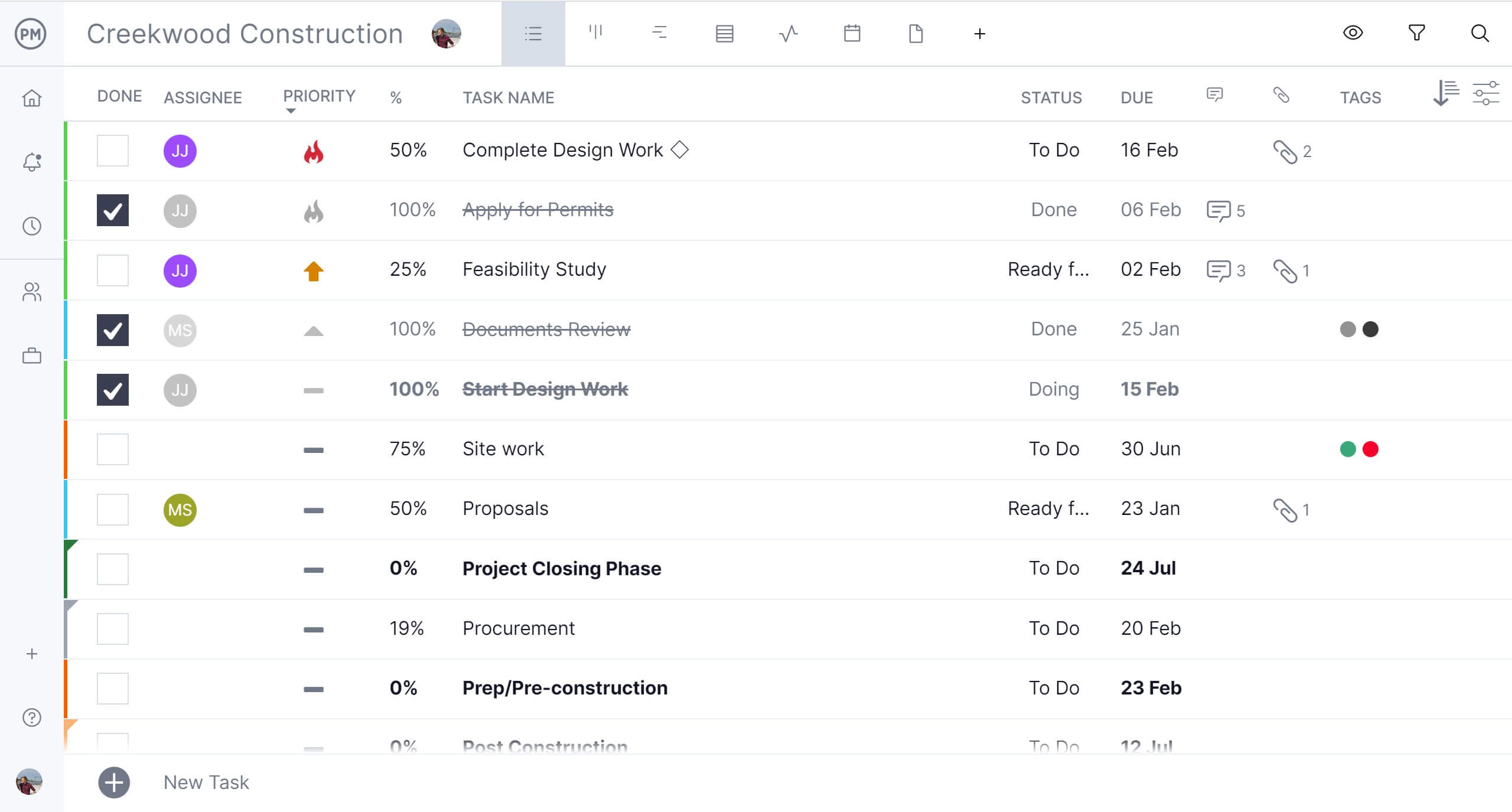
Track Progress and More in Real Time
Dashboards, reports and timesheets work together to create a full-spectrum tracking system. Dashboards provide real-time visual updates on key metrics like task completion, resource allocation and deadlines so you can spot trends and act quickly.
Reports dig deeper into performance data, making it easy to measure progress against goals and identify where adjustments are needed. Timesheets track hours logged per task, ensuring accurate cost management and time tracking across projects. These tools don’t just collect data—they help you understand it and take control.
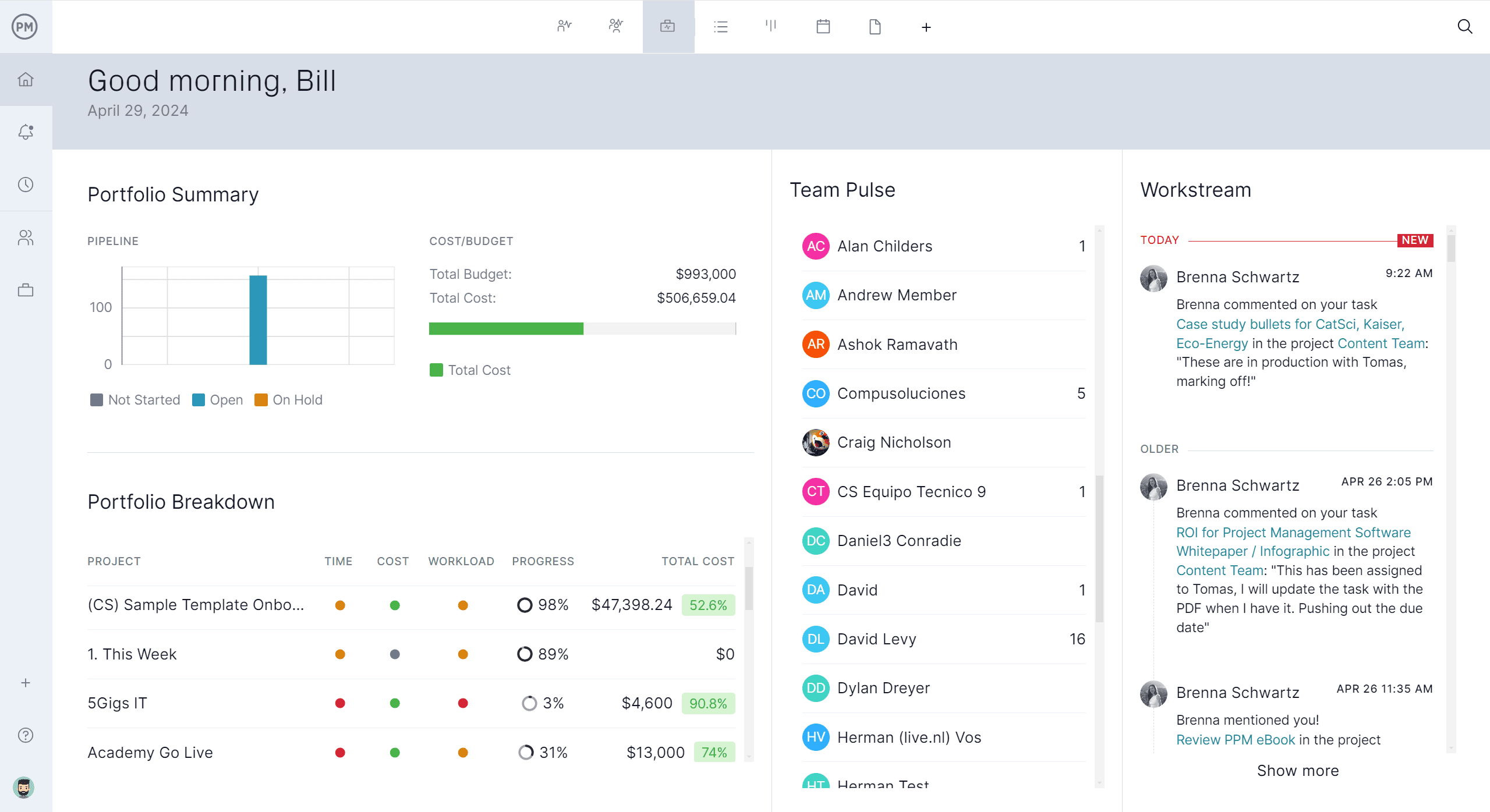
Related Tracking Content
While a project list template does more than track projects, there are many other ways to monitor and control projects. Below are some links to articles we’ve published on our blog about the topic. Click on them to read about project trackers, expense tracking and project control.
- Project Tracker: A Guide to Project Tracking
- How to Track Project Progress: Tools & Best Practices
- Project Expense Tracking: 6 Ways to Track Project Costs
- Project Monitoring and Controls: Tools and Steps
- Project Control: A Quick Guide
ProjectManager is online project and portfolio management software that connects teams whether they’re in the office or out in the field. They can share files, comment at the task level and stay updated with email and in-app notifications. Join teams at Avis, Nestle and Siemens who are using our software to deliver successful projects. Get started with ProjectManager today for free.