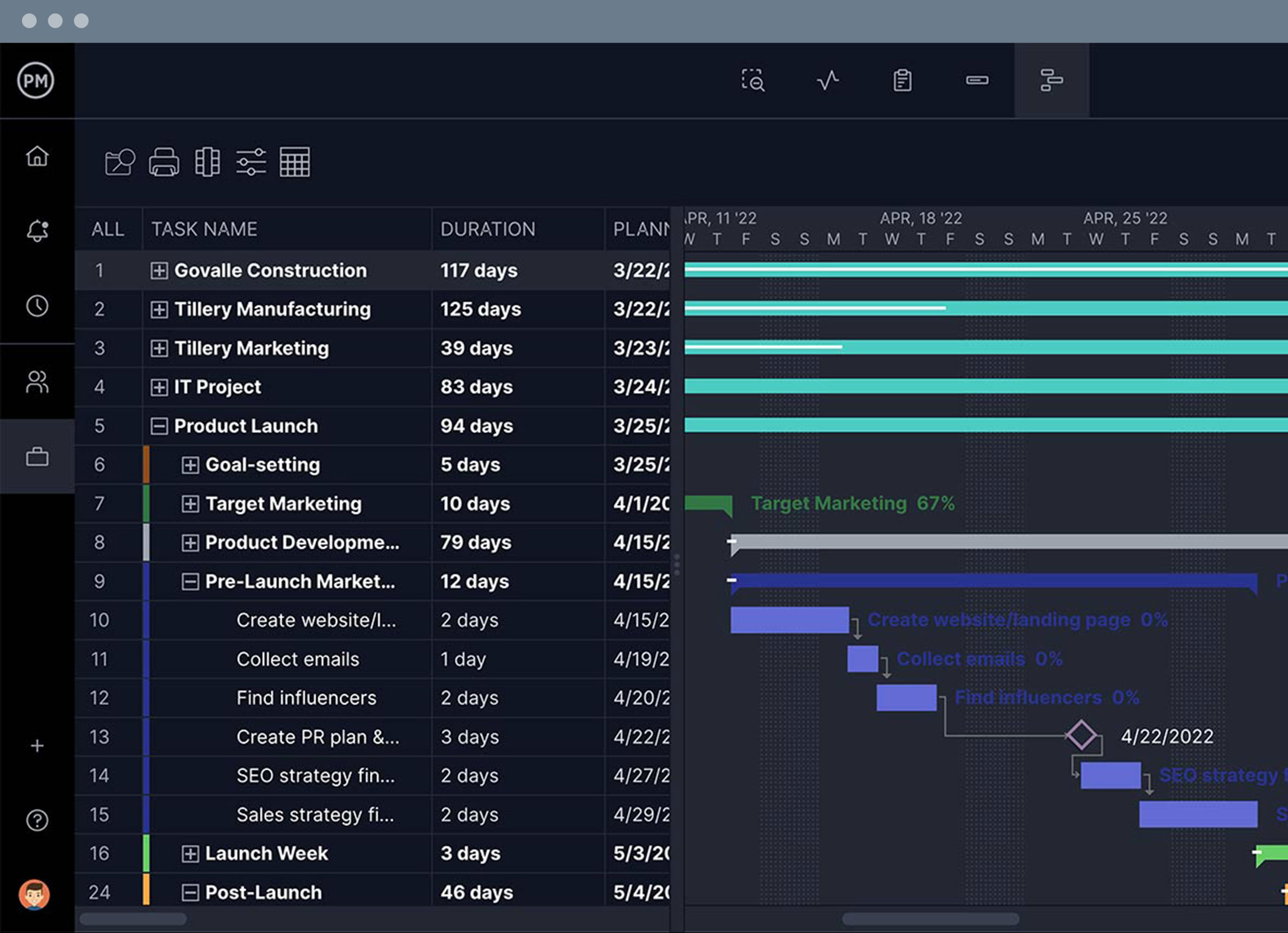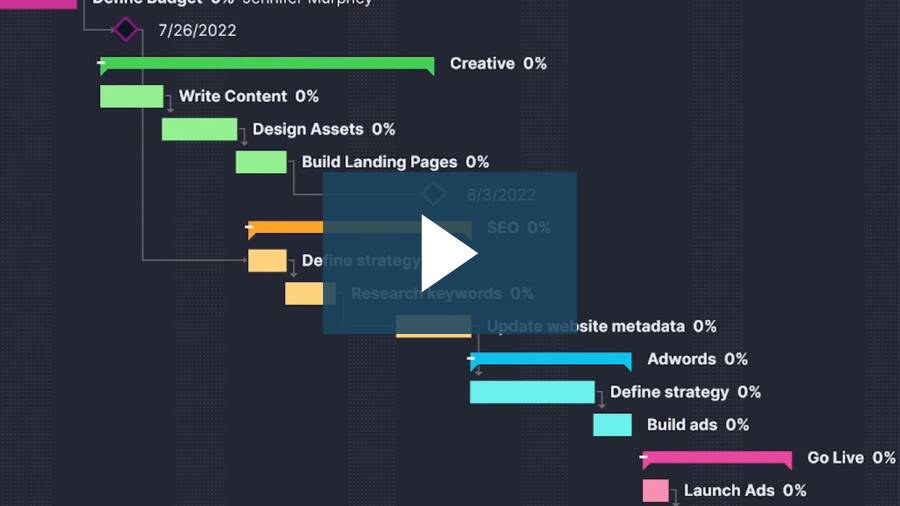Online project timeline software
Create project timelines, collaborate with your team and track their progress—all within one online project timeline software.
Task & time tracking tools
Simply add tasks to our Gantt charts, kanban boards and task lists to create project timelines for long-term projects or short sprints.
Manage task dependencies
If there are task dependencies, you can use the Gantt chart to identify, link and track them on a project timeline.
Visualize project deadlines
Add due dates to your tasks and they automatically populate a project timeline. See your entire project on one screen, and whenever changes occur, simply drag-and-drop tasks to the new deadline. Gantt charts, task lists, kanban boards and other project management tools across the software automatically update.
Link task dependencies
Connect tasks that are dependent on one another by linking them using our project timeline software. We have the capability for all four types of task dependencies—start to start, start to finish, finish to finish and finish to start—which help you prevent slippage later in your project.
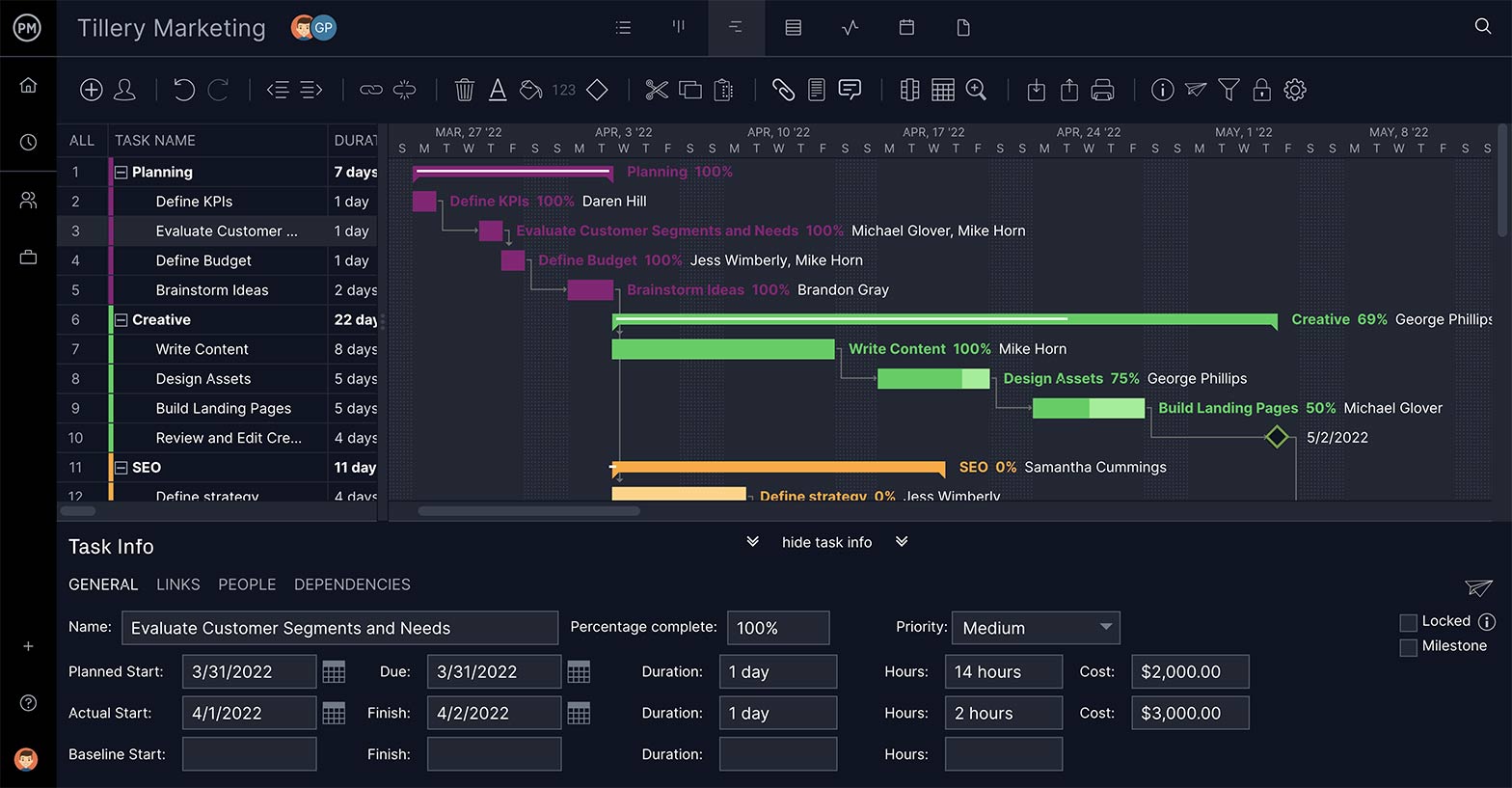
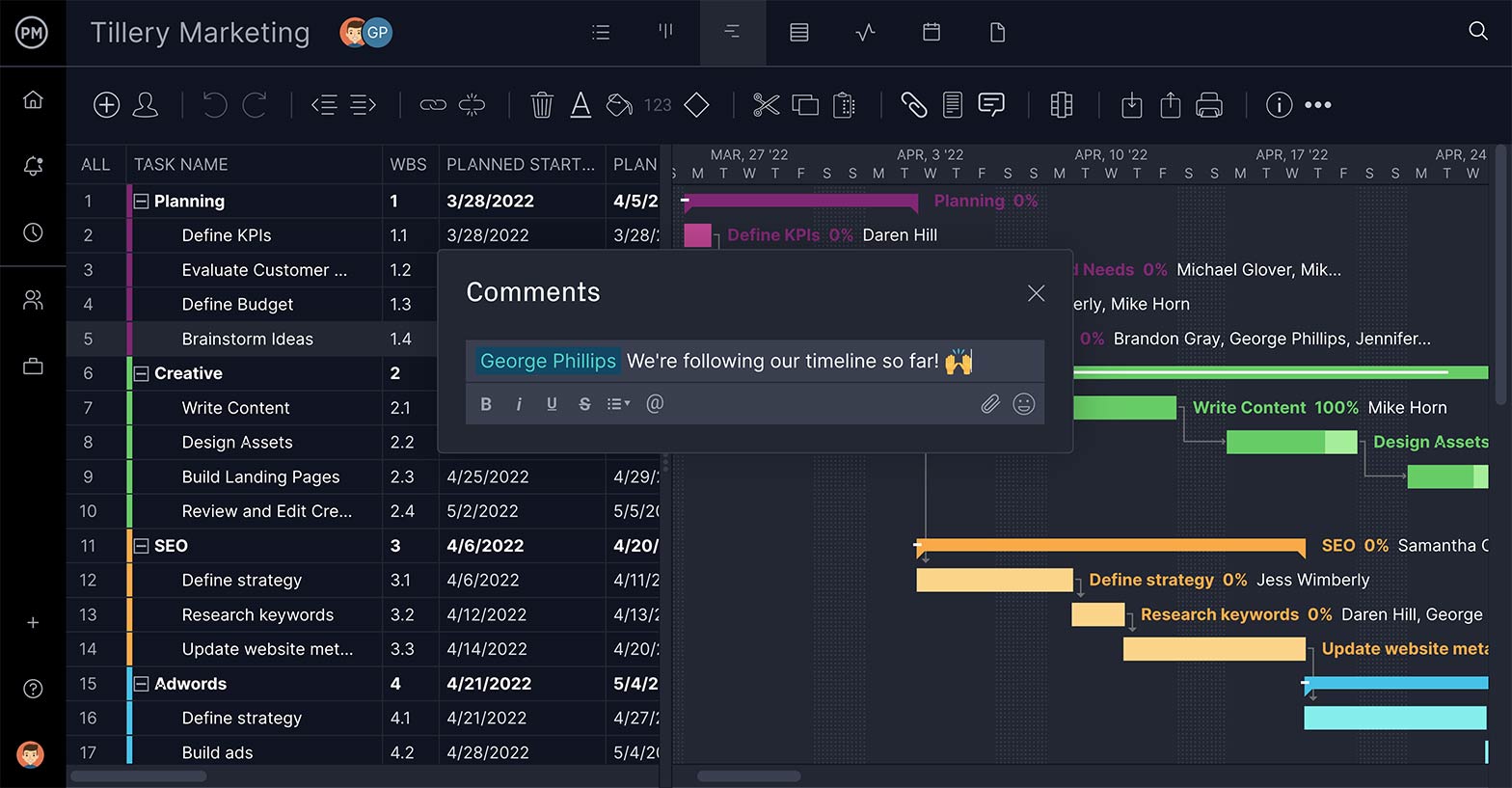
Use milestones to mark progress
Set milestones to break your timeline into manageable project management phases. Adding a milestone takes a single click, and it’s represented on the project timeline software by a diamond symbol once it’s added. Track your progress, accomplish milestones and help motivate your team to achieve their best.
Share your project timelines
Keep your teams updated on tasks by sharing the project timeline with them. You can add task owners and descriptions to each task, create tags for priority and more. Improve teamwork by clearly outlining the team’s tasks and roles. Teams can also comment at the task level to foster collaboration.
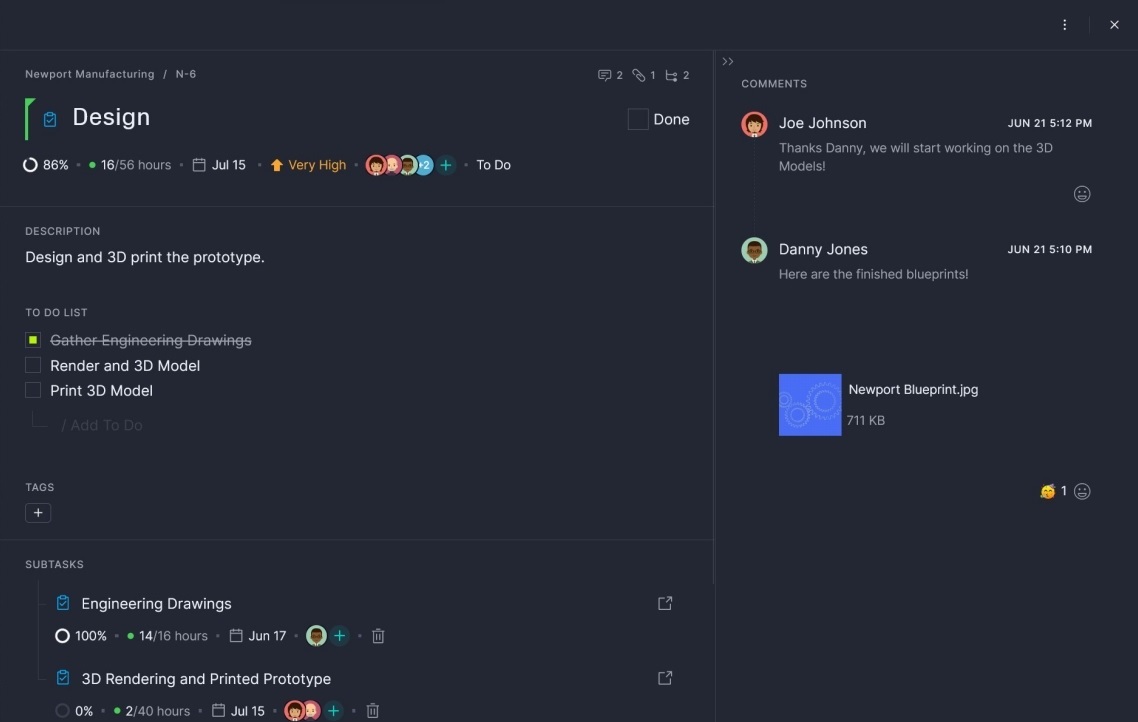
Project timeline software & so much more
ProjectManager is a project timeline software that’s equipped with the best planning, scheduling and tracking tools to keep track of your projects. Here are some of its key features.
Essential project timeline software features
Manage your project schedule
Create, track and manage your timeline with our dynamic Gantt chart. First, build your timeline from a task list. Then, add tags, descriptions and assign the tasks to your team and monitor their progress in real time.
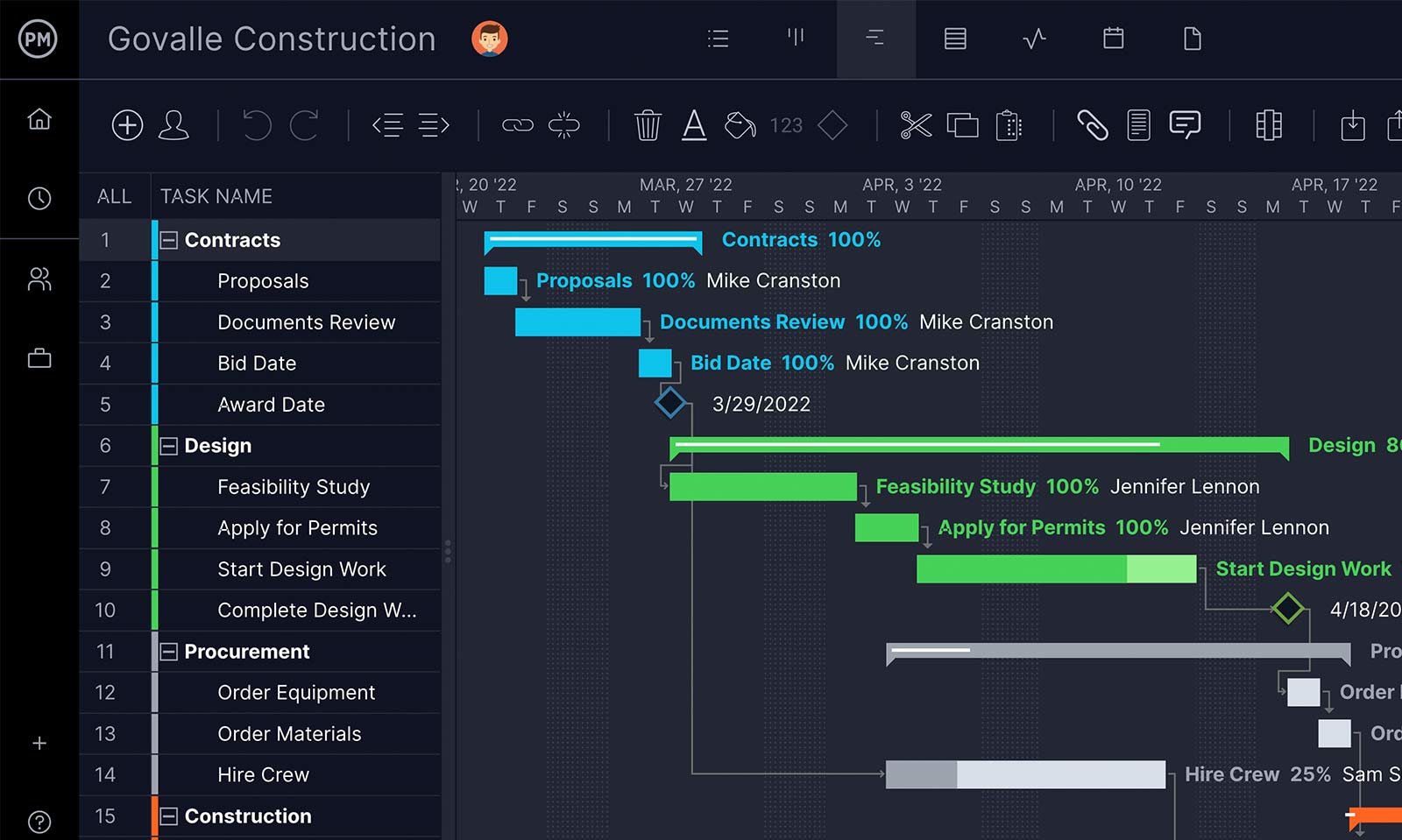
Keep your budget on track
Track expenses on your project timeline software by adding actual non-resource costs. Add hourly rates for your resources, too, and see how your expenses compare to your planned project budget. Get a bird’s-eye view of project costs by using the real-time dashboard cost chart.

Make data-driven decisions
Get data-rich reports on project status, tasks, variance, workload and more. Generate project management reports with just a click and filter them to capture just the information you want. Reports can be shared, and the dashboard shows a real-time picture of the project at stakeholder presentations.

Manage project resources
Identify all of your project resources and add hourly rates and chart costs in real time as work hours are logged in any of the project timeline tools. Use the Gantt chart to allocate resources and keep your team’s workload balanced. Get estimated costs for your resources and track them in one place.

Share project timelines
Share project timelines with your team and stakeholders by inviting them to the project timeline software. Regulate what they can see by assigning roles to set boundaries on the information they have available. Plus, timelines can be imported and exported with one click.
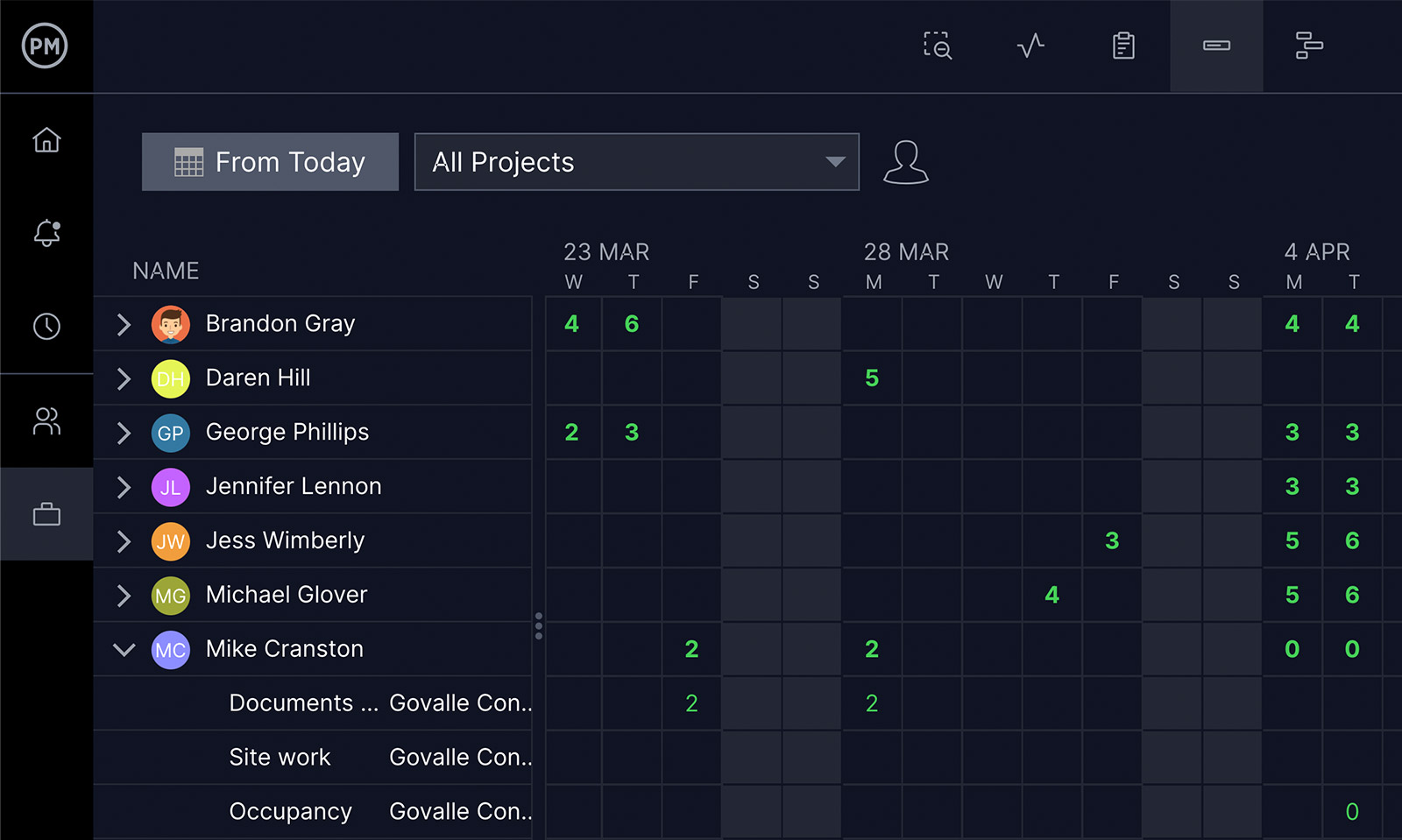
Manage project portfolios
Get transparency into all of your projects using a single portfolio management tool. With the roadmap, you can display all projects in your portfolio on a single timeline and get visibility down to the task level. Filter the roadmap by assignee, project manager or customer and customize it how you want.

Integrate with over
1,000 business apps
![]()
Office 365
Seamless importing and round-tripping of Microsoft Project plans, Excel files & CSV files.
![]()
Manage tasks right in your Gmail app! Plus, sync to Google Drive & your Google Calendars.
![]()
Jira
View and update all your ProjectManager tasks in Jira for maximum efficiency.
![]()
Slack
Share all your project conversations in your favorite Slack channels.

Zapier
Keep the data flowing when you connect with Salesforce via our Zapier integration.
Trusted by 35,000+ users worldwide
Start your free 30-day trial
Deliver faster, collaborate better, innovate more effectively — without the high prices and months-long implementation and extensive training required by other products.