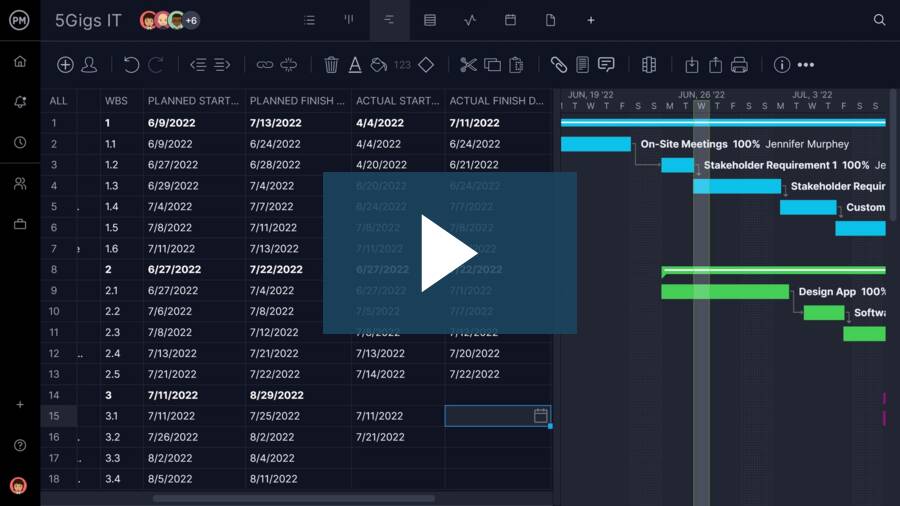Do you sometimes wish you had a magical schedule maker that would do all the work of laying out your tasks, assigning team members and noting the duration of those tasks? Maybe something that would then allow you to monitor the progress of the team through the life cycle of the project?
Of course, you do, but you know that scheduling is part of managing a project. There’s no magic to the process.
No, there’s no magic, but there are online schedule creators that make scheduling a project more efficient and productive, not to mention a lot less of a hassle if you’re used to manually updating everything that changes on your schedule.
Scheduling Projects Is Easier Online
The use of an online scheduling tool is the first step to reining your project. Scheduling online gives you many advantages compared to working on a static, stand-alone document or spreadsheet. The benefits of online scheduling are:
- Always accessible, day or night
- On desktop and mobile
- Updates in real-time
- Sends email reminders
- Has integrated calendars
- Supports task dependencies
- Teams can collaborate
- More efficient
Creating a project with an online schedule generator is also easy. You get visibility into every area of your project, as well as provide a way to get your team involved in the process. The first step is creating a task list, which is simply a list of those smaller jobs that make up the larger project. You can create this task list online or in a separate doc to import later, but it’s easier to just start your list online so it’s all in one place.
After you have created a list of tasks, you can now view that list in a number of formats in your schedule maker online. You can view just a task list where you can add dates and assignments and other task details like the tasks duration or task dependencies. You can also view a Gantt chart which displays a bar chart that illustrates your tasks across a timeline.
On the Gantt chart, you determine the duration of each task and that is reflected by the length of the line on the bar chart, from the start of the task to its completion. You can also schedule the milestones of your project, major phases in its life cycle, by a simple click that drops a diamond-shaped icon at the point in time indicating it’s a milestone.
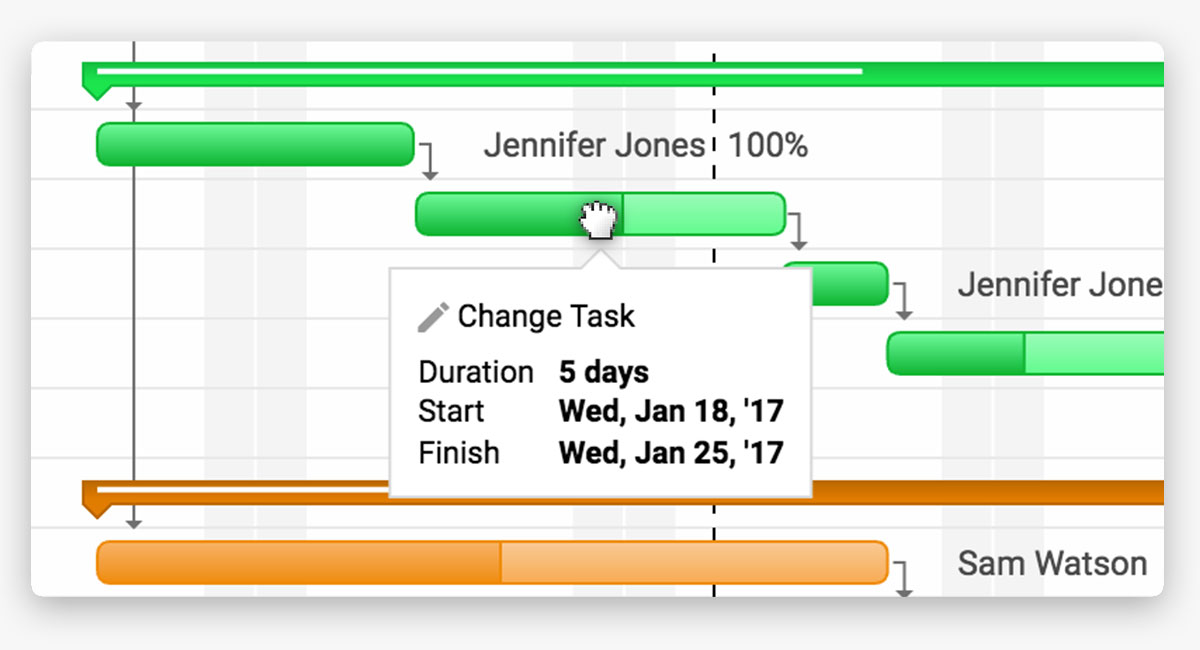
Now you can manage the tasks over the timeline of the schedule by drag-and-dropping to edit any changes. Because the schedule maker is online, you can invite team members to have access, which allows them to comment and attach files, links, images, etc., right at the task level, helping with collaboration.
Schedule Tasks for Team Members
Not only can you schedule the tasks for the project, but you can schedule individual tasks for yourself and your team. Your team can update their tasks anywhere and at any time, and you can track their progress.
You and your teams can view their tasks in a number of different ways, depending on their preference. There are personal tasks lists, task calendars, the online Gantt chart and dashboard views showing their task progress.
By being online and easily updated, you and your team are never at a loss as to what to work on and when that work is due.
Easily Manage Team Schedules
The project schedule generator helps manage your team’s schedule by country, team or individual. You can set up a calendar that shows what days they’re scheduled to work, which days they’re available to work, or whether there are any vacations or holidays scheduled.
Now you have a window into the future with which you can see where to better allocate your resources to keep the project progressing and your team neither over- nor under-allocated. Here’s a short video on our scheduling feature that goes into greater detail.
The work schedule view can be color-coded to show you at-a-glance when the team member is available. And in this same view, you can simply change their assignment, and rea-allocate the work to someone else, or give them more time if that’s an option. All of that flexibility ensures that the assigned tasks are completed on time and no team member finds themselves blocked with nothing to do.
Plus, a different calendar view not only helps with tasks and deadlines but is able to integrate with Google to sync your work calendar with your Google Calendar. Now nothing will fall through the cracks. Create a project and personal calendar to view resources and task deadlines and view milestones. Plus, all of this can be printed or shared easily.
Timesheets are also available to help your team update their work anytime and anywhere. Once they’ve been updated, you can look over their timesheets and approve them with a click of a button.
Monitor Progress in Your PM Software
When your project schedule creator is part of online project management software, then you’re able to manage your schedule for your projects and your teams, and easily report on the progress.
A project dashboard collects data from every aspect of the schedule and compares that against the actual progress being made. A variety of real-time reports display all your team and project performance in one place with easy-to-read charts and graphs. Plus, there are one-click reports to help you drill down into deeper data about your project and team schedules, availability, workload and more.
Remember, the data in the reports is pulled dynamically from task updates in real-time because the tool is online. It provides you with the most accurate picture of the schedule status, task progress, resource availability and project budget, so you can manage your project and teams correctly.
An added benefit is the ability to automate much of the process. For example, you can set up email alerts to let you know when a task has been completed or alert a team member that they’re falling behind schedule.
A schedule maker and online project management software make it easy to create online schedules, track budgets and manage your team. You can schedule all your jobs in one place, and have other apps easily integrated, such as timesheets and Google Calendars, which means you don’t have to keep jumping from one tool to another.
When you’re looking for an efficient way to schedule projects that can integrate the other apps you use, monitor your actual progress in real-time and manage changes efficiently, then you’re looking for an online project management tool. ProjectManager is cloud-based, allowing team status updates to be reflected instantly on your online Gantt chart. And there’s so much more so get started today for free!