Learn how to effectively schedule your team members time across multiple projects, as well as how to create effective time estimates, in this PM training video with Jennifer Bridges, PMP.
Here’s a shot of the whiteboard for your reference!
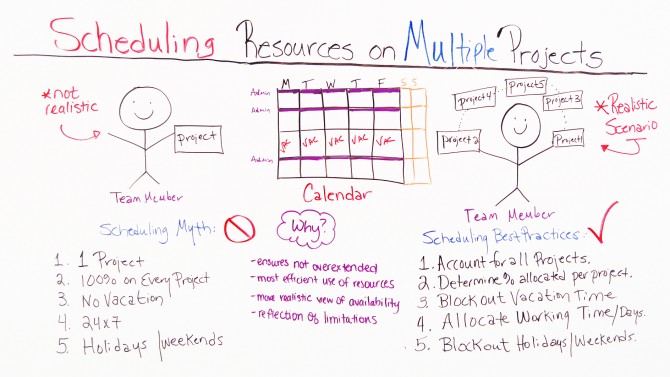
In Review: Scheduling Resources on Multiple Projects
Jennifer discussed a challenge most project managers face today: how to plan across projects, when resources are tasked across the organization?
Jennifer outlined several myths project managers have about scheduling that can cause you headaches when setting up a new project or looking to re-baseline a project due to impacts. Some classic scheduling assumptions:
- One project per resource. Your team might have projects in play with other project managers or key leaders in the org that may or may not be reflected in the online scheduling tool. Ask them if and where they are otherwise committed, even long-range projects that might come up to impact yours.
- 100% availability. No one person, even in their 8-hour day, is 100% available for project scheduling. Assume the 80-20 rule, where 20% should remain open to the person for administrative tasks or slack.
- No vacations, ever, period. Communication is key. Make sure you determine whether your resources have actually input their vacations into the online planner or communicated them to you. They may be directly managed by someone else who didn’t communicate that to you.
- 24 x 7. Make sure the dates you’re inputting align with actual calendar dates. Hopefully your online planning tool takes this into account, even for remote or international teams.
- Holiday/Weekends. Over burdening your team will only result in burn-out. If a project is time-sensitive and you don’t have the available resources, find another angle than assigning them work beyond their reasonable limits. Advocate for more funding, more resources or more time, and be an advocate for your team.
Pro Tip: Involve and communicate with your team so they can provide you with realistic estimates for the schedule.
For more scheduling tips, check out Devin Deen’s video on how to get realistic schedules every time.
Thanks for watching!
Transcription
Hello everyone. Today we’re talking about scheduling resources on multiple projects.
To ensure your project’s success, don’t fall trap to these scheduling myths by assuming that your team member works on just one project, or that they’re 100% on every project with no vacation, 24/7, and no holidays or weekends, because that’s not realistic. What that does, it makes them look like they have more hours allocated to a project than they really do, which causes you trouble down the line.
The more realistic picture is that your team member, or your team members, work multiple projects. They’re juggling multiple projects, and so instead we want to use these scheduling best practices where you account for all of their projects, and you determine the percent allocated per project, because for every project they’re working on, there is a budget that allocates them for each one. So you need to align your time with that.
We also need to block out vacation time on their calendar so that you’re not scheduling activities for them to be due, but it’s also not accounting for that time. We also want to allocate working time, like what days of the week do they work? Do they work every day? Do they work weekends? Do they work partial days? We need to allocate for that too, and we want to block out any holidays or weekends that they may not work.
When you do this, we’re accounting for more realistic time, their more realistic hours. The reason we go to this more granular level is to ensure that we are not overextending our resource. It also allows us to make more efficient use of all of the resources on our project, and it gives us more realistic view of their availability. And it also gives us a reflection of the limitations maybe that they’re working under, really sets us up better for success.
If you need a tool to help you schedule your resources on multiple projects, then sign up for our software now at ProjectManager.com.

