Collaboration is a call to action that is sounded by many in business. Managers and upper-echelon executives sing its praises. They ask teams to work more collaboratively in order to boost productivity. The irony is that these same people often neglect collaboration within their own circles.
If only there was a way to foster collaboration not just at a team level, but at an enterprise level. That could impact everything a company does. Projects would be more collaborative. Productivity would spike. Morale would improve. But is this just a dream that distracts us from getting back to work in our individual silos?
No, there is a solution! It’s called enterprise collaboration, and it helps organizations get the most out of the digital world we live in. Enterprise collaboration can make companies more efficient, and that filters down to how projects are executed, how team members work with one another and how customers are served.
What Is Enterprise Collaboration?
Enterprise collaboration is a way to communicate effectively on a corporate level. There are many ways to facilitate this communication, such as a collaborative platform, enterprise social networking tools, an intranet or the internet. It takes what might be a divided workforce and gives them the tools to work together.
It’s a system that makes it easier for employees to share information so that they can work together on projects, regardless of whether they’re in the same office or globally distributed. This is achieved through software, networking and processing solutions.
Enterprise collaboration solutions include cloud-based software like ProjectManager (in which we’ll go into greater detail later), video conferencing, document sharing tools and other technologies that connect people at every level of an organization.
A Way to Reach Your Customers
This isn’t limited to interior collaboration between coworkers though: it can be with external stakeholders too. An organization can collaborate with its customers in a social network strategy.
This opens a window onto social platforms so companies can research, advertise and get a snapshot of their customer’s needs and wants.
Why Is Enterprise Collaboration Important?
Enterprise collaboration is important because it simplifies the communication process in an organization. This is always a positive, as better communication goes hand in glove with a better-run organization.
However, it is doubly important for any company that has expanded and is now a global entity with remote workers in different time zones.
Related: Communication Management Techniques Every PM Should Know
Improved Data & Knowledge Organization
The onslaught of data that today’s companies face demands an effective communication and collaboration strategy. People in organizations are working with more information than ever before, which can clog even the largest communication channel.
This and the acceleration of business operations as the industry expands to worldwide production all call for increased collaboration to better handle the mounting stress put on business.
Enterprise collaboration allows people to trade knowledge, store and exchange files, as well as create and edit documents together. It provides them with the ability to work together in real time through the creation of collaborative spaces or virtual offices. This provides an edge in an increasingly competitive business landscape.
A Cost-Efficient Way to Boost Teamwork
An enterprise collaborative system not only optimizes productivity and performance, but it helps an organization’s bottom line by reducing travel and phone costs. Teams that are working in a virtual space don’t need to meet in person as much. Plus, chat tools can be less expensive than an integrated phone system.
There’s also the immediate availability of team members, who might not be able to hop on a call but can quickly answer a question via a chat application. This gets work done faster by coordinating tasks and eliminating redundant messaging.
Enterprise Collaboration Strategies & Implementation
Transparency is required for any company that wants to take advantage of enterprise collaboration. The organization must open its doors to new technology, and it must be embraced by everyone involved. Enterprise collaboration requires buy-in from top to bottom, so make sure your company is ready to embrace it.
Once you’ve determined that it’s a good fit for the organization, there must be a thorough and clear strategy to implement it. The following steps are recommended.
1. Have a Clear Goal & Process
Don’t just grab onto enterprise collaboration because it sounds like a good idea. It is, but only as it applies to the business problems you’re facing. Ask yourself how it will benefit the company, its employees and how everyone works.
If it is a good fit, then you next need an implementation plan. Set up a series of tasks and deadlines on a schedule and hold people accountable. That requires employees to learn new procedures, and managers to trust their employees.
2. Get the Right Tool
Look at your answers from the first step, and then research what technology and tools are available to address those concerns. There are a lot of tools out there to facilitate collaboration. You don’t want to get a dozen and find that you really only use two. That defeats the purpose.
Look for tools that will work within your structure and target the pain points you want to ease. Then make sure the software is easy to use and compatible with your needs.
Related: Team Collaboration Software: 3 Must-Have Features for Productivity
3. Set Rules
You have your vision and the tool to get you there. Now you have to get the workforce to buy in. The best way to do this is by showing them how it will make things better for them in their everyday work life. It will boost productivity, but it will also save them time.
Training will be key, though hopefully, you choose a tool without a steep learning curve. However, beyond technology, there must be rules for engagement and etiquette. This is especially true if you’ll be interfacing with customers on social networks. But even in-house, communicating through text erases nuance and can be misconstrued. A clear set of guidelines will help avoid miscommunication.
4. Monitor & Track
Once you have your enterprise collaboration system in place and in use, you’re not done. While it’s not a project per se, as there is no endpoint with deliverables, it is a process. And like projects and processes, it requires close monitoring and tracking to determine if you’re meeting expectations. This provides insight into how well the system is working and gives you data to tweak the process to get better results.
ProjectManager Maximizes Enterprise Collaboration
ProjectManager is an award-winning project management software used by companies to organize teams and get them working better together on projects and business operations. It is an ideal enterprise collaboration software, and it eliminates the need for using several different apps. Many of the collaboration features you need are built into ProjectManager.
Collaborative Tools for Getting Work Done
Collaboration is more than just connecting. It’s providing tools that allow teams to brainstorm ideas and work out problems. ProjectManager has project management tools like Gantt charts, kanban boards, task lists and calendars so everyone can work and collaborate exactly how they want to.
When team members are assigned a task on ProjectManager they can comment at the task level. When their teammate responds, they’re notified by email. This keeps communication localized and efficient, eliminating back and forth email chains and instant messages.
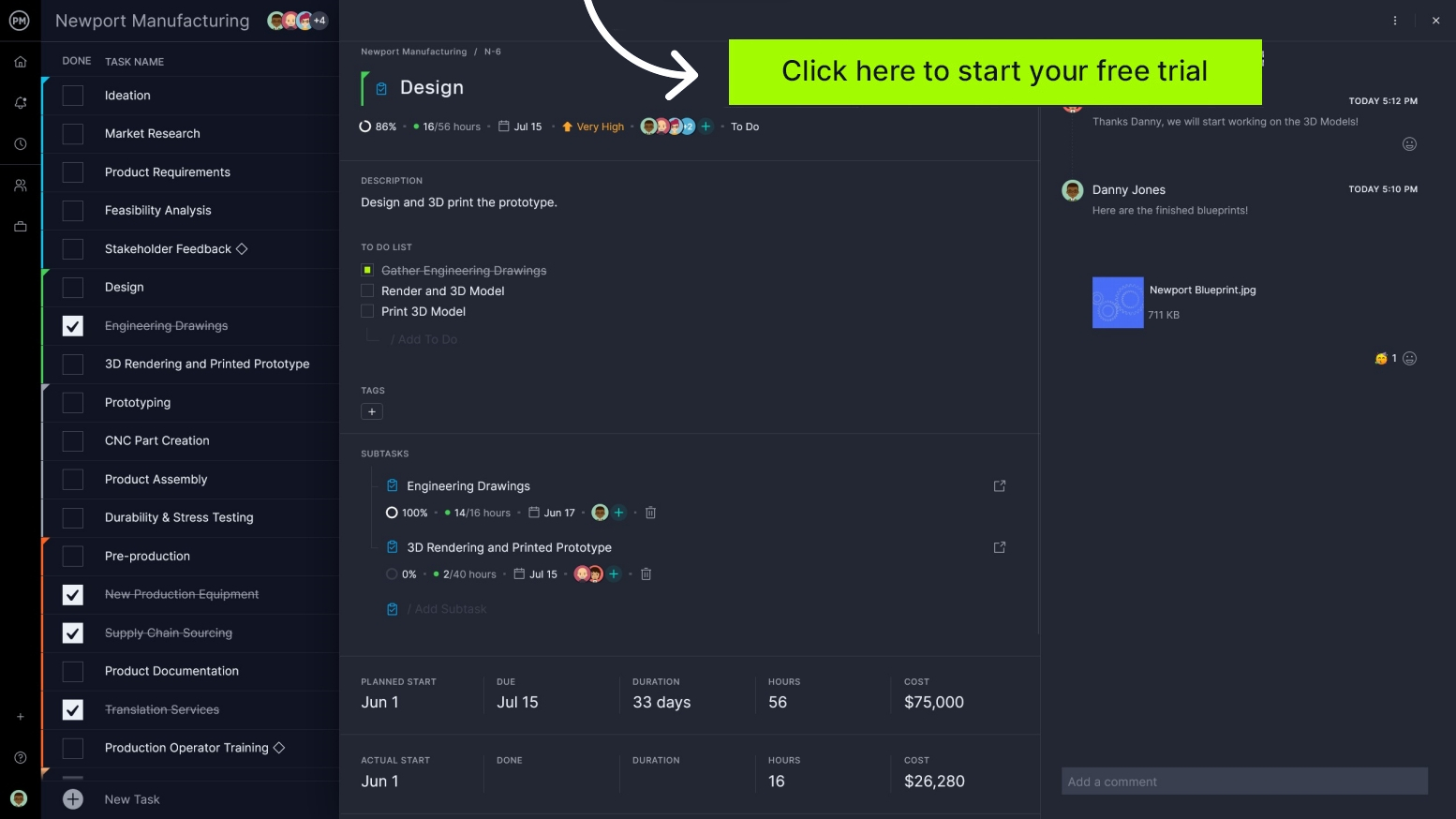
But collaboration is not only about talking, it’s sharing information. ProjectManager has unlimited file storage, so attach as many documents and images as you need. All of these can be made accessible and shared throughout the organization.
Workload Management
When teams are working remotely it can be hard for managers to get a handle on what they’re doing and if resources are adequate for them to accomplish their tasks. ProjectManager has a workload page that is color-coded to show who is doing what.

If some team members have too many tasks while others have too few, managers can balance their workload right from that page. They can also see who has time off when and get a calendar of all holidays, regardless of the country their teams are working, which makes assignments easy and accurate.
Track Progress from Anywhere
While managers must trust their teams to work, even if they’re not in the same office, that can often be difficult. You don’t want to micromanage but you also don’t want to neglect their progress only to discover too late that work is woefully behind. ProjectManager has your back.

You can view progress from a high level with a real-time dashboard that tracks tasks, costs and health, among other things. If you’re looking for greater detail, one-click reports can be filtered to show just the information you want.
ProjectManager helps enterprises collaborate effectively, and that opens them up to focus on other work without relying on endless meetings. The documents they need to direct them are at their fingertips wherever they are and at any time. ProjectManager also helps companies plan and execute their plans, keeping all the tools you need on one screen. Take this free 30-day trial and see why ProjectManager is trusted by over 10,000 teams for collaboration and project management.


