Product management deals with the planning, forecasting and production or marketing of a product throughout every stage of the product’s life cycle. What a product manager does is integrate people, data, processes and business systems to accomplish that product’s production or marketing.
How does a product manager do this? With product management tools.
Essential Product Management Tools
Leading any product is not easy. You need to plan, execute and report efficiently and productively, manage your resources and more.
You can use spreadsheets to try and organize all this information, but they can only go so far in meeting your needs. Product management has its own specific tools, which revolve around these areas:
All of these stages of product management can be best served with the following five tools.
Product Roadmap
Every product needs a roadmap to production. Usually, this consists of all the essential tasks required to deliver the product. Online Gantt charts are a great way to get on track and visualize the schedule of your product as it moves through its life cycle to launch. You can define mission-critical tasks, add due dates in a spreadsheet, and then see those automatically represented in a color-coded timeline.
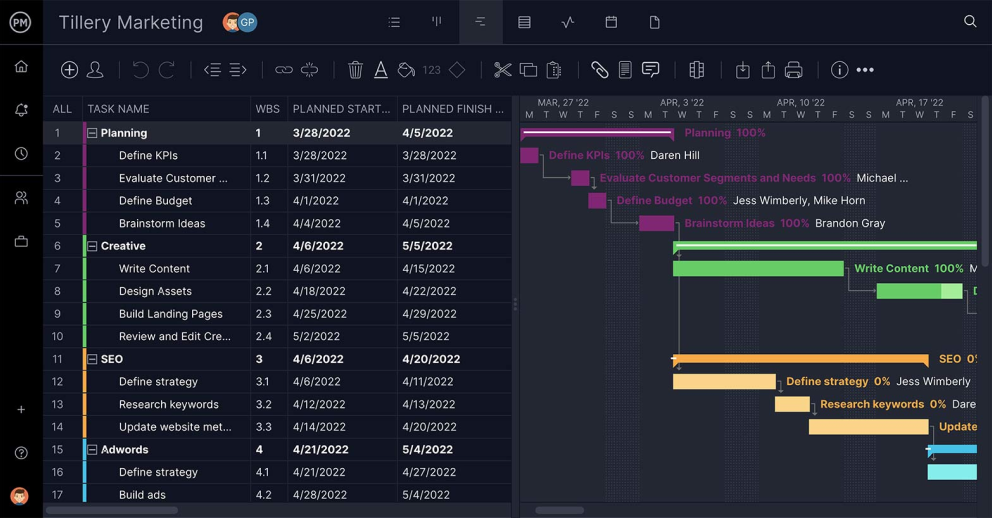
With a Gantt chart, you also can set up milestones that mark major phases of the product’s development. It’s a great tool, and it can be shareable and interactive. Besides simply adding tasks and having the convenience of drag-and-drop editing of those tasks’ start and end dates, you can collaborate with your team.
Comments, files and documents can be directly attached to the task line on your Gantt chart. When one team member updates their task you can automate the tool to notify you, or whomever you choose, instantly.
Resource Management
You’re working with a team, which requires managing, so you need a tool that will allow you to allocate resources as needed. One way to do this is again using the Gantt chart, by managing task assignments and linking tasks that are dependent on one another.
For example, if one task cannot be started until another is completed, you can create task dependencies on your Gantt chart. This allows you to see when a team member potentially can block another and you can allocate resources to resolve that issue before it becomes a bigger problem.
You also want to be able to monitor your team’s workload, too. Look for a tool that offers a single view of your team’s workload and availability on a single page. This allows you to schedule ahead and give each team member the right amount of work. You’ll be able to see who is over-assigned or under-assigned, and then easily reassign tasks with a click of a button. All of these are easy to export and share with your team for comments.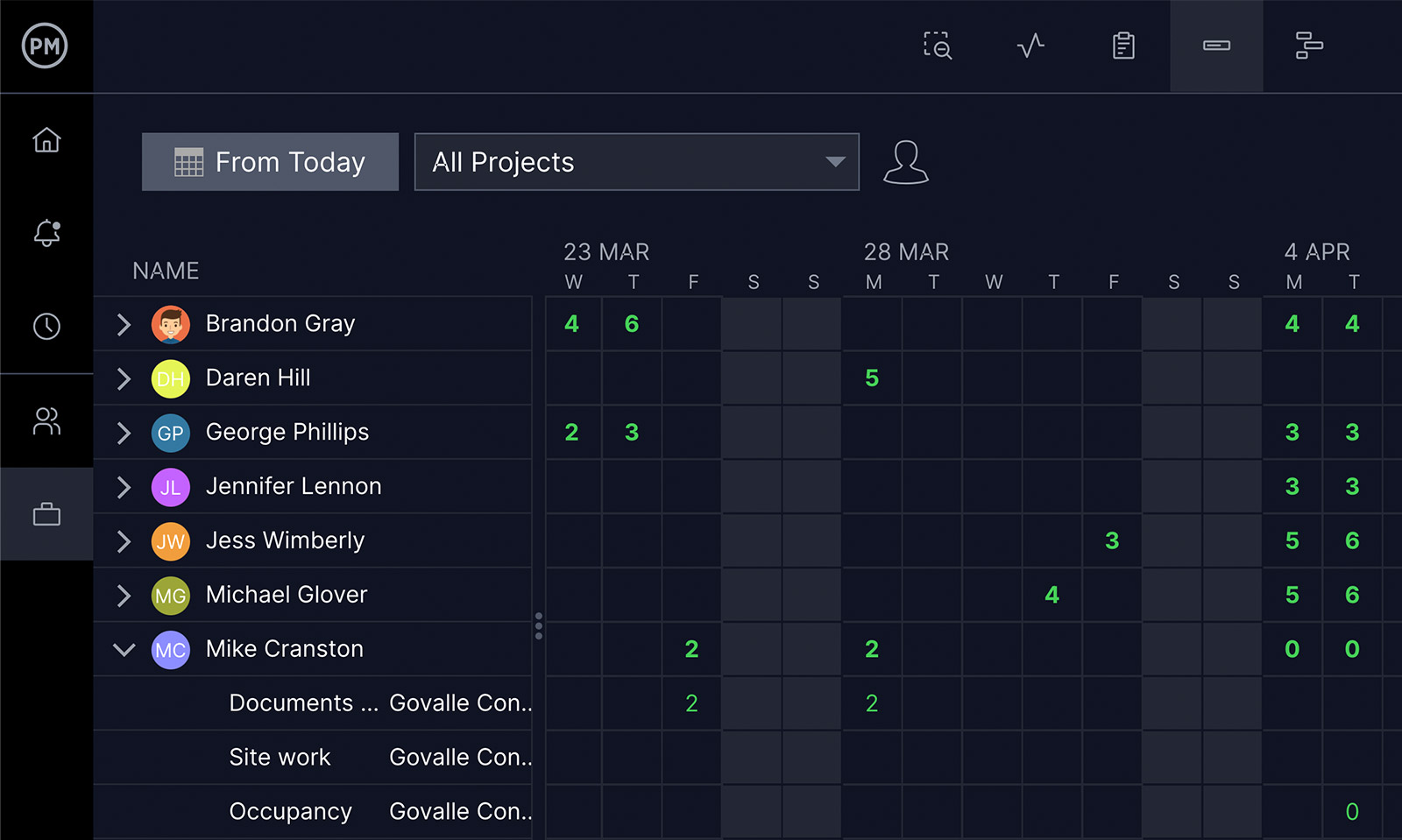
Also, when your product management tools are integrated with a real-time dashboard, any team member who updates their status is reflected immediately on the dashboard. It’s a simple and effective way to keep you and your product on track.
Collaboration
Every product lives or dies on the success of its team and its ability to collaborate. Product managers need to clearly communicate the product vision to all parties involved from the development teams to the marketing teams and all the stakeholders in between.
Get product management tools to help you plan, roadmap and ship your product.
But communication is not a one-way street in a production environment. Collaboration requires openness with communication, fostering dialog between everyone on the team, to ensure the best possible end product. Make sure you have a collaboration tool integrated with your product and project management tools and make sure the team uses it.
The benefits of using an online collaboration tool with your product teams are many. There’s the fact that you provide visibility, so everyone involved in the product knows what’s going on. They’re on the same virtual page, so to speak. That way, if needed, they know when to jump into the conversation and provide an answer or the necessary perspective.
This helps stakeholders, as well as team members, stay informed. Communications are not lost in the shuffle. People feel they know what’s going on and they have a platform to comment and be heard. The byproduct of good communication is product buy-in and team loyalty.

Issue Tracking
The best way to measure your success is through accurate tracking of every task and every issue. The right PM software will let you track all your tasks and issues in real time with dashboards showing you whether your tasks are ahead or behind schedule and whether any issues are piling up to impact your product roadmap.
You should also be able to generate one-click status reports of your progress, should you need to share those with stakeholders. Reports can be run in multiple formats online or offline, depending on your needs. Better still, you can customize those reports to meet whatever criteria you wish. By filtering the data you want you to make those reports more relevant to the person you’re reporting to.
You should also be able to monitor the planned vs. actual progress of the product roadmap at a glance. Product tools with this feature calculate the number of days you’re ahead or behind schedule.
If you’re working on more than one product, tracking and reporting tools can give you a portfolio status report. Now you can easily note the health and performance across all your products. You can even drill down deeper if you need more details.
Time Tracking
You have team members, vendors and maybe contractors all of whom are hired for their expertise and experience, and you’re going to have to pay them. So, you need a tool that is going to make this task, which can easily take you away from the product, easier.
With a timesheet tool, time tracking is simplified by allowing you to roll our timesheets to team members of all skill levels and across all industries. They just enter their hours on an easy interface.
The next step, of course, is approval. That’s also easy. You can get approved with a keystroke, lock timesheets and automate email alerts to save you time and effort.
The timesheets are synced to tasks, so updates are instantly reflected. Timesheets can be used as another way to keep the product on track.
With these tools and more you can always be holding the reigns to your product. They give you the features you need to collaborate with your team, plan your product roadmap and get that product shipped or marketed on deadline.
There’s no reason to chase paper or keep your important documents locked on your desktop. By using product management tools that are cloud-based, you can get access to what you need when you need it.

