Not all risk is created equally, as Jennifer Bridges, PMP, shows in this tutorial video. Learn the differences between positive and negative risks in projects and how to create action plans for each.
Here’s a shot of the whiteboard for your reference!
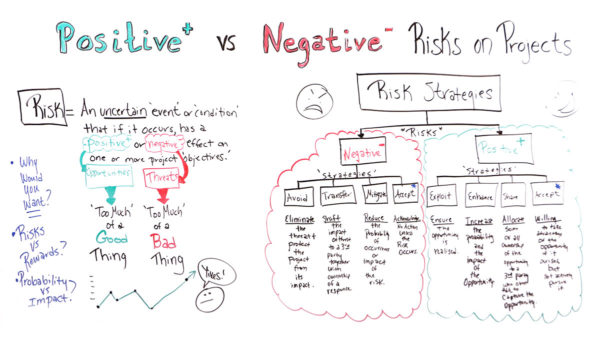
In Review: Positive vs. Negative Risks on Projects
Jennifer defined risk as an uncertain event or condition that can have either a positive or negative impact on project objectives. Sure, some risks could, if they arise, have disastrous impacts on the project. But some risks actually open up unseen opportunities. For example, a positive risk might be that your servers crashed because demand suddenly spiked for your project. That’s a good problem to have.
Therefore, risk itself is not necessarily a bad thing. Just as a project manager, you must be aware of each type of risk and develop a plan of action accordingly. Follow these strategies for positive and negative risks and work with your team to define a response for each.
Some of the strategies to deal with negative risk on your projects include:
- Avoid and try to eliminate the threat and protect the project from its impact.
- Transfer the impact of the thread to a 3rd party and own the response together.
- Mitigate the likelihood of occurrence or impact.
- Accept the risk and take no action until and unless it occurs.
Some of the strategies to deal with positive risk on your projects include:
- Exploit the opportunity and make sure its value is realized.
- Enhance the risk by increasing the likelihood of its impact.
- Share by allocating the responsibility to a 3rd party who can increase the likelihood of capturing the opportunity.
- Accept opportunity if it arises, but don’t take a proactive approach to make it happen.
See, the risk doesn’t have to be a project evil. It’s just another aspect of the project you have to manage and steer to your advantage.
Whatever strategy you follow, project management software will help you mitigate or take advantage of the risk. ProjectManager is online project management software that helps you manage risk. Once you identify a risk that has shown up in your project as an issue, you can create a card for it. Each risk card has rich functionality, is collaborative and has fields for detailed information. You can assess the risk level, too, according to likelihood, impact and more. Get started with ProjectManager today for free.
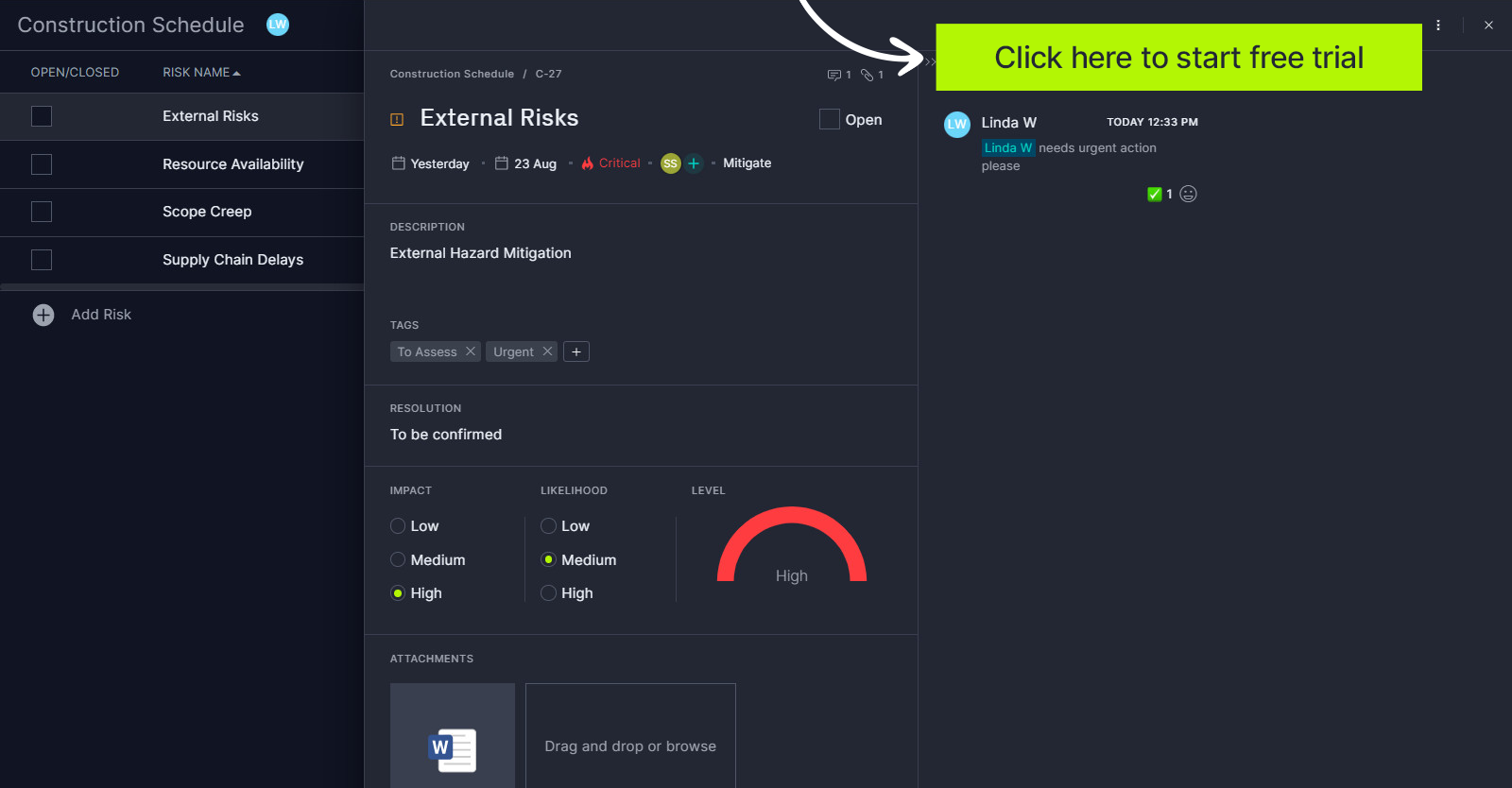
Pro-Tip: Rather than keep your risk planning on a document stored on file in a dusty cloud or desktop folder, think about keeping your risk planning right with your project. Online project management software allows you to record risks and the action plans you intend to take with them directly within the project. That way you can easily allocate an owner to specific risks note the date when the risk first appeared and monitor the follow-up actions. You can see your risks at-a-glance on the dashboard, as well as generate reports on them.
Take it further: Read Elizabeth Harrin’s article to learn more about positive risks.
Thanks for watching!
ProjectManager is award-winning software that empowers teams to plan, manage and track project risks in real time. Our collaborative platform connects everyone and allows them to stay in the loop on both positive and negative project risks. Get started with ProjectManager today for free.

