Project management software for creative agenciesLet creative teams flourish wherever they are and whenever they’re inspired. Our creative project management software is user-friendly and customizable to fit any work style. With multiple project management views, creatives can use kanban boards to organize their ideas, and project managers can use drag-and-drop Gantt charts to plan projects and schedule tasks.
Marketing, advertising and other creative teams can collaborate at the task level, sharing ideas and designs to build creative briefs, while managers can take advantage of automated task management and reporting features for fluid project tracking. Our creative project management software has everything you need to keep team members, project managers and clients satisfied.
User-friendly software
Our intuitive, beautiful interface means that creative teams can jump right into a project without any training. Plus, our project management software can be accessed from anywhere with an internet connection.
Creative collaboration
Teams are able to comment and attach files to keep everything tied to the project—making it easy to find what you need. Store creative briefs, mockups, client notes, design specs and more with unlimited file storage.
Multiple project views
Creative teams are unique, and we give them the choice to see their work how they want. Task lists, Gantt charts, kanban boards and calendars all display the same project information, just in different views.
Project management software built for creative teams
- Share ideas and foster innovation
- Keep dates and project timelines organized
- Balance creative work with practical work
- Automate recurring tasks to free up time
- Work with ease
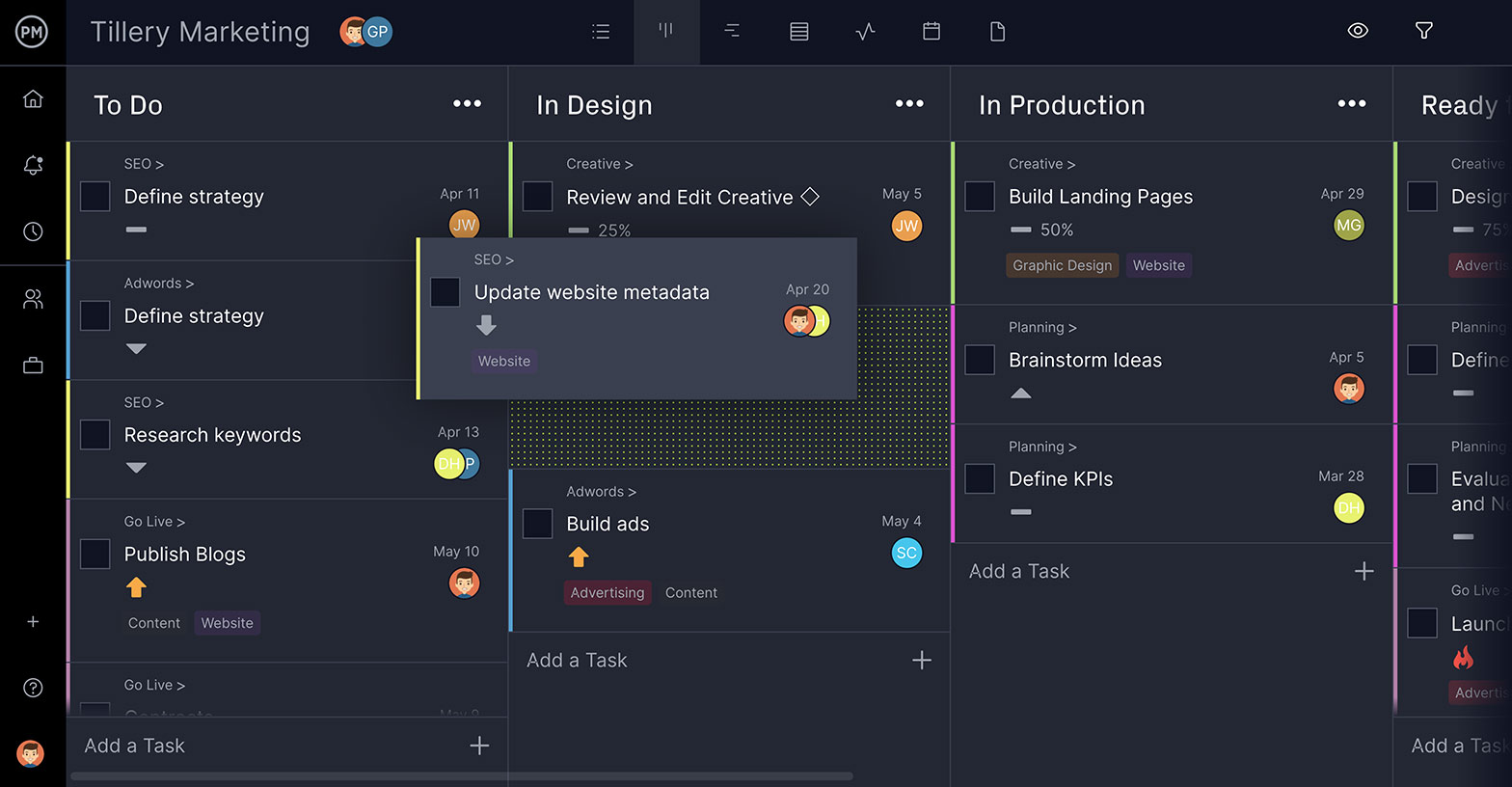
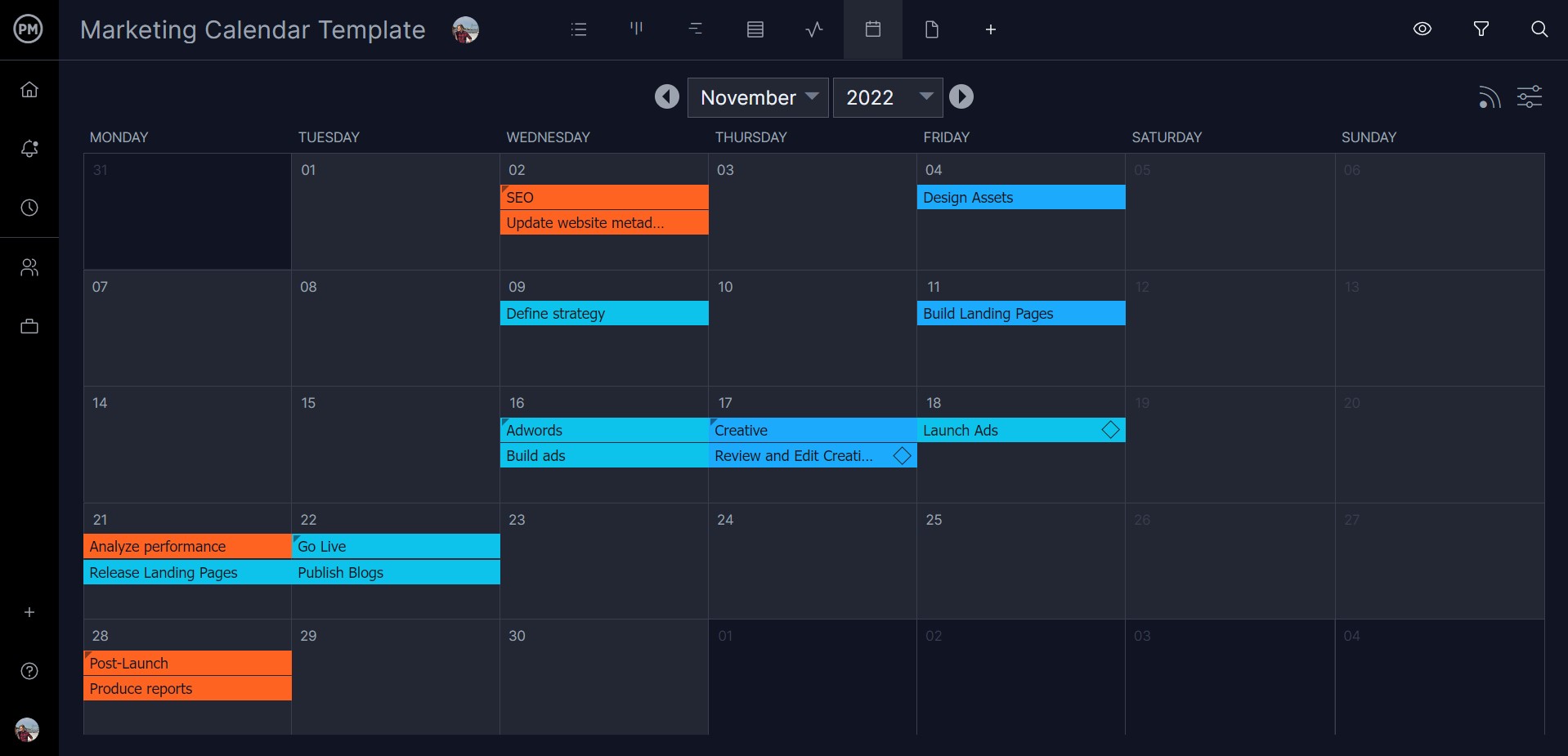
Manage creative projects, teams and resources
- Customize work management views
- Report with only one click
- Invoice with simple online timesheets
- Collaborate with teams and clients
- Set up workflows
Creative project management software
ProjectManager is a creative project management software that can be used to track your personal work or manage multiple projects for in-house teams or creative agencies. Here are some of its key features.
Workflow automation
Deliver your projects faster with intuitive workflow automation. Set up simple rules, so everything goes through the right channels. Brainstorm, create, collaborate and get sign-off before sending over the finished project. It can all be automated with ProjectManager.
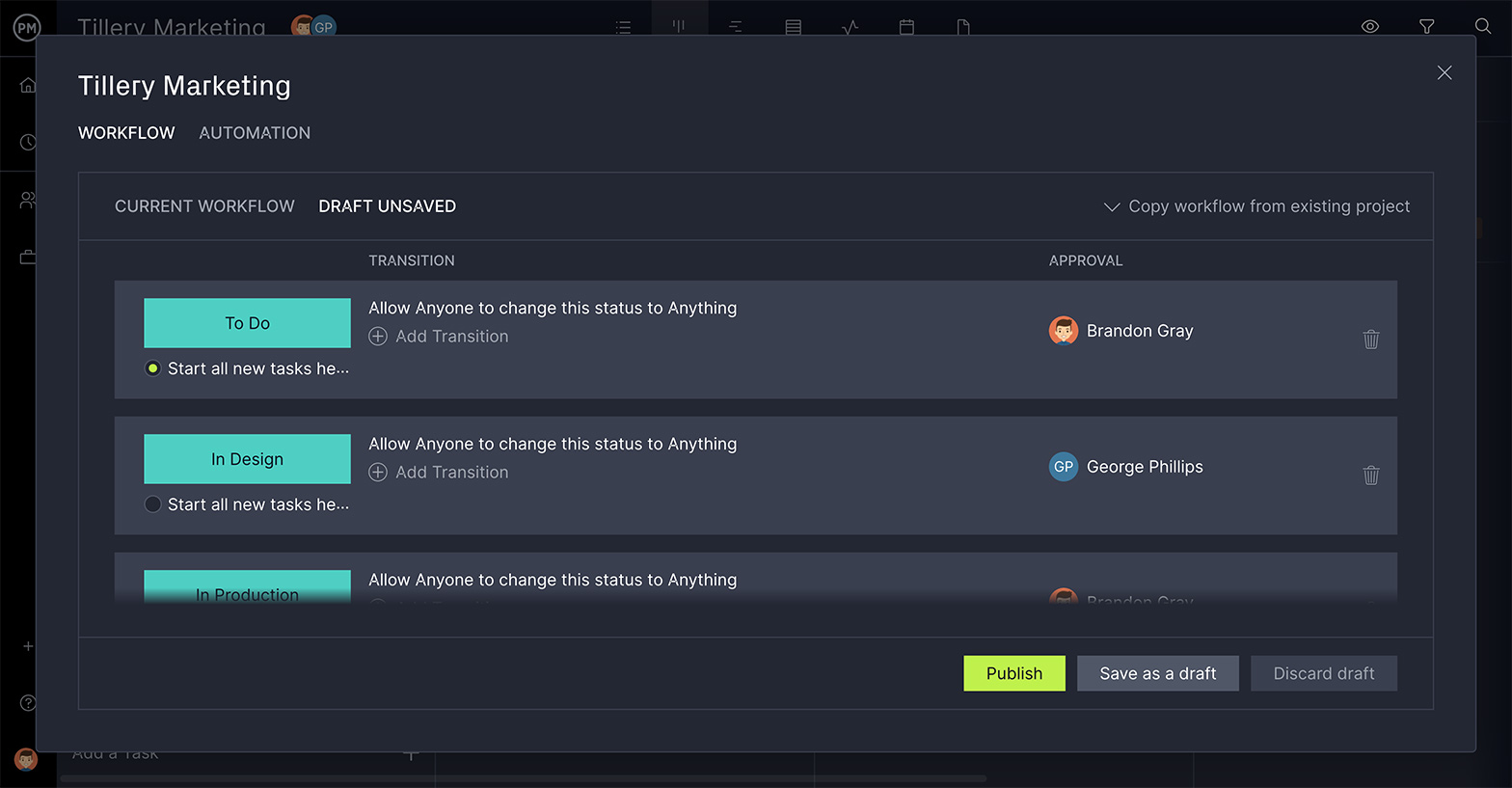
Online project scheduling
Put your project tasks on a timeline: set them in phases and create milestones. Plus, you can create dependencies to avoid blocking team members and progress. And for those last-minute client changes, due dates can be edited with a simple drag-and-drop.
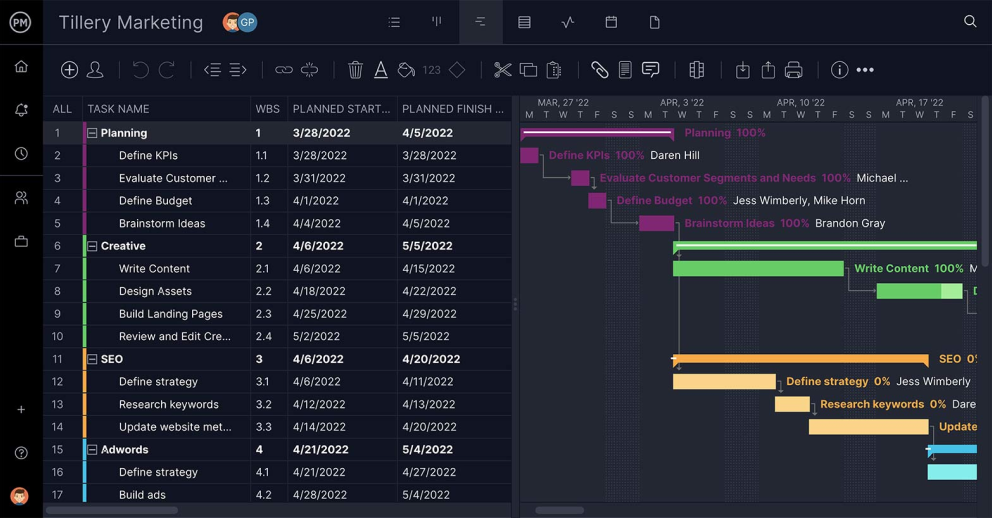
Foster team collaboration
Our flexible creative project management software accommodates a range of projects: create editorial calendars, brainstorming sessions, product mock ups, change logs and more. Create conversations around the tasks in those projects by using comments and attachments. Use an “@mention” in the project and that team member, regardless of their department, will be notified immediately via email.
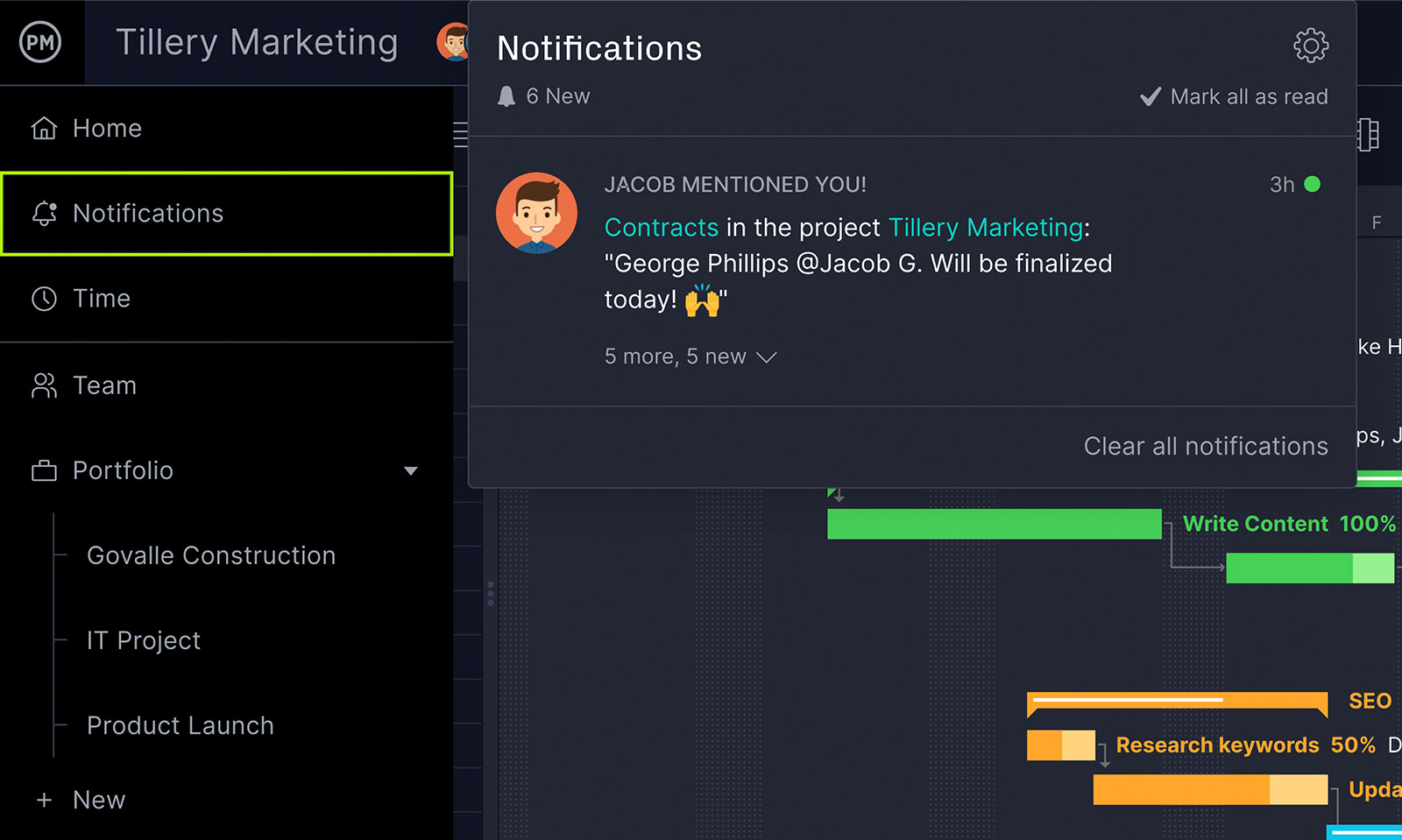
Online time tracking
Team members can easily track their own time. Simply add the number of hours worked on the task, and the timesheet will automatically update within the creative project management software. Submit hours and send them to the creative project manager, who can quickly approve and expedite invoicing. Accounts are monitored, and creative teams stay within the approved budget.
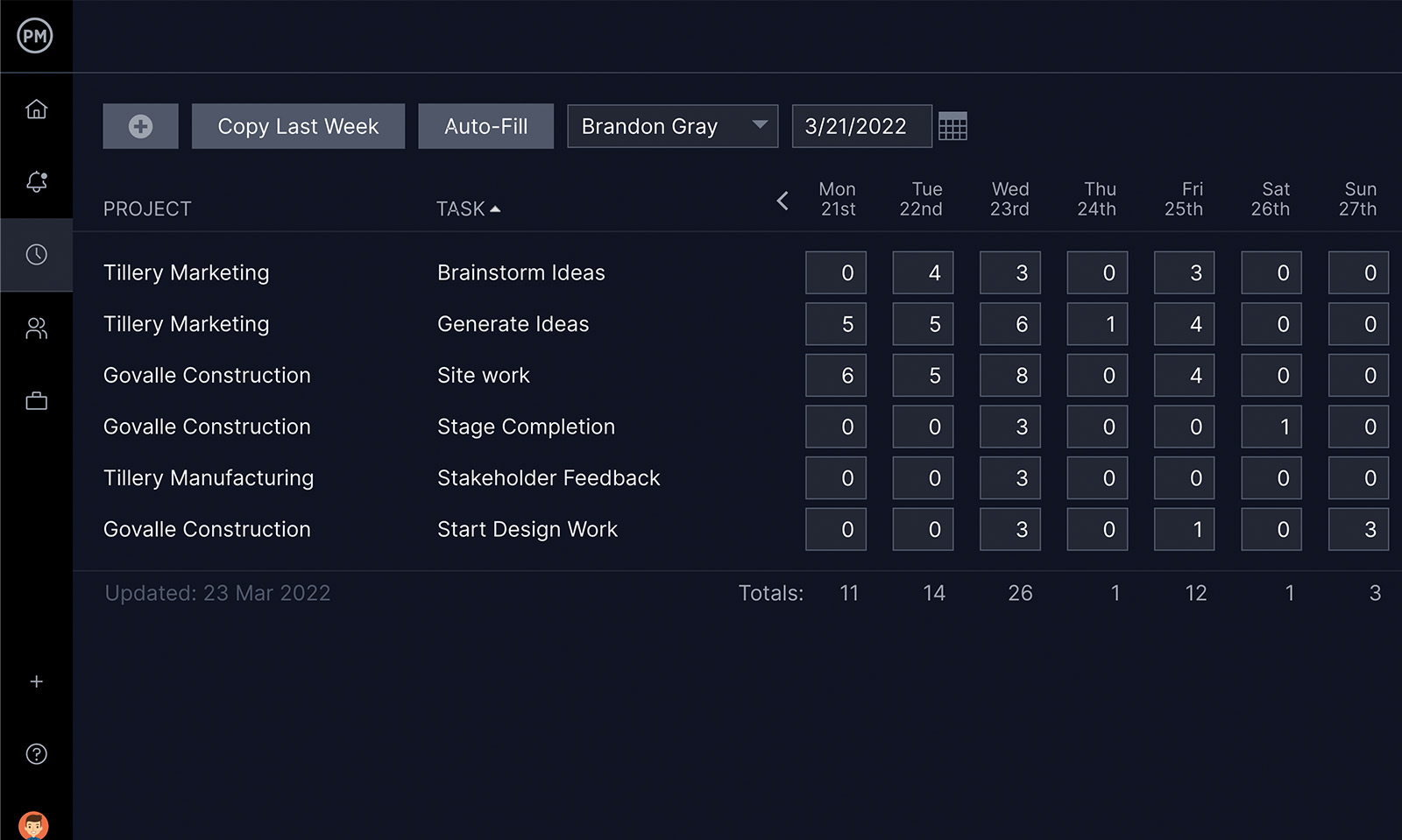
Manage Your Team
Only one tool is needed to make sure your teams, schedules, equipment, holidays and sites are all coordinated and properly distributed. Don’t let anyone be overworked or under-tasked. Online resource management tools let you track everyone in real time, so you can see who’s available for that last minute task.
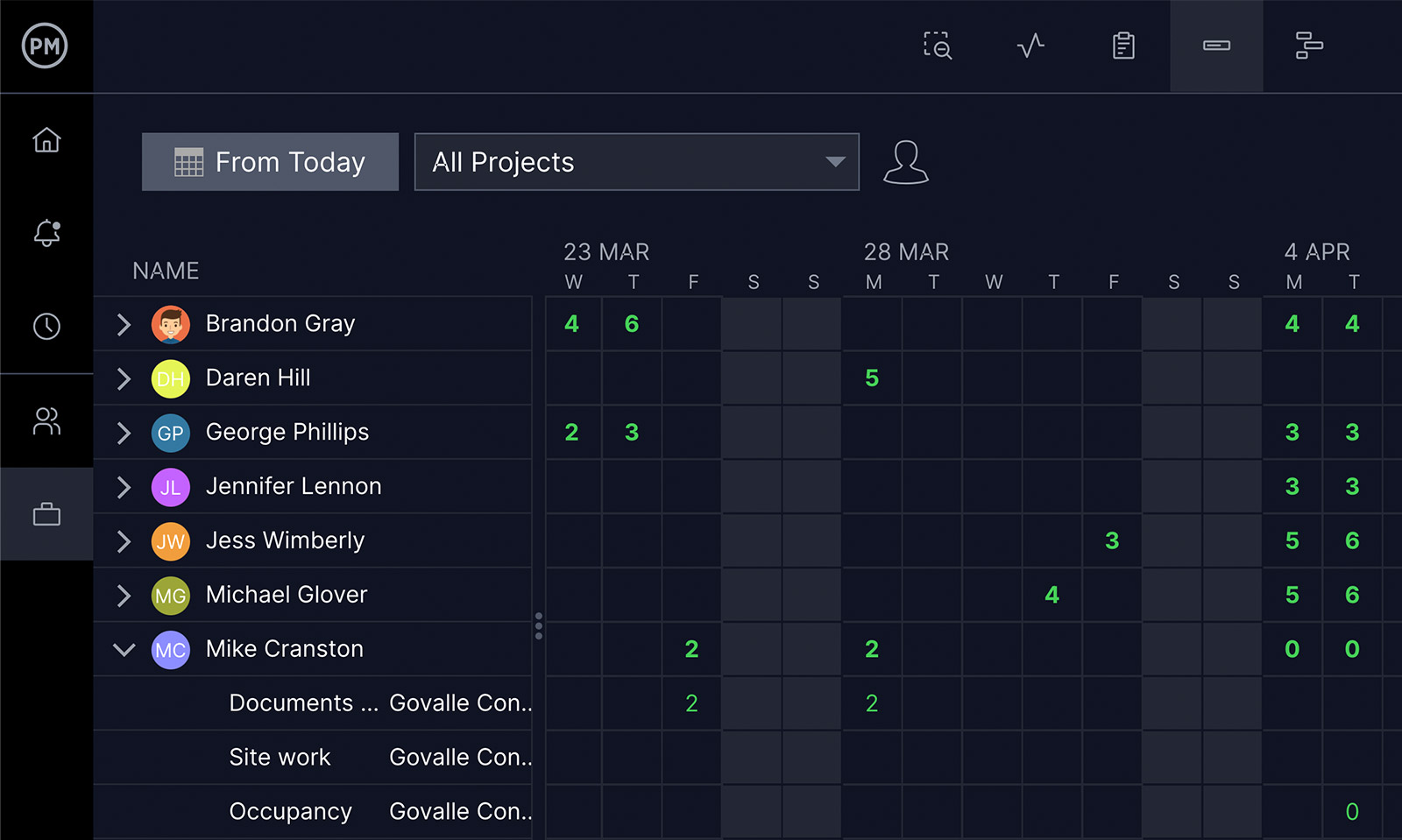
Advanced Project Calendars
Filter and manage tasks in the calendar view to better plan and schedule work. Update tasks and add new one right from the project calendar view. Plus, tasks from all your projects will be collected here, so you can get a sense of what needs to be done on what day. Deadline management has never been easier.
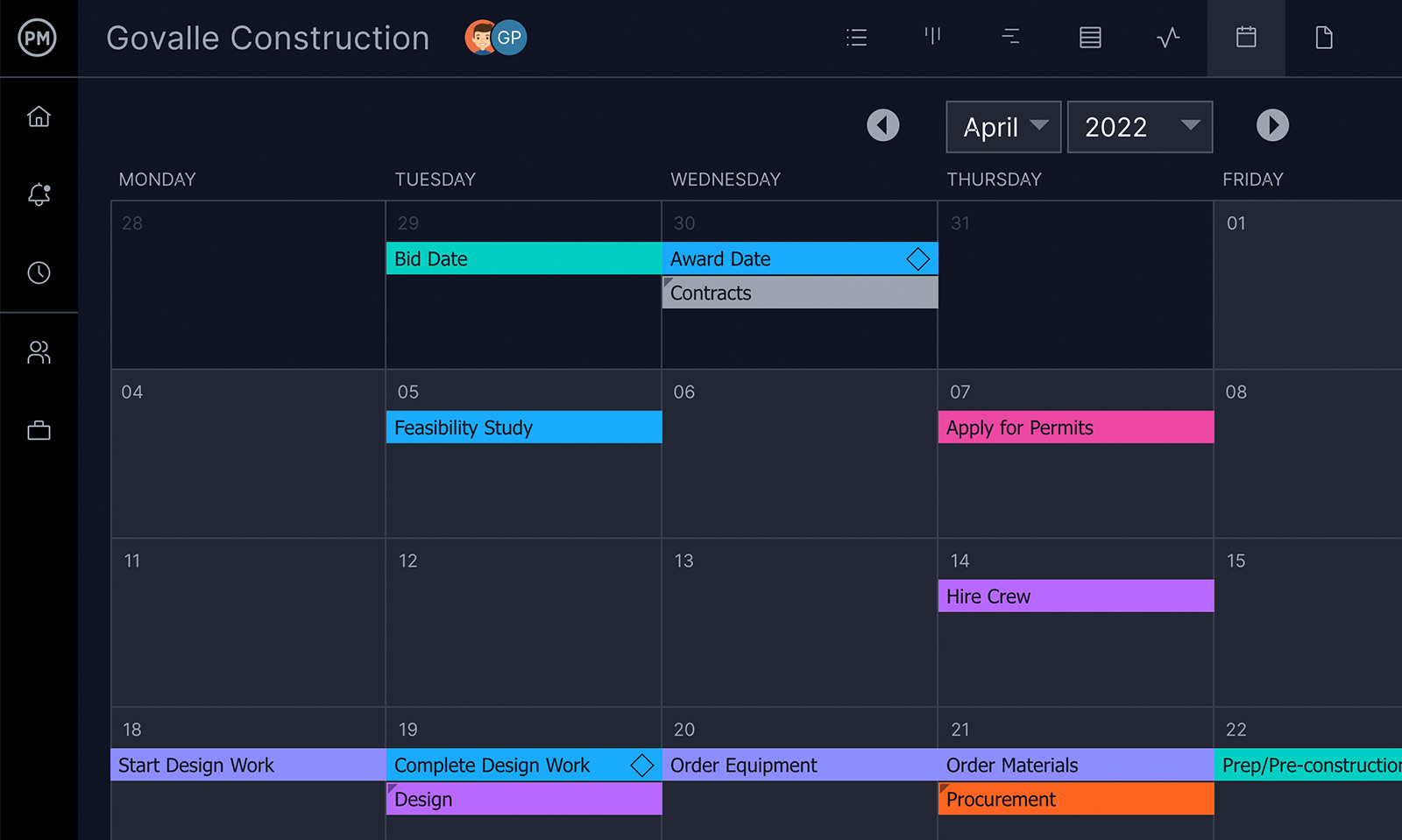
Trusted by 35,000+ Users Worldwide