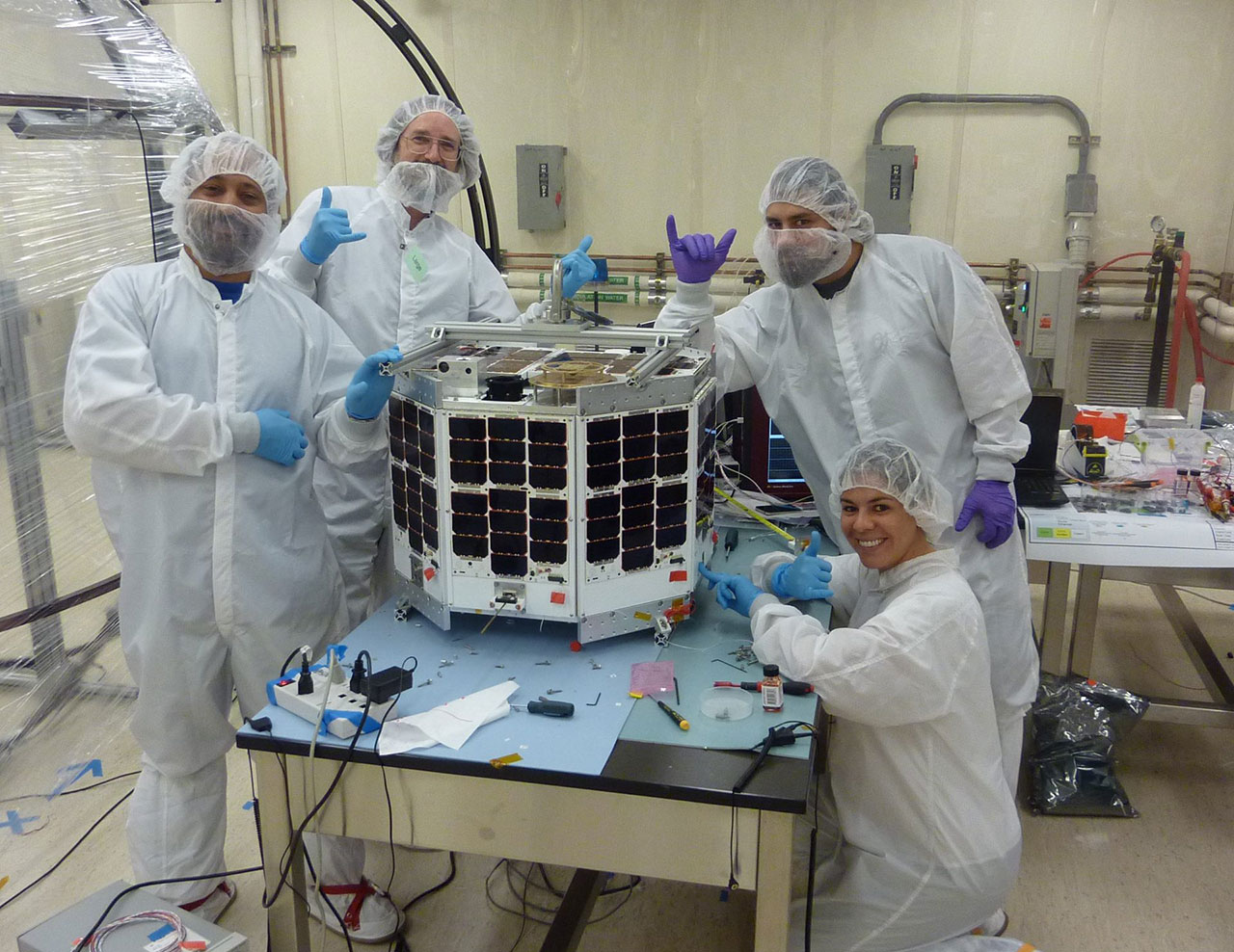Overview
Yosef Ben Gershom of the Hawai’i Space Flight Laboratory needed project management software that didn’t require teams to jump between platforms. With initiatives like software development and portfolio planning happening on different software, it was nearly impossible to track resources and stay in sync as a team. Since implementing ProjectManager, projects, resources and communications are easier to manage because the whole team can work together through multiple views on one platform—generating new levels of efficiency.
Key challenges
- Project and software development teams were isolated
- Ineffective resource management caused confusion and wasted time
ProjectManager’s solutions
- Multiple project views enable teams to work efficiently toward a common goal
- Productivity gains thanks to centralized data and communications
Standout features
- Gantt chart
- Sheet view
- Kanban board
- Timesheets
- Workload chart
![]()
Location
Honolulu, HI
![]()
Industry
Aerospace, Education
![]()
Size
>10 employees
An introduction to the Hawai’i Space Flight Laboratory
Established in May 2007, the Hawai’i Space Flight Laboratory is part of the University of Hawai’i at Mānoa, within the Hawaiʻi Institute of Geophysics and Planetology. This is an Organized Research Unit of the School of Ocean and Earth Science and Technology (SOEST).
Its mission is to train students and workers on space mission development, such as design, assembly, integration, testing and operations of SmallSat and CubeSat missions, which are nanosatellites.
“We’re focused on developing and supporting the aerospace industry in Hawaii,” said Yosef Ben Gershom, operations manager. “Our primary focus is workforce development, education and training, establishing space-related infrastructure, expanding research collaborations and launching space missions.”
Finding the right project management software
The challenge for Ben Gershom was finding the right project management solution. He needed collaborative software with various features to manage his team of 10 people, project resources and budget allocation, facilities and business development.
Before ProjectManager, the lab was using Jira. “Jira is geared towards software development and doesn’t have easy ways to create Gantt charts and manage timesheets,” Ben Gershom said. “We needed an all-in-one online collaboration solution that could meet our needs for project management software, such as creating Gantt charts and resource tracking.”
Hawai’i Space Flight Laboratory had been using Jira’s kanban boards for its teams and Microsoft Project for managing schedules. “That was really inefficient and it wasn’t collaborative,” Ben Gershom said. “We wanted something that could schedule on Gantt charts and allow our team to switch to the board view to see their backlog and what’s in progress.”
He wanted a tool that could do that in one software, which is exactly what he found in ProjectManager.

“Only ProjectManager fit all our requirements and was priced competitively.”
Yosef Ben Gershom
Operations Manager at Hawai’i Space Flight Laboratory
ProjectManager fits all requirements at an affordable price
“We tested and evaluated several different products, including Monday, Wrike, Smartsheet, Trello, Microsoft Project, ClickUp, GanttPro, Redmine, TeamGantt and Asana,” Ben Gershom said. “Only ProjectManager fit all our requirements and was priced competitively.”
He added that Jira and Trello lacked features, Redmine wasn’t user-friendly and Microsoft Project wasn’t collaborative or useful for agile work.
“What sold us on ProjectManager,” Ben Gershom said, ”is its collaborative aspect. Also, we could update the sheet view and have it propagate to the Gantt chart, the boards and all the other features. The other project management software couldn’t do this.”
Multiple project views for scheduling
Ben Gershom added, “We develop Gantt charts and schedules for all our projects regularly and update them. Being able to see that schedule in different views was important to us.”
Also important are task dependencies. “Being able to link all four types of task dependencies is a must-have,” Ben Gershom added. “That is incredibly powerful.”
He continued, “The ability to link dependent tasks, set durations and schedules has helped us to quickly and efficiently create schedules and keep them up to date.”
His favorite feature is the sheet view. “You can see everything in one place, which as engineers we especially like,” Ben Gershom said. “It’s really easy to edit and insert new tasks. We do all our work and editing in sheet view and then use the Gantt chart and board to track the schedule and tasks.”
Ben Gershom added, “Everyone can have a different view that they use. I’m focused on time and hours, others are more interested in linking and assignments. Being able to filter the Gantt chart and view it differently makes it efficient for them. That’s a really strong feature.”
Data access helps connect departments
Hawai’i Space Flight Laboratory also works across multiple methodologies. ProjectManager gives them the flexibility to use the Gantt for traditionally setting up projects, planning and budgeting as well as presenting to stakeholders.
“We use the board to keep track of the team’s tasks, which are being executed in an agile framework,” Ben Gershom said. “ProjectManager allows me to move between managing the stakeholders, the project management of the team and tracking the engineers’ day-to-day activities.”
Time tracking is another key feature for the Hawai’i Space Laboratory. The timesheet and workload chart help plan labor costs for the engineers. Ben Gershom can see how many hours a team member is scheduled to work on a specific date and project, which allows him to track their billable hours. He uses portfolio reports to export the timesheets for each team member and submit them.

“ProjectManager allows us to track projects, tasks, hours and resource allocation better than Jira and Microsoft Project.”
Yosef Ben Gershom
Operations Manager at Hawai’i Space Flight Laboratory
ProjectManager is all-in-one project management software
Productivity has improved. “We can do more and do it more efficiently with ProjectManager,” Ben Gershom said. “ProjectManager allows us to track projects, tasks, hours and resource allocation better than Jira and Microsoft Project.”
Ben Gershom used to meet an hour per project each week to go over the work in Jira. “Now, with ProjectManager, I no longer have to do that. I can see if everyone is up to date on their tasks in the software. It helps us cut down on meetings. The team members don’t have to be involved in the project management, they’re free to work on their assignments and update their hours in the software.”
Before ProjectManager, the Hawai’i Space Flight Laboratory could only manage two or three projects using software. The rest were managed haphazardly.
“Now with ProjectManager, we can manage all our projects in one place. ProjectManager gives me more control while freeing up my time and my team’s time. We don’t have to use multiple software anymore.”
He added, “ProjectManager is collaborative, which helps streamline our work rather than having to email and message each other back and forth to get anything done.”
Ben Gershom said he wants to expand his use of ProjectManager. “I really like ProjectManager. It’s our single-point software. We are looking to continue using it and expanding it into our new projects. ProjectManager is great. It’s an easy-to-use all-in-one collaborative project management tool.”
More customer stories

Technology
OneSky
ProjectManager gives OneSky a cost-effective and secure software solution

Pharmaceutical
CatSci
How CatSci accelerates growth and innovates medicines development with ProjectManager

Manufacturing
Kaiser Aluminum
Why Kaiser Aluminum trusts ProjectManager as a long-term partner in manufacturing.