When you’re leading a project, it’s your job to manage teams so they can do their tasks on schedule. That’s how you finish your project on time and within budget. It’s important that your team work hard, of course, but they can also work smart: more efficiently and productively.
With project management software you have many project tools, such as timesheets, which can help you help your team manage their time better. By giving teams access to such tools you empower them and give them with the autonomy they need to do their best and respond nimbly to the pressures of a hectic work schedule.
A strong leader helps their team help themselves. By having the right tools and offering the best practices, you can unleash the great potential of your team to produce while not feeling micro-managed. Show them these seven tips and watch your project’s productivity soar.
Make Timesheets Easy
Timesheets are time savers, but not if they’re isolated on someone’s desktop or, worse, floating around in loose sheets collected in a binder. But if you can get your team to use timesheets by showing them that it’s easy and a practical use of their time, it’s a win-win.
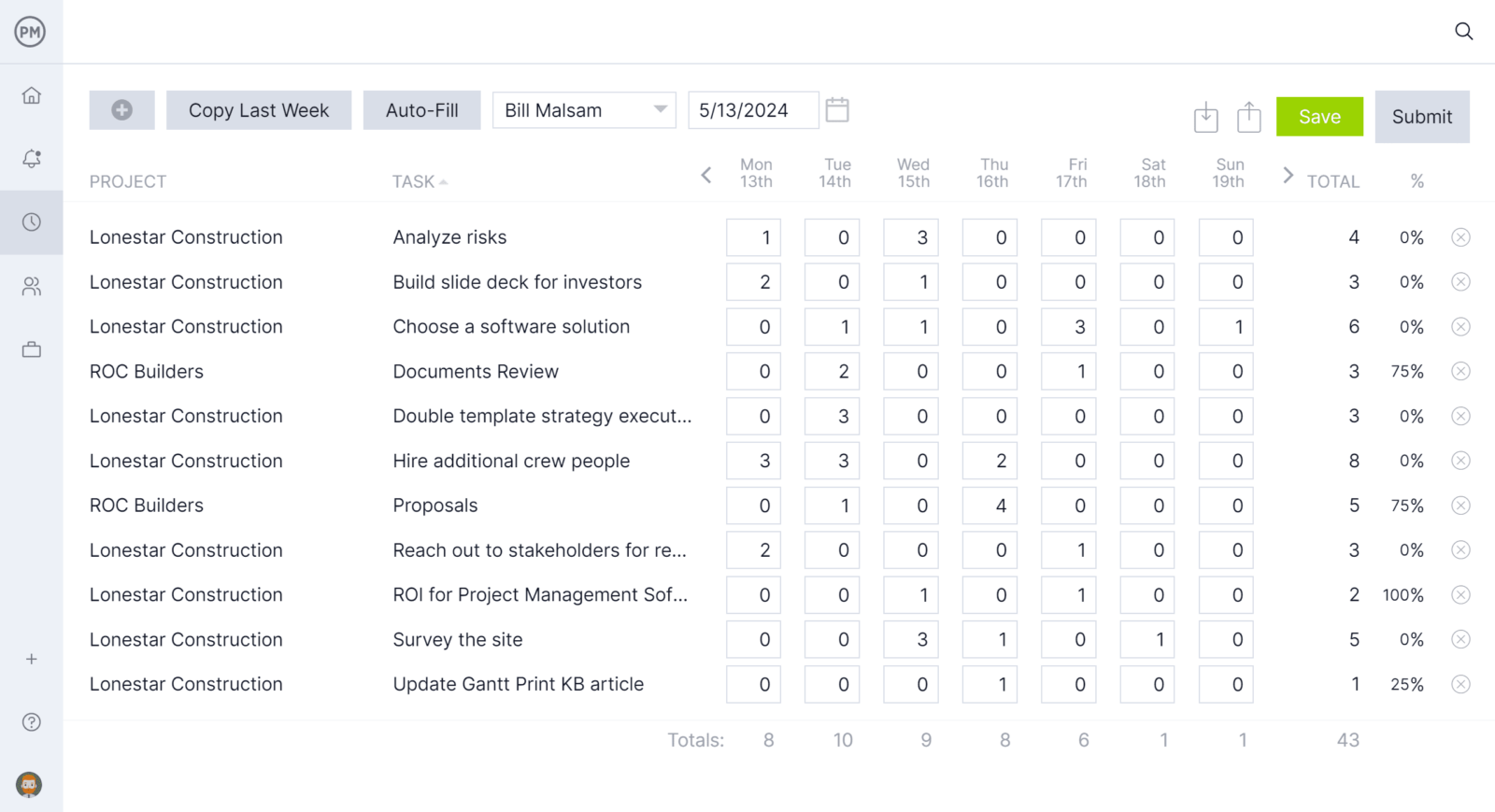
With online timesheets you can offer an easy portal for team members to fill in their hours and status of their tasks when they want to and have the time. The interface is simple to use and provides you an updated view of the progress of your project, while freeing up your team to do their work.
Link Timesheets with Project Tools
Timesheets are great, but they’re only one tool in your project management software toolbox. When you take timesheets and use them in conjunction with your work or project management tools, then you’re going to see both greater productivity and happier team members. Why use two tools, when one will do the job of both?
Workflow and timesheets are integrated in select project management software programs. Look for features such as approvals, the ability to lock the timesheets and email alerts, which automate your job and give your team a way to know what’s going on without disrupting them.
Manage Tasks Online
Another way to make your team more efficient and less bogged down with the minutia of paperwork is by helping them manage and update their tasks online. They can mark the status of their task instantly and you can get that information when you need it. This way, you know your project data is always up-to-date.
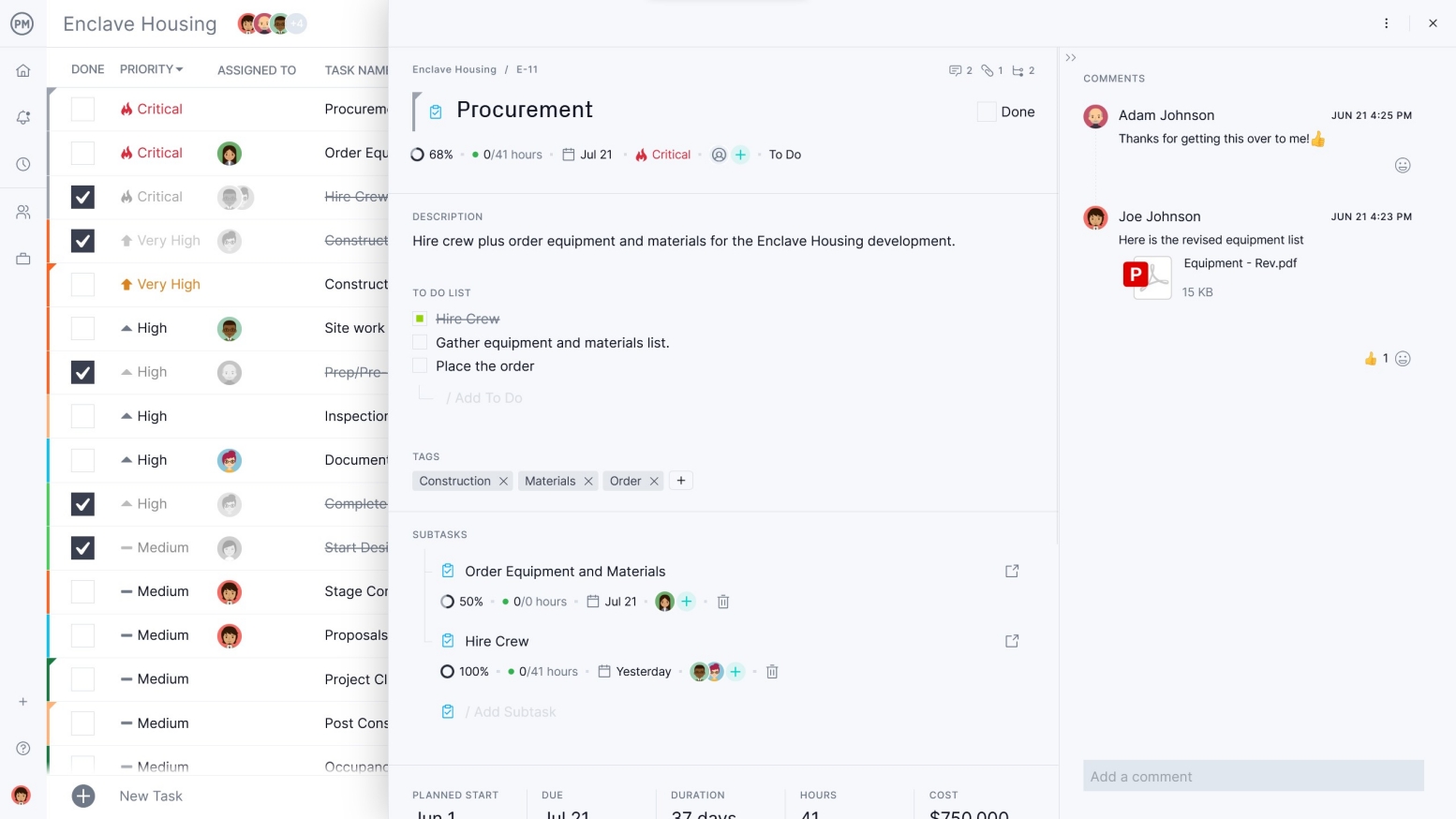
When you enable your team members to update their tasks online, you can see them on your dashboard and you know your reporting data is also up-to-date. Plus, you’re helping to keep the project on track by not wasting your team members valuable time doing busy work when they should be focused on deliverables. Make task management easy, not hard.
Use Real-time Reporting Features
You can see a theme developing here: real-time data. When you manage your tasks, team and projects with online project management software, you have a window into where your project is at any given moment, which allows you to react faster to any potential delays or roadblocks.
Real-time reporting is beneficial outcome of tasks, timesheets and other project data that are updated online. By tracking costs, tasks and resource progress in real time and then sharing this live information with your team via real-time dashboards or even producing live reports on the fly, you can report on progress as it’s happening. This helps you prevent your team from wasting their time on tasks that are not high priority, and it helps stakeholders gain valuable insights into actual project status.
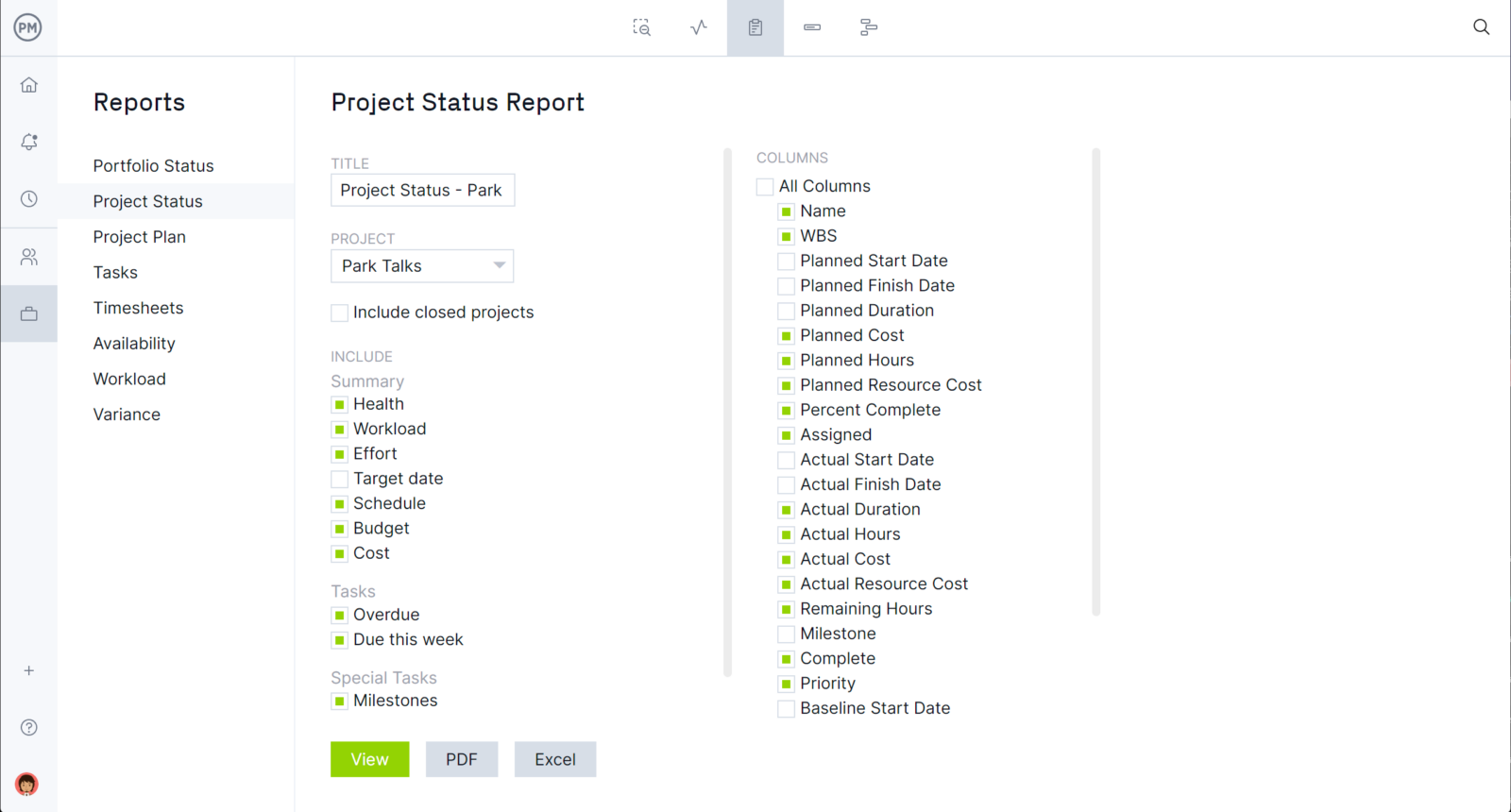
Share Gantt Charts
Gantt charts aren’t just a way for you to manage your project schedule. They are a great tool for team transparency, so everyone can see how their tasks inter-related with other’s work.
There are many ways to share the Gantt. In some online PM tools, the Gantt itself is a collaborative project plan. Team’s can add task updates, notes and files directly to the task line, and in this way collaborate directly in this view. Using interactive Gantt features in conjunction with the these collaboration features offers your team the knowledge of the overall project, as well has how their work is interdependent with others.
Prioritize Tasks
A project is made up of tasks, but not all tasks are created equal. Some are crucial, others time-sensitive and then there are those tasks that are dependent on other tasks. It gets complicated. The first thing you need to do is let your team know where they should be focusing their efforts by listing the priority of your tasks.
By communicating which of the many tasks need to be addressed first, you can avoid time wasting but also having one team member block another by ignoring a task dependency. Plan this priority list the night before and then at the start of the day outline what tasks you’ve determined are most important.
Don’t Forget to Collaborate
You know the old adage: two heads are better than one? It’s true. Though you’re the leader, and the project buck stops with you, it would be foolish to neglect the collected brains and skill sets of the team you assembled for just that purpose.
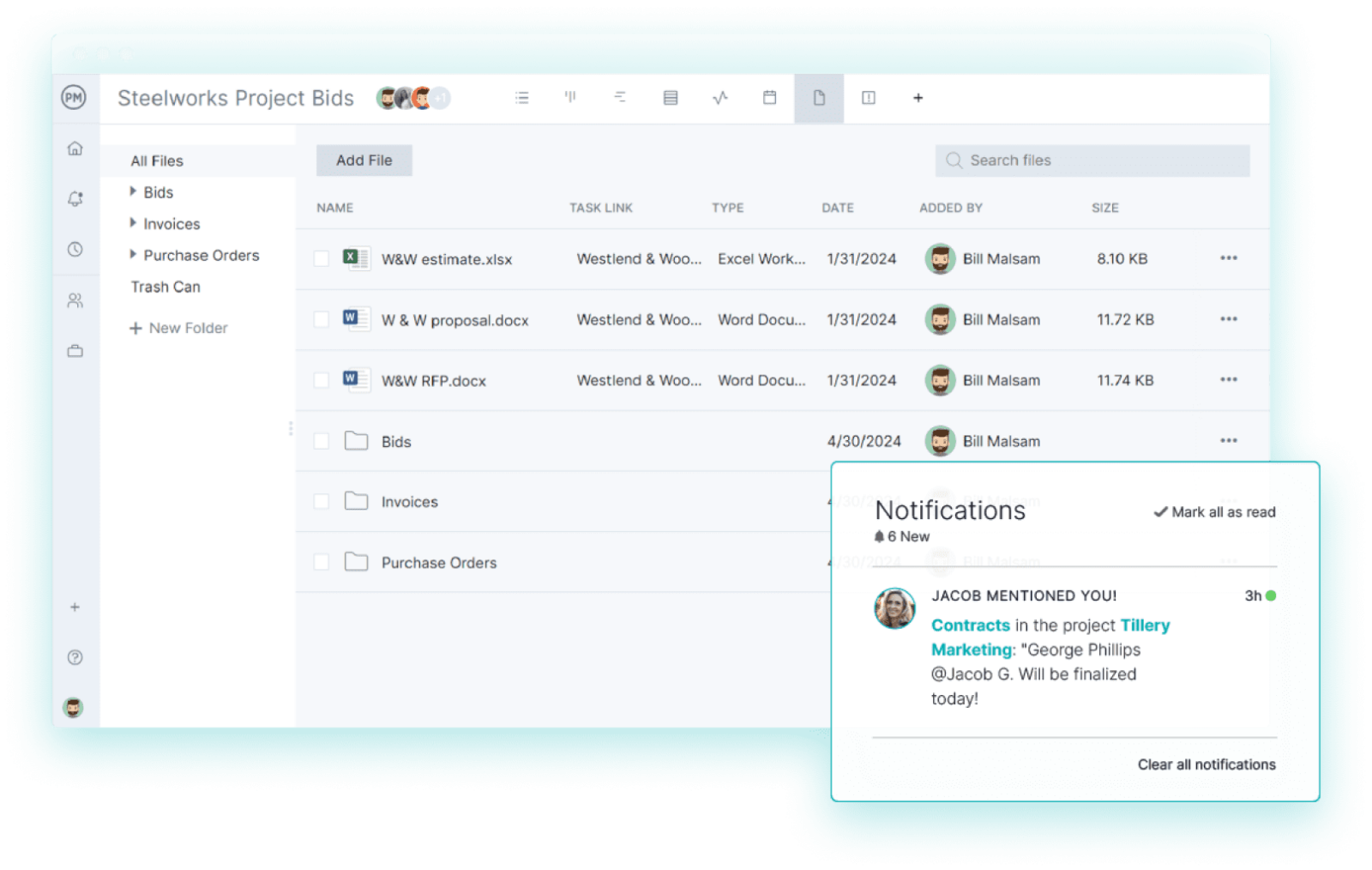
Maintain a running dialogue with your team. Brainstorm ideas. It builds loyalty and creates buy-in to the project. You don’t have to use every idea that comes up, that’s why you’re the project leader, but such teamwork provides a deep well for you to mine and sometimes you’ll strike gold.
A busy team is a happy team, if that team is busy and productive — not busy and bogged down by useless endeavors and pointless busy work. By using the tools included in the award-winning ProjectManager.com, you have an online and real-time forum for collaboration with your team, freeing them up to do the work you hired them for and making for a more productive project. See for yourself by clicking on the link below for a free 30-day trial.

