Before we can explain how to avoid scope creep in your projects, we need to understand what project scope and scope creep are.
What Is the Scope of a Project?
In simple terms, the term project scope refers to all the work required to complete a project. You can use a work breakdown structure (WBS) to help you identify the individual project tasks, activities and deliverables. Then you’ll need a scope statement, which is a project planning document where you define the scope of your project.
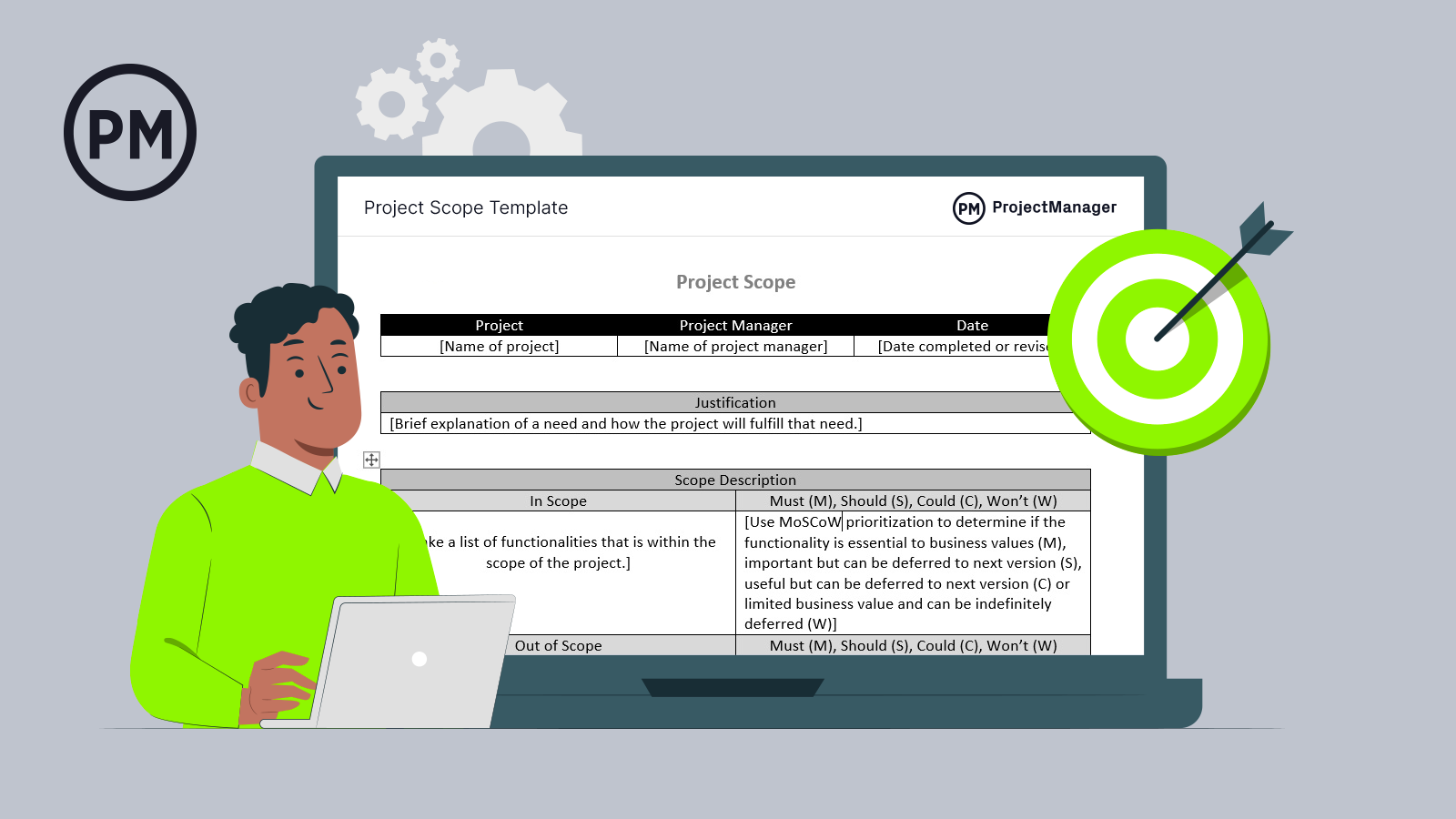
Get your free
Project Scope Template
Use this free Project Scope Template for Word to manage your projects better.
What Is Scope Creep in Project Management?
Scope creep is what happens when changes are made to the project scope without any control procedure like change requests. Those changes also affect the project schedule, budget, costs and resource allocation and might compromise the completion of milestones and goals. Scope creep is one of the most common project management risks.
Generally, scope creep occurs when new project requirements are added by project clients or other stakeholders after the project execution has started. Often these changes are not properly reviewed. Therefore, the project team is expected to complete more tasks, deliverables and milestones with the same resources and at the same time as the original scope.
On the other hand, you could end up with a project with lots of approved, considered changes, that never end because every time you think you have finished, a new project requirement such as a new product feature arrives in your inbox and you have to make more changes.
ProjectManager is award-winning software with robust Gantt charts that help managers avoid scope creep. Our Gantt chart is easy to use and shows the whole project, from start to finish, on a timeline. You can link all four task dependencies to avoid bottlenecks. Then set a baseline and capture your planned schedule to compare it to your actual progress in real time. When there’s an issue, simply reallocate your resources to stay on track. Get started with ProjectManager today for free.
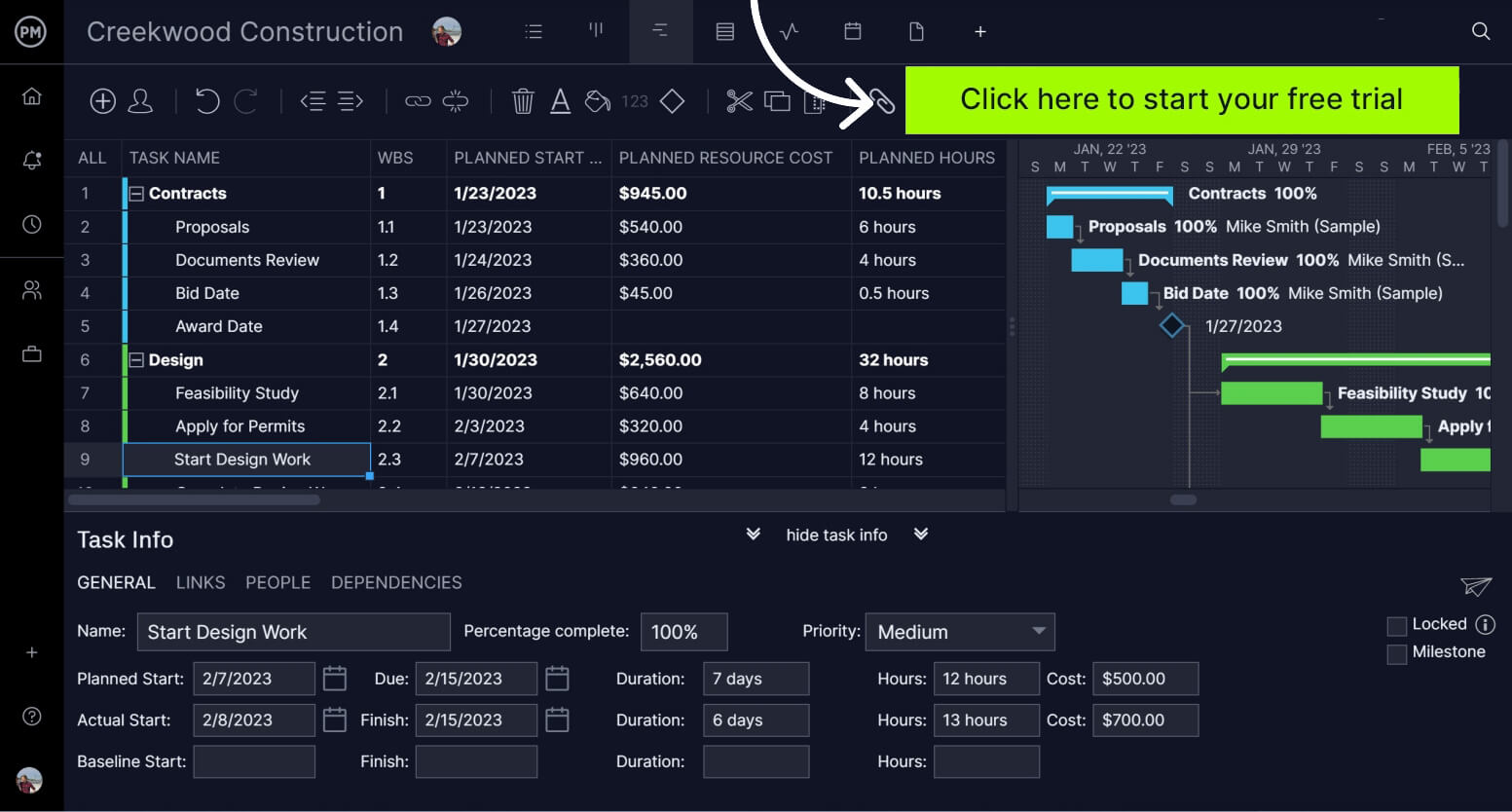
Main Causes of Scope Creep
Scope creep is a risk that’s inherent to any project and it can occur for many different causes. Here are some of the most frequent reasons why projects are affected by scope creep.
Poorly Defined Project Scope
A poorly defined scope for a project can make it difficult to determine the project’s scope or keep it focused. This can happen when a project’s statement of work is vague or incomplete and lack timelines, objectives and terms of reference.
Unsupervised Changes to the Project Plan
Making changes to the project plan without using control methods will lead to scope creep. A change request can also lead to scope creep, too. That’s because changes impact the project timeline, budget, costs and resource allocation.
Unrealistic Project Schedule
Not taking the time to understand how much time a project will take is going to create scope creep. Projects always take longer than anticipated because of stakeholders adding more deliverables or other issues pushing back deadlines. The most control occurs when a realistic project schedule has been made by knowing the tasks needed to complete the project and their duration, the project schedule is aligned with resource capacity and task dependencies are identified.
Subpar Project Execution
Project teams can either take too long to execute tasks, in which case they might produce deliverables that don’t meet the acceptance criteria. Badly executed tasks might generate additional work. Poor task prioritization, lack of communication and uncontrolled changes can all play a part in why a project is poorly executed.
Absence of Project Controls
In most cases, the absence of project control measures results in teams drifting away from the project scope baseline for a variety of reasons. Project managers must establish procedures or use tools like project management software to keep a close eye on the team’s progress and project KPIs.
Scope Creep Examples
Once one understands what scope creep is and how it can affect a project, as well as the reasons it happens, it can still be helpful to illustrate what scope creep looks like in a few industries. Here are some scope creep examples in construction project management, manufacturing and IT.
Construction Project Scope Creep Example
Acme Builders has been contracted to build a three-story multi-family house. The contract had been signed and construction had already begun when the client approached the general contractor and said that for the project to be profitable for them as landlords, they’d have to add another story to the structure and be done within the same schedule, which was unrealistic. This impacted the construction budget, and the contractor’s profit margin, as well as the schedule.
Manufacturing Project Scope Creep Example
A to B Manufacturers were about to go into production for a new product. They had designed and sourced material for a phone case, when the executive team made an unsupervised change to the design. They wanted to add a clip that allowed the case to fit on a user’s belt, but this would impact material, design and production time, cutting into the budget and schedule.
IT Project Scope Creep Example
Over three months, a project manager was tasked with delivering a new piece of software. After a few weeks into the planning phase, the sponsor of the project added new features to the product. After the project manager included the new requirements in the project scope, the sponsor made even more changes as requested by the project clients.
Of course, the project manager responded that the new product features would not be a problem if change requests were submitted and if he was given more resources to execute the extra work that was added to the scope. Near the three-month deadline, the sponsor was upset and complained that the project was behind schedule, and clients were expecting deliverables. The baselined project plan was too ambitious for the additional work to come in on schedule, explained the project manager.
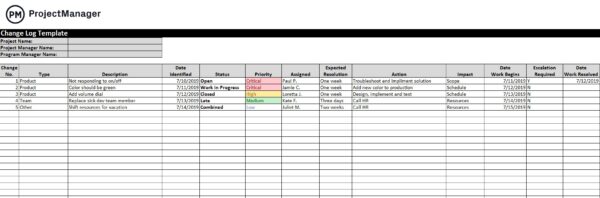
Can you guess what happened next? Yep. The project manager was taken off the project and accused of being “too slow” by the sponsor. This is a typical example of scope creep. Even though the new product features were added through change requests and there were enough resources to execute the additional tasks, the time constraint didn’t change, and therefore the project manager failed to deliver them within the planned project schedule baseline.
How to Avoid Scope Creep
Don’t let the scope creeper cripple your project. Here are seven actions that will help avoid scope creep, or at least prevent it.
1. Document the Project Requirements
The most important thing to avoid scope creep is to document your project requirements. A clear definition of the project requirements allows you to define the scope of your project. Talk to all the project stakeholders and users to work out exactly what they want from the project. Write it down. Manage conflicts. Say one stakeholder wants their new website to be blue and a client wants it to be green, find someone to arbitrate and make a final decision. Prioritize requirements, as it may not be possible to do them all.
It can be time-consuming to record everything the stakeholders say, but once you have done so, capture all the requirements in a document. This document is known as a requirements management plan, and it should contain all the information needed to manage the project requirements such as how they will be tracked and the process to change them. Share that document online so everyone can easily see it.
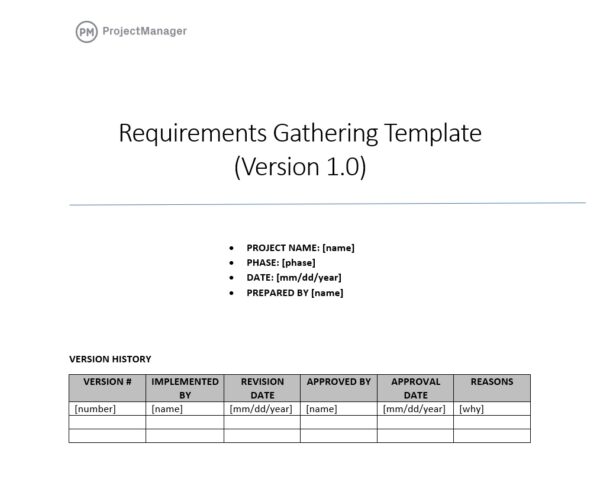
2. Make a Project Scope Statement and Establish a Scope Baseline
A project scope statement is a document that defines a project’s boundaries and summarizes the work that will be done. This internal document guides participants in the project and provides clarity to the work. It includes objectives, deliverables, deadlines, constraints, assumptions and exclusions.
At this point, establish a scope baseline by creating a work breakdown structure (WBS) to visualize deliverables for the project. Use the scope statement to break down tasks and subtasks. Create a scope management plan to monitor the project. Create a change management plan to control change. Then create a schedule, scope and cost baseline to capture that data and compare it to the actual effort when executing the project to stay on track.
3. Make a Scope Management Plan
The scope management plan is a component of your project plan that describes how the scope of your project will be established and controlled. This document includes your work breakdown structure, scope statement and the process by which the scope will be approved by stakeholders as a baseline for your project.
The scope management plan helps project managers make sure that stakeholders understand the project scope baseline, and how changes to it will affect the overall project management plan.
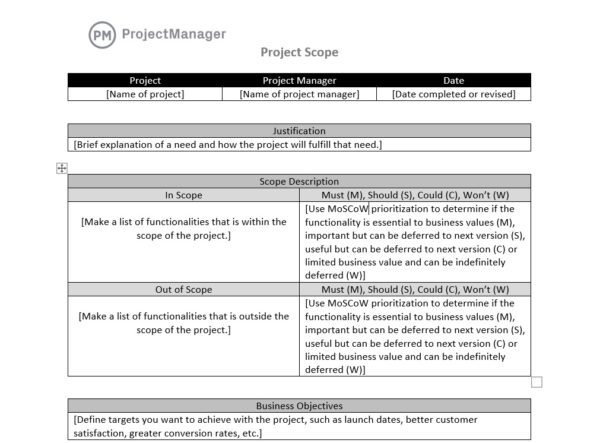
4. Create a Change Management Plan & Set Up Change Control Processes
The requirements document is only a starting point. What happens when someone wants to change something?
It is unrealistic to think that nothing will change. What you need to prevent scope creep is managed, controlled change on your project. For that, you’ll need a change management plan that defines the procedures of the change control process that must be followed when the project plan needs to be changed. In most cases, project managers need to adjust the schedule, budget and scope.
At a minimum, you should use a change request form to control changes made to your project scope. A change control process is very straightforward. Essentially, someone suggests a change via a change request, it is reviewed, approved or rejected and if it is approved, then incorporated into the project plan. Use a change log to keep track of all these changes.

5. Create a Realistic Project Schedule
Use your stakeholders’ requirements to determine your project scope. Then you can use a work breakdown structure (WBS) to create a detailed task list. The project schedule is the result of knowing what your project will deliver; it should show all the requirements and how they will be achieved, in the form of tasks, activities and milestones. This is commonly made on a Gantt chart.
You can cross-reference your project schedule against your requirements management plan document to ensure you have not forgotten anything. Once you have outlined the schedule, make sure you have planned for some contingency. As noted above, change does happen. Project scope creep only occurs if changes were not handled as defined in your change management plan.
6. Verify the Project Scope with the Stakeholders
It’s important to check that you have properly understood the stakeholder requirements. What you think the project sponsor means about the project deliverables might not be what he or she meant. Often people talk at cross purposes without realizing it. Take the time to go back to your stakeholders such as clients, investors or project sponsors and share the requirements documentation with them. You can also show them your project schedule and ensure that all the elements they expected to see are represented in the task list.
You may find that they’ve changed their mind about things like product features, or delivery times. It’s important to make sure that you adjust your project plan early during the planning process to mitigate the risk of scope creep, rather than finding out later once the project has started.
You can also use these discussions to talk to your sponsor and stakeholders about the change control process. Explain how you will manage changes to the project plan and what approval you will need from them to proceed. This is a useful moment to remind them that they can have pretty much whatever they want – if they are prepared to pay for it and for the project to take longer if they include new requirements!
If the stakeholders are “too busy” to want to get detailed with the schedule at this stage, gently remind them what stage you’re in. Sometimes, poor communication means key stakeholders were not informed of what the requirements-gathering process ended!
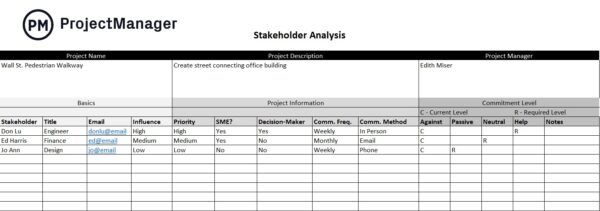
7. Engage the Project Team Members
When your project stakeholders are happy, don’t neglect to make sure your project team members are happy as well. They need to know about the change control process, and how it will affect them. They need to be guardians and protectors of the project scope, not agents of change.
Sometimes project team members want to be helpful and will agree to change something without applying the formal change management process. Explain that they cannot say yes to changes without the change being approved because that would affect the project plan and could cause scope creep. If they want to help a stakeholder, the best thing to do is to explain the change control process and offer to help with documenting the change.
Scope creep is a real problem on projects, especially when the project manager, the team and the stakeholders don’t understand the impact that changes can have on the resources, the budget and the schedule. Fortunately, it does not need to be a major issue if you are clear about the initial project scope and you carefully manage changes to your project plan during the lifecycle of your project.
How to Manage Scope Creep
If scope creep is already occurring, it’s important to act quickly before it affects the project budget or schedule beyond repair. If that’s the case, here are some general steps that can be taken to assess the impact of scope creep and get projects back on track.
Measure the Impact of Scope Creep in the Project Schedule and Budget
Refer to the original project scope, schedule and cost baselines. These will show the expected duration, cost and tasks to be completed if everything went according to plan. Then measure the time and costs spent on the unnecessary tasks caused by scope creep and, based on that, determine the impact of scope creep.
Communicate with Stakeholders Early and Re-Baseline the Project
Early communication with stakeholders helps to manage scope creep by making sure that they understand the project’s scope and purpose. This keeps teams focused on the project’s intended outcomes and reduces the changes of scope creep. Therefore, communicating with stakeholders should be done early and throughout the project.
As for re-baselining the project, it reminds stakeholders of the project’s scope and what was included in it. This helps the project team realign on the project’s requirements.
Use the Project Schedule Compression Technique
Scope creep is a problem that will build up until it wipes out the project like an avalanche. It’s important that the project manager quickly informs project stakeholders of the additional costs and delays that will be expected to get approval on a new project scope, schedule and cost baseline.
Project Fast Tracking
Fast-tracking involves changing a project’s schedule so that tasks are completed at the same time or concurrently instead of one after the other. This only works if the tasks aren’t dependent. This technique allows teams to finish a project in time using the same resources by executing tasks in parallel as long as dependencies allow it.
Project Crashing
Another project schedule compression technique is project crashing. Project crashing is used to speed up a project’s timeline by adding more resources. The goal of project crashing is to complete the project on or before its scheduled deadline without changing the scope. This can involve adding more team members to a task, paying a premium for faster results, adjusting task sequences and limiting the scope to reduce time spent on tasks.
Focus on the Project Critical Path Activities
Some organizations might just allocate additional resources to speed up the completion of projects, even after scope creep. But focusing on the critical path activities is another viable option for overcoming scope creep, as it identifies the essential tasks that must be completed on time to deliver a successful project. Let’s say a construction firm is delivering a big contract for an important client. It’s better to incur some costs from bringing additional labor and machinery into the site than failing to finish by the due date and reducing its chances in future bidding processes.
Consult the Risk Management Plan
In case scoop creep occurs, it’s advisable to review the project risk management plan. The project’s risk management plan is a document that establishes the strategies, roles, responsibilities and funding for risk management. In simple words, it’s a plan that contains all the information you need to prevent and mitigate risks like scope creep.
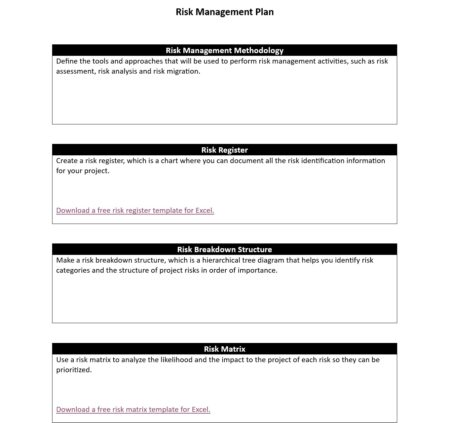
Scope Creep in Project Management, Explained by a Certified Project Management Professional (PMP)
Project managers are always on the watch for scope creep on their projects, yet the problem persists. This video offers seven ways to mitigate this risk before your projects derail.
Thanks for watching.
In Review: Project Management Scope Creep
Jennifer Bridges, PMP, offers this short tutorial on how to avoid scope creep in your projects. She provides planning techniques that can be applied to manage the project as planned as well as manage changes. She outlines seven ways to prevent and deal with scope creep:
- Define the scope
- Log the changes
- Re-baseline
- Request more funding and/or resources
- Watch for signs
- Set Priorities
- Avoid the traps
It’s important to note that sometimes the cause of scope creep is your resources (this article will help you determine when your team is out of control). Who is making problems in your project causing scope creep? They could range from team members to stakeholders. You can use the same planning techniques outlined above to help manage them.
Pro-Tip: Remember to keep an eye on yourself, as well! As a project manager, you want to ensure that you’re not the one extending the scope by adding additional features and requirements. Developing a collaborative team free to discuss and share impacts to the project, is the best way to support the project.
The video goes into greater detail on all these points. It’s a good primer that addresses an important obstacle on the road to the successful completion of your project.
How ProjectManager Curbs Scope Creep
Managing scope creep is a bit like managing a project. You have to control a lot of pieces and make them come together, like a puzzle. ProjectManager is award-winning project management software that organizes projects and teams to keep you on schedule. With our award-winning software, a project manager can prioritize these changes and assign the work to team members, and when a change is approved, someone can get to work on it immediately.
When changes are suggested by stakeholders, you need to capture them. Our software has unlimited file storage, so detailed records can be saved in one place. Once you’ve got the requirements, you need to share them, which is just a click away with our software.
When a change comes up, adding controls is the best way to make sure that scope creep doesn’t occur. To do this, we have kanban boards that visualize the workflow. Columns are fully customizable, so you can create ones that are titled doing, testing and done. Now you can track each request and make sure it’s not negatively impacting the larger project.
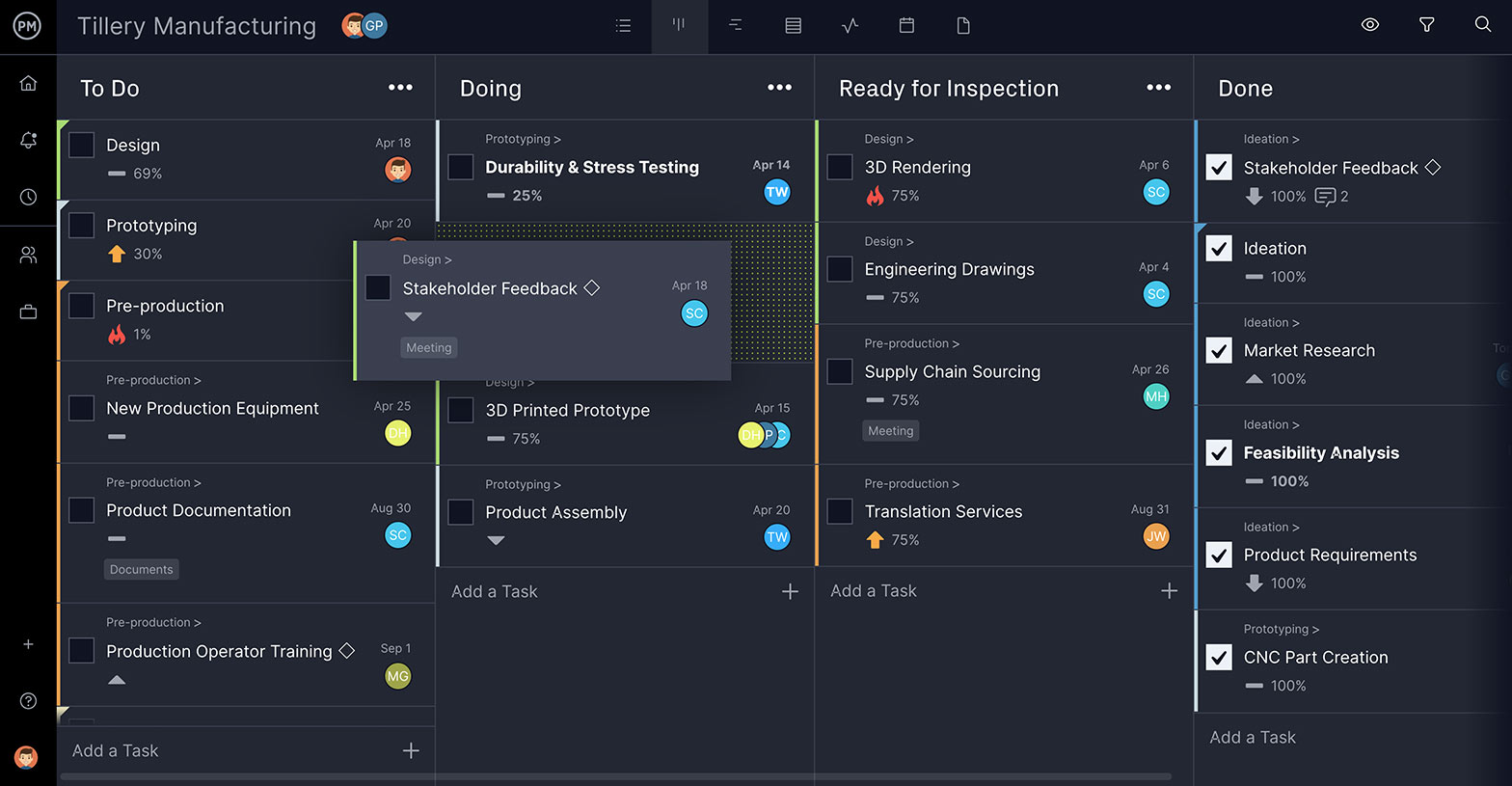
If the change makes it to the done column, then it’s time to create a project schedule to implement that change into the project timeline. Just as you do on your project plan, you want to schedule the work on one of our online Gantt charts. At this point, you can set up tasks, link dependencies and assign team members to do the work.
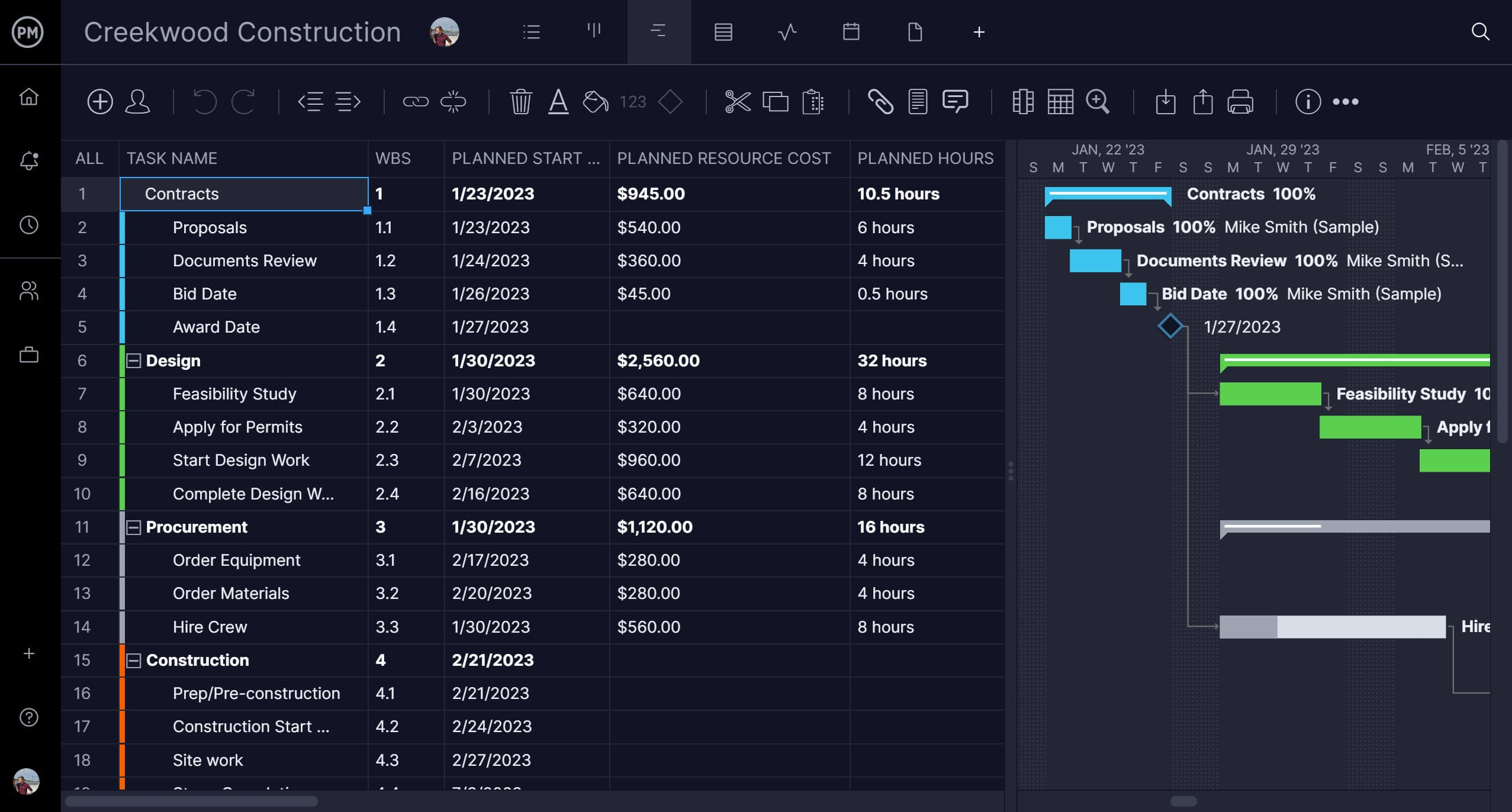
Before you can execute that project plan, stakeholders have to see it and approve it. Luckily, it’s simple to share your Gantt charts with your stakeholders to get their thumbs-up. Then, you can share the plan with the team and prioritize your tasks so your resources match your capacity. Keep scope creep at bay with ProjectManager!
Transcription
Hello, I’m Jennifer Whitt, Director of ProjectManager. Welcome ProjectManager fans. I think you’re going to like this whiteboard session today, so thank you for joining us on Preventing Scope Creep.
Who Causes Scope Creep in Your Project?
Well, I crack myself up sometimes because my unconscious wrote Preventing Scope Creeps, and I know we’ve all experienced scope creep before, but it’s better to recognize the scope creeps. You know, the resources on our projects or our stakeholders, or maybe our customers that are the people who inject the problems causing the scope creep.
So I feel like it’s important, not only to put techniques in place to manage the scope creep, but also the scope creeps. What do they look like?
Well, sometimes we think the scope creeps, the people who interject the scope on our project are scary-looking. Maybe they’re mean. But what we’ve learned is they’re more likely the people who you like the most.
They’re the people who bring you the donuts and take you out to lunch. They’re your best buddy. You want to do everything for them. So they’re the ones always asking for the little extras. That’s what we’re going to talk about today. Here are some techniques we can put in place to help manage that.
7 Tips From a PMP to Avoid Scope Creep
So these are seven tips that I’ve learned on how to stay on track. So number one, define the scope. I’m constantly amazed at how many projects I work with and they haven’t really identified the scope. Or maybe they kind of have an idea of what it is, but it’s important to know and define the scope up front before the project starts and not after the project starts. I know you’re laughing because you’ve seen it too.
1. Define Project Scope Upfront
So it’s important to define it up front, agree on it with your change control board, your stakeholders, and your clients, and baseline. It’s important to baseline what the scope is before the project starts.
2. Document Scope Changes
Then, log the changes. Again, here’s another one. Totally shocked where the changes to the project or the scope aren’t documented. So we recommend document the change, evaluate the change, what change or how is that going to impact your projects, and approve it.
Know what you’re going to do with it. Are we going to put it on hold? Are we going to approve it, implement that change, what are we going to do with it? It’s important that the change control board of your project makes that call and not you, the project manager, or otherwise, you’re going to be left holding the project bag in the end.
3. Re-baseline Your Project Schedule or Project Plan
Number three, re-baseline, so when those changes are approved or incorporated into the project, it’s important to baseline either the schedule or the project plan. That’s one simple thing that can be done, so I don’t know the statistic you look at. I know that several organizations including Gartner and many other organizations constantly look at what is the number of failed projects?
So, consider your source. One source says 75% of projects fail. Well, most of that is in this area where people do not take control of the change. If merely once those changes are agreed upon by the stakeholders and your change control board, and then approved by that group, then to re-baseline it, then you might not have a failed project. It’s a difference between if you are in the 75% of failed projects or in the 25% of the successful ones.
So if you just look merely at numbers, if there are ten project managers in the room with you, then 7.5, or if you round it up, eight of you are managing failed projects and two of you are successful ones. The slight difference can be something as small as whether you’re managing the changes of the scope and re-baselining your plans.
4. Request Additional Funding or Resources
Number four, request additional funding or resources. So, now the changes have been approved. You’ve re-baselined. But sometimes for some people it’s hard to go back and request additional resources, the funding you need to make those changes happen. If you agree upon this but you don’t go back and ask for the people, the funding, the resources that you need in order to do those changes, again, we’re back here in the statistic.
5. Communicate with Your Project Team and Track Progress
Number five, watch for the signs. So for you as a project manager, always watching your team, the behaviors of your team. We feel like the signs are when things get too quiet, where people are working but you’re not getting any signals from the team or any feedback. Or things are always okay when you ask your project team or your team members, “How are things going?” and everything’s on track. Well, those, we feel like, are signs that something may not be right.
So it’s always good to go back, check your team members, your project, look at things that are actually being completed and to see and evaluate “Are you really on track?” Are they taking the cookies and the brownies and the donuts from the scope creeps, implementing those changes in and quietly doing those? Only for you to find out at the end of the project where your scope had crept and you didn’t know about it.
6. Set priorities
Number six, set priorities. Again, this goes back with the previous steps, having your change control board to evaluate and prioritize the changes. This happens when we usually see multiple groups, sometimes with your project and you have different stakeholders from different, say, business units who bring changes to you, and then it’s a squabble. Let the change control board decide which changes need to be approved. Let the change control board do that, otherwise you’re going to be in a bad position that you don’t want to be in.
7. Avoid Scope Creep Traps
Number seven, avoid the traps. We’ve seen them all from the scope creeps where the little phrases that they say, “Well while you’re in there…” Or, “While you’re doing that could you do this too?” Or, “All you have to do is…” They have a simple solution, although they’ve never done it before. Or the one I love the most, “Hey, it will not take that long.”
Well, based on what? Based on whose assessment? Based on them who’ve never done it before? Based on no changes or evaluation? So these are little traps we find ourselves in that we end up in the 75% or even higher number of failed projects.
So, I have to admit, when I’m the customer, I’m actually a scope creep because I’m the one taking the cookies and the donuts and the pizza or any tactic I can find to get the additional things in that I want. So some of these tips I’ve learned from myself, not only from my project, but from myself being a customer on other projects where I’m the scope creep.
So if you need any tips, tools or techniques to manage your scope creep, or better yet, identify the scope creeps, then visit us at ProjectManager.

