The best Microsoft Project integration

Import MPP files
Import Microsoft Project files with just a few clicks, and retain all of your project data. It’s a seamless experience.

Collaborate on plans
Unlike simple Project Viewers, ProjectManager lets you view, edit and collaborate on Microsoft Project plans with your team.

Export and share
If you need to share your changes, use our 2-way Microsoft Project integration to export your plan back to MPP.

Steve Olenski
“ProjectManager offers fabulous tools that rival Microsoft Project and are indeed a better all round experience.”

Seamlessly integrate your Microsoft Project files
Easily transfer your Microsoft Project files to ProjectManager to better plan, manage and report.

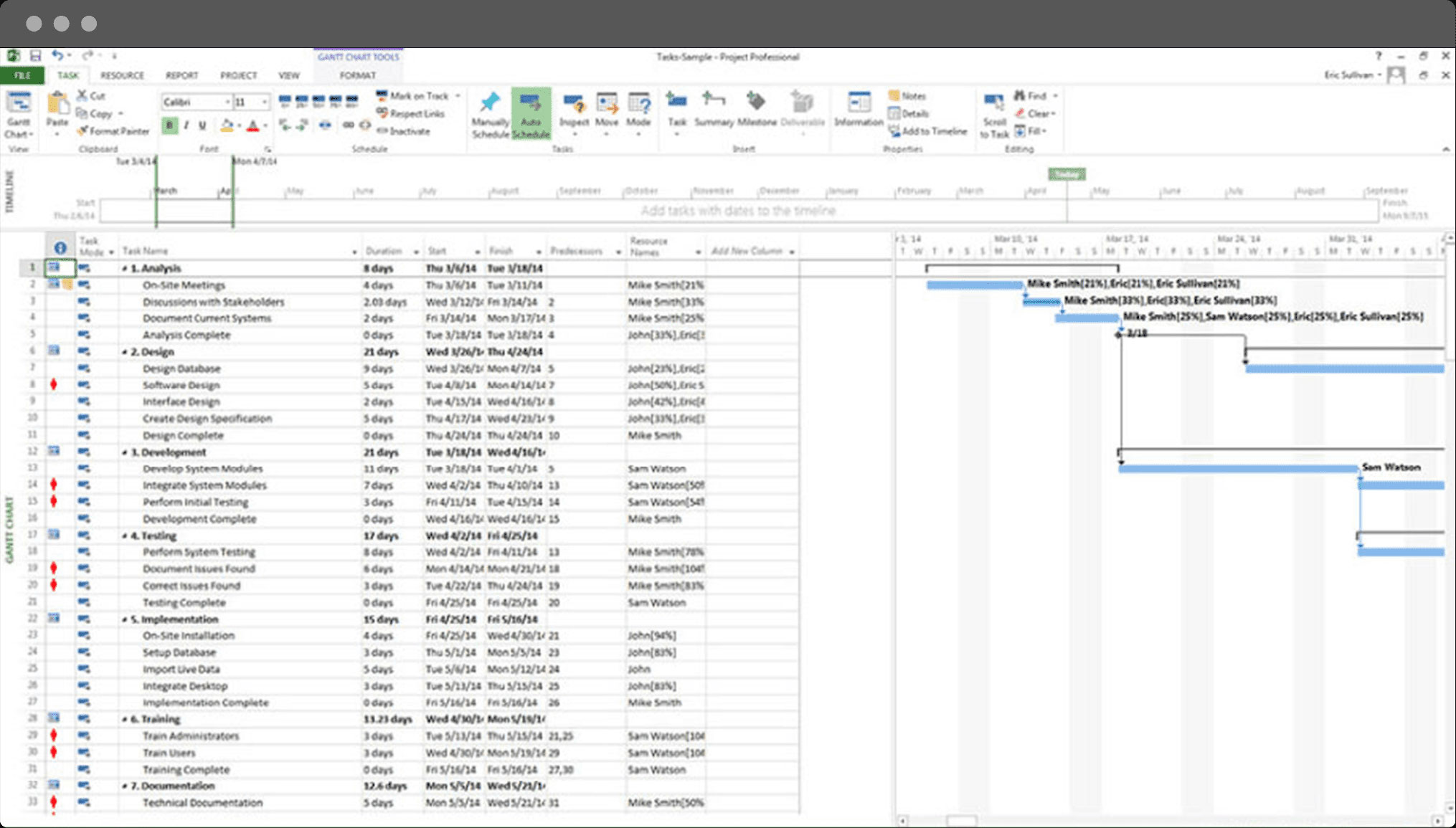

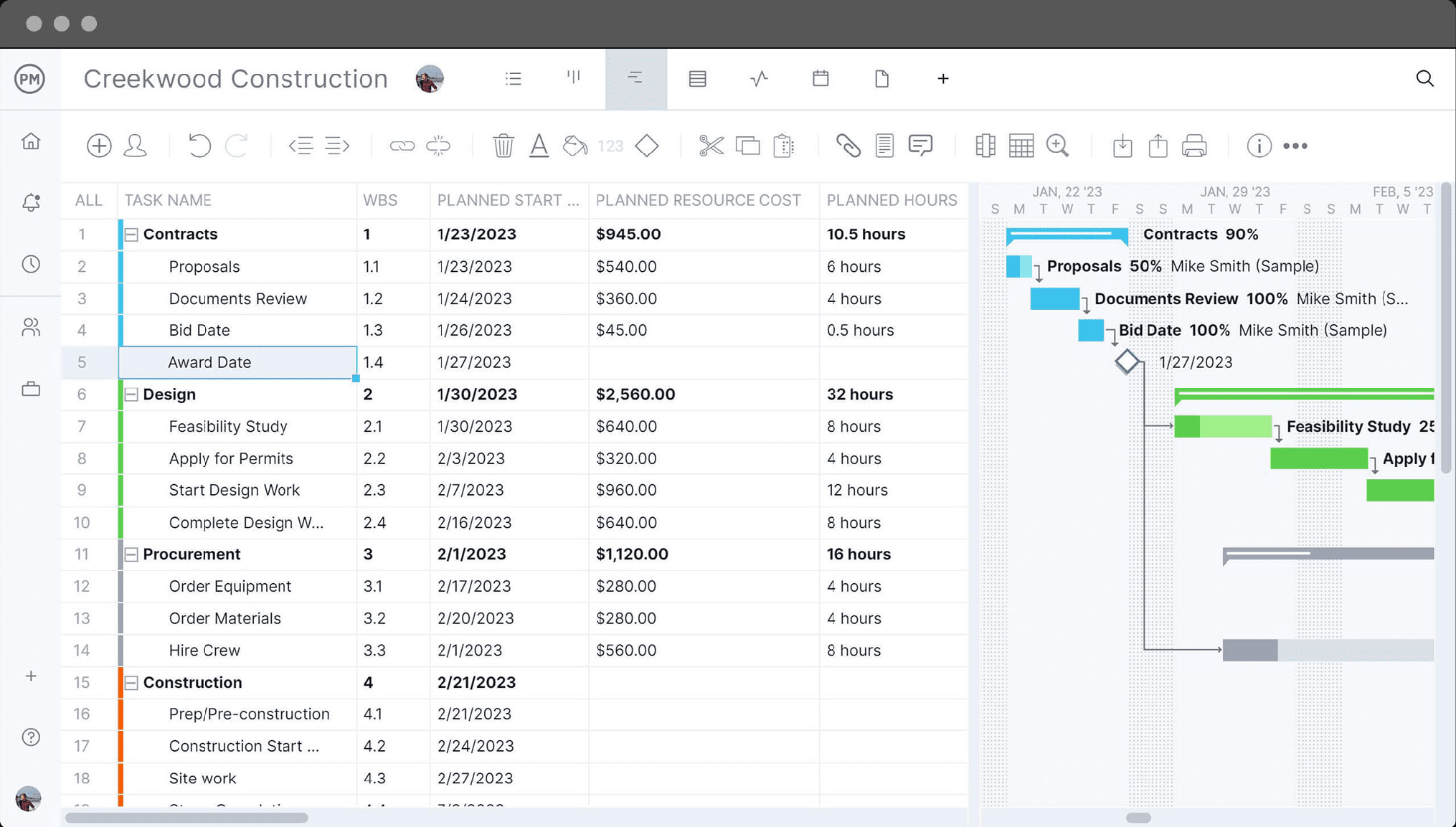
Simple Microsoft importing
Quickly import your plans from Project or Project Server, then use our web-based software to share them with team members anywhere in the world. As team members make updates, you’ll be able to review their changes in real-time and quickly collaborate to stay on schedule.
More on Microsoft Project


Running Microsoft Project on Mac
Looking to run Microsoft Project on a Mac computer? Follow this article on importing Microsoft Project Plan (MPP) files and working on them in a more user-friendly platform.
Read More

Alternatives to Microsoft Project
ProjectManager serves as a fantastic Microsoft Project alternative solution for managers that need a feature-rich project management software at a more attractive cost.
Read More

How to use a Microsoft Project viewer
If you need to view Microsoft Project files, there are different methods you can use to do it. Read this blog to learn how to access them using a Microsoft Project viewer.
Read More


Powerful for managers. Flexible for teams.
Trusted by 35,000+ users worldwide.

“The reporting feature is outstanding – lets you personalize the reporting, and export it.”

“It has an excellent price if we think about all the functions that ProjectManager has.”

“I feel good about recommending ProjectManager because of the people you have in support”
Start your free 30-day trial
Deliver faster, collaborate better and innovate more effectively without the high price tag or months-long implementation required by other products.
