
See how our features compare to Smartsheet
Unlike Smartsheet, ProjectManager has fully customizable and out-of-the-box project and portfolio management tools that strategic companies require.
|
|
|
|
|---|---|---|
| Spreadsheet view | ||
| Task management | ||
| Portfolio management | ||
| Gantt chart | ||
| Resource management | Additional ~$300/user/year or $5k/org | |
| Time tracking | Additional ~$300/user/year or $5k/org | |
| Dashboard views | Automatic | Built manually |
| Dashboards filtered by group | ||
| Risk management | ||
| Templates | Free for all plans and non-customers | Business & Enterprise plans only |
| Project baselines | All plans | Business and Enterprise only |
| Customizable account roles | All plans | Enterprise only |
| The ability to save projects as templates | All plans | Enterprise only or $25/user/month |
How real users compare ProjectManager vs Smartsheet
Start your free 30-day trial
“I use the Gantt chart all the time. It lets me see where we are and where we’re going, whether we’re ahead of behind schedule.”
Stacy Kerns
Texas Health & Human Services

Deliver faster and manage complex projects with our features
Utilize our fully customizable and out-of-the-box project and portfolio management tools.
|
|
|
|---|---|
| Spreadsheet view | |
| Task management | |
| Portfolio management | |
| Gantt chart | |
| Resource management | |
| Time tracking | |
| Dashboard views | Automatic |
| Dashboards filtered by group | |
| Risk management | |
| Templates | Free for all plans and non-customers |
| Project baselines | All plans |
| Customizable account roles | All plans |
| The ability to save projects as templates | All plans |
How real users compare ProjectManager vs. Smartsheet
Start your free 30-day trial
“I use the Gantt chart all the time. It lets me see where we are and where we’re going, whether we’re ahead of behind schedule.”
Stacy Kerns
Texas Health & Human Services
Features that enticed teams to switch from Smartsheet
Gantt chart
Smartsheet doesn’t offer a true Gantt chart, one of the quintessential tools for project and portfolio managers. ProjectManager’s Gantt chart is award-winning and one of the best in the industry.
- Compare actual vs. planned effort with project baselines
- Import and export Microsoft Project, Excel and CSV files
- View and edit task information, links, people and dependencies
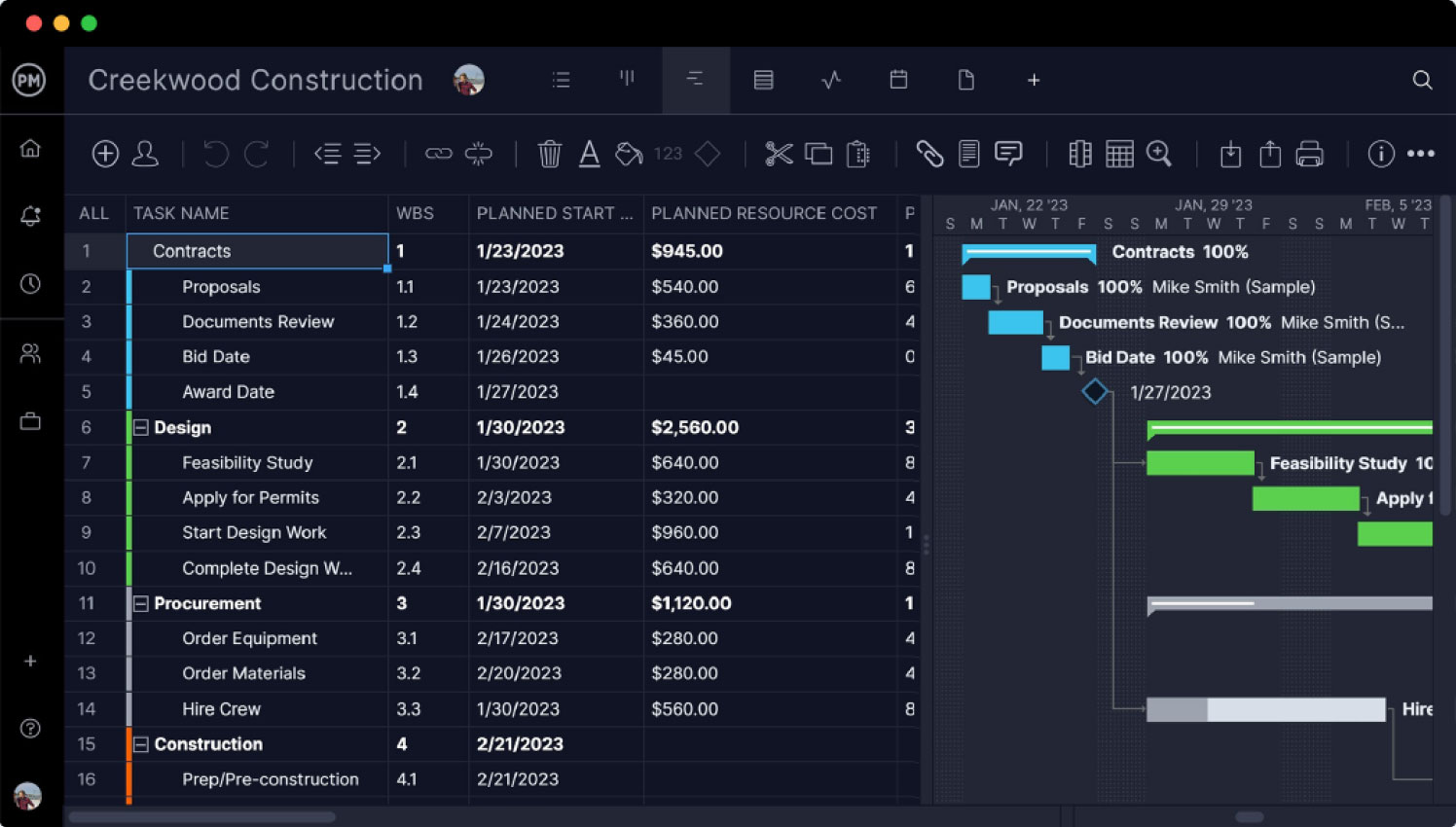
Portfolio management
If portfolio managers need to track and oversee progress on multiple projects or leverage dashboards, they’ll have to endure a cumbersome process on Smartsheet. ProjectManager’s portfolio management features are included and data automatically populates across the software.
- Immediately leverage portfolio management features, no coding required
- Filter portfolio dashboards by group
- Download portfolio-related data to share with management and stakeholders

Resource management
Tracking resources, including timesheets, in Smartsheet requires expensive add-ons that aren’t included in any of their priced plans. With ProjectManager, users get access to turnkey resource management features that directly integrate with projects.
- Set hourly rates and track time with secure timesheets
- Drag-and-drop editing to adjust resource schedules in real time
- Monitor resource allocation and catch bottlenecks with dashboards
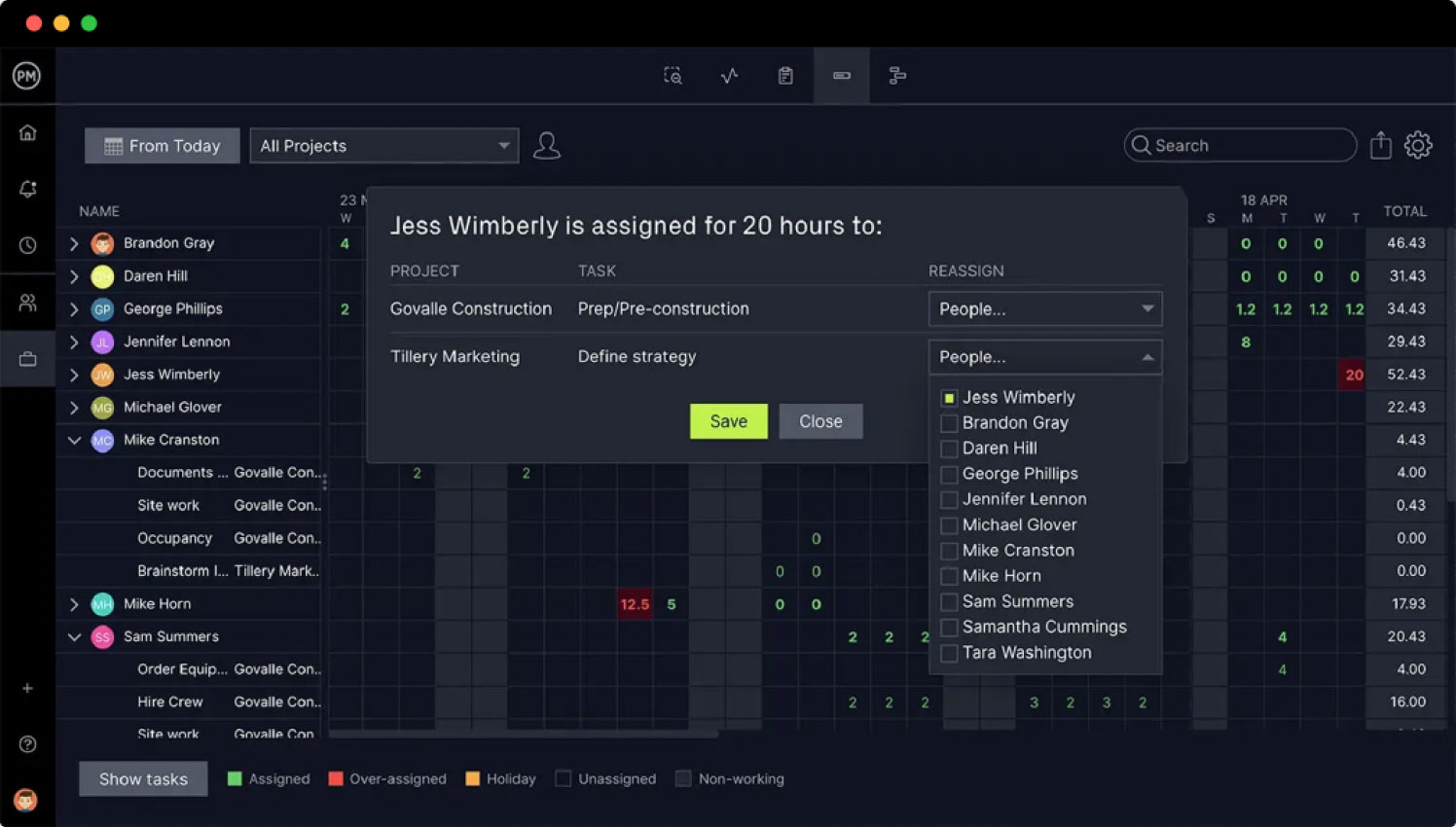


Powerful for managers. Flexible for teams.
Trusted by 35,000+ users worldwide.

“The reporting feature is outstanding – lets you personalize the reporting, and export it.”

“It has an excellent price if we think about all the functions that ProjectManager has.”

“I feel good about recommending ProjectManager because of the people you have in support”
Start your free 30-day trial
Deliver faster, collaborate better and innovate more effectively without the high price tag or months-long implementation required by other products.






