- Agile vs Waterfall: An Introduction
- Hybrid Project Management
- What Is Hybrid Project Management Software?
- Must-Have Features of Hybrid Project Management Software
- Agile vs Waterfall Methodology: An In-Depth Look
- What Is Agile Project Management?
- Agile vs Waterfall: The Major Differences
- Agile vs Waterfall: Do They Have Anything In Common?
- Hybrid Project Management as a New Path Forward
- Hybrid is the Future…and It’s Already Here
- Other Resources
Agile vs Waterfall: An Introduction
Work is changing, and old methodologies are no longer enough to manage projects and teams, shedding new light on the agile vs waterfall debate. For years, traditional methods such as waterfall have offered a structured approach to project management and software development. Nowadays, the waterfall model is not out of the picture—but the frame has grown much larger.
The agile project management approach was introduced as a way to revolutionize software development, in direct opposition to the more structured waterfall style. You’ll find those who carry the flag of waterfall or agile, but work today has become more fluid.
Stand rigidly on one side or another and you’ll eventually break. Follow a hybrid path, and you can bring remote project management and software development teams together, and let them work in a big tent that holds all skill sets.
Differences Between Agile and Waterfall
The waterfall methodology is a process of breaking down project activities into linear, sequential phases. Each phase of the waterfall project management or software development process is reliant upon the deliverables of the previous phase. Commonly used in engineering and software development, it’s a more structured approach because progress falls in one direction (like a waterfall!) from planning to launch. Waterfall plans are often built using a Gantt chart.
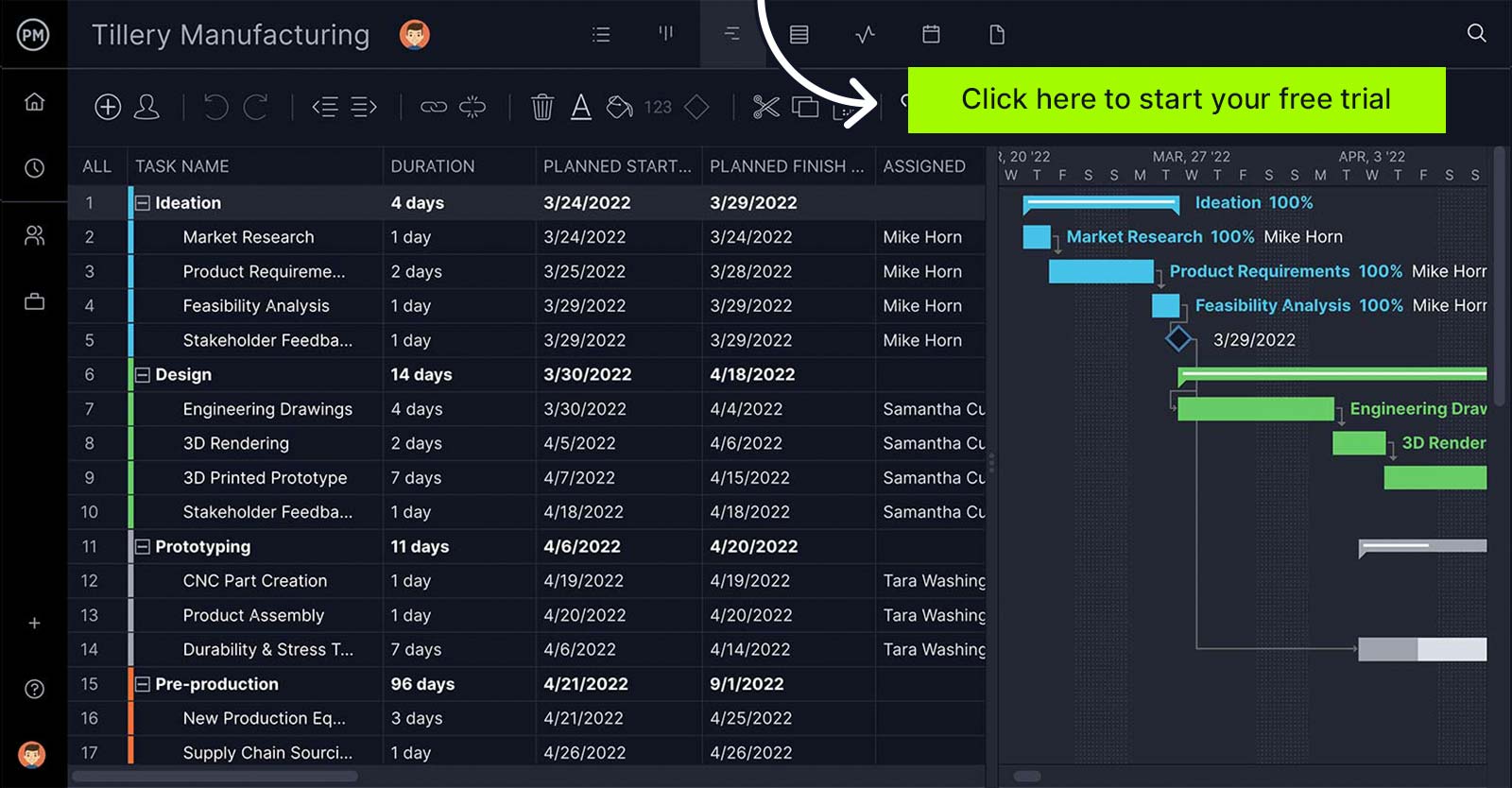
Agile, on the other hand, is a methodology suited for software developers and engineers where requirements and their solutions change over time. The reason why solutions change is because the end user’s feedback informs the cross-functional teams direction. Agile software development is extremely iterative and adaptive—and allows for quite a bit of flexibility in resource management, task management and project planning.
The agile method has 4 core principles that are defined in the Agile Manifesto, which we detail further below.
Hybrid Project Management
Hybrid project management is not as clearly defined as other concepts that have sprouted up recently in the project management world. The simple definition is that it’s a combination of two different methodologies or systems, such as waterfall and agile, to create a new and better project management model.
A hybrid method that combines methodologies uses elements from each to increase efficiency throughout the software development life cycle.
Project management is rife with methodologies, from waterfall to agile, but also PRINCE2, extreme programming (XP) and lean—the list goes on. They speak to the managerial interests of the profession, which is always looking for better and more efficient ways to carry a project to completion.
New project management methodologies are constantly developed to challenge the traditional models, and followers of hybrid methodologies assert that there can be synergy in combining aspects of new and traditional software development methods.
Hybrid methodologies accept the fluidity of projects and allow for a more nimble and nuanced approach to project planning and work management. The bottom line is that the more ways you have to approach a problem, the better chance you have of resolving it.
The problem is that many project management tools are aligned to only one way of working. ProjectManager is a hybrid work management tool with multiple project views that allow project managers and teams to work how they want.
Whether they’re remote or on-site, a seasoned project manager or an entry-level team member, ProjectManager’s Gantt charts, kanban boards, task lists and more give you the tools you need to connect hybrid teams. Try ProjectManager for free today!
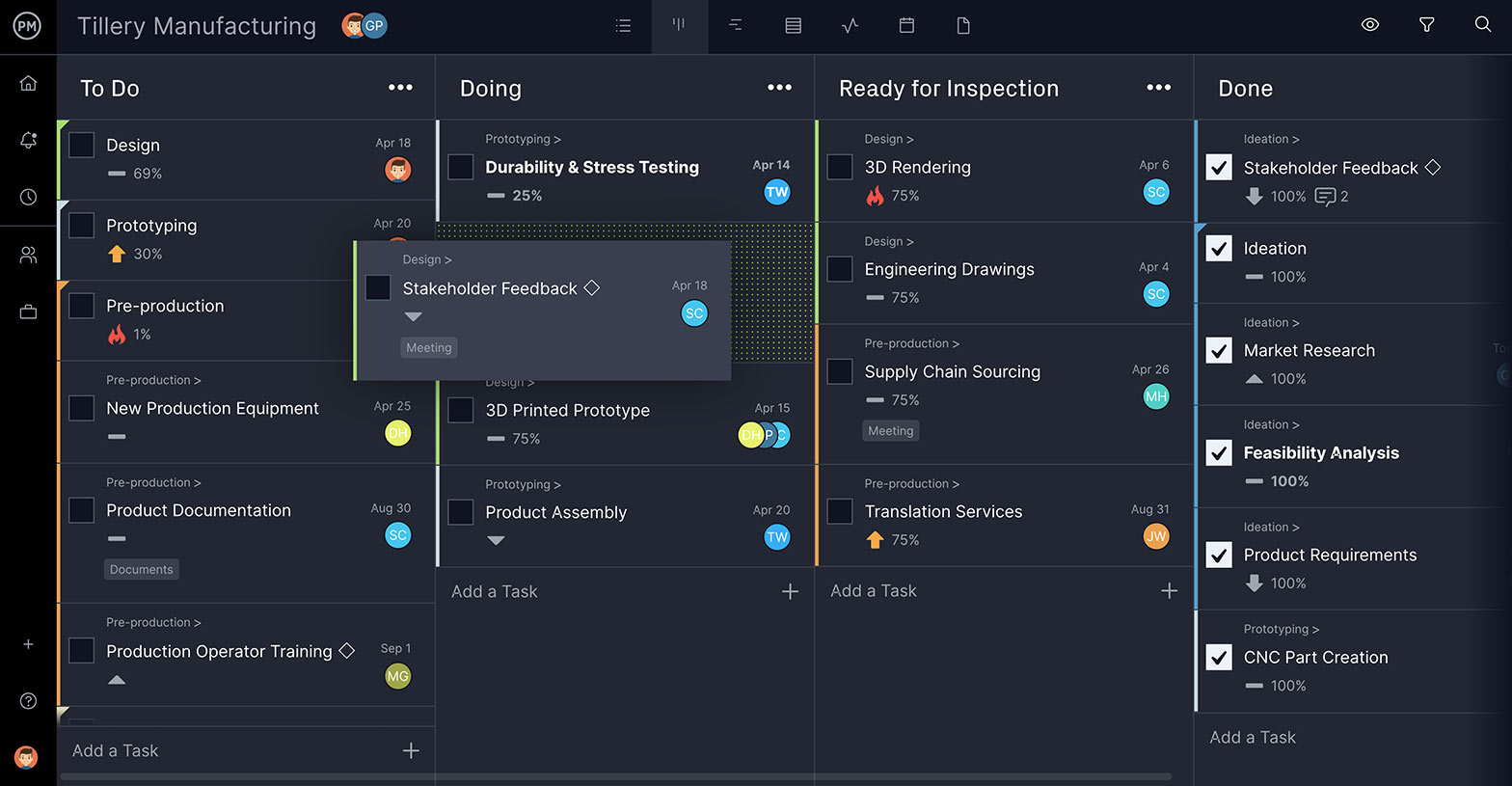
What Is Hybrid Project Management Software?
Hybrid project management software is any tool that is flexible enough to manage projects in a variety of ways, such as:
- Waterfall project management
- Agile project management
- Waterfall software development
- Agile software development
- Scrum, Extreme Programming, Lean manufacturing, etc.
A good hybrid project management software will usually feature a Gantt chart, which is the workhorse of the waterfall methodology. Gantt charts allow for detailed project scheduling, linking dependencies and organizing tasks and project phases.
A Gantt chart works best on a fixed project plan. Waterfall development software lets executives and stakeholders see fixed costs and schedules. It is typically used for large infrastructure projects such as bridges, tunnels, construction and manufacturing.
The agile approach lends itself more to a hybrid work management. It was developed for a highly flexible project environment, ideal for software and product development. Agile is an approach, and software executes that approach through scrum, kanban boards and a lean methodology.
Therefore, a hybrid project management software offers multiple project views that give project managers the ability to work with different project management methodologies. Project managers can use Gantt charts, and agile teams use an array of tools that let them manage their own work. Regardless of the tool they employ, information should be updated across the software so that everyone works with the most current data.
Watch the video below to learn more about ProjectManager, an example of hybrid work management software.
Benefits of Hybrid Project Management Software
Project management software that is flexible enough to work in any kind of work environment is going to have advantages over a tool that offers only one. Here are some of the benefits of a hybrid project management software:
- Flexible tool that can pivot with ease
- Multiple project views to work how you want
- Real-time collaboration for greater productivity
- Connect hybrid teams regardless of location, work style or skill set
- In-app and email notifications to keep everyone on the same page
- Live dashboards to track progress and performance
- Resource management tools to balance workload
- Schedule and plan with interactive Gantt charts
- Reports to keep stakeholders updated
Must-Have Features of Hybrid Project Management Software
Hybrid project management software gets the job done when it has the following features:
Organize Work on Gantt Charts
Gantt charts are essential for waterfall software development and project management. With them, you can round up tasks, link dependencies and see the whole project in one place.
The visual timeline structures activities cascading from ideation to launch to plan, schedule and assign work. You can manage resources, set milestones and assign priorities to control the progress of a project.
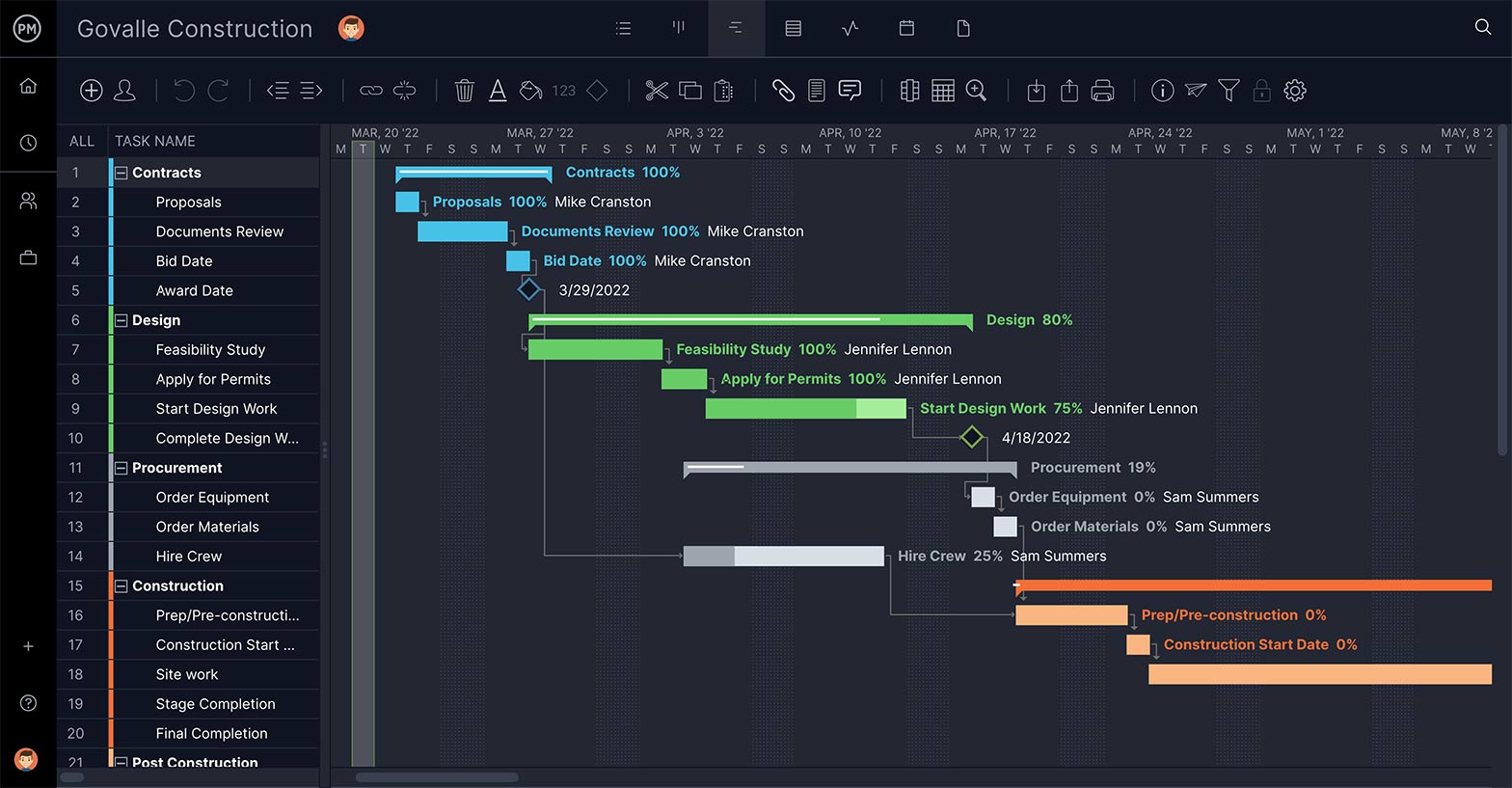
Manage Workflow on Kanban Boards
Kanban boards are a must for agile software development and project management. You can collect your tasks on kanban cards situated beneath columns that represent the production cycle. Agile teams can collaborate when planning sprints and manage their backlog.
Managers get visibility into their team’s workflow, and can reallocate resources to remove bottlenecks and keep everyone working at capacity.
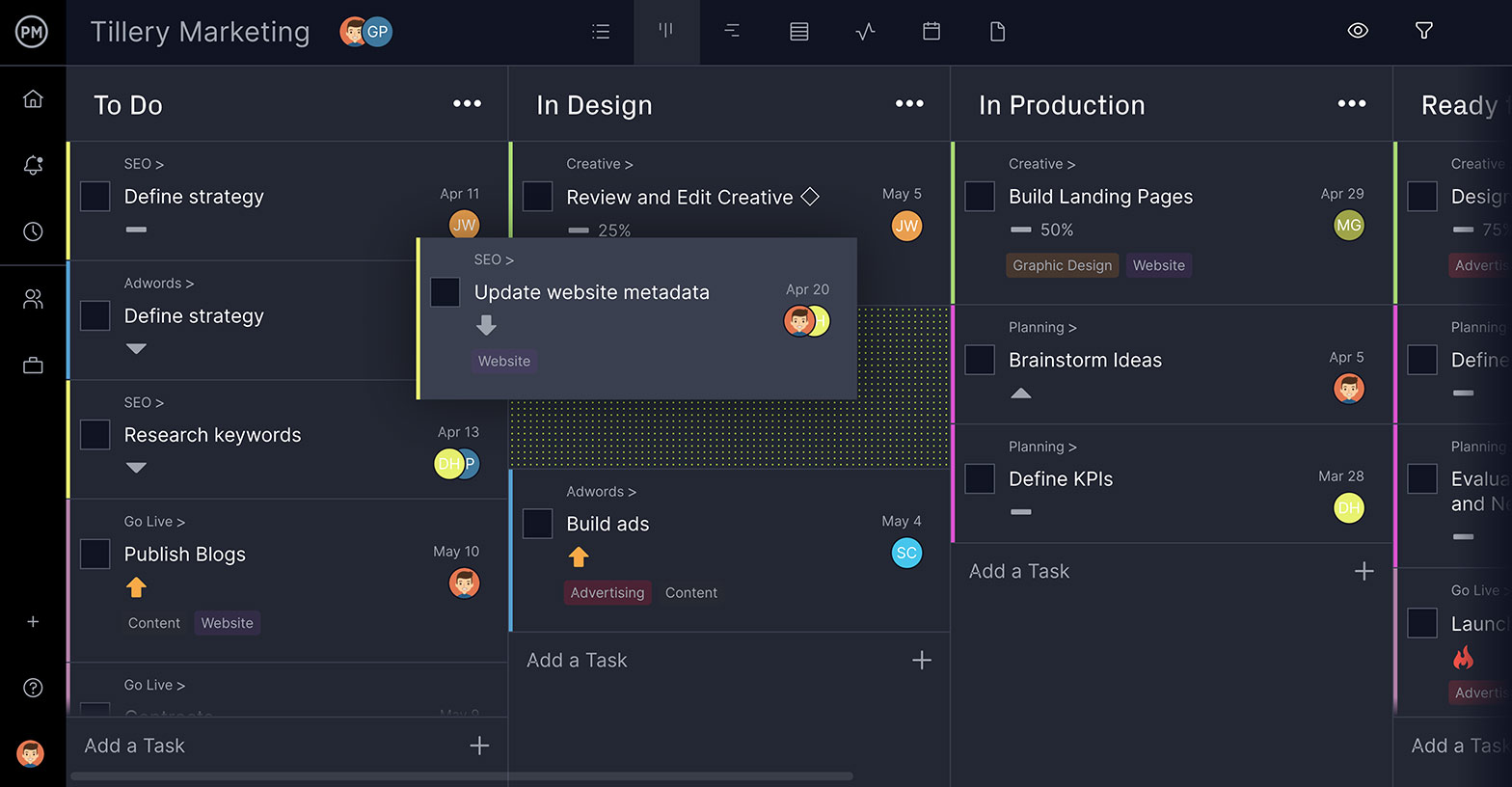
Monitor Performance on Dashboards
Whether you choose an agile or waterfall approach, you’ll need instant status reports. The software should collect and graph data, so you can keep an eye on key project metrics.
With this data, you know if you’re falling behind schedule or spending too much money. You can also view your team’s workload, how much time they’re spending on tasks and the variance between planned and actual progress.

Collect Work on Task Lists
On a task list, you can keep track of all your assignments to drive progress on projects, whether you’re working on agile or waterfall projects. They let you keep work organized and prioritize what must get done first.
Task lists keep you on track and productive. Never miss important dates, such as deadlines, on your project or your own work.

Monitor Time Teams Take
Time tracking lets you know how long it’s taking your team to finish their work. Timesheets streamline payment and give managers another window to track project progress.
Use time tracking to see issues, and reallocate resources to resolve them, before they become problems that might sidetrack your project.
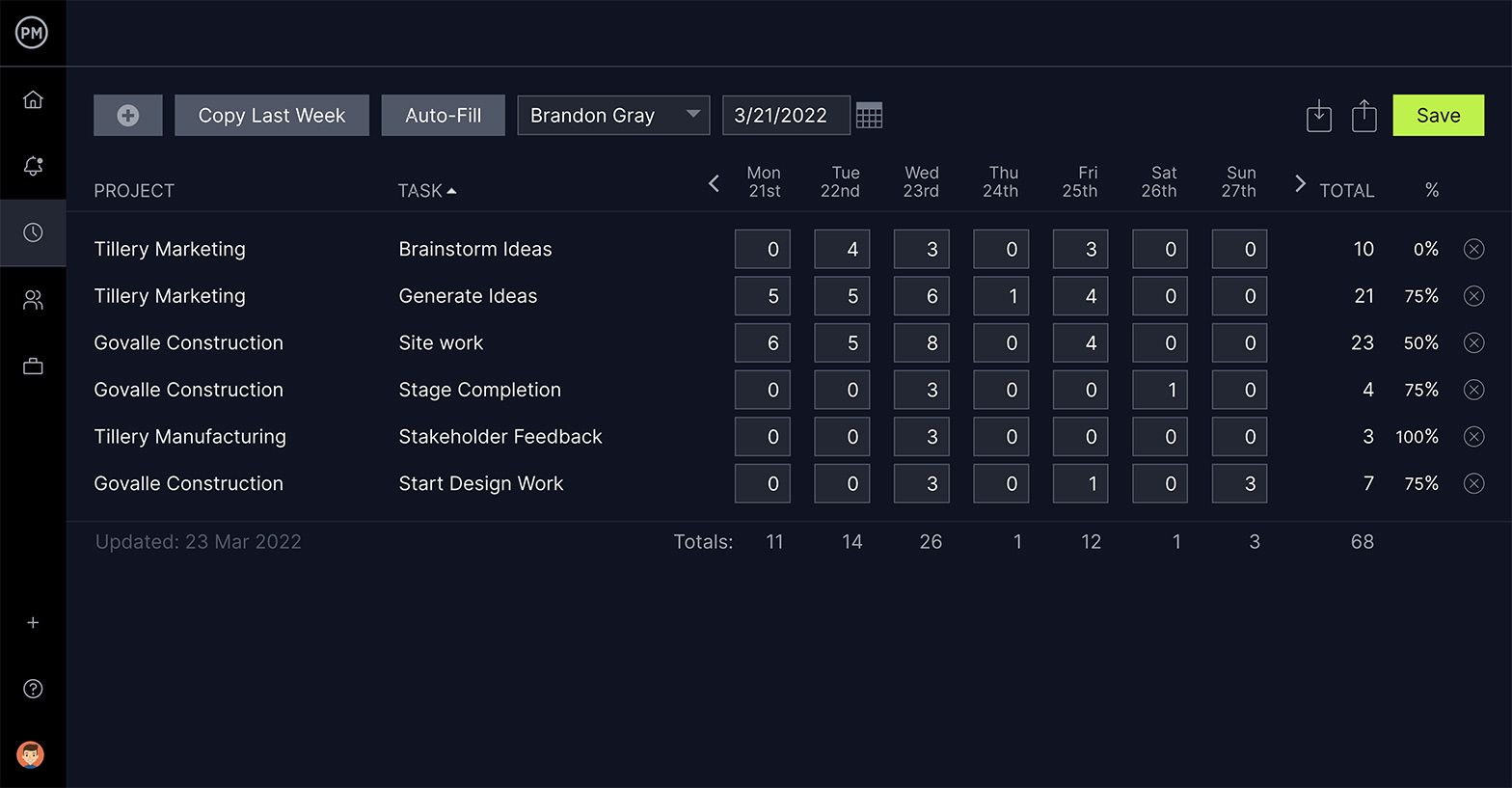
Allocate Resources to Control Costs
Resource tracking lets you view your team’s availability and know who is available. You can allocate resources and track them throughout the life cycle of the project to control time and costs.
Keep teams working at capacity by balancing their workload for greater productivity. With the right software, you always have the right people on the job with the materials they need.
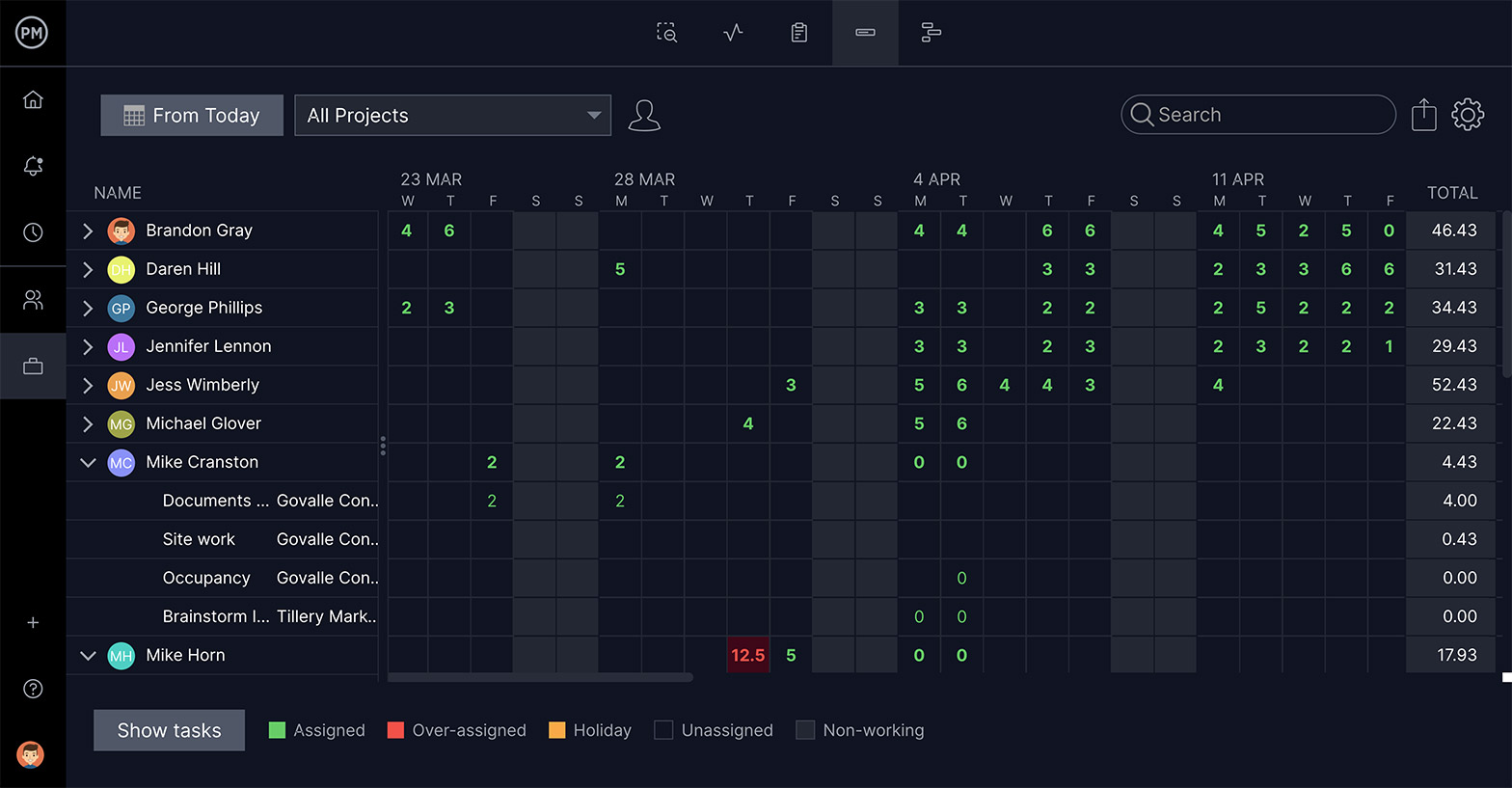
Agile vs Waterfall Methodology: An In-Depth Look
While the agile approach is relatively new, it has taken hold and moved from software development into many industries. But don’t count waterfall methodology out yet—it may be a slightly old-fashioned way to manage projects, but it has staying power for a reason.
Both methodologies have their pros and cons. Let’s look closely at agile vs waterfall to get a better idea of what they are (and what they aren’t). Then you can decide which is better for your next project.
What is Waterfall Project Management?
Waterfall (also known as the waterfall model) is a project management methodology. It follows a sequential process that moves from one task or project phase to the next.
The waterfall approach involves a lot of research and decision-making prior to executing the project. Everything is documented in advance, such as the user interface, user stories, feature variations and outcomes.
By doing all this work ahead of time, project estimates tend to be more accurate, which leads to a firmer deadline. However, if things change throughout the life cycle of the project, it is more difficult to change the plan and revise the course of the project.
The Waterfall Model
As noted, the waterfall model is so called because it resembles a waterfall when viewed on a Gantt chart’s timeline. You can see the project life cycle phases, from analysis to design and development to testing, all moving forward in sequence.
Using a project management software is essential to managing a waterfall project. ProjectManager has Gantt charts that not only organize and link dependent tasks, but can be filtered for the critical path. Once you create a schedule, you can set a baseline to measure project variance when executing the plan. Try ProjectManager free today.
Phases of the Waterfall Method
In the waterfall methodology, you must complete each project phase before the project can move on to the next phase:
- Research and Interviews: This involves capturing system and software requirements for the product. You do this by researching and interviewing the stakeholder team and engineers, getting customer feedback and researching competitor product offerings.
- Design: There are two parts to this phase, including logical design and physical design, all resulting in the software or product architecture.
- Implementation: In this phase, software engineers and developers return a beta version of the product based on information from the research and design phases.
- Verification: In the verification phase, the product team gets user testing data and customer feedback regarding the product’s validity.
- Maintenance: Once you have tested the beta version, and you’ve launched the final product to the general population, you make bug fixes and update features in this phase.
Benefits of the Waterfall Method vs Agile
The good thing about the waterfall method is that it places more importance on a structured, well-documented project planning approach. Whether there’s a hiccup in the project or an addition made during the execution phase, you record all steps you have taken until that point for posterity.
It’s often said that the waterfall method is best for projects where the project scope is fixed, you understand the requirements and the design team knows exactly what they need to produce.
Drawbacks of the Waterfall Method vs Agile
The downside to the waterfall method is that customers don’t play a role in development once you record their requirements during the research and interview phase. That makes interaction between the brand and its audience limited to just the beginning and end of the software development life cycle.
What Is Agile Project Management?
The agile model is an iterative approach to software development. The goal is to stay flexible so that agile teams can deliver value to their customers faster. Unlike the waterfall method, projects are not planned from the start. Instead, there are small agile sprints where you continuously evaluate requirements, plans and results.
Related: Sprint Planning Template
Cross-functional teams keep lines of communication and collaboration open to develop trust and foster adaptation. The product owner will prioritize tasks and give them to the teams, who have autonomy on deciding how to get the work done.
How Was Agile Created?
Even though agile software development is popular, it’s in its infancy. In 2001, a group of 17 software developers created the Manifesto for Agile Software Development (also known as the Agile Manifesto) as a reaction to what they deemed as heavy project management methodologies—like waterfall.
The Agile Manifesto is built on four basic values:
- Communication with parties is more important than standard procedures and tools
- Focus on delivering a working application, with less focus on providing thorough documentation
- Collaborate more with clients
- Be open to change instead of freezing the scope of the work
There’s even a nonprofit called Agile Alliance that serves to promote Agile software development.
Is Agile Really a Methodology?
Yet, some claim that the Agile approach is the opposite of a project management methodology.
“The Agile movement is not anti-methodology,” said Jim Highsmith, software engineer, “in fact, many of us want to restore credibility to the word methodology. We want to restore a balance. We embrace modeling, but not in order to file some diagram in a dusty corporate repository. We embrace documentation, but not hundreds of pages of never-maintained and rarely-used tomes. We plan, but recognize the limits of planning in a turbulent environment.”
Agile Software Development Principles
There are 12 principles of agile that elaborate on the main values listed above. The 12 agile software development principles are as follows:
- Our highest priority is to satisfy the customer through early and continuous delivery of valuable software.
- Welcome changing requirements, even late in development. Agile processes harness change for the customer’s competitive advantage.
- Deliver working software frequently, from a couple of weeks to a couple of months, with a preference to the shorter timescale.
- Business people and developers must work together daily throughout the project.
- Build projects around motivated individuals. Give them the environment and support they need, and trust them to get the job done.
- The most efficient and effective method of conveying information to and within a software development team is face-to-face conversation.
- Working software is the primary measure of progress.
- Agile software development processes promote sustainable development. The sponsors, developers and users should be able to maintain a constant pace indefinitely.
- Continuous attention to technical excellence and good design enhances agility.
- Simplicity—the art of maximizing the amount of work not being done—is essential.
- The best architectures, requirements and designs emerge from self-organizing teams.
- At regular intervals, the agile team reflects on how to become more effective, then tunes and adjusts its behavior accordingly.
Benefits of Agile
The benefits of agile as a project management and software development methodology are reflected in its values and 12 principles. Agile software development tends to have the highest customer satisfaction rates, routinely delivers high quality products, reduces risks, increases project control and generates a better return on investment, faster.
The quality of the final product is due to the customer being involved and having their expectations constantly reflected in the agile software development project as it progresses. It’s a process that is continuously improving, which is going to reflect on the final deliverable.
That plays into higher customer satisfaction. The product is more likely to go to market faster, too, which is sure to please the customer. But that doesn’t mean shoddy quality. Agile development gives more control to the product because it’s a transparent process. Stakeholders are involved every step of the way.
You also reduce risk because of the iterative nature of the agile approach. The flexibility at the core of agile means it’s easier to change midstream without incurring costs and losing valuable time.
Drawbacks of Agile vs Waterfall Model
But, as it is with any endeavor, there are downsides as well. When it comes to agile, there is sometimes an element of unpredictability, especially for software developers and engineers who require a bigger picture planned out ahead of time to better understand the project scope.
Additionally, while opening communication lines between end users and software developers means you’ll produce a product that more customers will appreciate, it also means that there is more time wasted on communicating between teams. Ultimately, this produces a better quality product—but it comes at the cost of time.
Agile vs Waterfall: The Major Differences
There are many differences between agile and waterfall, but the major ones lie in the details.
Linear vs. Iterative
Waterfall as a process is linear, while agile is iterative. What that means is waterfall works best when you assess scope and any possible risks at the outset, whereas with agile, you don’t need to define the scope in the beginning, and you can make change requests as long as it’s within time and budget.
Large vs. Small
Waterfall project management or software development is better for large teams and doesn’t require too much coordination, as everyone has a role and knows what part they play in the project. Agile works best when it’s executed inside small to medium-sized teams that have a high level of cross-integration.
When Customers Provide Feedback
Additionally, customer feedback is given at different phases between the two project management and software development methodologies. Customer feedback is a permanent fixture inside the agile methodology, while it’s only present during milestones for the waterfall methodology.
From a funding and budgetary perspective, agile software development works best at increasing funding at each project milestone, while waterfall works best when dealing with contracts up-front.
Agile vs Waterfall: Do They Have Anything In Common?
Similarities between the two methodologies revolve at the higher levels—mostly around feasibility. In both agile and waterfall methodologies, there has to be some sense of feasibility and opportunity for funding before work on the project can begin, whether that’s a contract up-front or percentage of the payment at each milestone.
Planning
There is planning involved in both methodologies, however they are done at different phases. In the waterfall methodology, planning is front-loaded to the beginning of the project on a highly-detailed level to reduce risk and avoid changes once the project has begun.
In the agile methodology, there is also a considerable level of planning done, however this is done during sprint planning when the developers are ready to take pieces of the project and make a plan to develop.
Monitoring and Tracking
Additionally, there is much to monitor and report on in both waterfall and agile. In waterfall, project progress is measured alongside the project plan.With agile, project progress is measured against every sprint.
Hybrid Project Management as a New Path Forward
It should be clear that traditional waterfall methodology and an agile approach are both fine ways to manage a project. Each has their pros and cons. In fact, they can even complement one another. That’s what’s called hybrid project management—a mix of two approaches into one.
Hybrid project management is growing in popularity as projects become more complex and competition increases in the marketplace. Customers expect a lot, and a hybrid methodology delivers on their expectations while giving project managers and teams the control and freedom to work better together.
Take the formal structure of a traditional waterfall methodology and the more flexible, iterative methods of agile, and you have hybrid project management.
Example of a Hybrid Project
Hybrid projects begin as any other, with a plan. That involves all the documentation that gets your project the greenlight and using a WBS to collect all the tasks that lead to the final deliverable.
Organizing on Gantt Charts
Once you have all the tasks, you need to organize them. This brings us to the Gantt chart, which is a fundamental tool in waterfall, but also helpful in a myriad of project methodologies. It lists your tasks and shows the whole project on a timeline. You can assign team members and describe tasks, set priorities and add tags to make them easy to find.
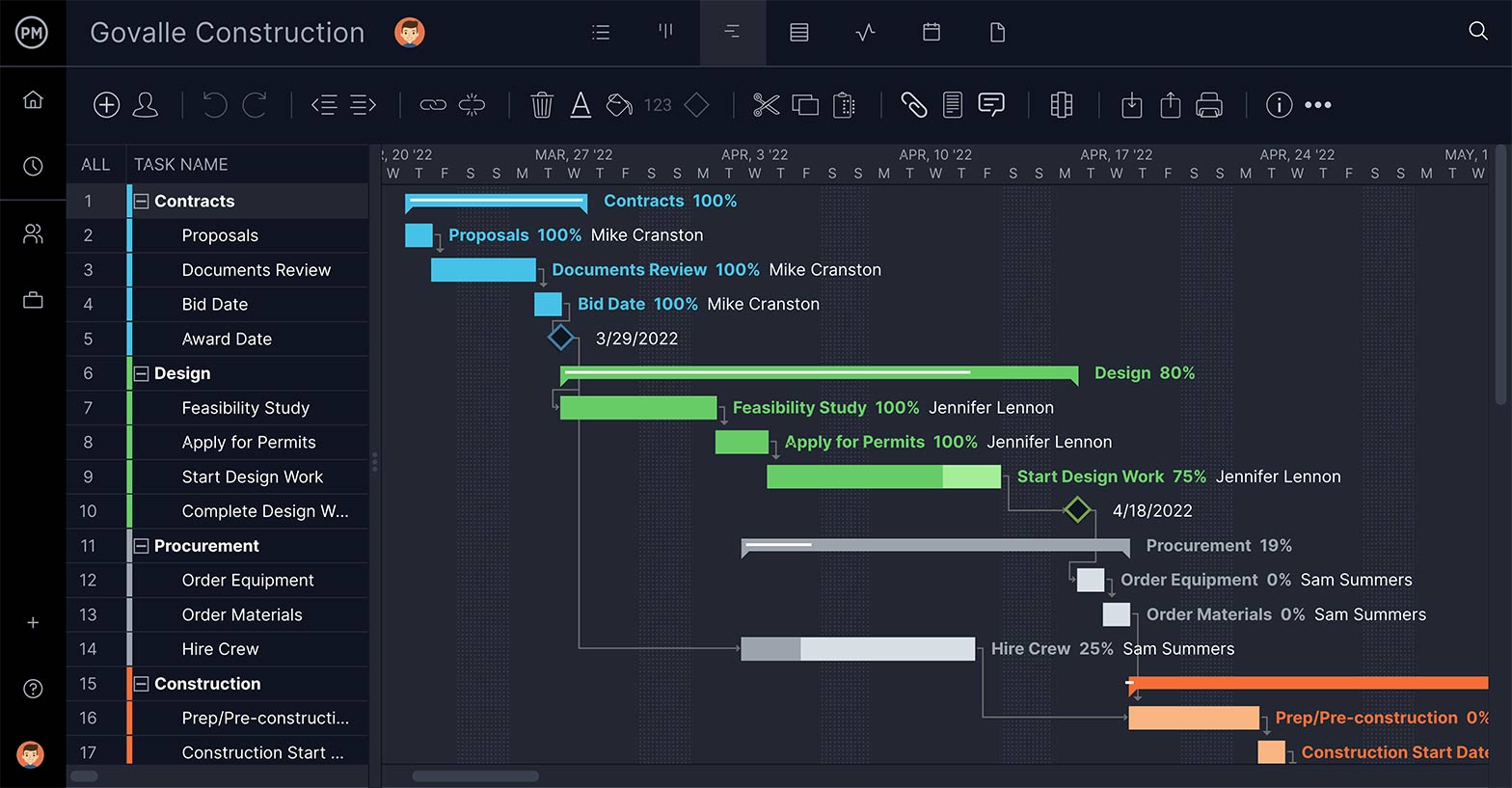
Manage Workflows on Kanban Boards
Teams can organize their backlog on the kanban board, which visualizes workflow by stacking tasks beneath columns that represent a step in the production cycle. Teams can use the board view to plan their sprints and managers get visibility into their team’s process. If they spot a bottleneck, managers can reallocate resources to keep from blocking their teams.
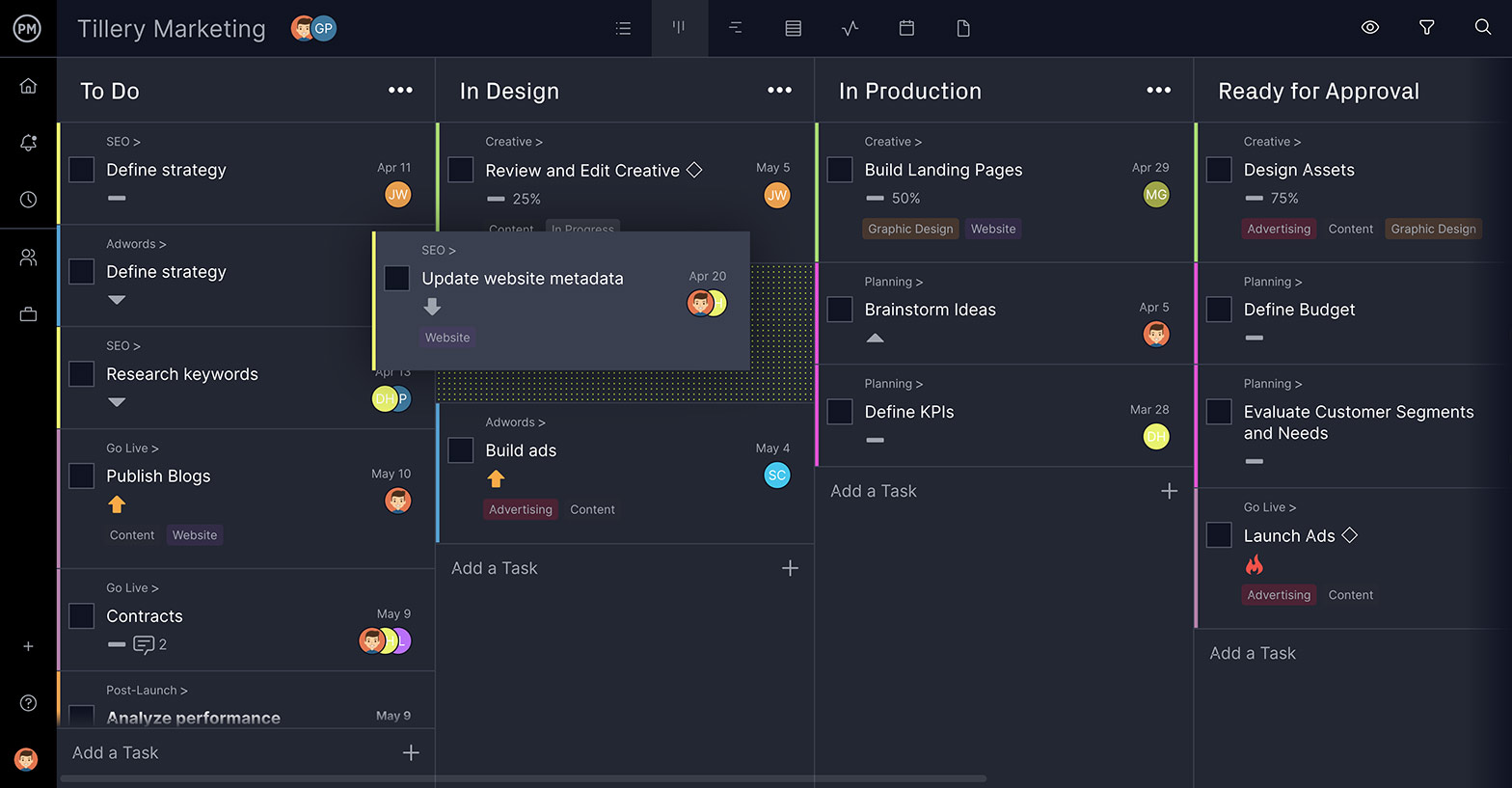
Manage Team Workloads
Giving teams the freedom to execute tasks is part of working in the agile environment. Managers want to help without getting in the way, which is why there are resource management tools such as a workload chart. See at a glance who is overallocated, then reallocated tasks right from the workload chart to keep the team’s workload balanced to keep them productive.
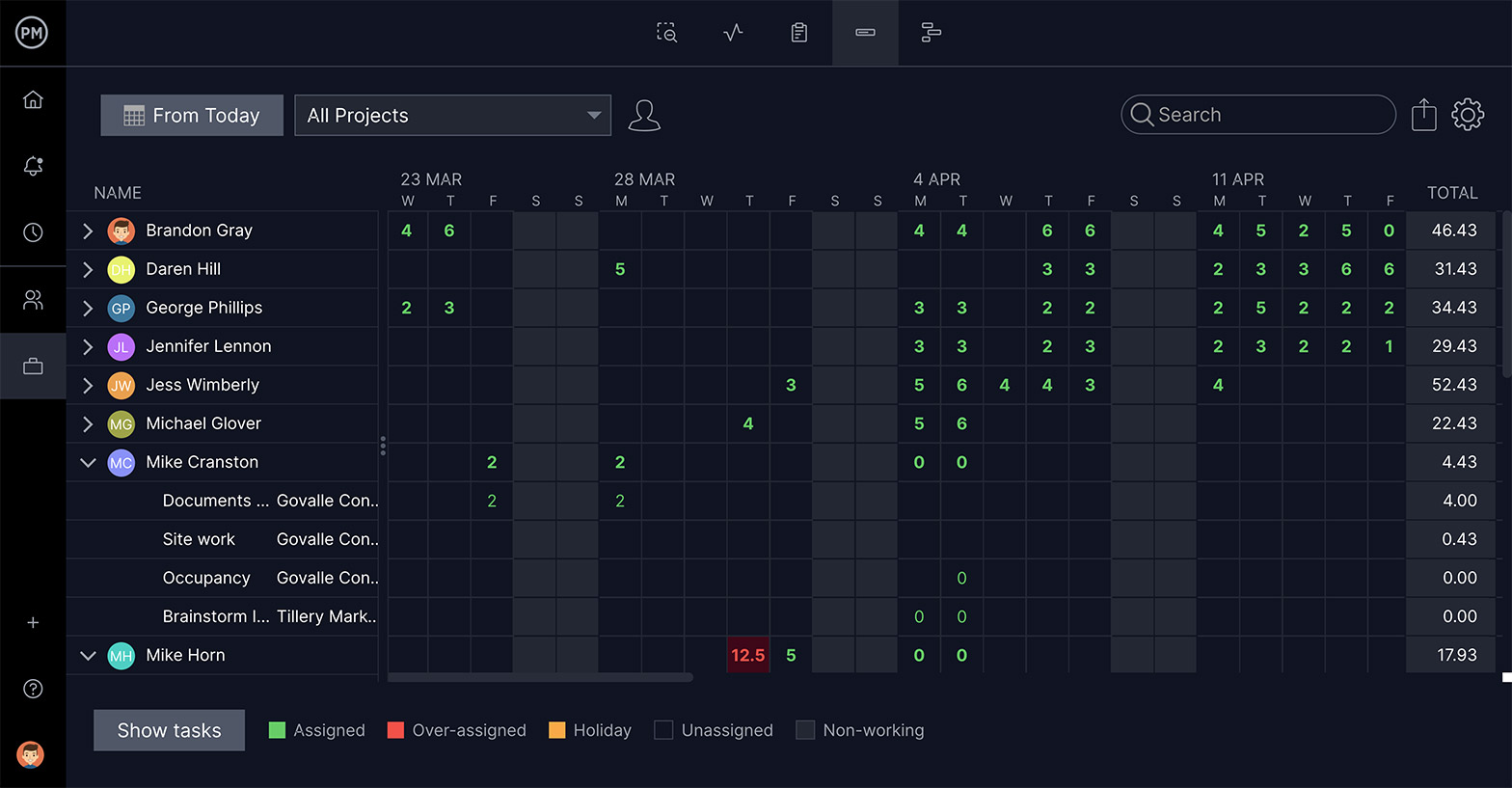
Track Progress on Dashboards
Get even more transparency into progress and performance with real-time dashboards that collect project data and display them on easy-to-read graphs and charts. See tasks, costs and much more. There’s no timely configuration necessary. It’s like an instant status report whenever you want it.

Create Instant Status Reports
Teams might work agile, but stakeholders are only interested in the bottom line. They need regular updates to manage their expectations. One-click reports can be filtered to show only that data your stakeholder is interested in. Then share as a PDF or print it for them. Of course, managers can use reports on timesheets, variance and more to better manage the project, too.
Hybrid is the Future…and It’s Already Here
Whether you like hybrid methodologies or not, they’re here to stay. Project management isn’t a static industry, and those who aren’t willing to stay abreast of new developments in the profession take the risk of being left behind.
According to the recently published Global Project Management Trends 2022, which gathered data from 630 project management professionals around the world, 86 percent have teams in multiple locations, either in one country or across the globe. These teams need to collaborate, whether they’re in finance or healthcare. Customer expectations are changing.
As industries look to adapt, traditional methods of working will no longer do the trick. There will need to be adjustments to respond to this uncertainty. Hybrid project management makes work more flexible, whether you’re home or on-site, working on a Gantt or a kanban board, task list or calendar, regardless of the level of your experience.
With hybrid methodologies the forefront of project management’s push into the future, it’s an exciting time to lead a project.
Other Resources
ProjectManager is a cloud-based software that organizes work in traditional, agile and hybrid methodologies. But it’s also the online hub for all things work management and hybrid teams. There are blogs, videos, guides, templates and more that highlight every aspect of managing your work. Here are a few related posts.
- What Is Agile Project Planning? An Introduction for Beginners
- How to Make an Agile Workflow for Your Team
- The Ultimate Guide: Waterfall Model
ProjectManager is award-winning software that helps hybrid teams work remotely, how they want and serves both seasoned pros and newbies. Our collaborative platform allows you to comment, share files and get real-time updates. Managers have transparency and control of resources to keep everyone working at capacity. Try ProjectManager today for free.
Start your free 30-day trial
Deliver faster, collaborate better, innovate more effectively — without the high prices and months-long implementation and extensive training required by other products.
Start free trial