We are very excited to announce our latest release for ProjectManager. We have introduced an innovative work management feature that allows teams to see work that needs to be done across their entire business. Teams can now visualize work with our new task graphics and easily reassign work from the same view. If you are not a current customer, sign up for our 30-day free trial to try it out.
Introducing the Team Section with Task Dashboards
Our new Team section introduces the idea of a task dashboard for each team member, showing important information such as the number of tasks, priority level and scheduled vacation time. You can even add and manage tasks that are not part of a project, which allows for seamless work management.
The new version of ProjectManager stemmed from numerous customer requests to see projects in multiple views. We designed the new work management feature, Team, in exactly the same way. We heard feedback from teams who wanted even more visibility into what their teammates were working on, in a visual way.
An Easier Way to See Task Assignments
In our newest release, you can now see a list of all team members with the number of tasks they have been assigned on a daily or weekly basis. The graph on the right serves as a task dashboard where you can see the number of tasks color-coded by priority level, along with important task details.

You can hover over a task to learn a bit more about it including the due date, assignees, logged hours and more. You can even adjust the columns that you see in the list so that you are seeing the fields that your team cares about. For example, your team may always use tags, so you may want to see them in the list.
As you work throughout the day, this list will be updated with valuable, real-time information. If a task is marked 100% complete, you will see checkmarks appear on the graph. You can also adjust the workload for team members that may be overloaded.
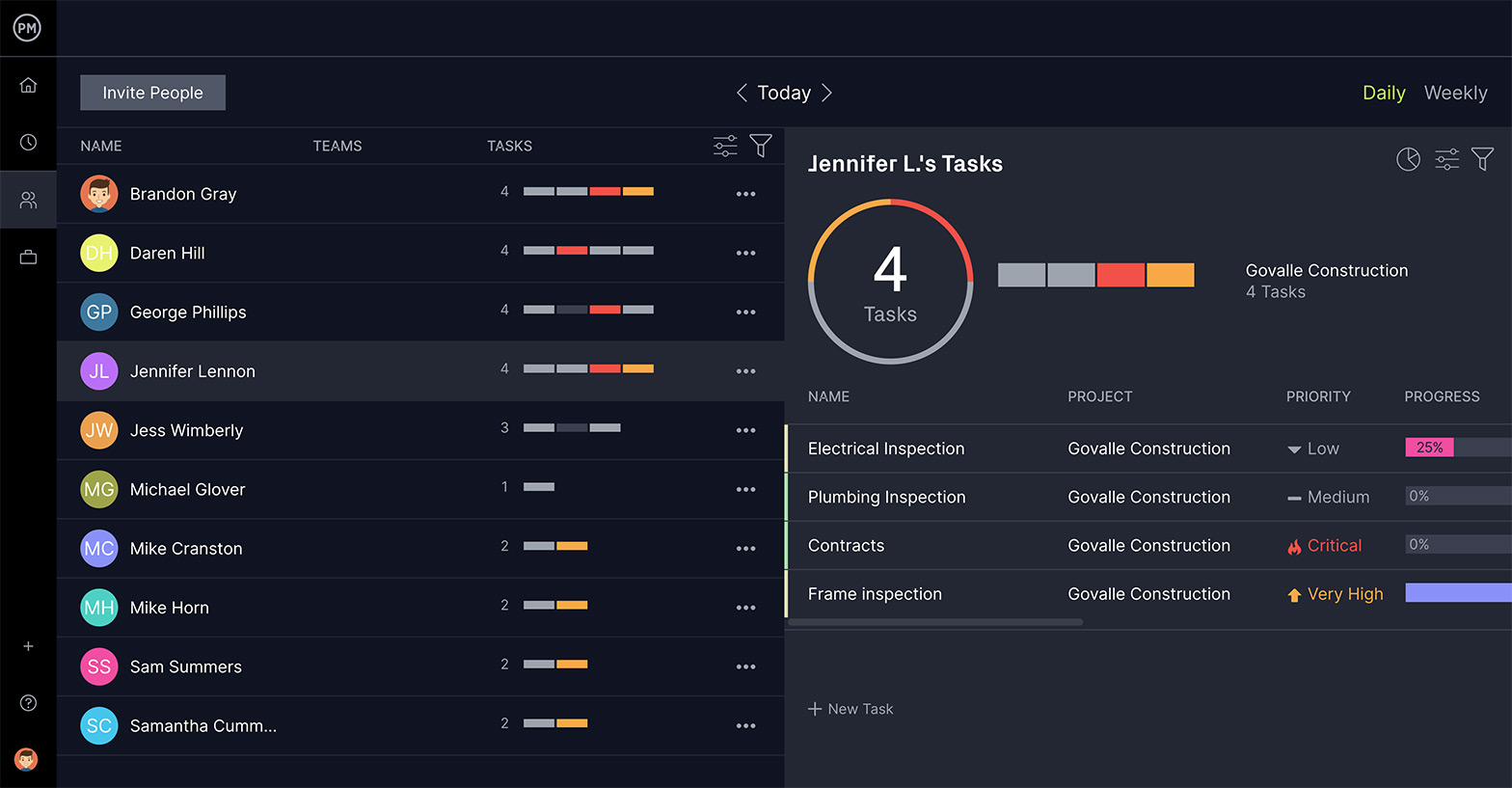
Easily Manage Vacation Time
Many of our customers wanted the ability to more easily manage their team’s time out of the office. With our advanced resource management tools, teams have the ability to indicate the days that a team member is on vacation.
If you have indicated that a team member will be out of the office, you will see a yellow dot appear by their name on the daily view. On the weekly view, you will see a yellow dot next to every day that they are out of the office. It is now easier than ever to see when team members are planned to be out of office so you can reallocate tasks.
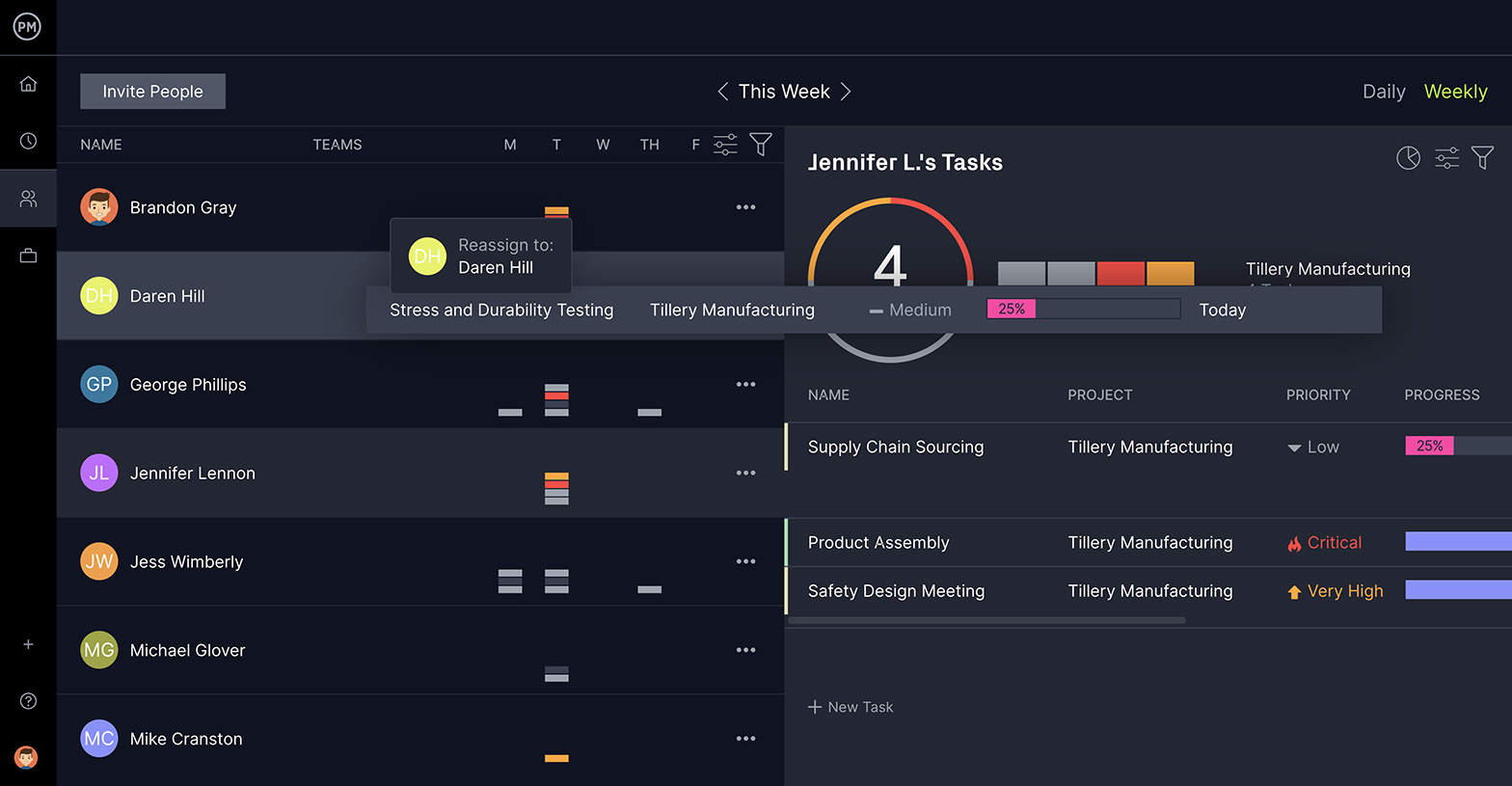
Reallocating Tasks to Other Team Members
Now that you can more visually see task assignments and scheduled vacation time across your team, you may want to move a task to another team member. You can do this easily by dragging and dropping, without having to navigate back to the project.
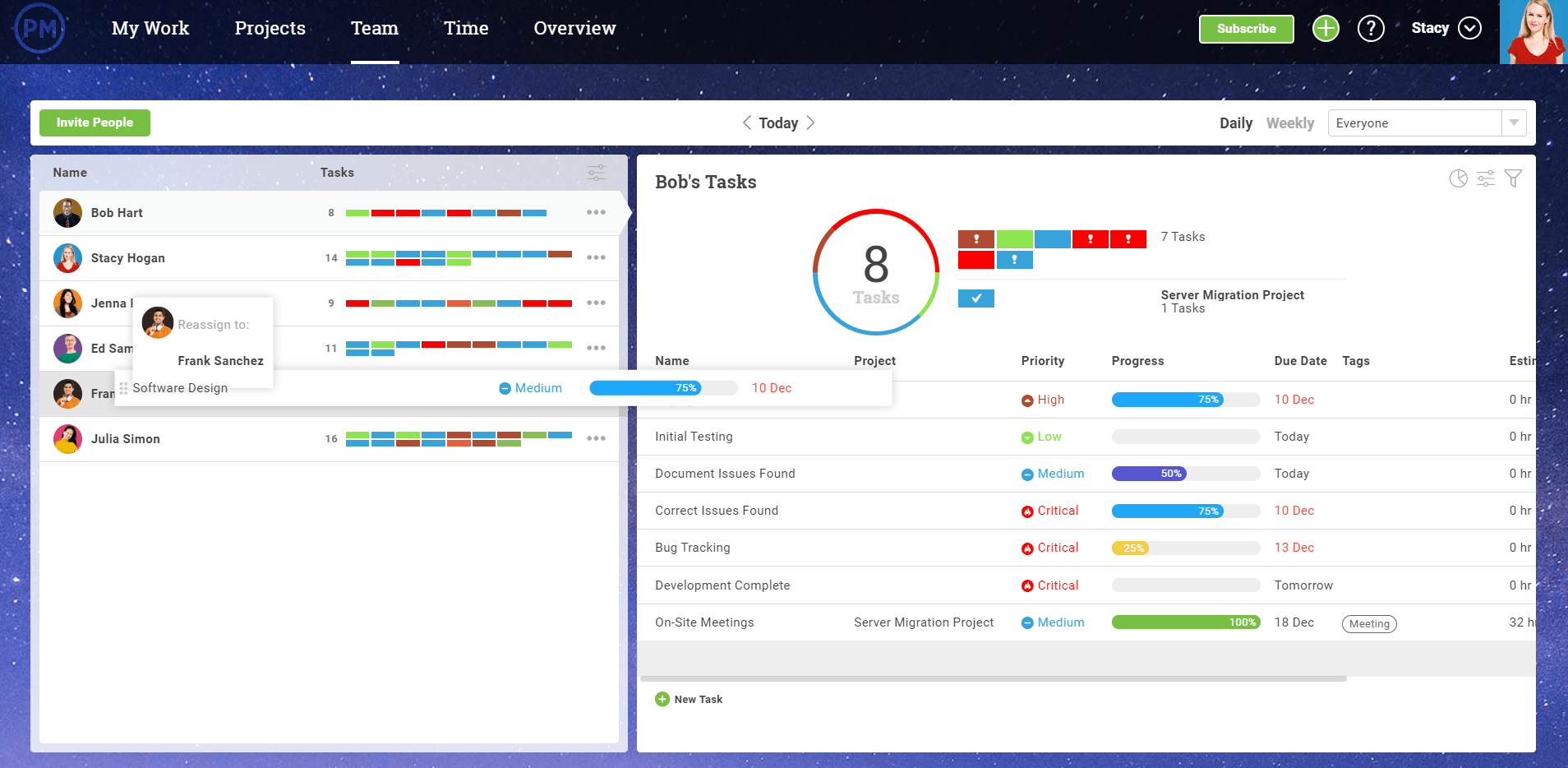
New Priority Icons and Colors
In our December release, priority levels are now indicated by color and an icon. We found that many teams preferred an icon and a color in order to easily scan for priority levels on projects. If you set a priority level, you can now see the color and icon on the Board, List and Team views. On the Board view in particular, many teams rank their tasks by priority per column, so we imagine that this feature will greatly help productivity.
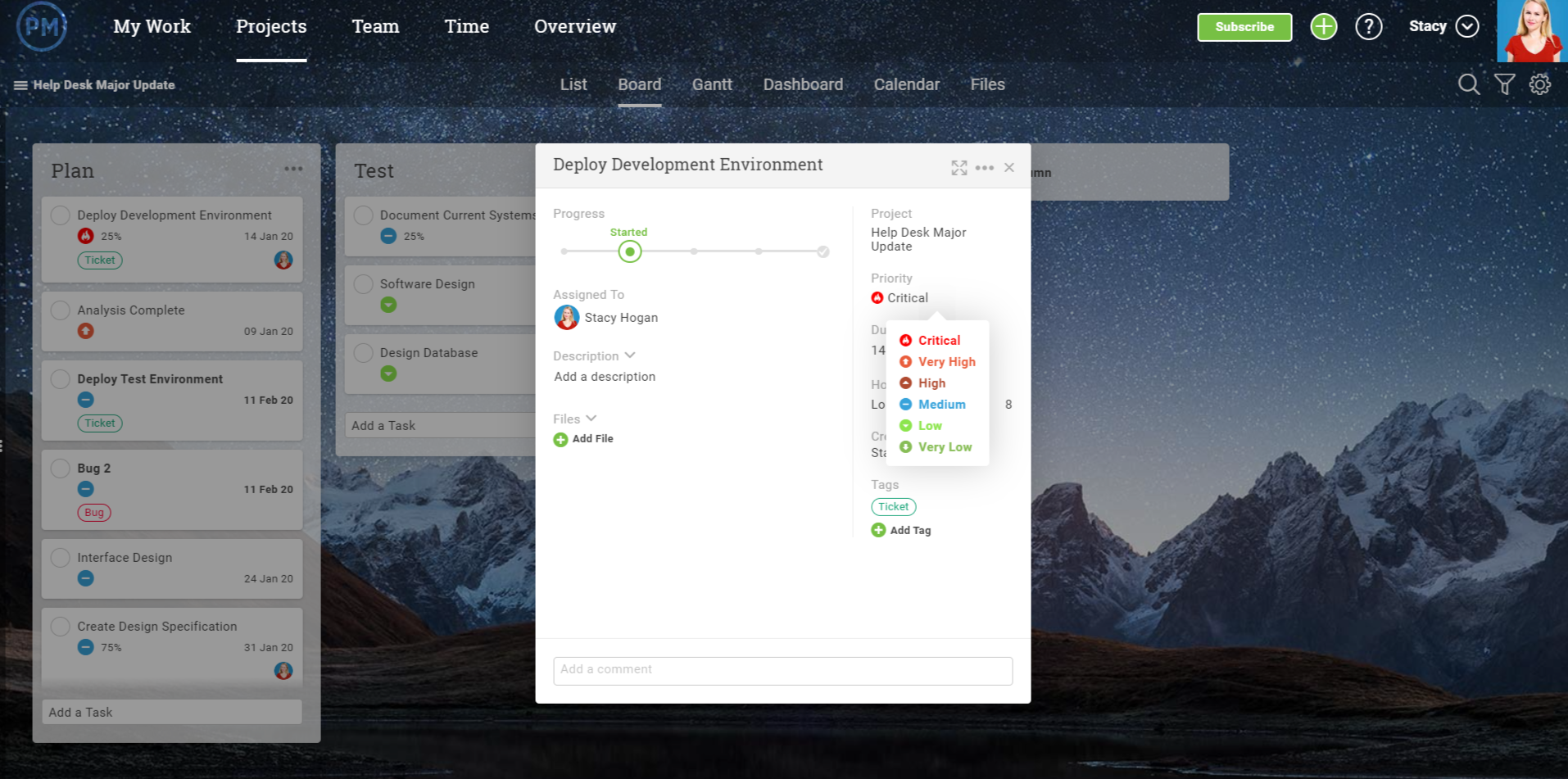
A New People Directory
We have made it even easier to add, edit or remove team members through an intuitive People Directory. We have included a new ability to add people to multiple teams and a field for title. The ability to add a team member to multiple teams makes scheduling and filtering even easier. Now, you don’t have to decide which team a VP of Engineering should be on; they can be on both the Executive team and the Engineering team.
ProjectManager allows you to get organized and do amazing things. If you would like to see how we can help your team work smarter, go here to start your 30-day-free trial.

